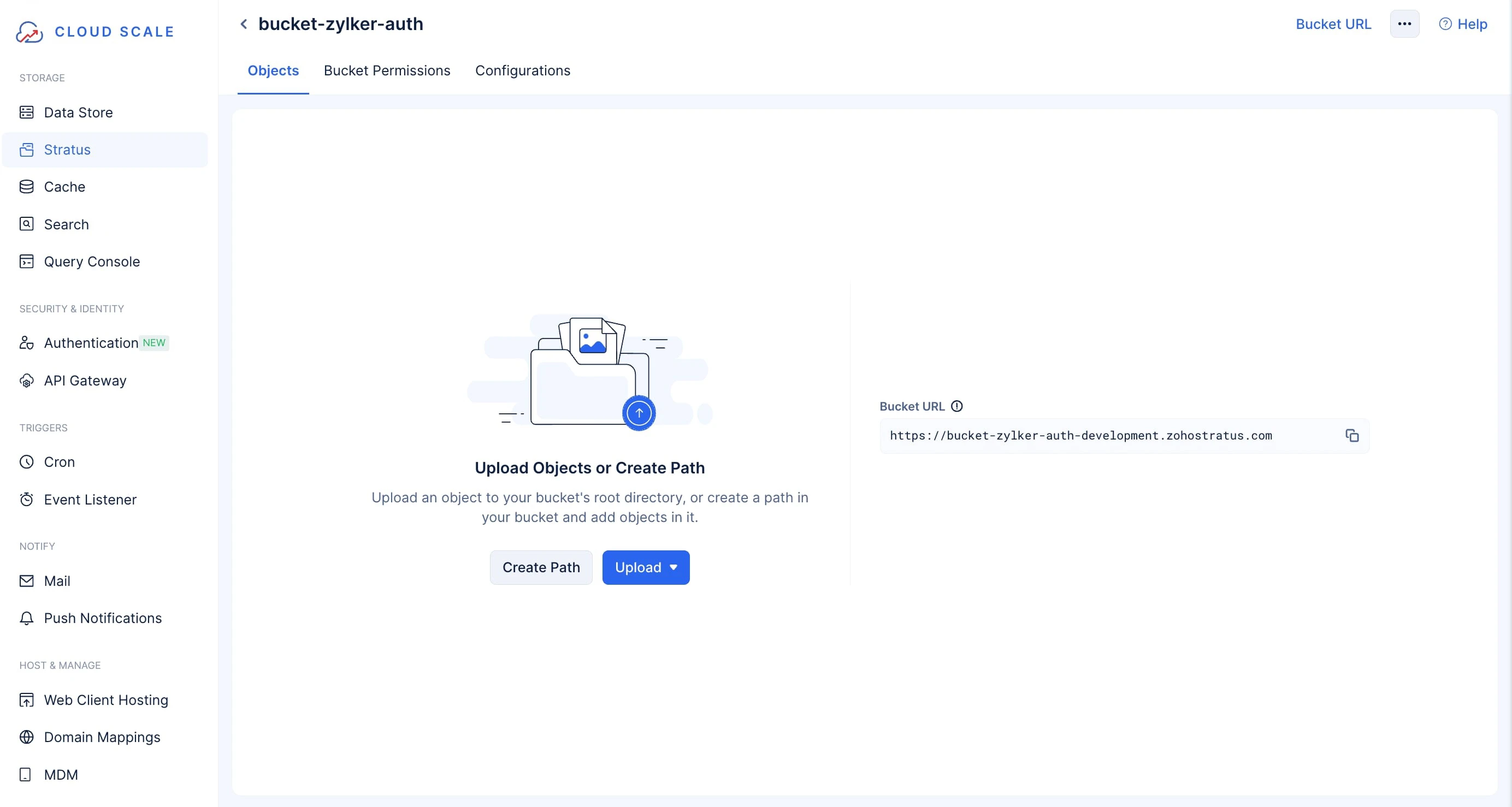Stratus
Introduction
Catalyst Stratus, a component of Catalyst Cloud Scale service, is a robust cloud storage solution that lets you store any type of data as objects within containers called buckets. With a simple upload, you can organize and manage these objects in the console using a familiar directory-like structure and easily perform upload or download operations. This storage infrastructure powered by Catalyst ensures high availability, scalability, and reliability for handling your application’s storage needs efficiently.
A Bucket is your ideal storage container that can store an unlimited amount of objects, and can be referred to using a Bucket URL. This URL will be generated by Stratus when you create the bucket.
An Object is data of any format that is stored in the bucket. Stratus will generate an Object URL when the Object is uploaded to the bucket. This URL will be unique to each object, and it can be used to access the objects in the bucket securely.
You can also access Stratus and control the data present in its buckets, through code using Catalyst SDKs. Stratus server SDKs are available in the following runtime:
Stratus Client SDKs are available in:
You also have support to perform operations in Stratus using REST APIs.
Highlights
In this help section, we’ll go over some of the salient features of Stratus that make it the ideal cloud storage solution for your application’s requirements.
-
Third-party migration: You can migrate the data stored in third-party storage platforms such as Amazon S3 and Google Cloud Platform (GCP) Cloud Storage to Stratus in a few simple steps.
-
Complete cloud storage solution: You can store objects of any file format in buckets. The data is stored in the form of Buckets and Objects, and each object will be stored and accessed using a unique URL. Path support is also available for Stratus, and each object in a bucket can be stored in a specific path.
-
Custom Permissions: Using JSON code, you can provide custom permissions for every individual object stored in the bucket.
-
You can optionally enable the following bucket settings:
- Versioning: Versioning allows you to store multiple versions of each object in the bucket, and every version of the object will be accessed and identified using a unique version ID generated by Stratus.
- Data Encryption: If Data Encryption is enabled, Stratus can perform both encryption at rest and encryption at flight for the objects.
- PII/ePHI: The PII/ePHI setting has to be enabled to store confidential or personally identifiable information in a HIPAA compliant manner. Moreover, enabling this feature will log every access made to the objects, and these logs can be read in Audit Logs.
-
Safety Scanning: Stratus constantly scans for malware in the background. When the scans encounter malware, the user, admin, super admin, and the project owner will be notified about it via email, and the uploaded object is immediately and permanently deleted from the bucket.
-
Multipart Upload Support: Stratus supports multipart upload of an object. If you upload an object that is too large in size (for example, 2GB) then you have the option to define the smaller parts of your object to Catalyst using the multipart server (Java, Node.js, or Python) SDKs, and client (Web) SDKs, and perform uploads in a manner that minimizes the impact of network errors. You also get improved throughput as each part can be uploaded in parallel. If you do not define specific smaller parts of your object, Catalyst will by default split the object to smaller parts and upload it and fulfill your requirement.
-
Download Using Transfer Manager: Stratus supports download of large objects using Transfer Manager. This allows you to specify the start and end range of an object that you wish to download. For example, consider you have a file that is 4GB in size; you can choose to download a portion of the object, say 2GB, at one time by specifying the start and end byte range. The required range download can be performed using Catalyst server (Java, Node.js, and Python) SDKs and client (Web) SDKs.
Last Updated 2025-07-08 15:34:18 +0530 IST
Yes
No
Send your feedback to us