Styling Embedded Authentication Type
Catalyst enables you to style both variants of the embedded authentication type:
- The conventional login form iFrame
- The Social Login-only form iFrame
You can also style the Reset Password and the Confirm Password pages by providing custom CSS files or by importing the styling elements you used to set up Hosted Authentication type.
To change the style of the conventional iFrame:
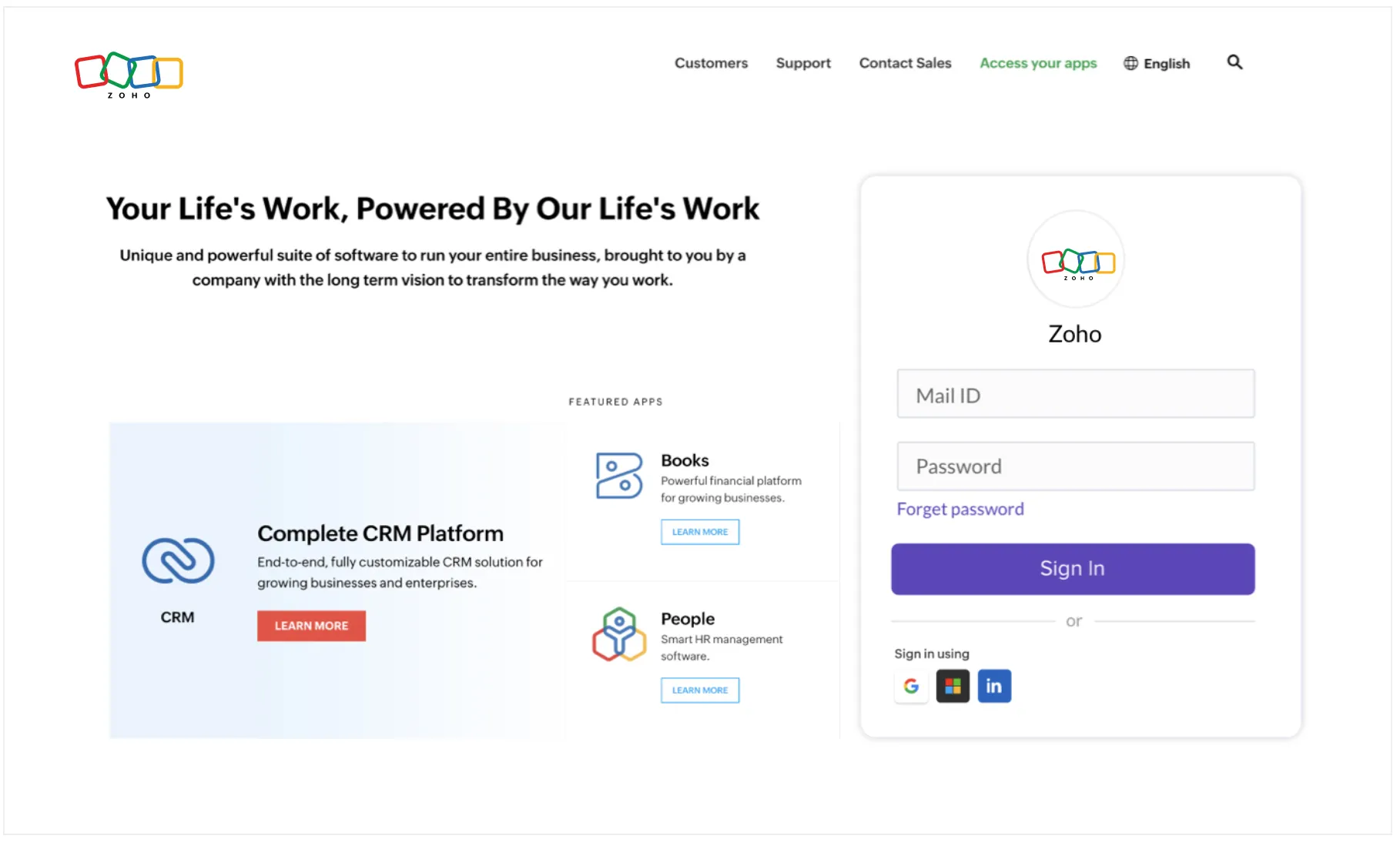
-
Download the CSS file, and begin styling your iFrame login element after the last line of code as instructed in the file. Download here.
-
Refer to this document, to know the descriptions of each CSS component.
To change the style of the Social Login-only form:
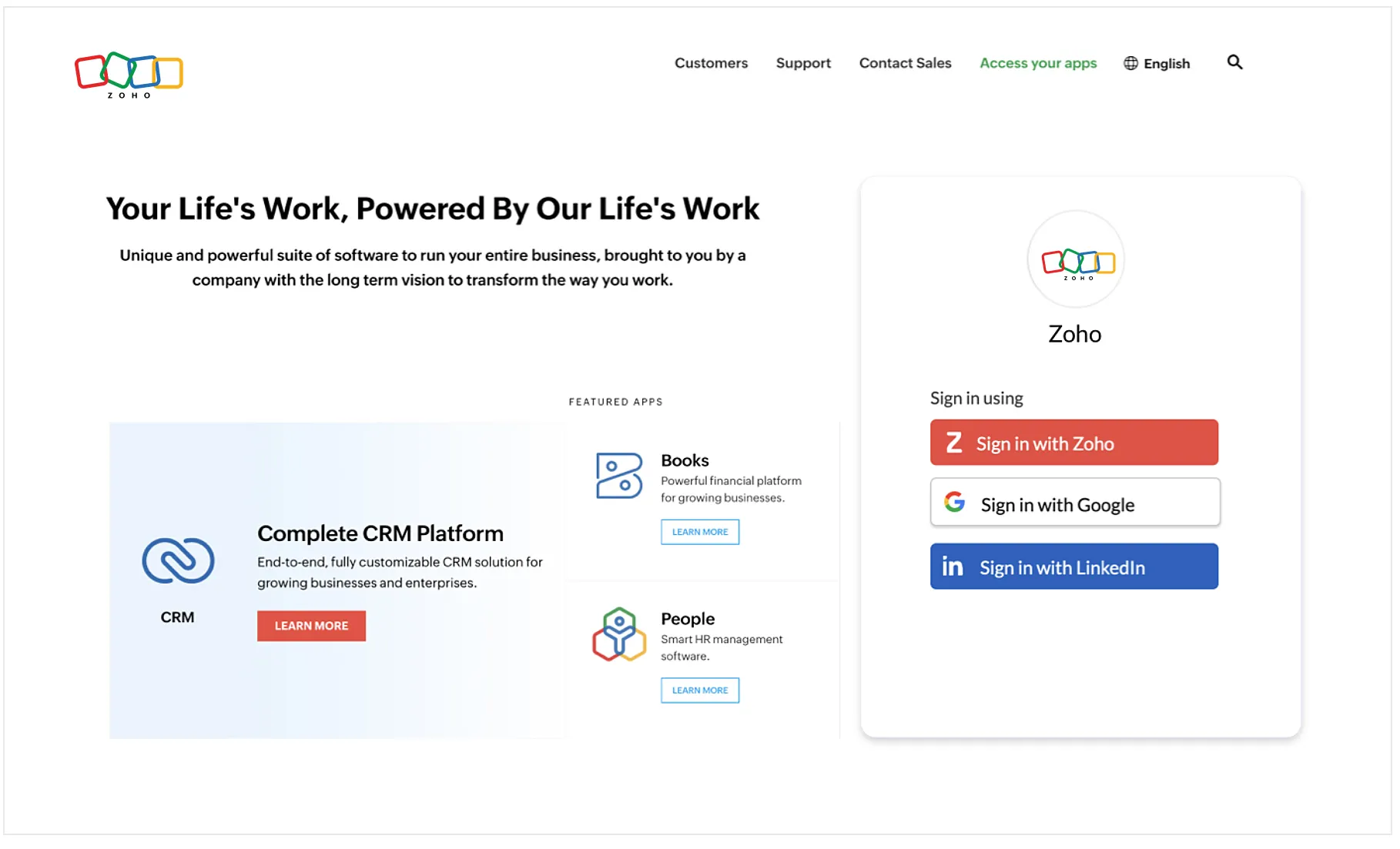
-
Download the CSS file, and begin styling your iFrame login element after the last line of code as instructed in the file. Download here.
-
Refer to this document, to view the descriptions of each CSS component.
To change the style of the Confirm Password iFrame:
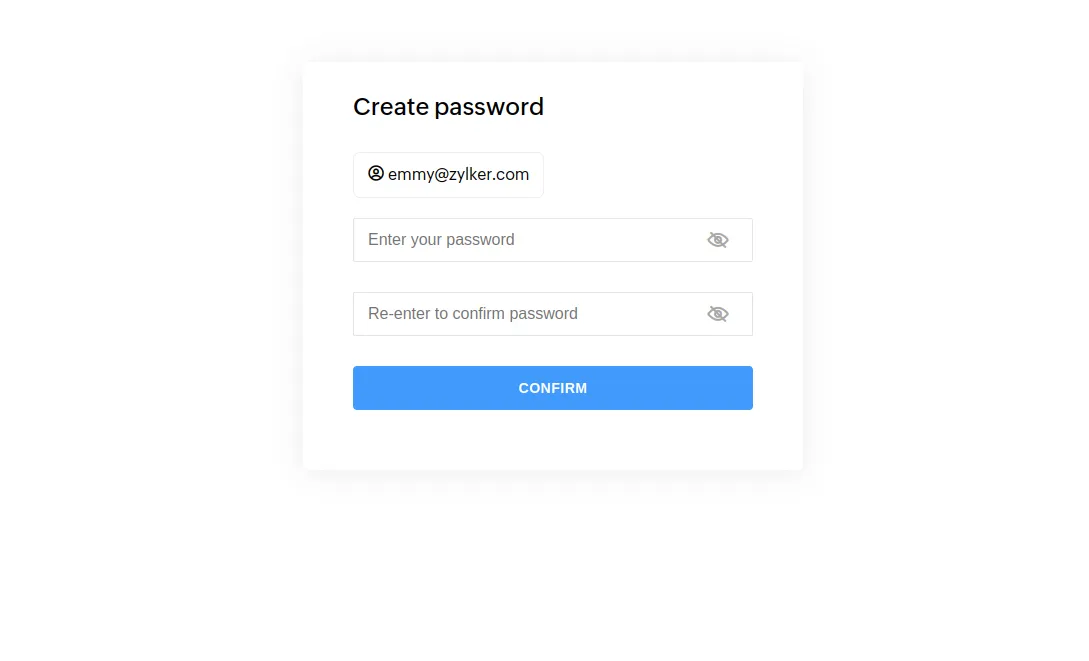
-
Download the CSS file, and begin styling your iFrame login element after the last line of code as instructed in the file. Download here.
-
Refer to this document, to view the descriptions of each CSS component.
To change the style of the Password Reset iFrame:
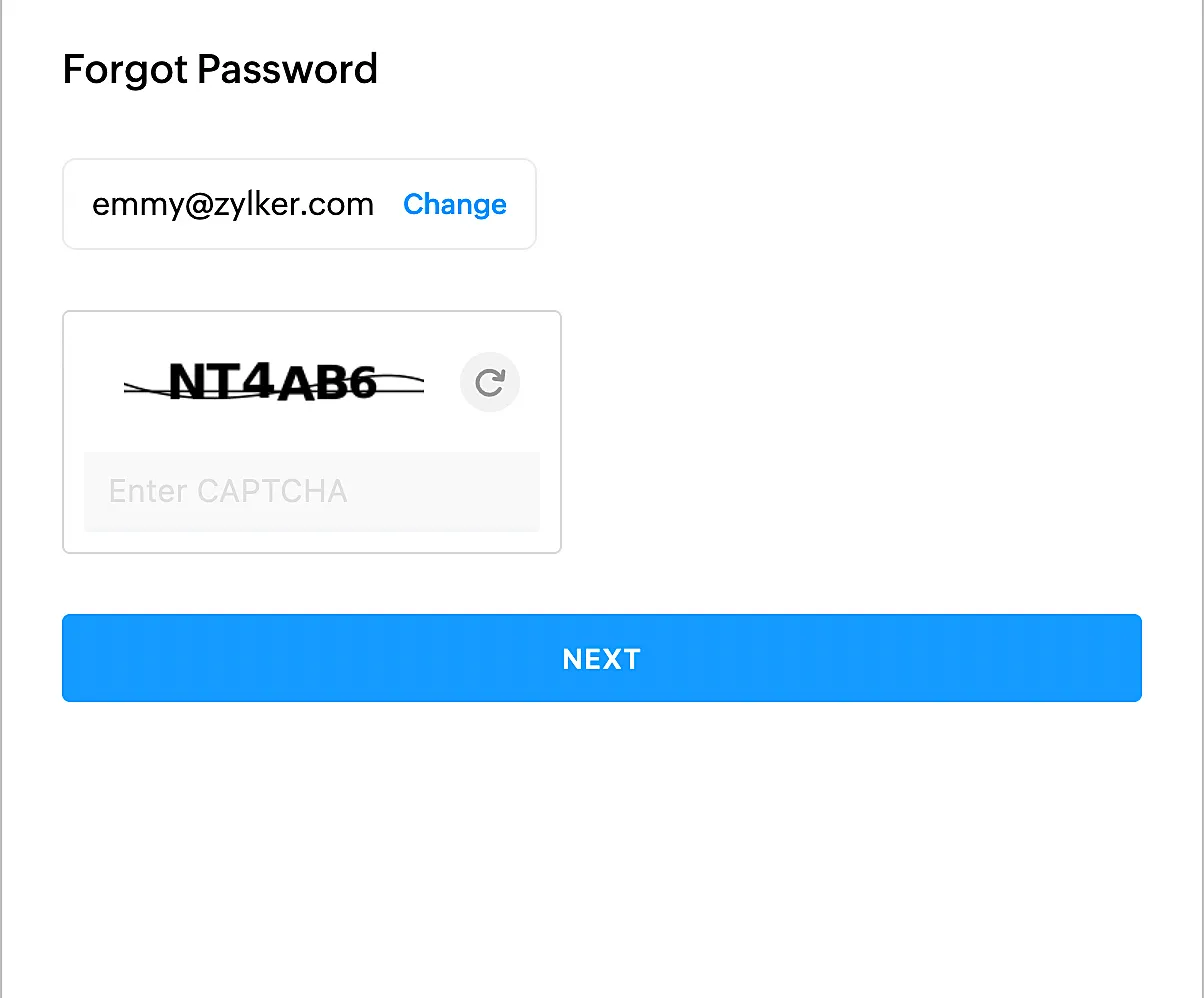
-
Click the download button to download the CSS file, and begin styling your document after the last line of code as instructed in the document. Download here.
-
Refer to this document, to view the descriptions of each CSS component.
Last Updated 2025-02-19 17:36:31 +0530 +0530
Yes
No
Send your feedback to us