Implementation
Access Code Templates
The Catalyst console provides search integration code templates for Node.js, Java,Python and Web.js programming environments.

To access the code template for search integration from the Catalyst console:
-
Navigate to Amplify and then Search.
-
Click the required programming environment tab.
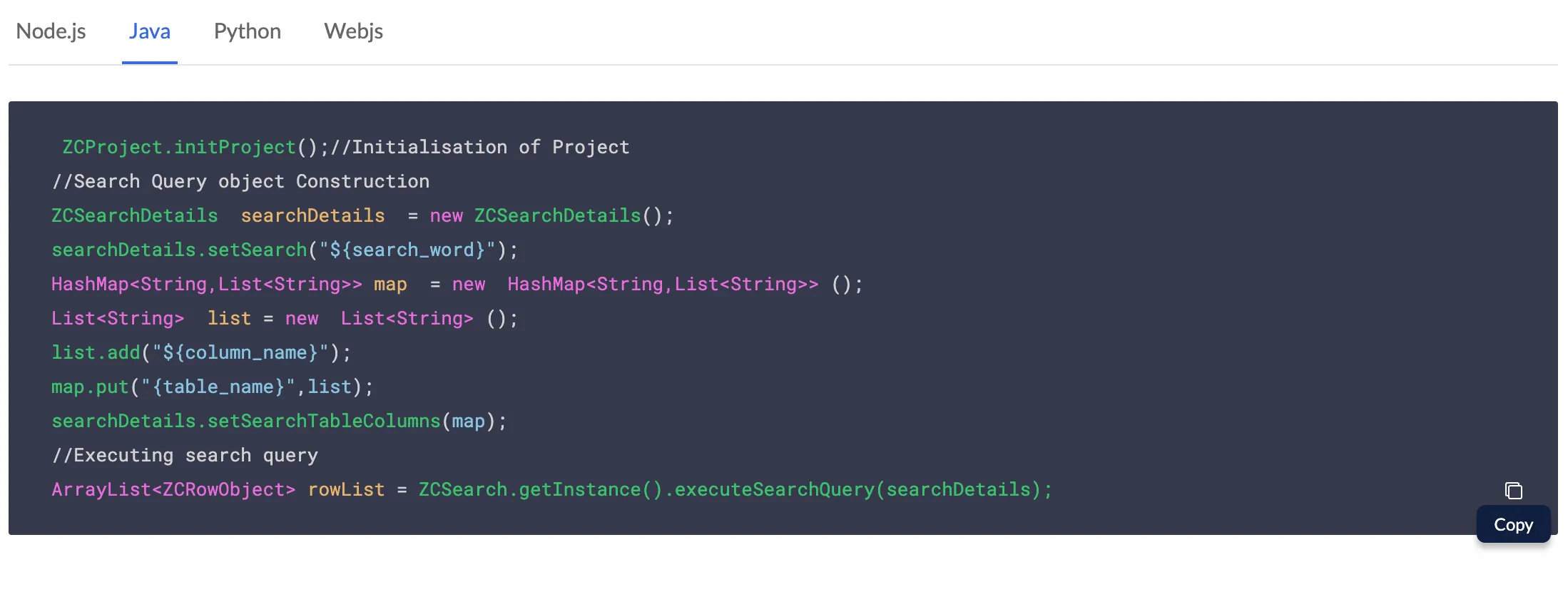
- Copy the code template from the code window and paste it in your application’s source.
The values for ProjectID, Project Domain ID, and other unique identifiers are pre-populated in the code template for your application.
You will need to replace the values of some variables in the code template. These variables are:
- ${searchword}: Indicates the keyword or keywords to search for
- ${column_name}: Indicates the name of the indexed column to be searched
- ${table_name}: Indicates the name of the table to be searched
You must insert your application’s logic, such as the processing and error logic, in the relevant parts of the code. These places are indicated by comments in the code template. When you implement the final code in your application, it will process search queries.
Key Points to Remember
Some key points about the functionalities of Catalyst search include:
-
You can search in multiple table names and column names for a record or a set of records by adding multiple values for ${column_name} or ${table_name}.
-
You can search for a record by providing one or more keywords in ${searchword}. If you perform a search for two or more keywords using spaces between them, the records for each keyword will be returned in the result set. For example, if you search for “Zylker Corporation”, the search query returns will contain results that are relevant to either “Zylker” or “Corporation”.
-
You can perform a search by specifying a character and ending with an asterisk (*), to return all data records that start with the specified letter. For example, if you enter the value for the ${searchword} as “c*”, the search query will return all the records that begin with ‘c’.
-
You can also sort the result set in ascending or descending order using sortBy.
The Enable Data Searching page also displays a list of all indexed columns in every table in the Data Store.
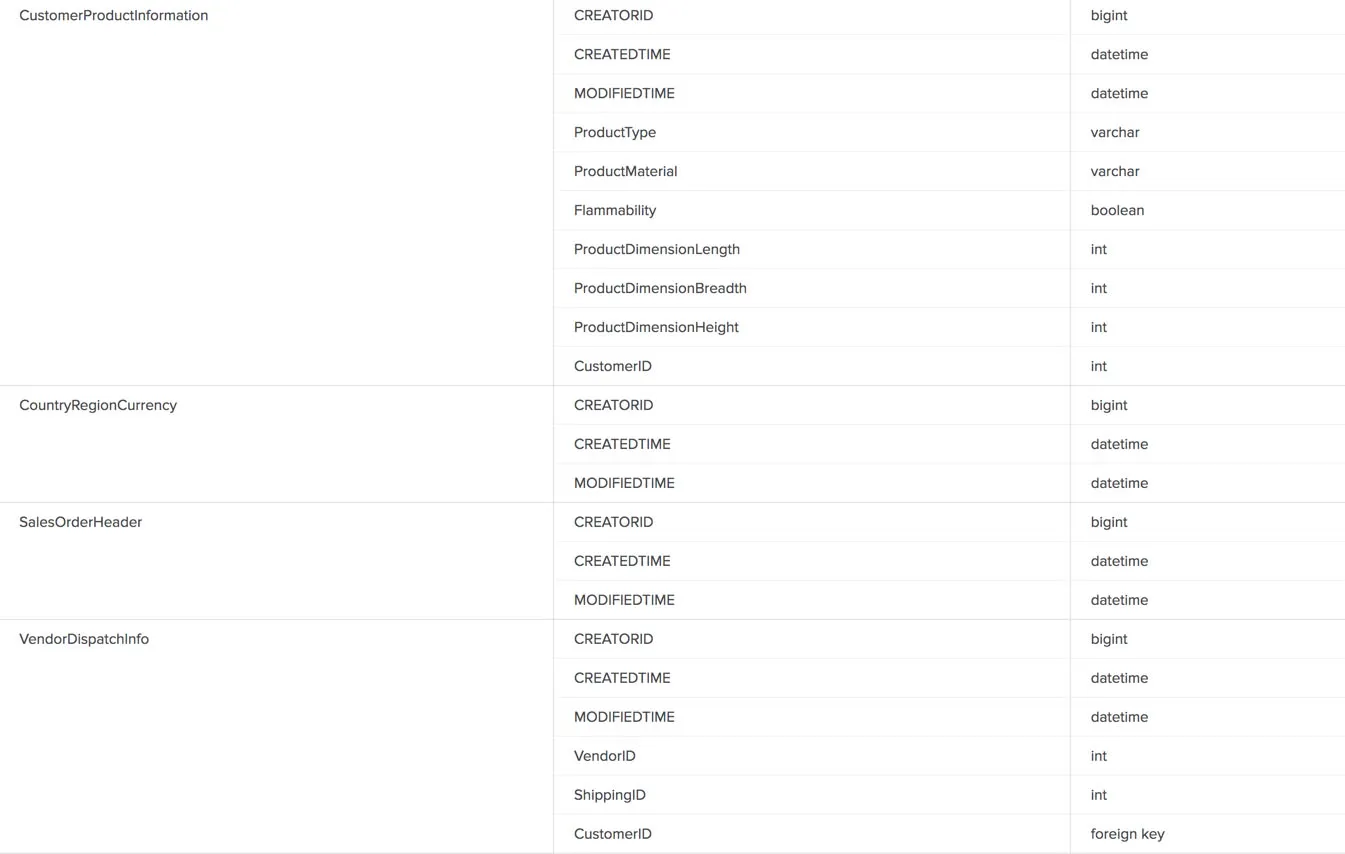
The columns are grouped into sections by table, and the DataType of the columns is also displayed for your ease of reference.
Last Updated 2025-02-19 15:51:40 +0530 +0530
Yes
No
Send your feedback to us