Email Templates
Authentication provides you with default templates for email verification and password reset emails. You can override these default templates if needed, and customize the contents of the emails’ subject, message body, design of the template and sender’s email address in the template, and save it.
The Email Verification email is sent to your end-user to invite, verify and add them to your application. This email is either sent when they are added to your application by you through User Management or when they sign up to your application for the first time.
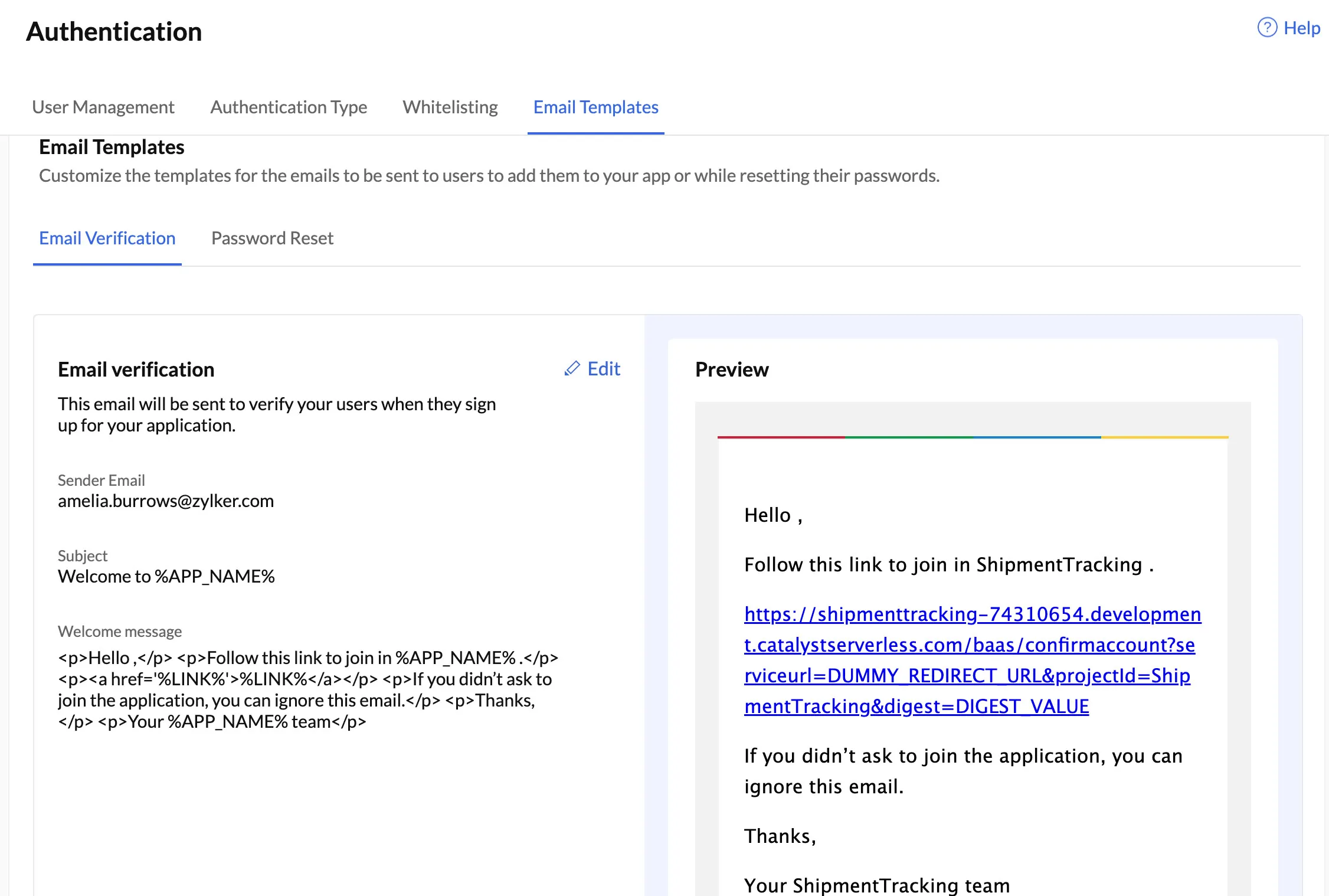
The Password Reset email is triggered by your end-user when they click the password reset/forgot password option in your login element. You can also send a Password Reset email to your user from the console using the User Management feature.
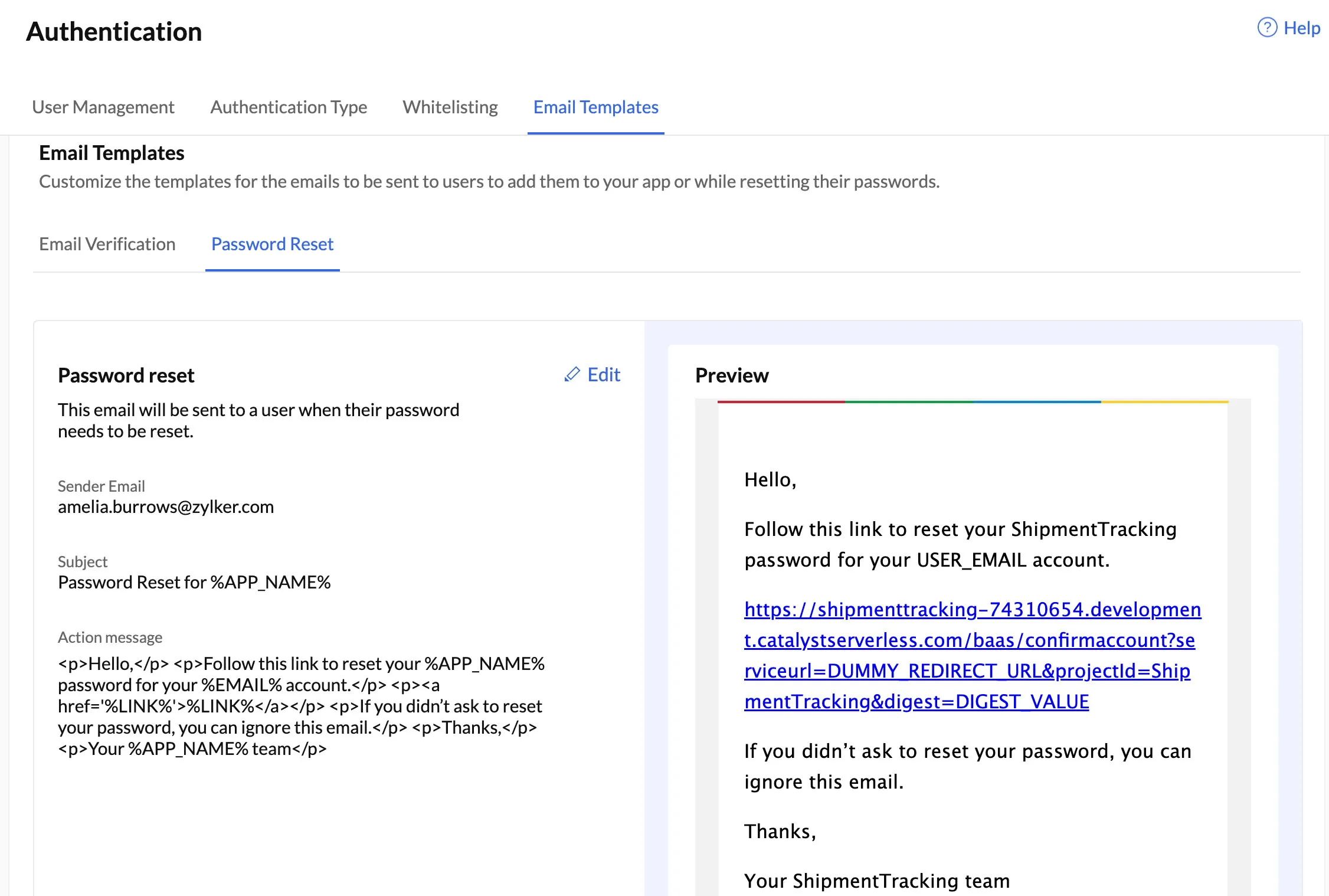
Last Updated 2025-02-19 15:51:40 +0530 +0530
Yes
No
Send your feedback to us