Catalyst Maven Tools
Introduction
Catalyst offers Java application developers the flexibility and convenience of working in their preferred IDE throughout the entire lifecycle of application development. This includes the stages right from the initialization of a Java Serverless function to building its code, testing, and deploying it to the Catalyst remote project.
This support is provided in the form of several features for the Apache Maven build automation tool, widely used for Java projects. Maven follows a Project Object Model (POM) and can handle project management including build and dependency management, project maintenance, test-driven deployment, and provides a host of plugins that assist in Java programming.
Catalyst offers the following Maven tools for Java application development:
-
Catalyst Maven Archetypes: Catalyst provides two Maven archetypes to create serverless Basic I/O and Advanced I/O functions respectively within a Java IDE directly, without having to initialize them in the CLI.
-
Catalyst Java SDK as a Maven Dependency: The Java SDK package provided by Catalyst can be included as a dependency in a Maven configuration file, and need not be downloaded or installed manually.
-
Catalyst Maven Plugins: Catalyst also offers a plugin in the Maven framework that allow you to package, serve, and deploy a Java function with the archetypes from your IDE, instead of the CLI.
You can avail the Catalyst Maven tools in any of Java IDEs that you work with, such as Eclipse, IntelliJ IDEA, NetBeans, or Visual Studio Code. You can find the details of the Java development environments that include Maven integration from their official documentation.
Catalyst’s Maven support facilitates easy Java application development with reduced workload and enhanced functionality. You can save efforts from manually handling Java dependencies or the versioning of the SDK package. This support ensures you perform all your operations including setting up your application’s environment, code, test, deploy, and manage within a single interface without having to switch to the CLI for basic actions.
Prerequisites
To work with the Catalyst Maven tools, you will need to ensure that Maven is installed in your Java IDE.
-
Eclipse: Eclipse runs an embedded version of Maven and provides built-in support for Maven. M2Eclipse provides a tight integration with Maven with a host of built-in features. You can install it as a new software or search for Maven in the Eclipse Marketplace.
-
IntelliJ IDEA: IntelliJ IDEA offers a fully-functional integration with Maven that allows you to create a Maven project directly or add Maven support to an existing project.
-
NetBeans: Apache NetBeans has a built-in support for Maven, and provides several utilities to build and populate NetBeans artefacts using Maven.
-
Visual Studio Code: VS Code provides a fully-integrated Maven extension that allows you to perform Maven operations after you install it.
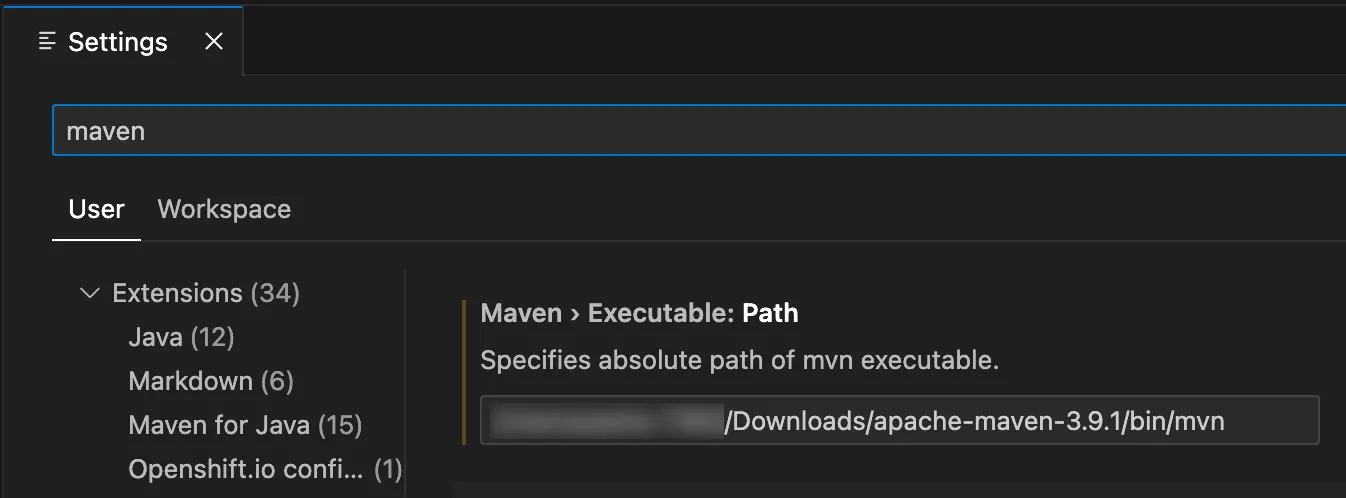
Last Updated 2025-02-19 15:51:40 +0530 +0530
Yes
No
Send your feedback to us