Catalyst Help Documentation
Explore the Catalyst development platform, its services, and components, and find resources that help you build custom solutions.
Begin with a quickstart guide on using Catalyst, and learn about setting up your first project, using the web console, and installing Catalyst CLI.
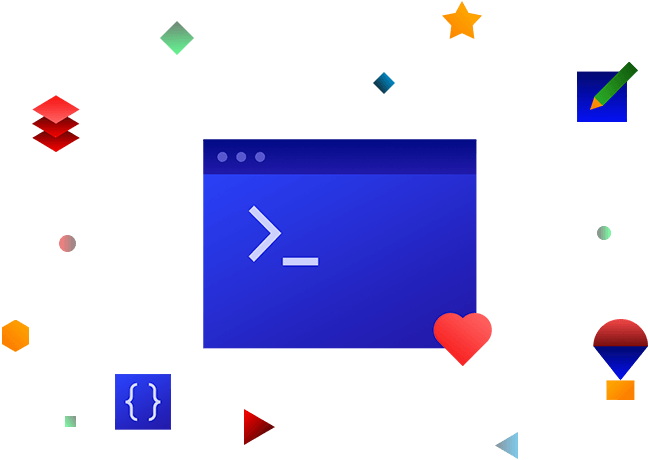
Solutions
FAQ
Browse through frequently asked questions and find quick solutions to common queries and challenges on working with various Catalyst services.
How do I work with Catalyst CLI?
You can install Catalyst CLI using the NPM or Yarn package manager after ensuring all prerequisites are met. After the installation, you can work with the CLI from your system's terminal and access all catalyst commands. You can refer to the Getting Started section and the CLI documentation for detailed help with the installation process and the CLI command reference.
How do I access Catalyst Java, Node.js, and Python SDKs?
You can access the SDK packages for Java, Node.js, or Python programming environments from the Developer Tools settings in the remote console for your Catalyst project. You can also download the SDK packages directly while initializing or creating functions from the CLI or the console respectively.
How do I monitor my usage and billing in Catalyst?
You can monitor your Catalyst usage and billing from the Billing section in settings for both the pay-as-you-go pricing model and the subscription model. You can check the breakdown of you resource usage, view a comprehensive report, set budget limits for your usage, and more from the Billing section.
View all FAQ