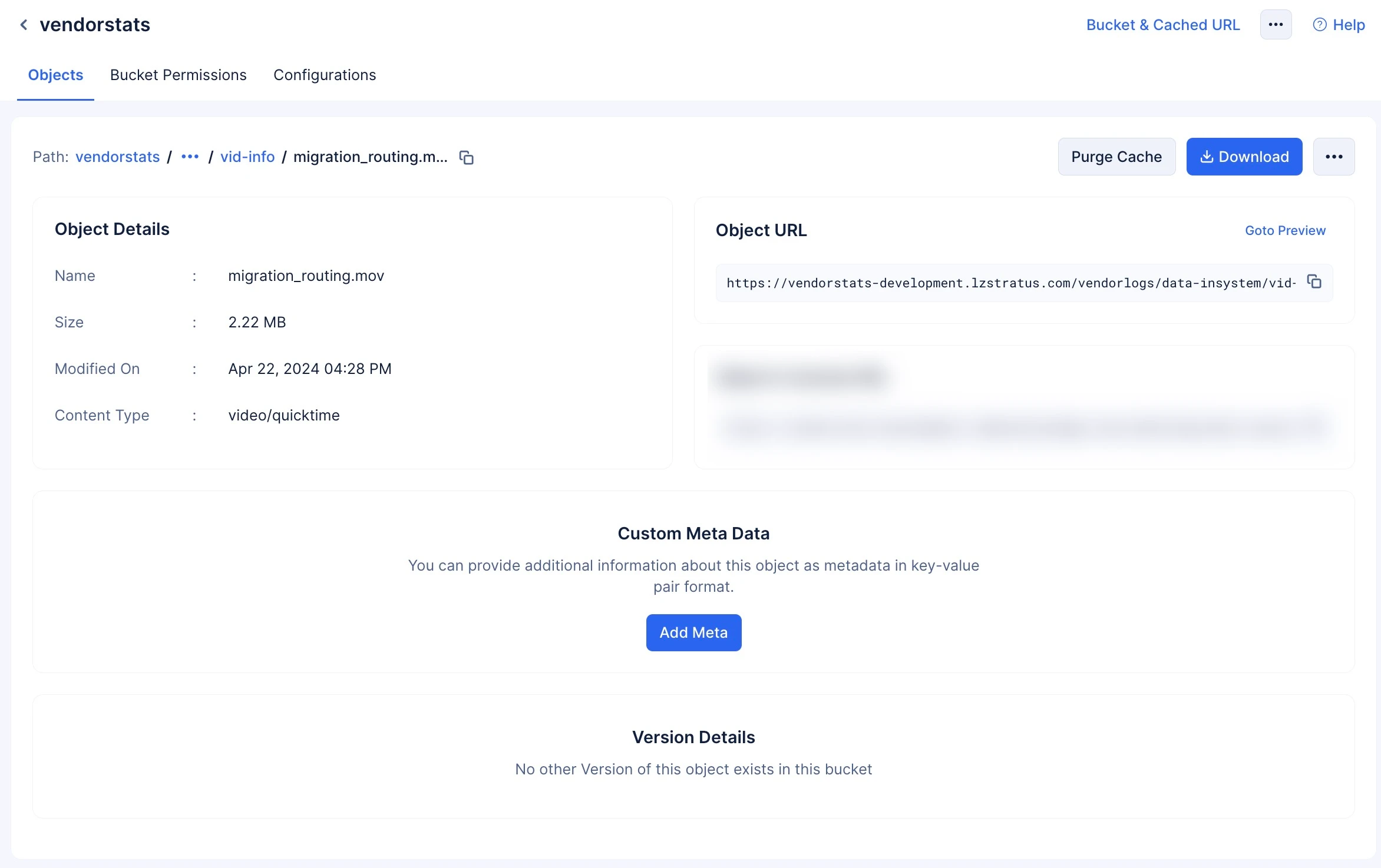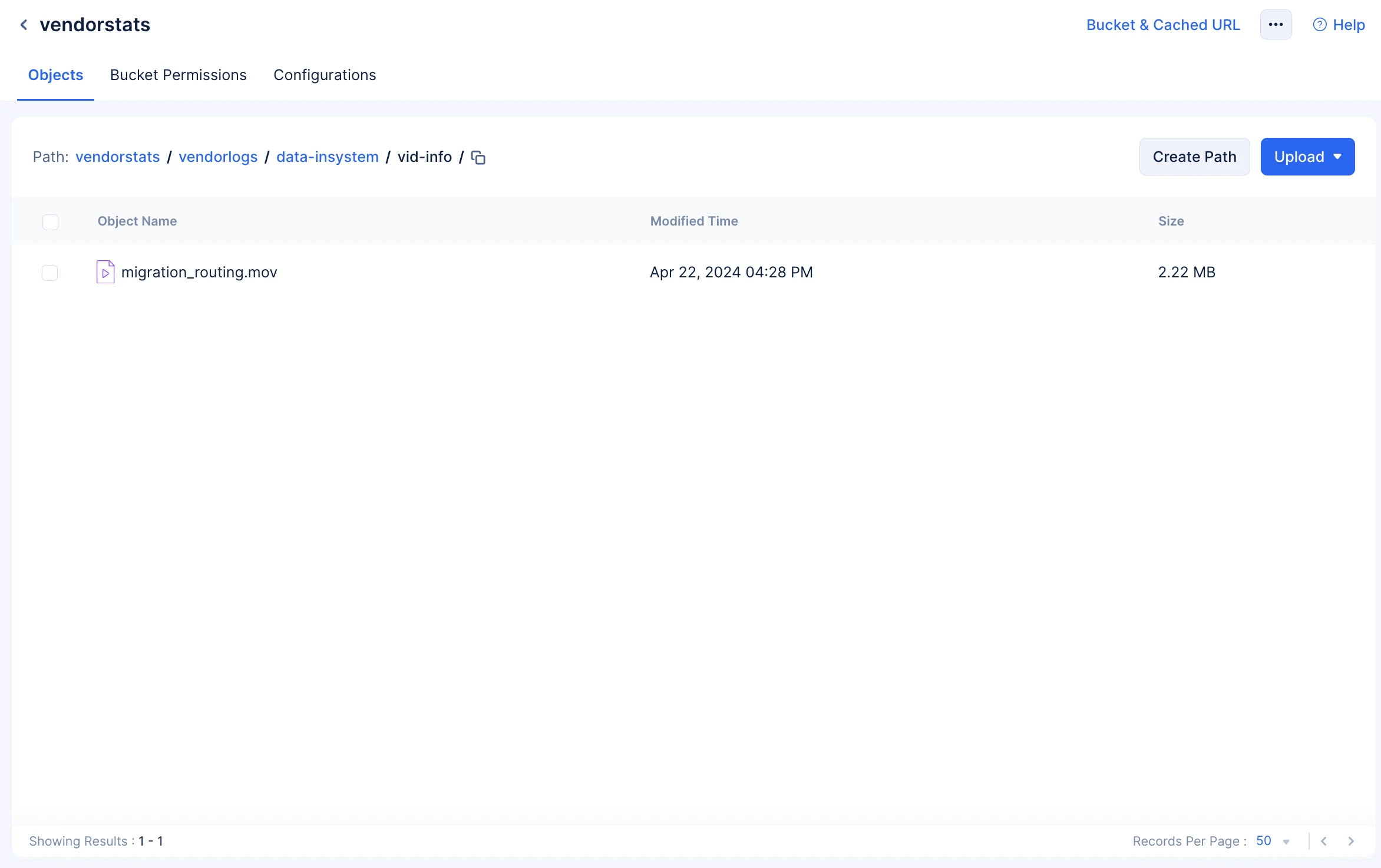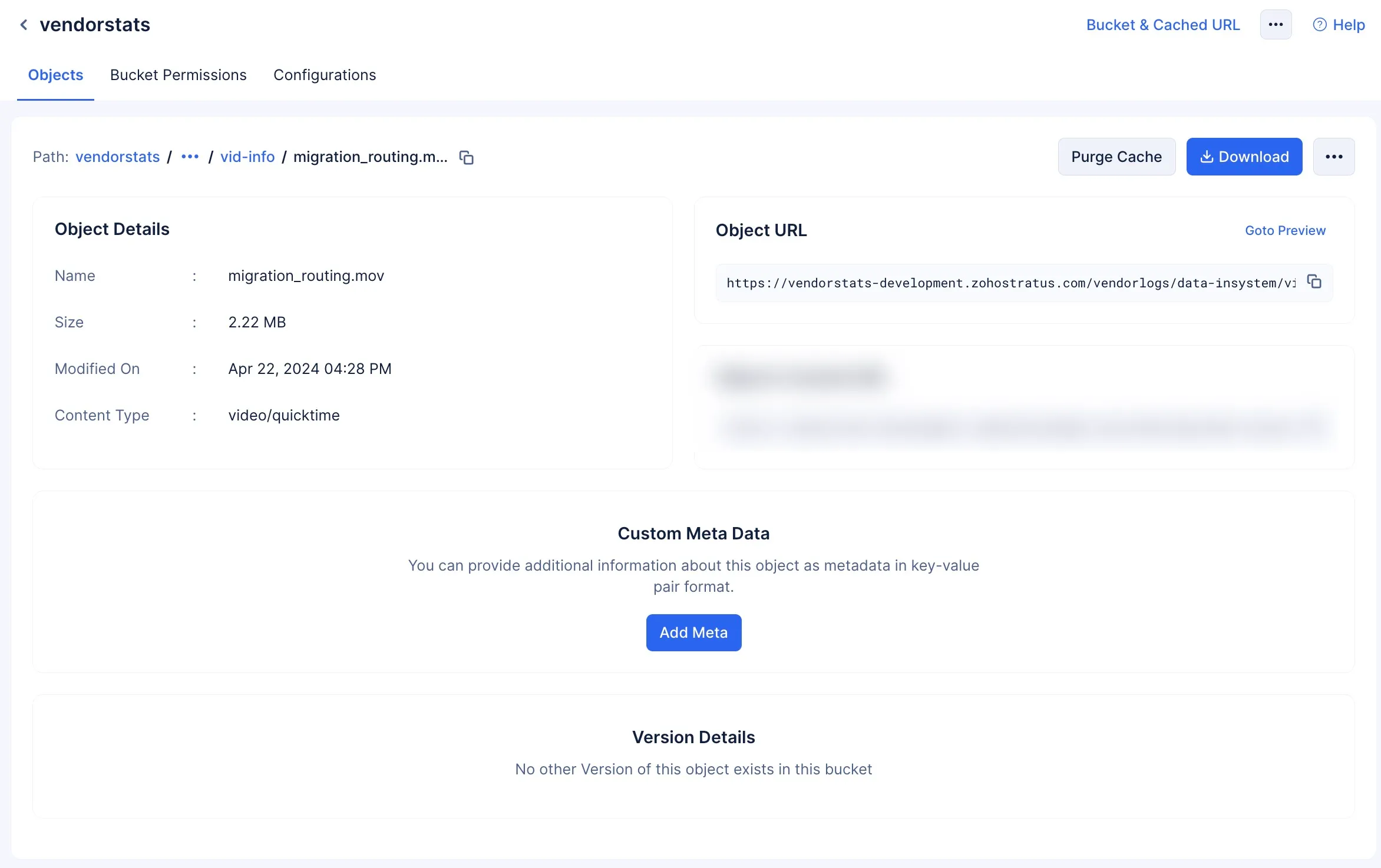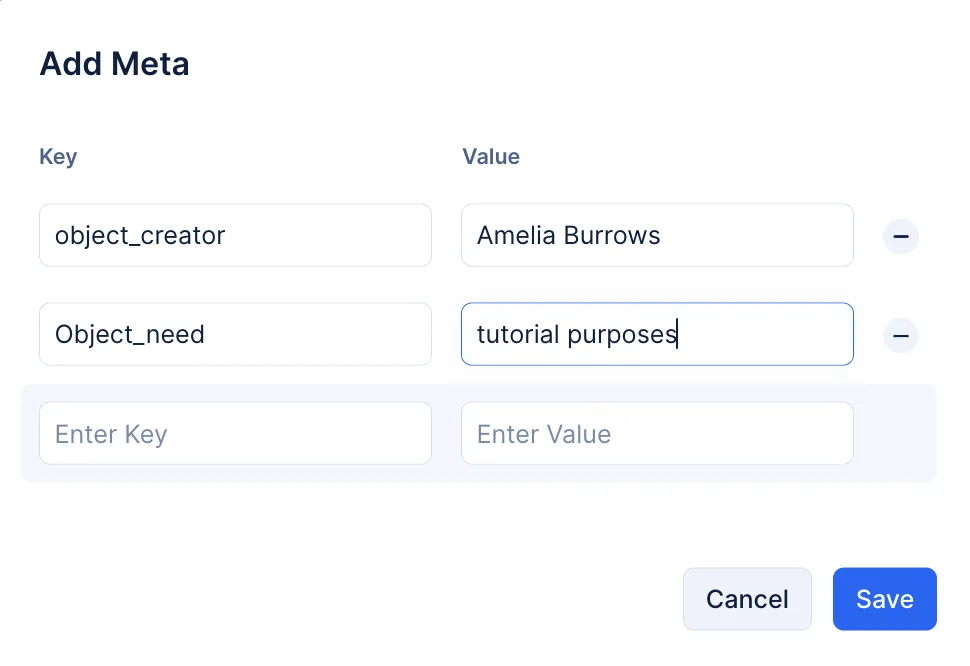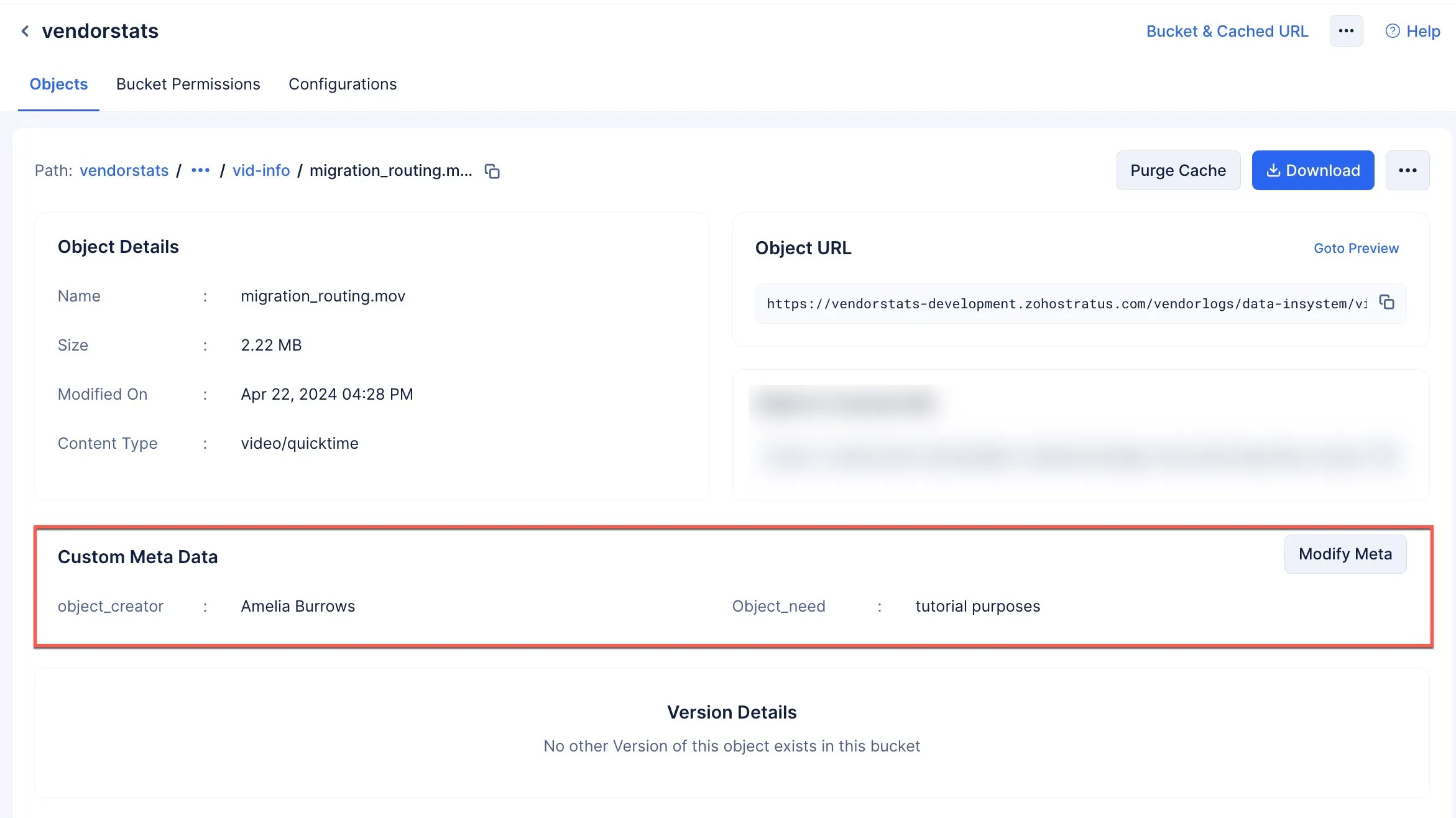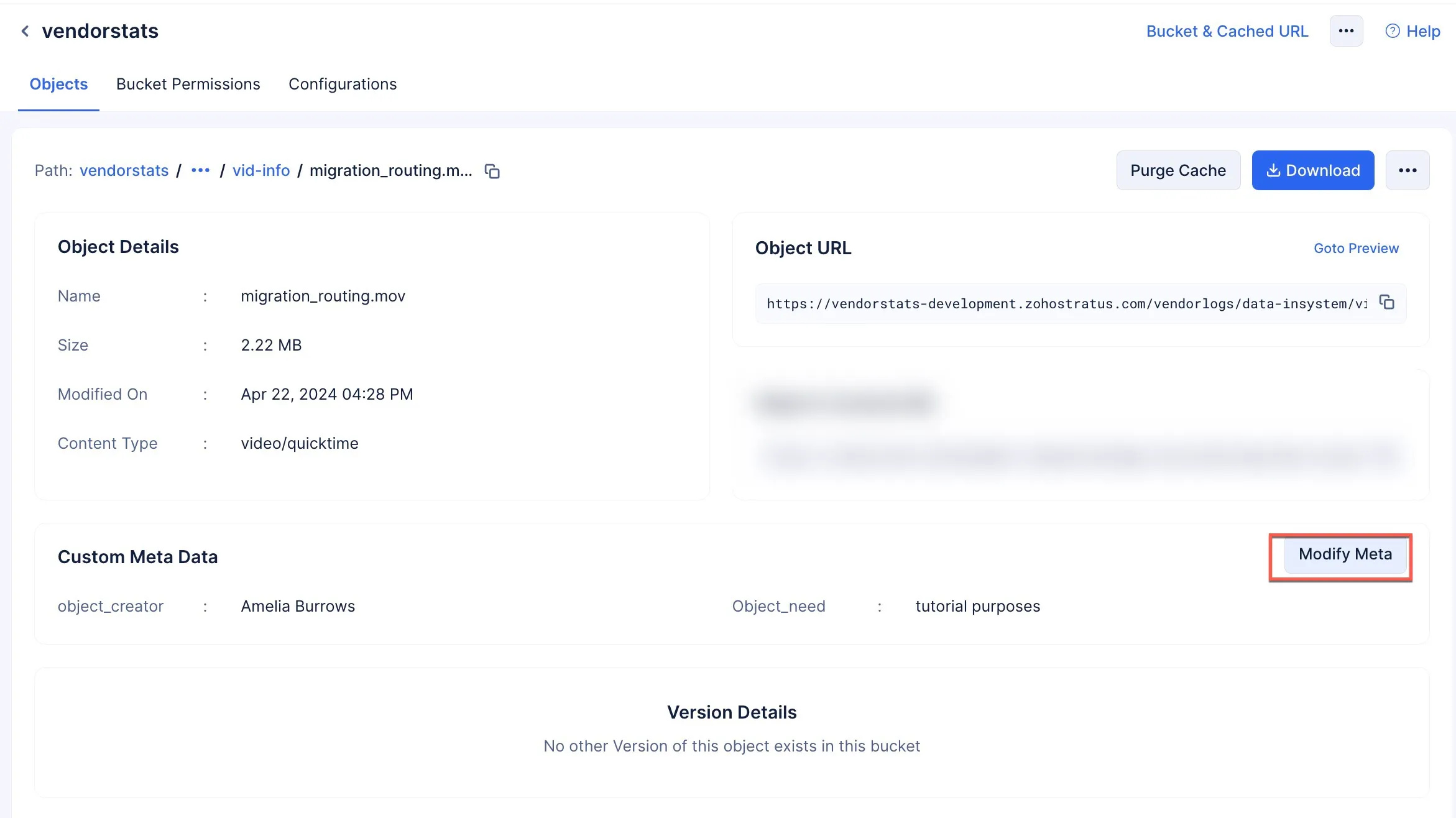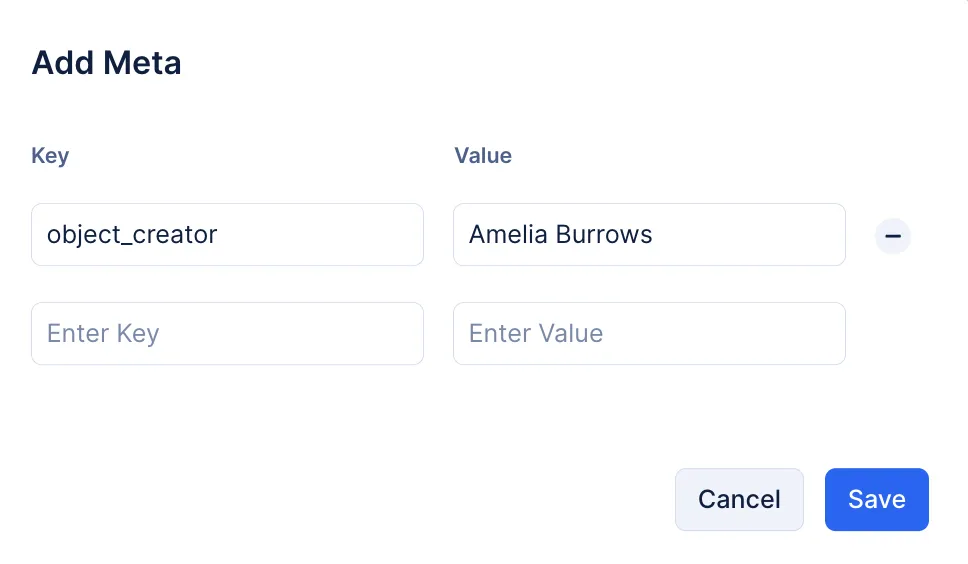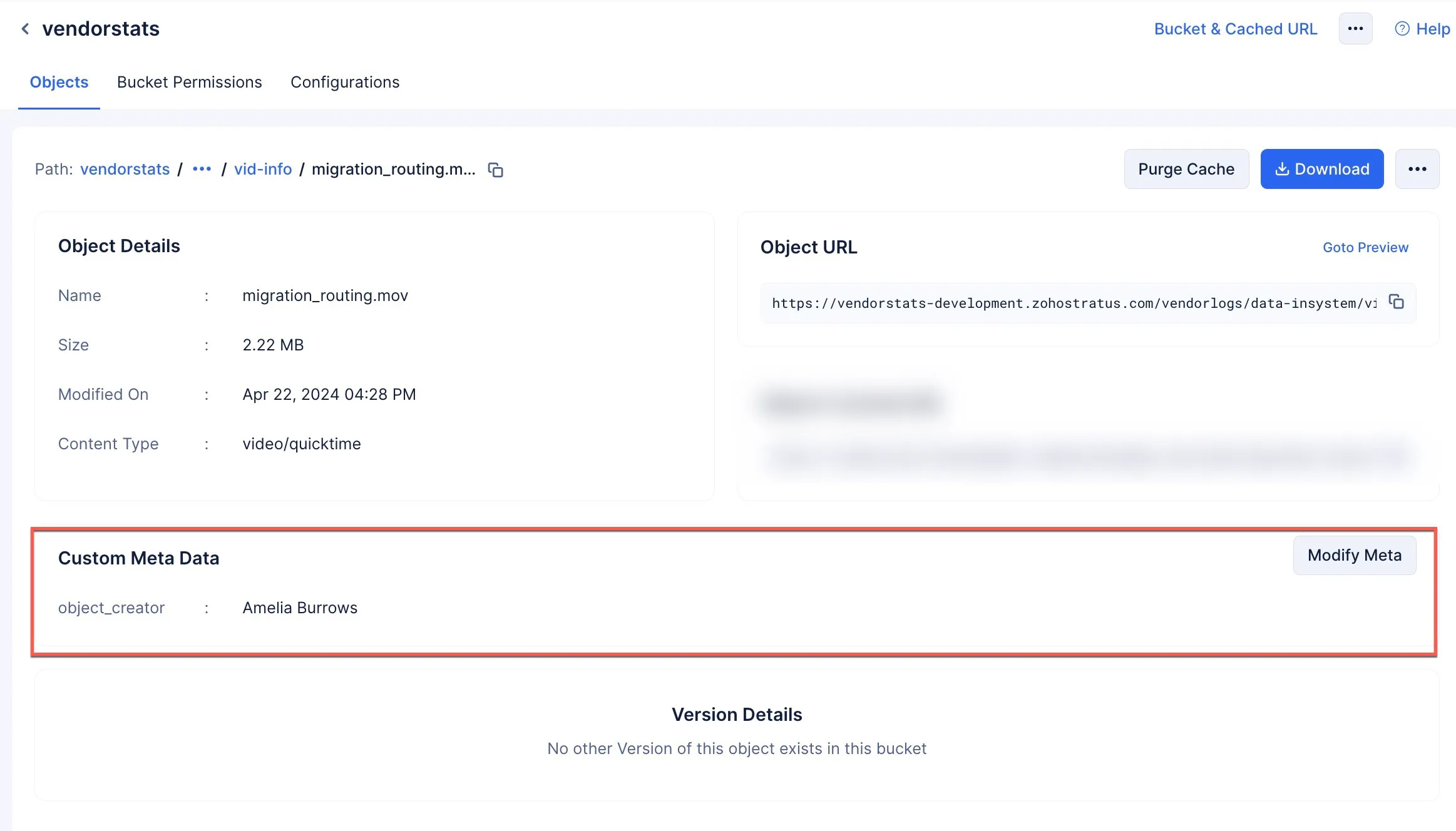Manage a Stored Object
Click any of the stored objects in your bucket.
You will be able to perform the following operations on the object:
- View general details, such as the name, size, modified time, and format of the object.
- You can access the object directly using the secure Object URL. This URL can be copied and used in your code to satisfy your requirement.
- If you have enabled Versioning, you can view all the versions of the object present in the bucket.
- Provide Custom Meta Data for the object.
- Download the object
- Delete the Object
Provide Custom Meta Data for an Object
To provide meta data for your object:
Ensure the following packages are imported:
import org.json.simple.JSONObject;
HashMap<String, String> objectMeta = new HashMap<>();
objectMeta.put(“key1”, “value1”);
objectMeta.put(“key2”, “value2”);
JSONObject res = object.putMeta(objectMeta);
System.out.println(res);
const objectMeta = {
“key1”: “value1” ,
“key2”: “value2”
};
const objMeta = await objectIns.putMeta(objectMeta);
console.log(objMeta);
res = object_ins.put_meta({‘author’: ‘Amelia Burrows’})
print(res)
Edit Custom Meta Data
To edit the custom meta data:
The changes will be applied.
Last Updated 2025-07-02 15:43:56 +0530 IST
Yes
No
Send your feedback to us