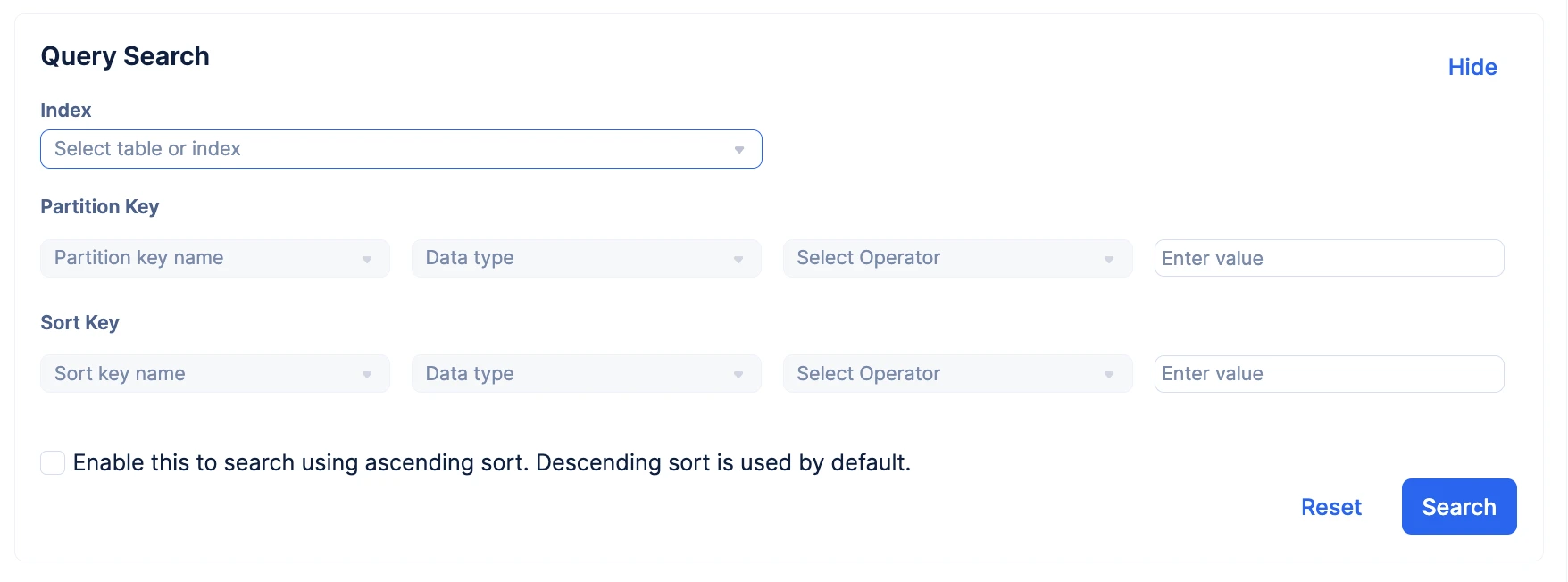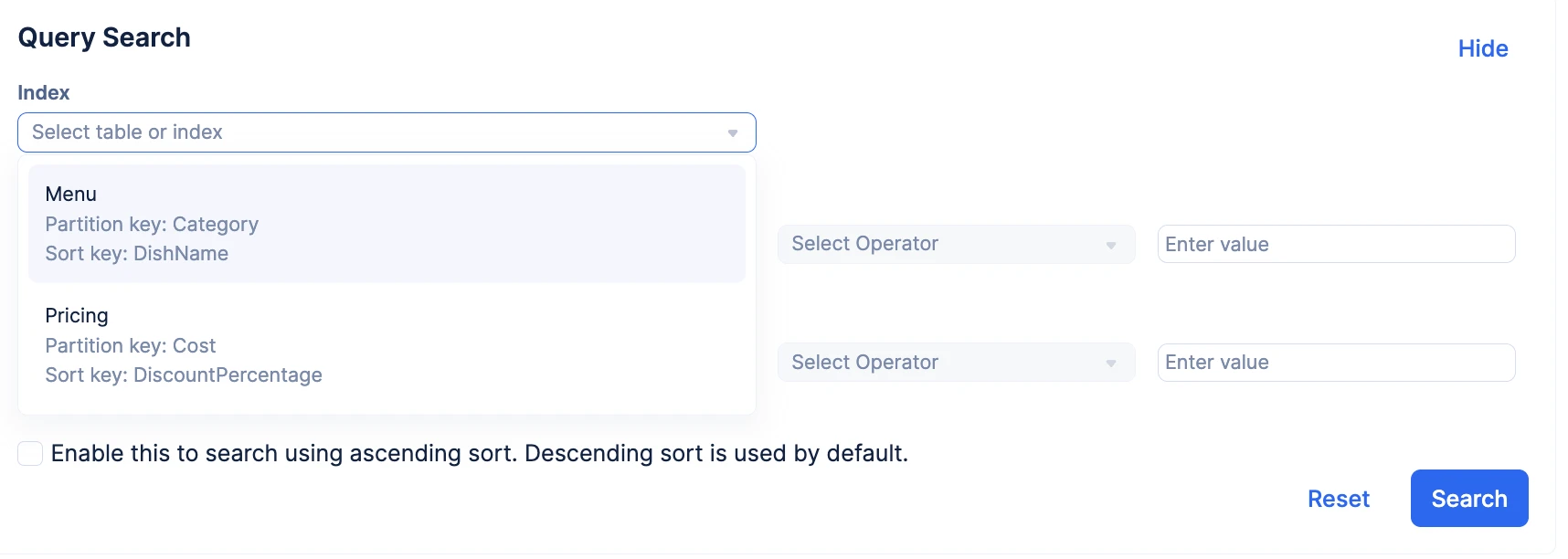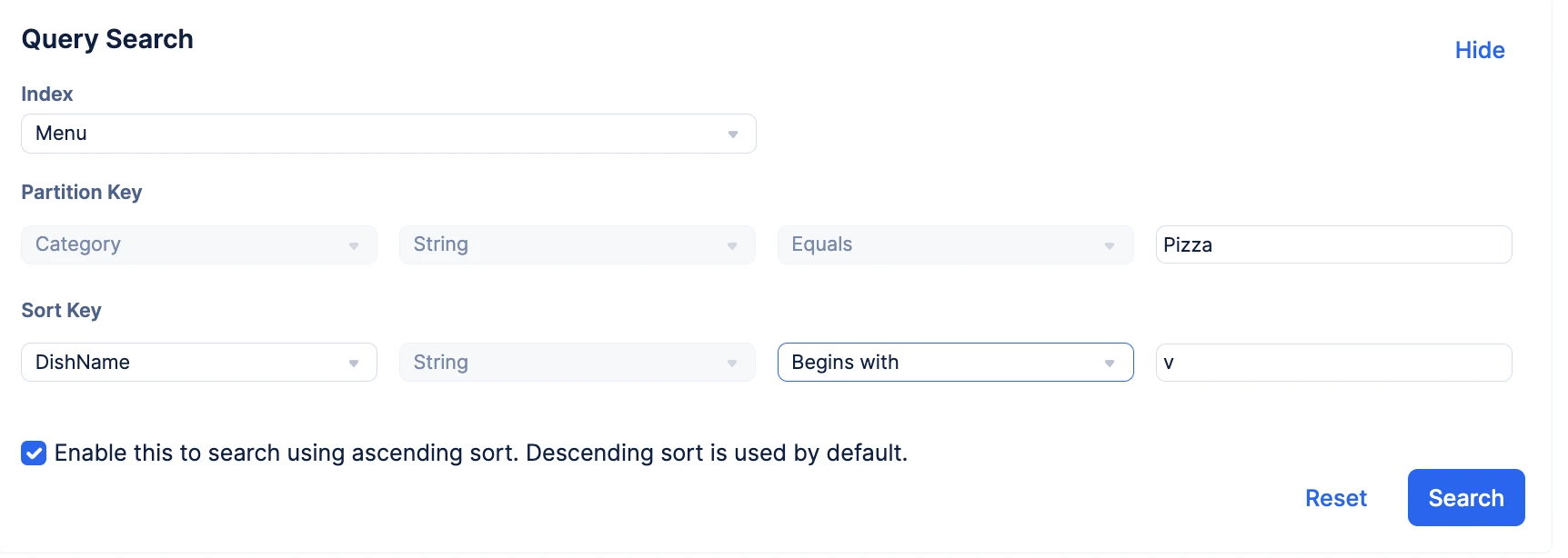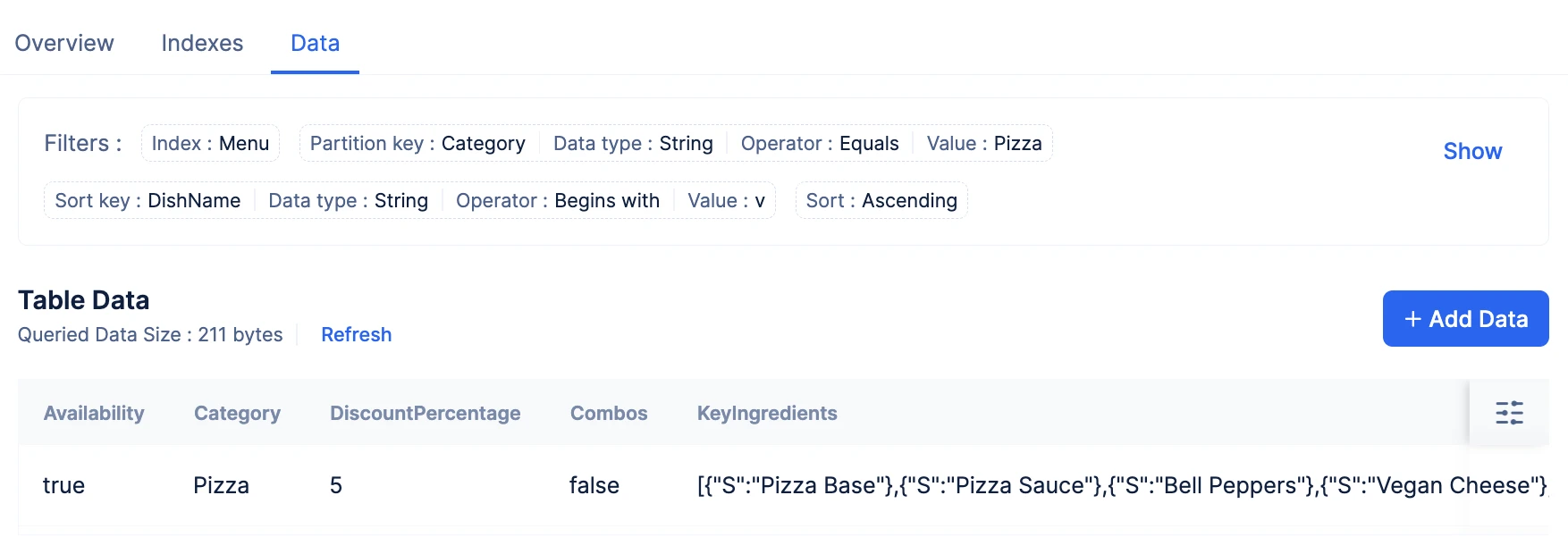Query Search in NoSQL
Overview
Catalyst enables you to perform query searches to read table data in NoSQL from the console, the server-side SDK in Java, Node.js, or Python, or through API. The Data section in the console includes a query section where you can seach for data and the results will be displayed in it.
A query operation in NoSQL is scoped to a partition of the data storage. This means that you can search within a partition for an item based on the partition key alone, in case the table is configured with a simple primary key. If the table is configured with a composite primary key, the search occurs using the combination of a primary key and sort key. You can also utilize additional sort keys that you configured for a table with the combination of the partition key to execute query searches. Refer to this page to learn about table keys.
You can base a query search off a table or off an index of the table. This will inform Catalyst to look for the appropriate partition and provision the appropriate primary keys for the search.
Supported Operators
Catalyst supports several operators that you can use to execute queries. These operators can only be used with the primary sort key and additional sort keys. Depending upon the data type of the sort keys, the supported operators vary.
| Data Type of the Sort Key | Supported Operators |
|---|---|
| String | Equals, Not Equals, Between, Not Between, Greater Than, Lesser Than, Greater Than or Equal To, Lesser Than or Equal To |
| Numeric | Equals, Not Equals, Between, Not Between, Begins With, Ends With, Greater Than, Lesser Than, Greater Than or Equal To, Lesser Than or Equal To, Contains, Not Contains, In, Not In |
Execute a Query Search
You can execute a query search from the Catalyst console to read data from a NoSQL table in the following manner:
- Navigate to the Data section of the table in NoSQL.
- You can select the table name or any one of the indexes to perform the search in, from the drop-down on top. Catalyst will list the table and all indexes.
-
If the table is configured with the simple primary key, enter a value for the partition key to search. The data type configured for the partition key will be automatically shown.
If the table is configured with the composite primary key, enter the value for the partition key, then select the required operator from the list for the sort key and enter a value to search. You can choose the main sort key or any one of the additional sort keys, if configured. The data type configured for the sort key will be automatically shown.
-
You can also check the “Enable this to search using ascending sort” box to list the search results in the ascending order. Descending sort will be used by default. If no sort key is configured for the table or the index you select, the sorting order of retrieved data is based on the partition key of the table.
-
After you configure the query parameters, click Search.
The query results will be displayed in this section. If no results are found, Catalyst will display an appropriate message.
You can use the filter option to choose the columns to be displayed, or view the data as JSON, as discussed in the previous section.
Last Updated 2025-06-20 16:21:48 +0530 IST
Yes
No
Send your feedback to us