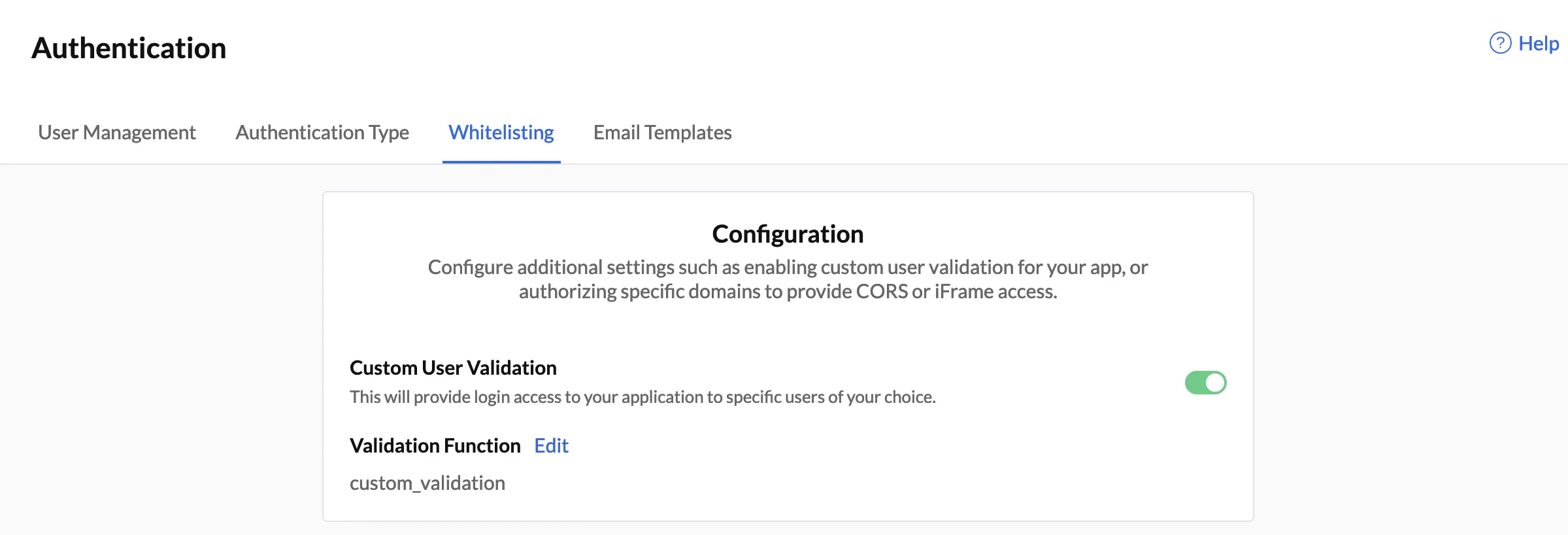Implementation
To use the Whitelisting section you have to configure at least one authentication type: Hosted Authentication Type, Embedded Authentication Type, or Third-party Authentication Type.
You can access the Whitelisting by navigating to Cloud Scale > Authentication in the console, and clicking the Whitelisting option.
Custom User Validation enables you to validate your end-users using a custom logic as defined by you in a Basic I/O function.
-
Public Signupmust be enabled to use Custom User Validation
-
The custom validation function must already be coded as a Basic I/O, in Java, Node.js, or Python and present in the Catalyst console in Serverless Functions
Custom User Validation will be disabled by default, and you have the option of configuring it in two ways:
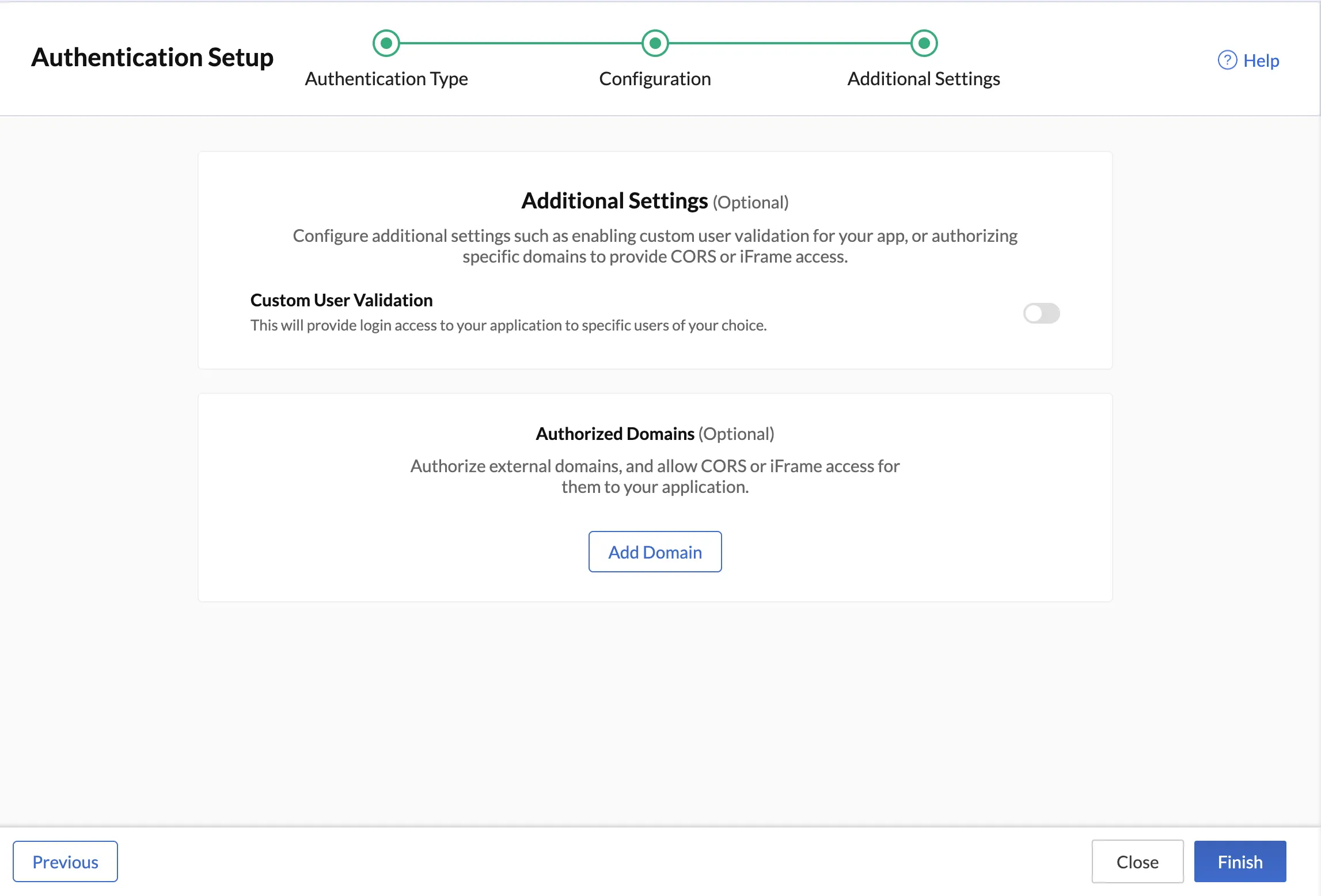
Enable Custom User Validation
- Click the toggle button present next to the Custom User Validation option in the Whitelisting section.
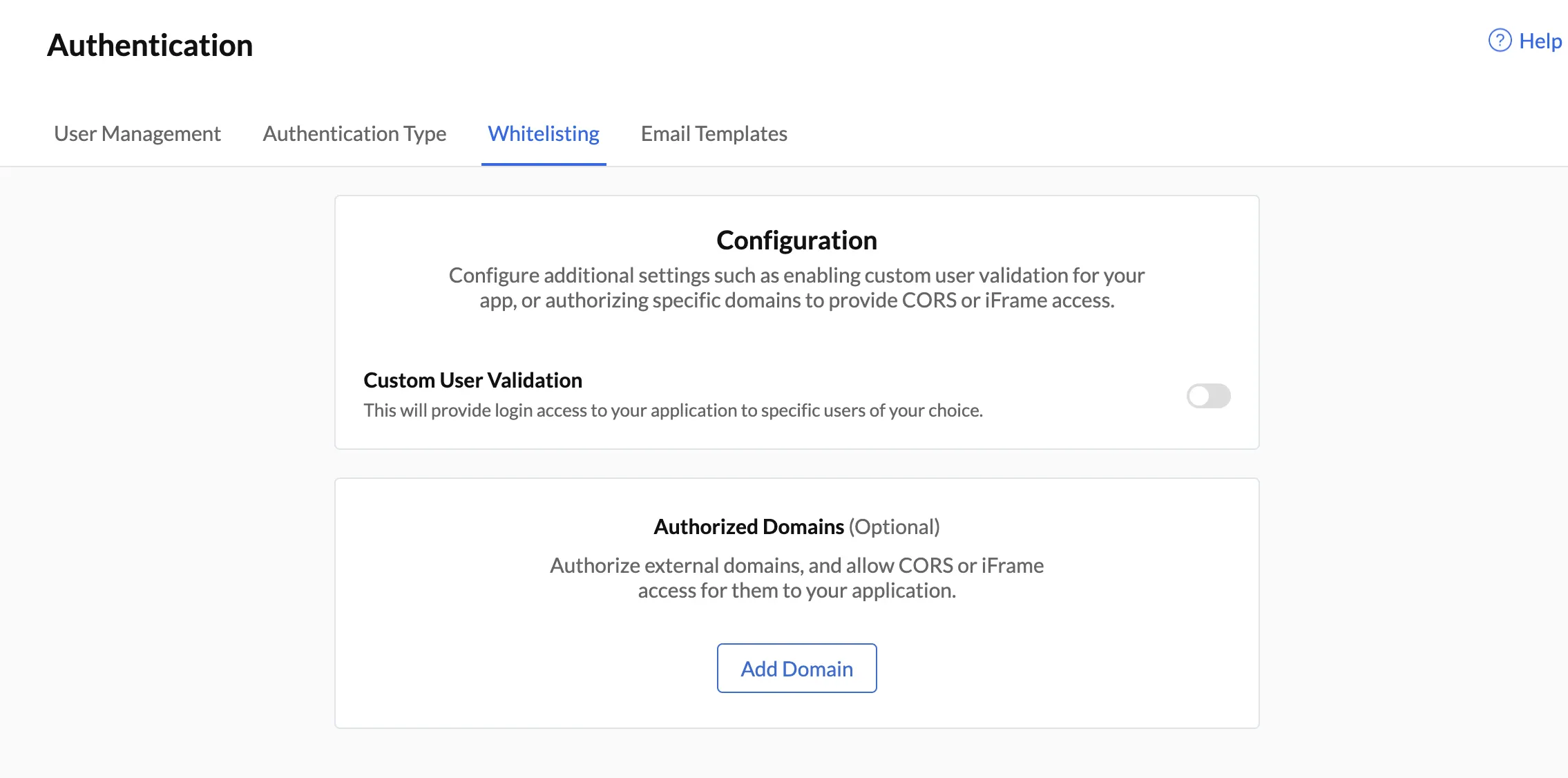
-
Select the Basic I/O function that contains your custom logic from the dropdown.
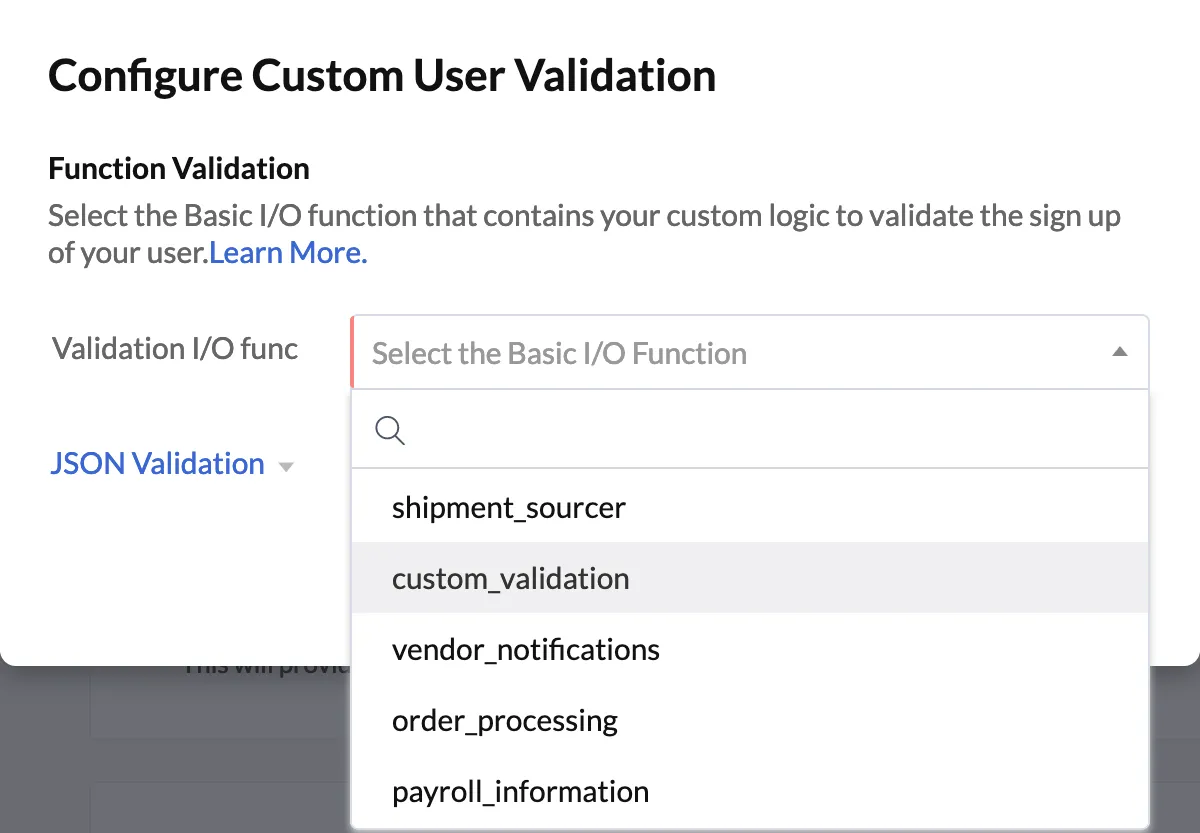
-
You can click JSON Validation button to view and copy the sample JSON input to test the function. You can test this input with a sample function available in the respective SDK sections of each stack, or with your own custom logic.
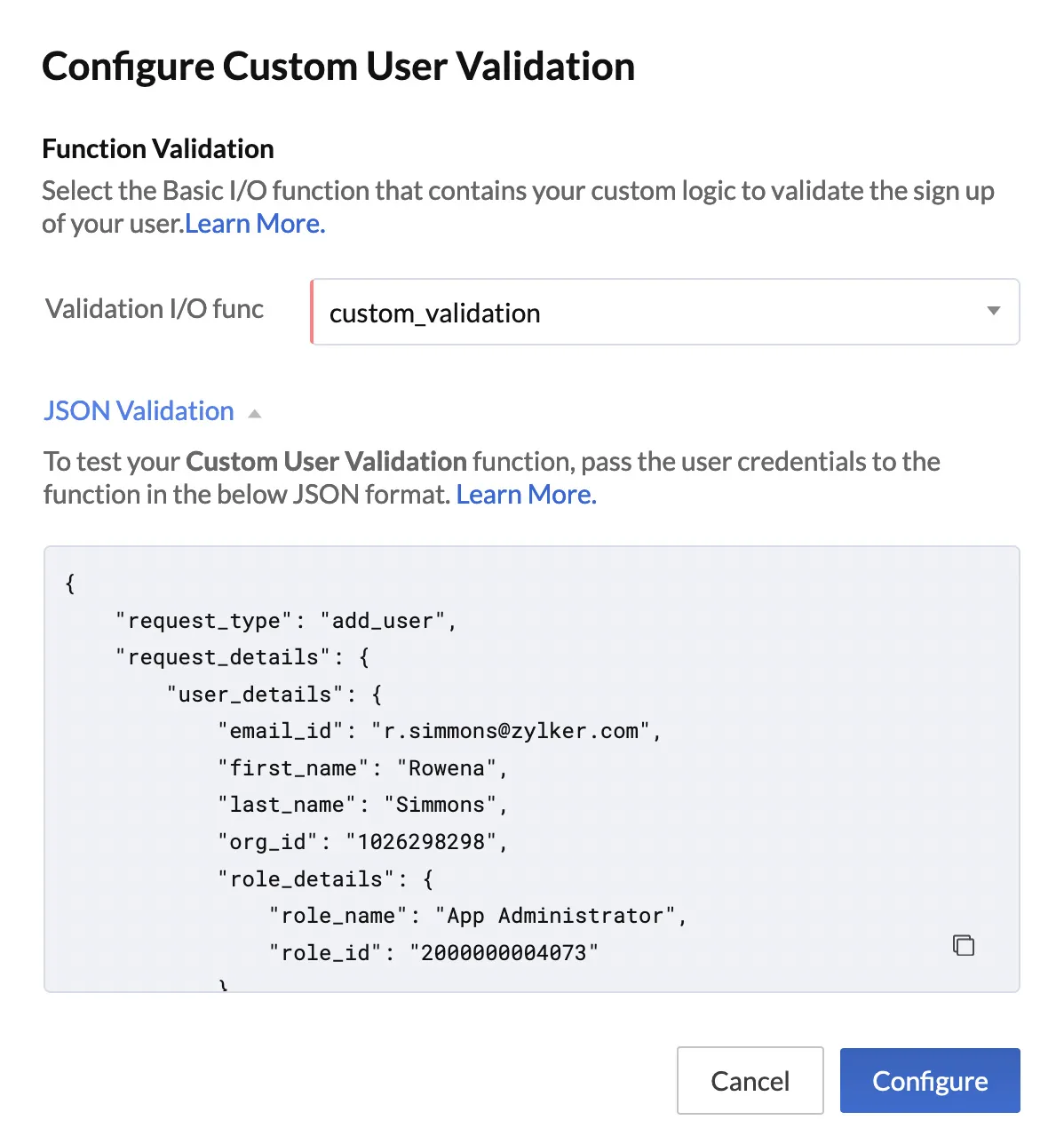
Disable Custom User Validation
You can disable the Custom User Validation option if you no longer wish to validate user sign ups using a custom logic, by simply clicking the toggle button to disable Custom User Validation.
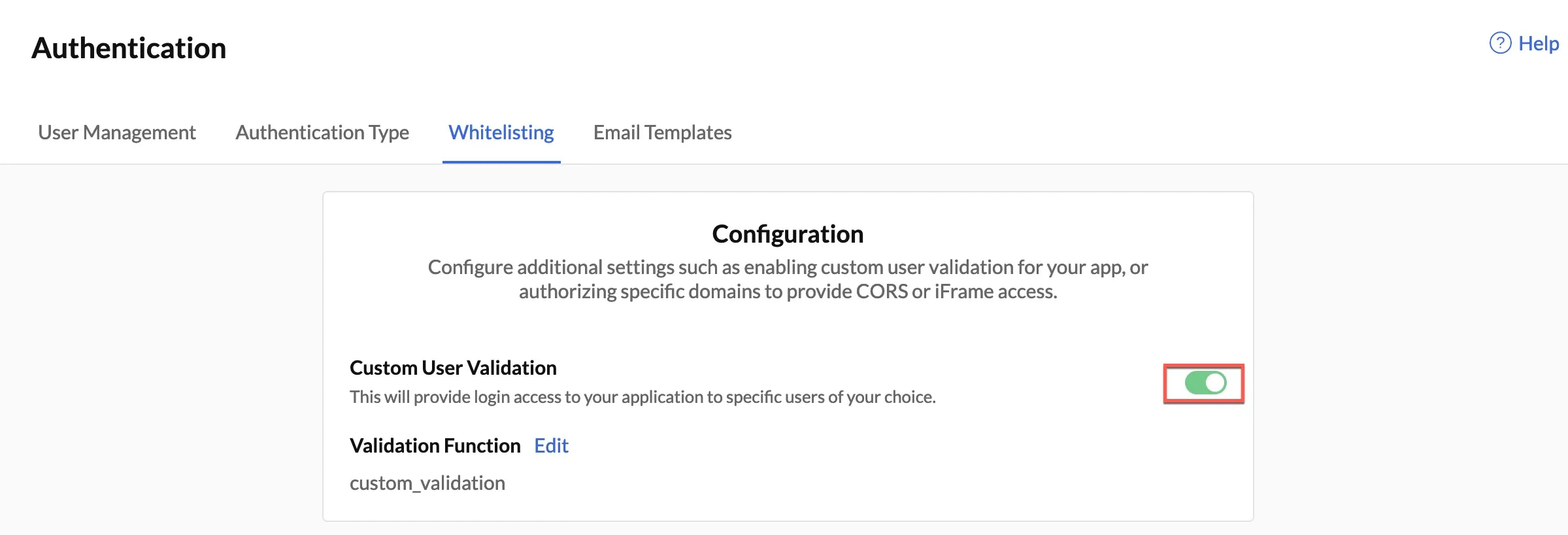
Custom User Validation will be disabled, and can be re-enabled again at any time.
Last Updated 2025-02-19 15:51:40 +0530 IST
Yes
No
Send your feedback to us