User Management
The User Management feature of the Authentication component enables you to manage users that have signed up to your application. User Management also enables you to configure and maintain different roles for each user.
You can add an end-user to your application in four different ways:
-
The application developer or a collaborator of the Catalyst project can add a new user from Authentication in the Catalyst console after implementing one of the authentication types- Hosted, Embedded, and Third-party.
-
The application developer or collaborator can also add a user using Java, Node.JS, Python, or Web SDKs or the APIs.
-
You can distribute the URL of your application to the user through other mediums and enable them to sign-up to it through the application’s sign-up page.
-
You can enable provisions for a user to be added by another existing user of the application with the necessary privileges, such as a user of the role App admin. You can incorporate this feature in your application’s logic.
Catalyst will send an email invite to the user who was added containing a URL that will open a sign-up form where they can set up their password, in all four cases. After they set up their password, they will either be redirected to the default redirect URL of the application or the URL you specify while inviting the user from the console.
The User Management feature includes two sections in the console.
-
Users: You can add end-users to your application in this section directly, and they will receive email invites. You also be able to enable or disable their access to the application, view or modify their details, and delete them from the application.

-
Roles: This section enables you to create and configure user roles, based on your business and organizational requirements. You will also be able to view all the user roles available in the project, along with all their details, and edit them, if required.
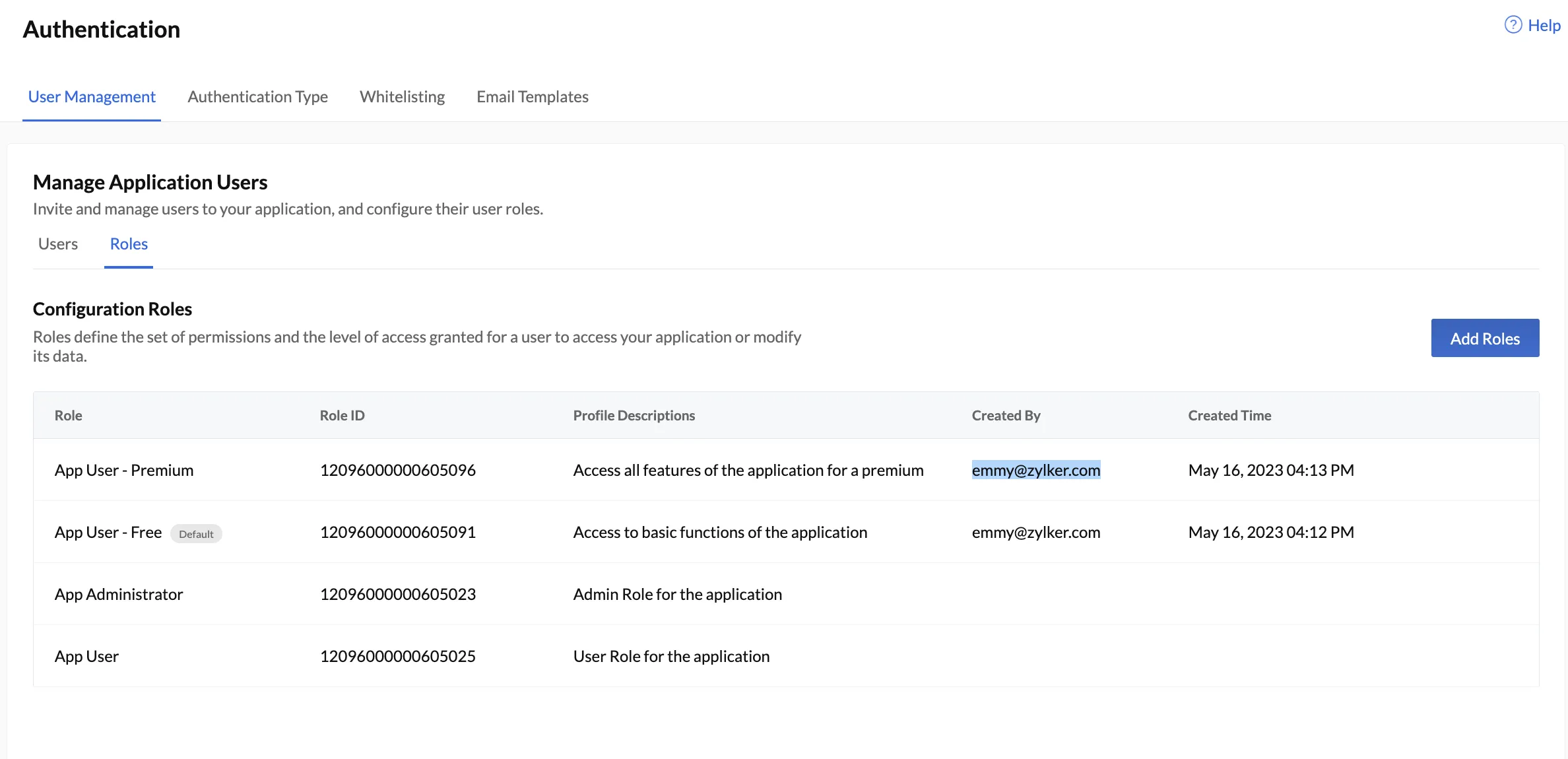
Last Updated 2025-10-08 19:32:16 +0530 IST
Yes
No
Send your feedback to us