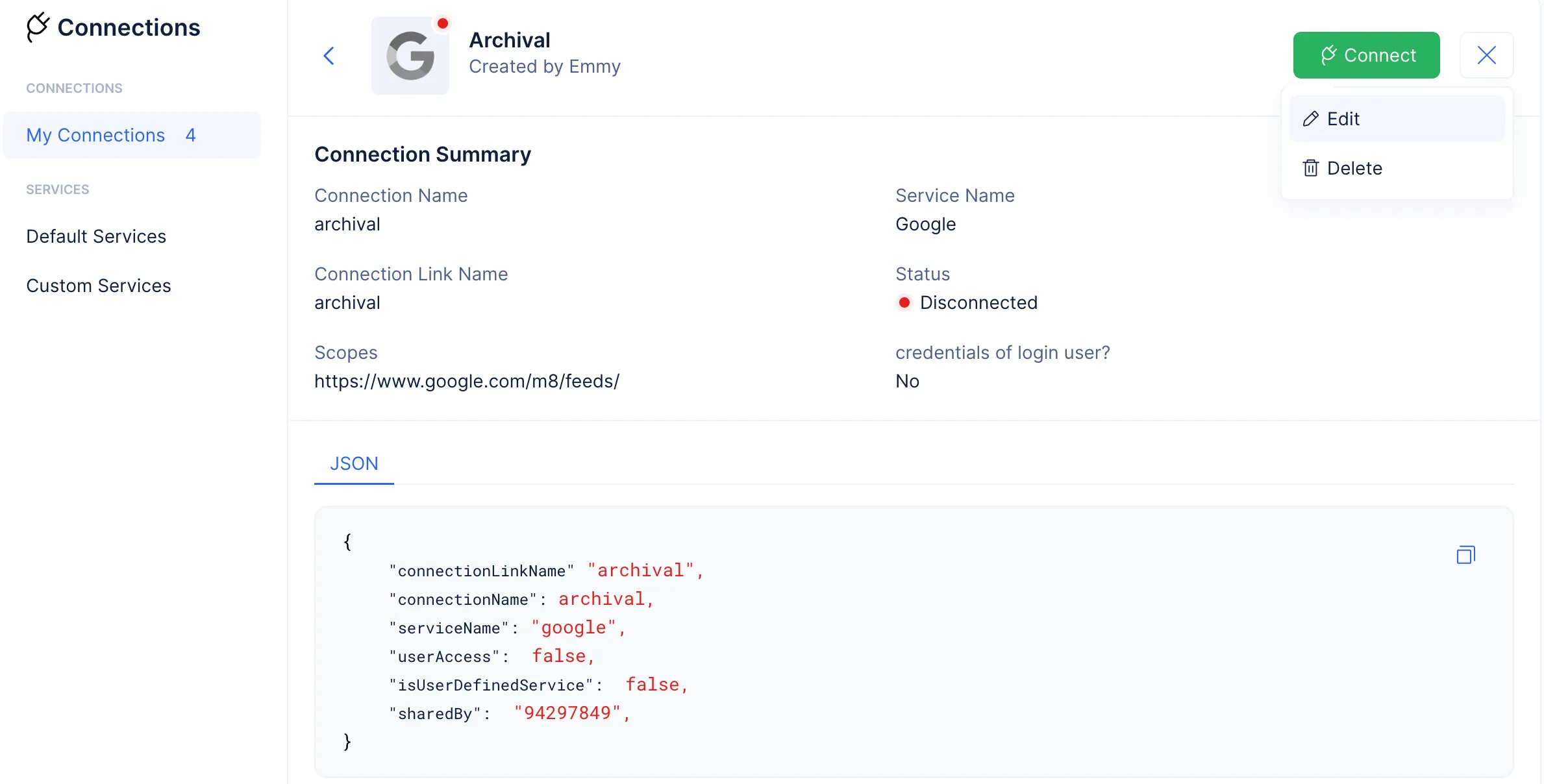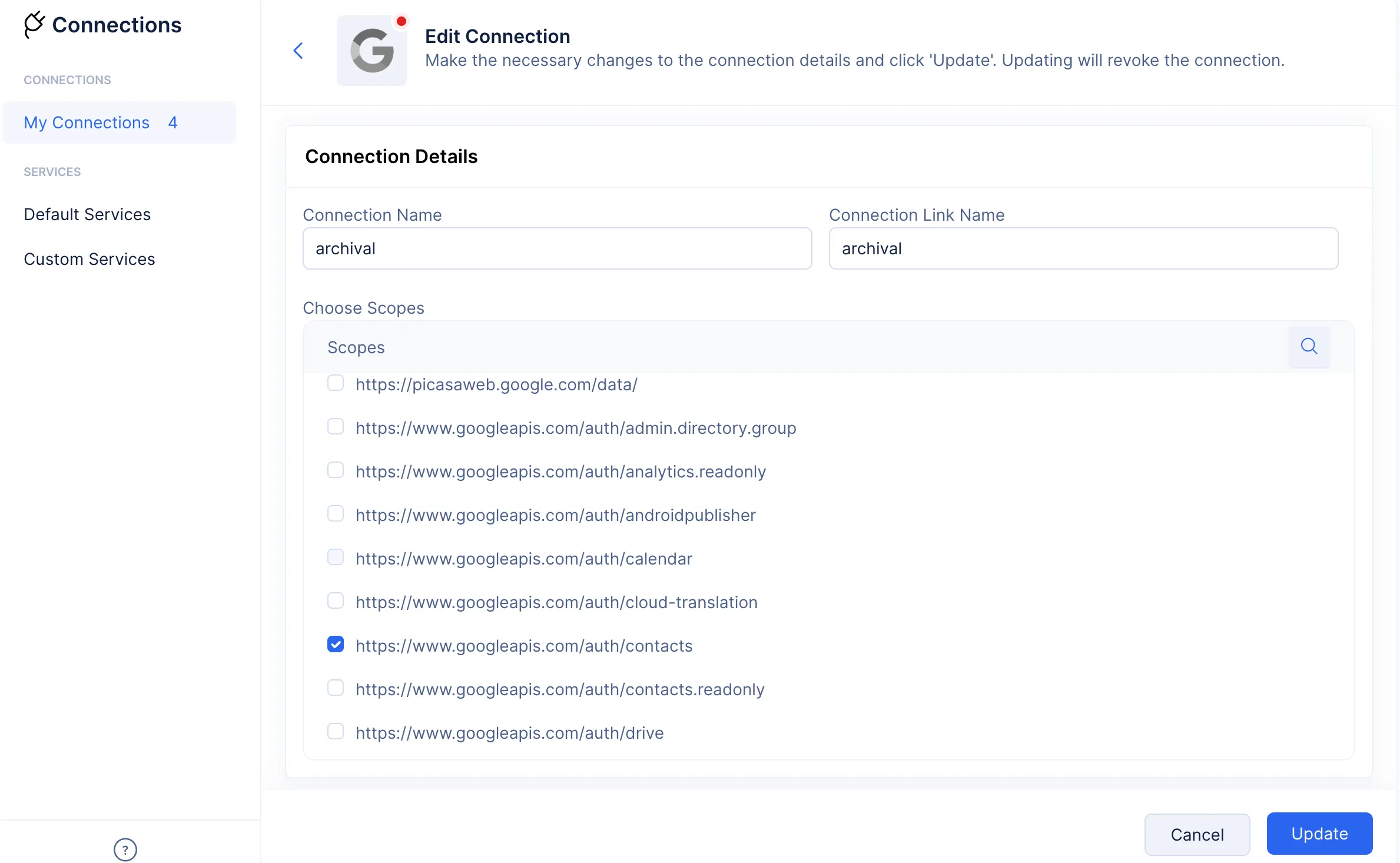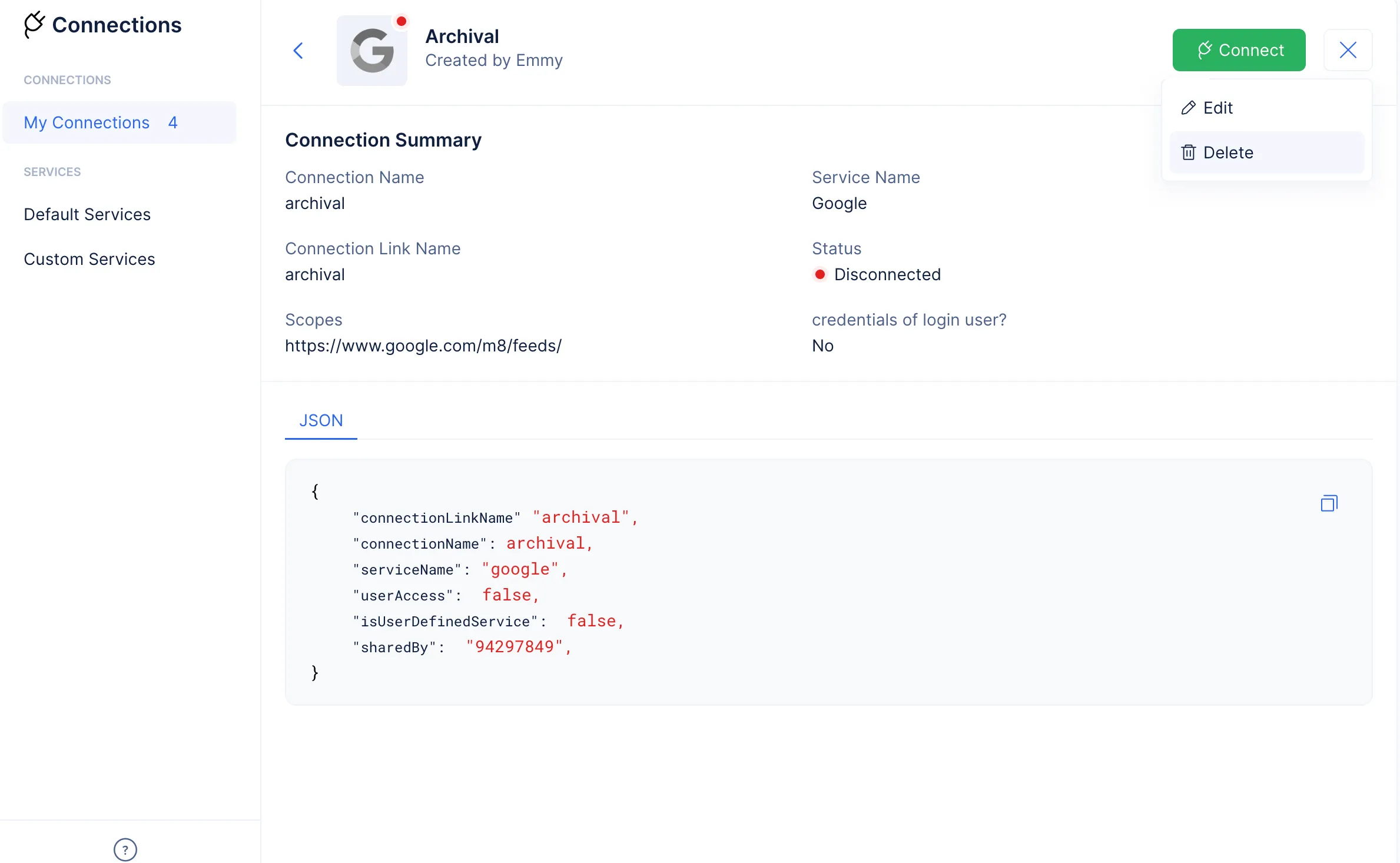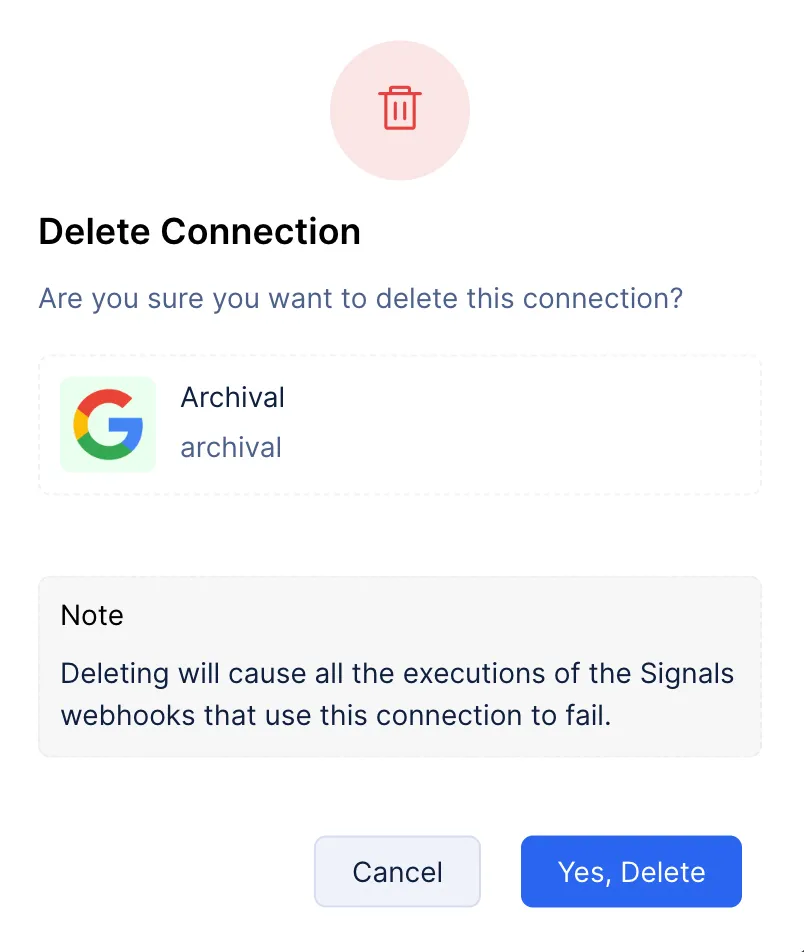Manage Connections
In the console, you can perform three operations to your established and active Connections:
You can manage your Connections in three places in the console:
-
If you have established a Connection with a Custom Service, then you can perform the edit, delete, or revoke operation by clicking the ellipsis icon and selecting the required icon in the Connections using this service section.
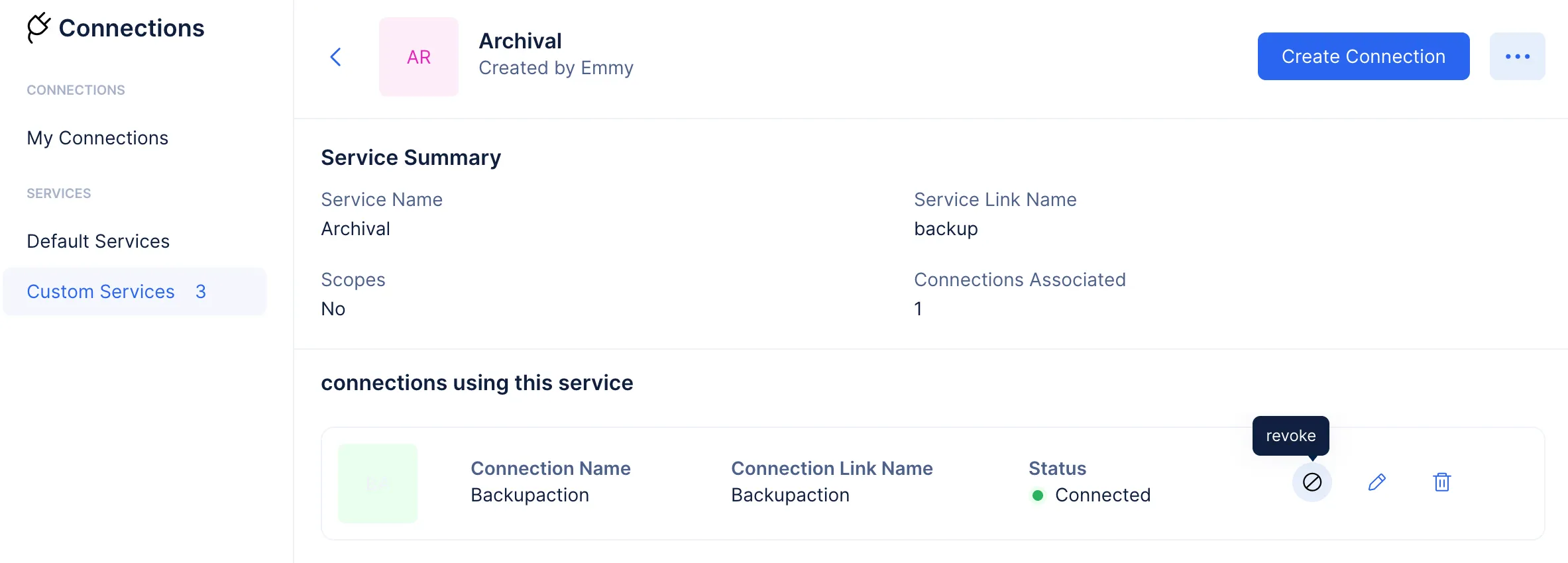
-
You can select the appropriate icon when you hover on the required Connection in the My Connections section of the console, which lists all your connections.
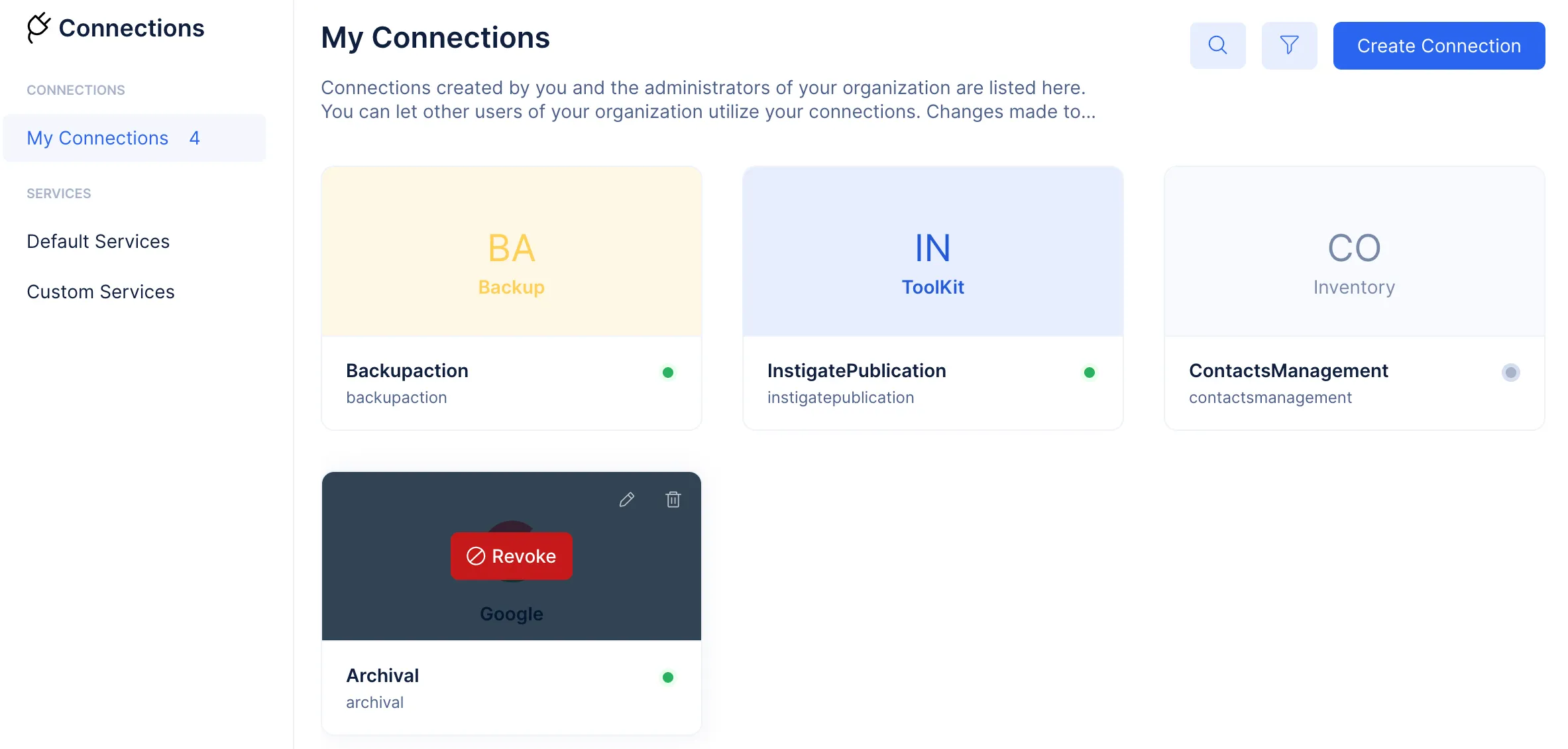
-
You can select the required connection in the My Connections page, and click the ellipsis icon and perform the required operation to manage your connections.
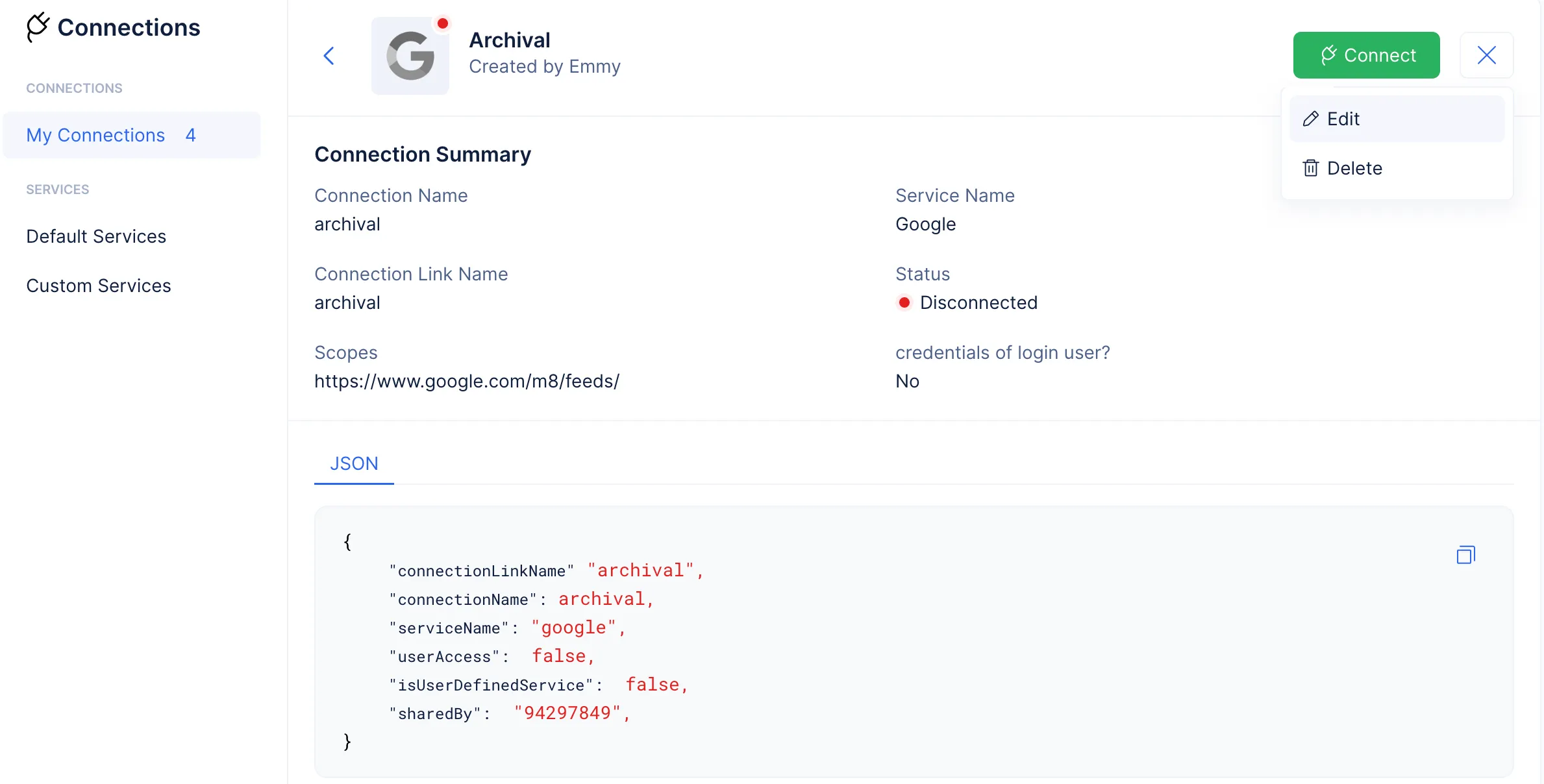
Revoke a Connection
To revoke a Connection:
-
Click on the revoke icon present next to your required Connection.
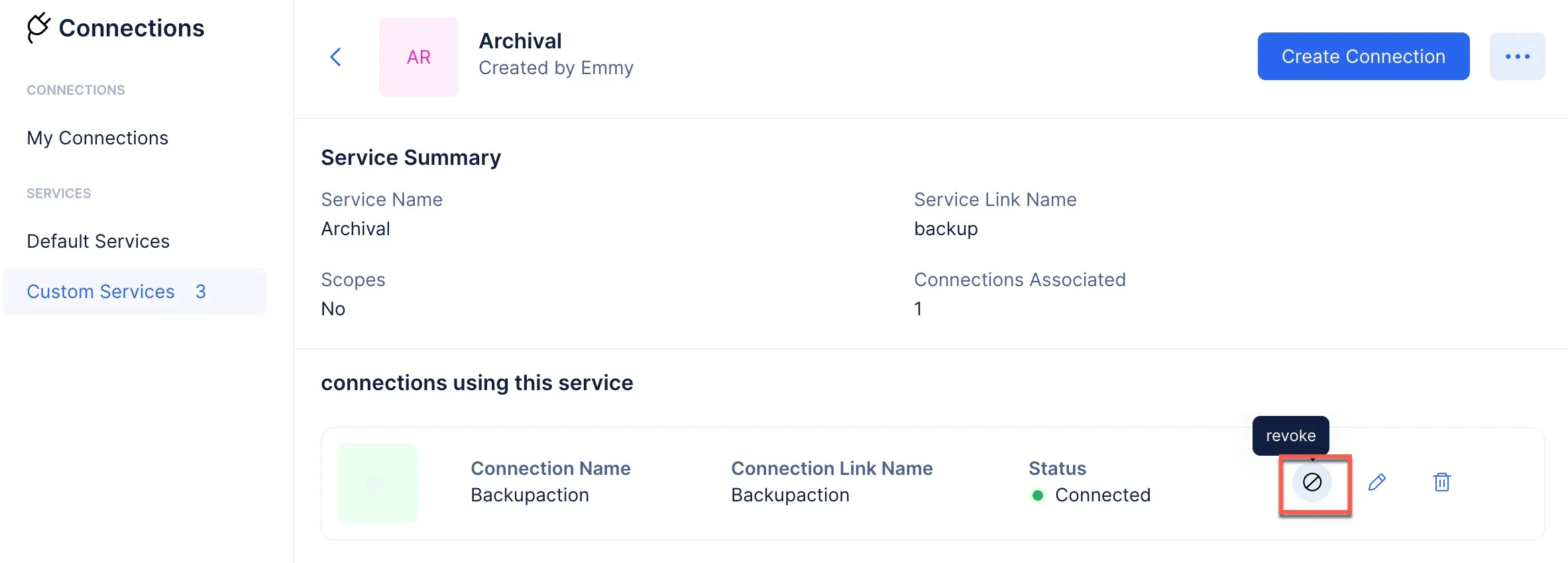
-
Read the information present in the pop-up, and click Revoke.
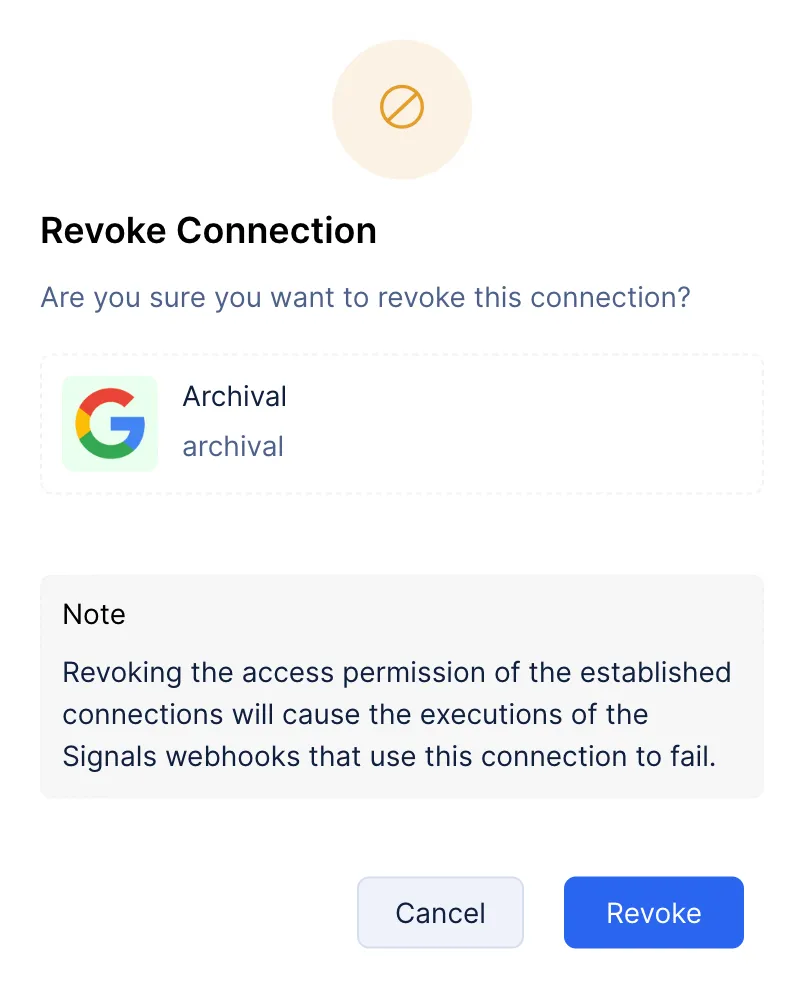
The connection will be revoked.
You can always configure another connection with the service by clicking Connect.
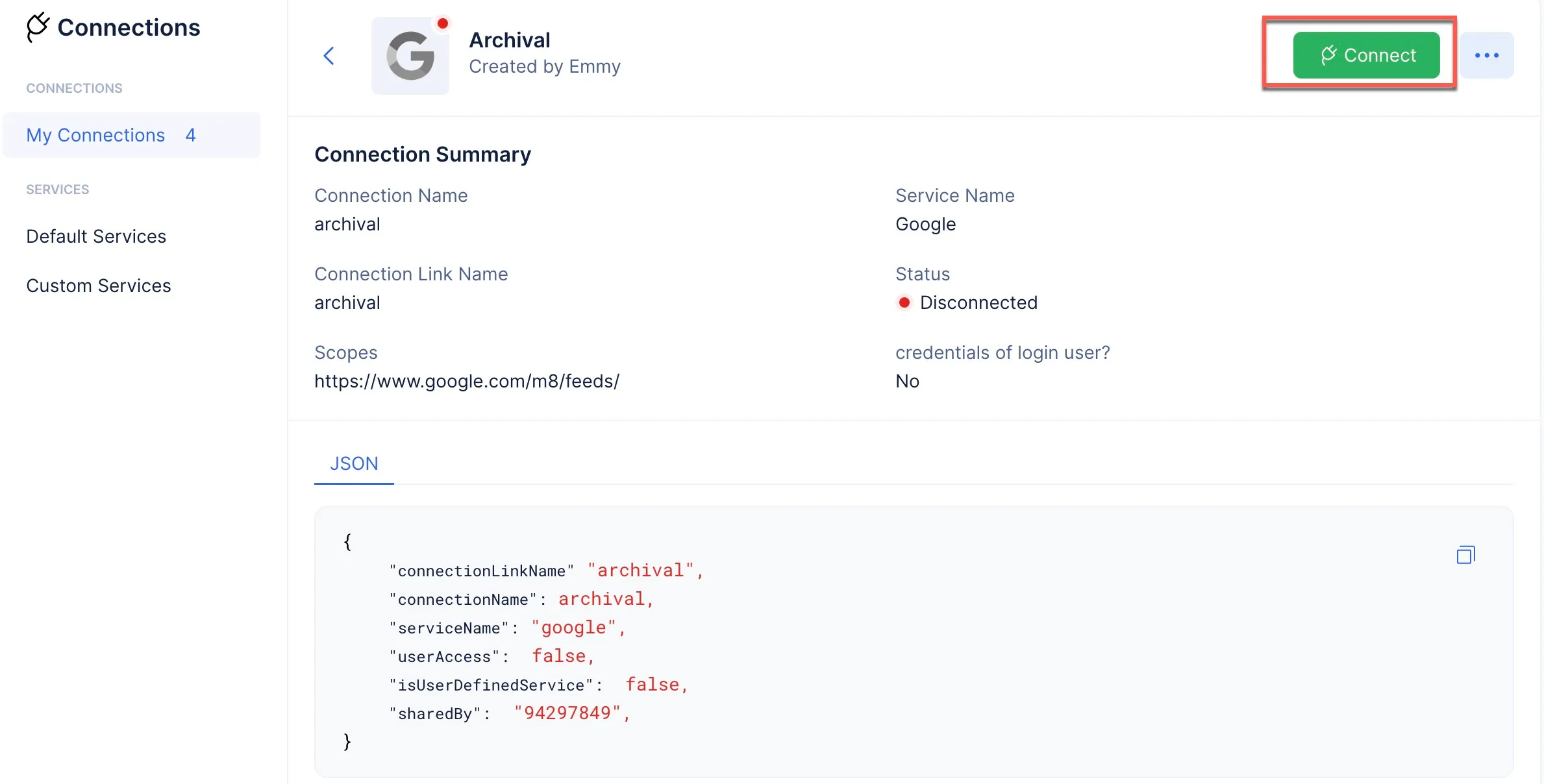
Edit a Connection
To edit a connection:
-
You will only be able to edit a connection, if you were the developer that established it. If you are required to edit an existing connection, that you did not establish, you will need to revoke it first and then re-establish the connection.
-
You will not be allowed to edit the Connection Link Name.
-
You will not be allowed to edit the Scopes once the Connection has been created.
The changes will be rendered.
Delete a Connection
To delete a connection:
The connection will be deleted.
Last Updated 2025-05-26 17:57:12 +0530 IST
Yes
No
Send your feedback to us