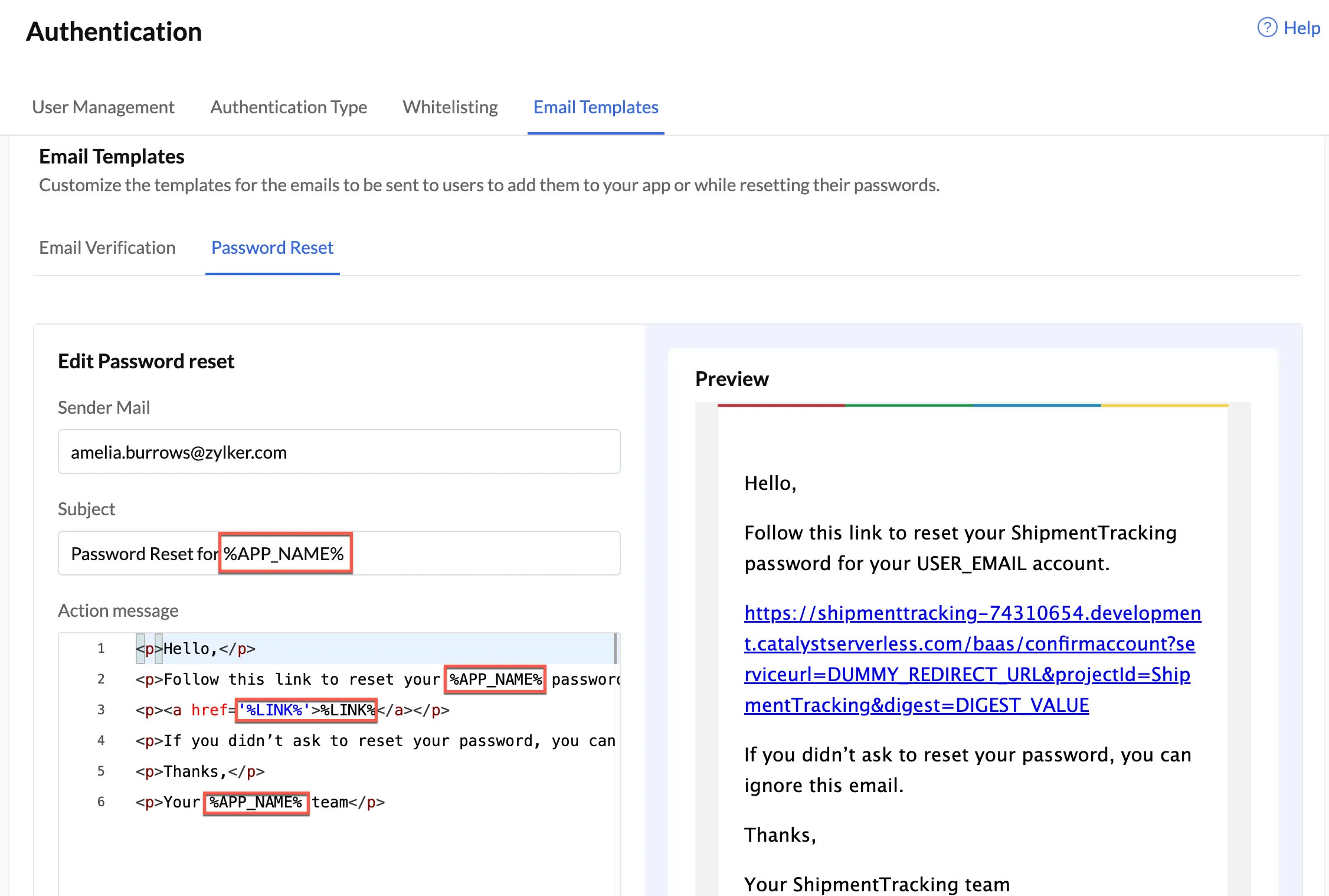Key Concepts
Placeholders
You can insert placeholders in the email’s subject and message body for dynamic content. A placeholder is a representational variable for a dynamic value that will be filled in when the email is sent. The placeholder variable refers to the API name of the specific component. It is inserted with % symbols at the beginning and the end of the variable’s name like: %APP_NAME% or %LINK%.
There are three placeholders available that you can use in email templates:
-
%EMAIL%: Denotes the email address of the user that they used to register for an account in Catalyst. This value is obtained from the user’s information stored in Catalyst.
-
%APP_NAME%: Denotes the name of your application. This value is the same as the name you specified in the client-package.jsonconfiguration file, and is obtained after you host the application.
-
%LINK%: Denotes either the hyperlink of the Web App URL or the hyperlink of the reset password page that you configure in your application.
The values of these placeholders are populated automatically from the data obtained from your project specifications, and the populated values are inserted into the emails when they are sent.
Benefits
-
Email templates enable you to define a standard format for the user invite and password reset emails, retaining uniformity in the structure of the emails you send to your users.
-
The placeholders in the templates auto-fill the essential details in your email, preventing manual workload from your end.
-
You can maintain brand consistency in your communications with your application users by styling and drafting the templates as per your needs.
Last Updated 2025-05-30 16:54:59 +0530 IST
Yes
No
Send your feedback to us