Working with Projects
List Catalyst Projects
You can view a list of the Catalyst projects in organizations that you have access to in your Catalyst user account, from the CLI.
To view a list of all your existing Catalyst projects in the organization that is set as the default, execute the following command:
If you require the projects from a different organization that is not the default one to be listed, you must execute the same command with the –org option and specify the unique org ID of that organization in this manner:
This will display a table with the names and the Project IDs of your existing Catalyst projects in the organization.
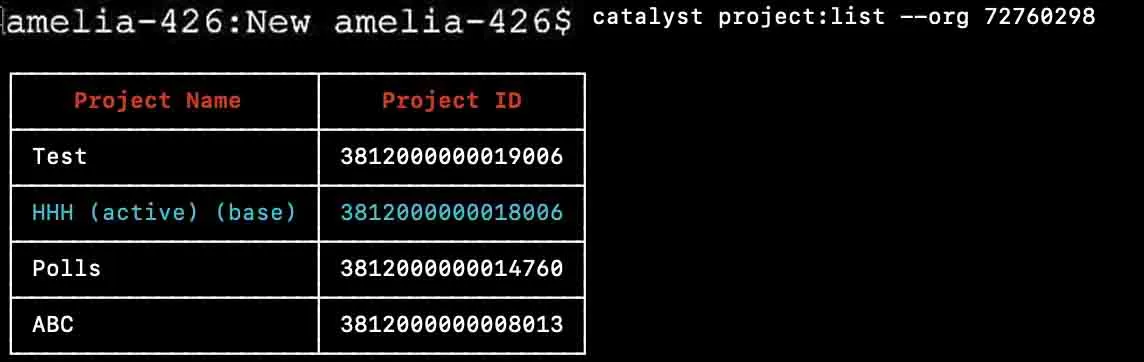
The base project of the directory from which you executed the command is also specified in the project list. This is the project that you originally initialized in that directory.
The list also indicates the project that is active in that directory. If the active project is not the directory’s base project, the CLI will display an alert about this.
Last Updated 2025-02-19 15:51:40 +0530 +0530
Yes
No
Send your feedback to us