API Gateway JSON File
As mentioned in the introduction, you can include a JSON file in your project directory that will contain the definitions of each API created in the API Gateway component for your application. This catalyst-user-rules.json file is created in the project’s home directory.
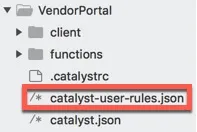
If you have not created any APIs in your project, you can still fetch the catalyst-user-rules.json file with sample API definitions using the catalyst pull command.
This file will include the definitions for the default API called Login Redirect even if custom APIs have not yet been created. Sample definitions for a Basic I/O and an Advanced I/O function will also be included. If custom APIs have been created in the remote console, their latest definitions will be pulled to your project directory.
The JSON file will contain the definitions of an API’s source, target, the request method, and the details of the throttling limits and request processor, if configured.
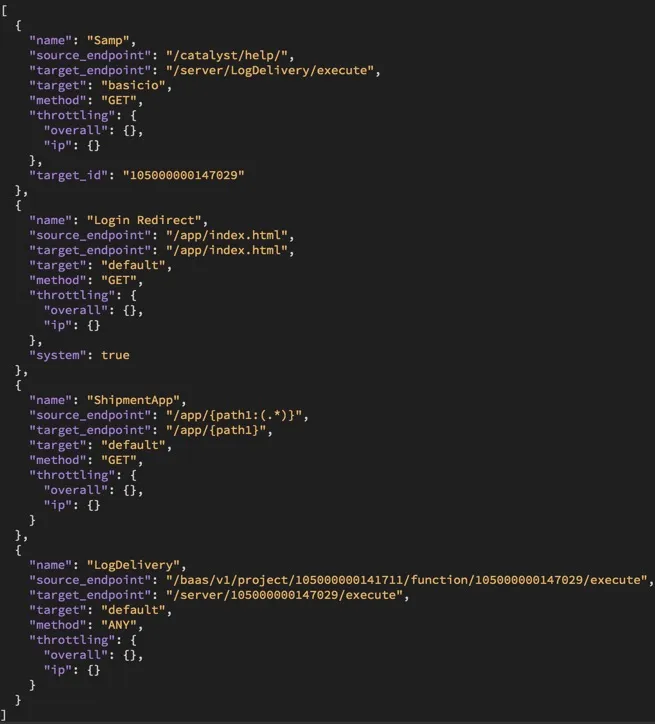
You can define new APIs or modify existing API definitions in the local environment, and update it to the remote console by deploying the API Gateway rules using the catalyst deploy command.
Last Updated 2025-02-19 15:51:40 +0530 +0530
Yes
No
Send your feedback to us