Check the Status of an Import or Export Operation
Introduction
You can manually check the status of a Data Store import or export operation that you initiated previously any time you need.
If you had not configured a callback URL in your JSON file, or if you had terminated the CLI import or export command execution, you can check the job status using this command. The CLI will inform you if the import or export job is in progress, has successfully executed, or failed.
You must use the job_id that was assigned to the import or export job when you initiated the operation, in this command.
Check Status Command
The general syntax of the import or export job status check command is:
The value for <operation> must be either import or export, and you must specify it mandatorily. The job_id is optional. If you don’t specify the job_id , all jobs of the specified operation executed in the last 24 hours will be listed.
For example, if you specify the export operation without providing a job_id , the CLI will display a list of all export jobs executed as shown below.
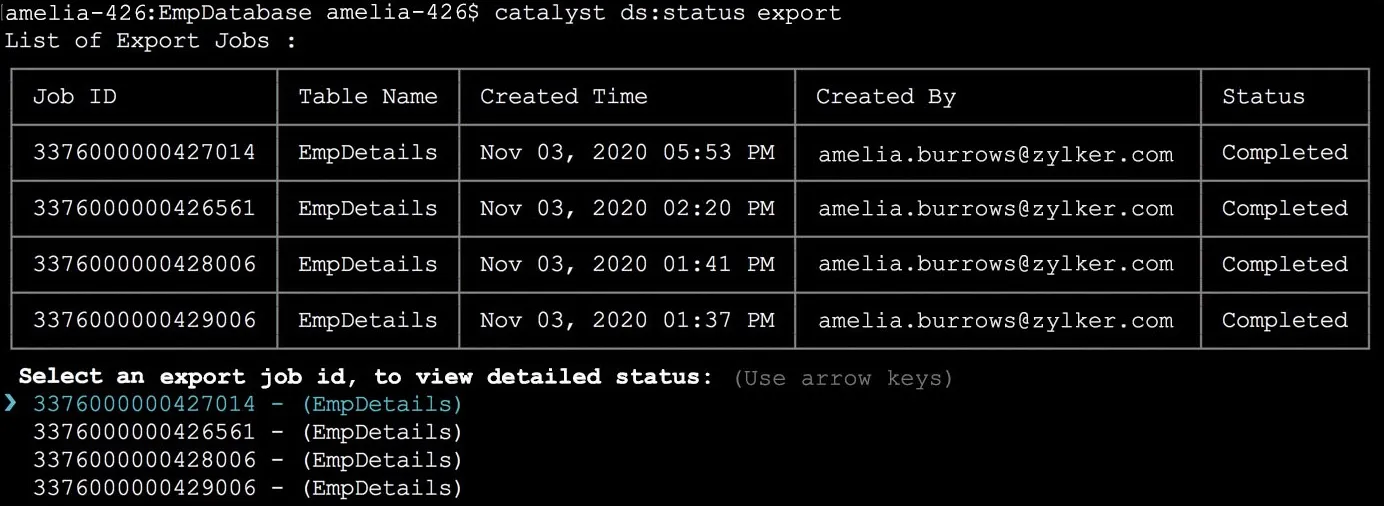
You can then select a specific job id from the list and press Enter , to view its detailed status.
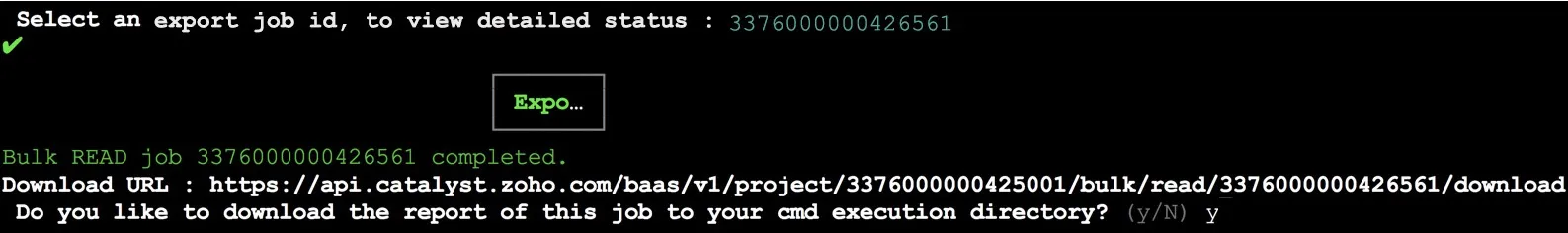
The CLI will follow the same process of providing a download URL and enabling you to download the response file if the job executed successfully, as discussed in the previous sections.
If you provide the job_id with the command, the CLI will directly fetch and display the status of that particular job.
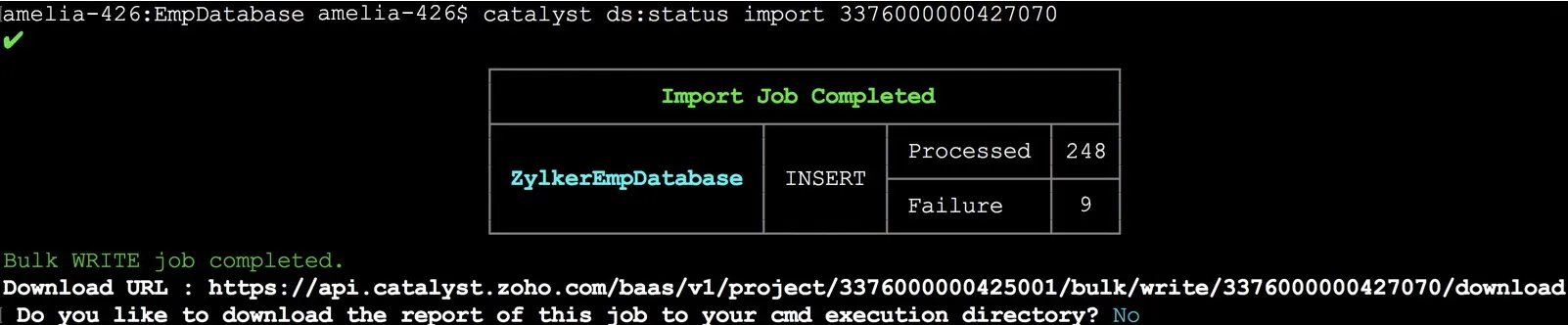
The --production Option
The import/export status check command supports one option: --production
This option enables you to check the status of an operation that was executed in the production environment of your Catalyst project. If you used the --production option in an import or export command execution, you must use the option for checking its status as well.
Last Updated 2025-02-19 15:51:40 +0530 +0530
Yes
No
Send your feedback to us