CLI Logout
Command Execution
You can log out from your CLI before terminating the terminal’s execution. The authentication token containing your credentials of your logged-in user account will be revoked when you log out. When you log back in again, a fresh token will be generated for the session.
To log out from the CLI, execute the following command:
copy
$
catalyst logout
The CLI will prompt you for a confirmation. Press Y and press Enter .
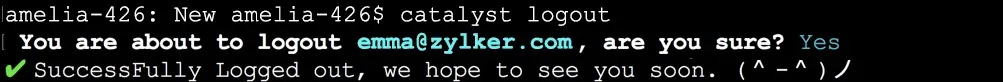
Your user account will be logged out from the CLI. The CLI will display a message confirming that you are logged out. You can log back in to the CLI using the catalyst login command.
Note: If you are a Visual Studio Code IDE user, you can install the Catalyst Tools extension, and perform CLI operations using your IDE in place of the CLI. Steps to logout from Catalyst using Visual Studio Code IDE can be found here.
Last Updated 2025-02-19 15:51:40 +0530 +0530
Yes
No
Send your feedback to us
Skip
Submit