Delete Functions
Delete Command Execution
You can permanently delete functions of your Catalyst project using the CLI. You can choose to delete functions from the remote console or from your local project directory while executing this command.
- To delete functions in your project, execute the following command from your project directory:
- The CLI will ask you to choose between the functions in the remote console or the functions in your local project directory. Select an option and press Enter .
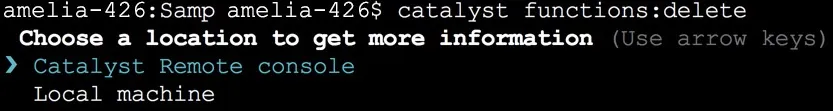
- The CLI will list all the functions in your remote console or in your local directory, based on the options you chose. Select the functions that need to be deleted and press Enter .
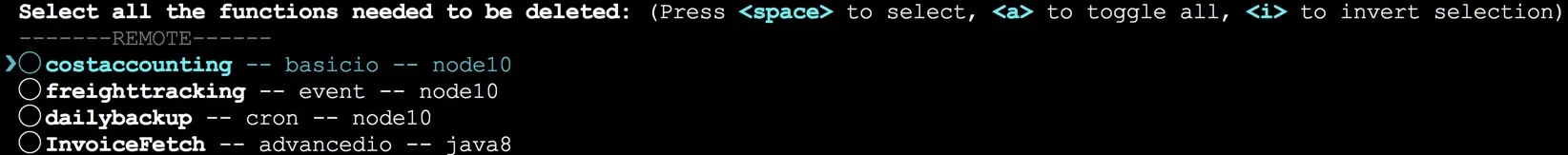
- The CLI will ask for a confirmation. Enter “Y " to and press Enter to confirm. The selected functions will be deleted from the chosen location.
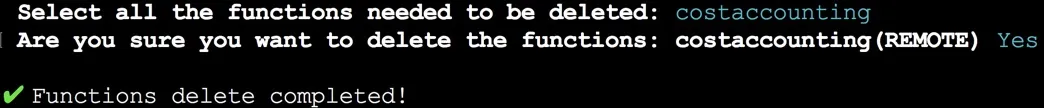
You can also directly specify the function to be deleted by including the function’s name or ID with the along with the command like:
For example:
The CLI will then prompt you to select between the remote console or the local directory, then ask you for the delete confirmation in the same manner.
Delete Functions Options
You can directly choose to list the functions in either the remote console or in your local project directory to delete using the respective options.
To list functions available in your local project directory, execute the catalyst functions:delete command as follows:
To list functions available in the remote console of your project, execute the catalyst functions:delete command as follows:
The CLI will list the functions accordingly, and you can delete the required functions as explained previously.
You can also directly delete a function from the remote console or the local directory as shown below:
Last Updated 2025-02-19 15:51:40 +0530 IST
Yes
No
Send your feedback to us