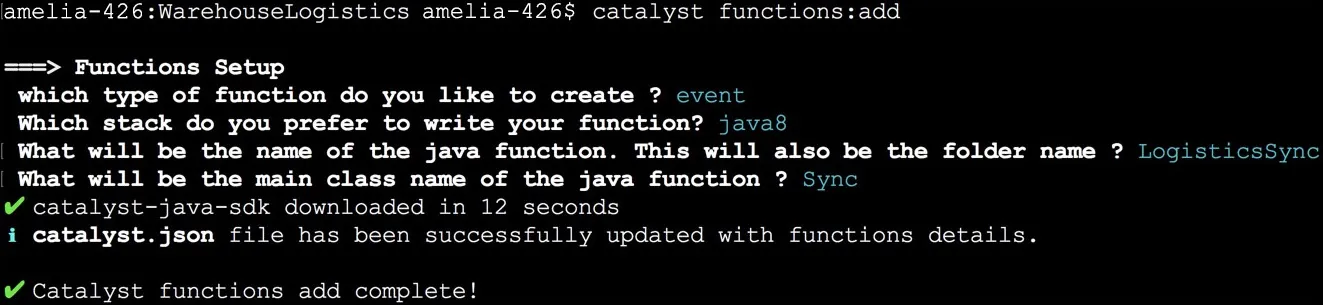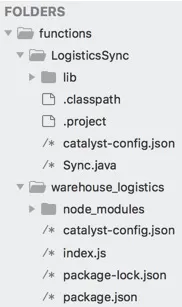Add Functions
You can add any number of new functions of the Java, Node.js, and Python stacks in the functions directory, after you have initialized or set up the first function for your project. Each new function will be created in its own directory inside the functions directory.
You can add a new function in your functions directory by executing the following command from your project directory:
The procedure is the same as initializing or setting up a function. Refer to the previous section for details.
After the function is added, an individual folder will be created for it in the functions directory along with its dependencies and configuration files, as mentioned in the previous section.
Last Updated 2025-02-19 15:51:40 +0530 IST
Yes
No
Send your feedback to us