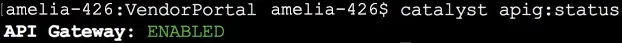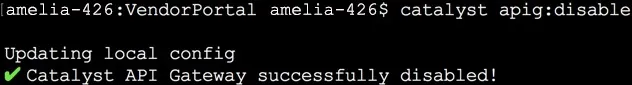Obtain API Gateway Status
Command Execution
You can obtain the current status of your project’s API Gateway to verify if it is enabled or disabled. If API creation is in progress in API Gateway, for example an auto-creation process is in progress, this will also display the status of the schedule progress and inform you of its current state.
To obtain the status of your project’s API Gateway and its schedule progress, execute the following command from your project directory:
The current status will be displayed.
API Gateway Status Options
You can also obtain the previous schedule status of your project’s API Gateway, instead of the current status by executing the $ catalyst apig:status with the following option:
This will display the previous recorded status of the API Gateway component. If the component was previously disabled or enabled, the CLI will inform you of this.
Last Updated 2025-02-19 15:51:40 +0530 IST
Yes
No
Send your feedback to us