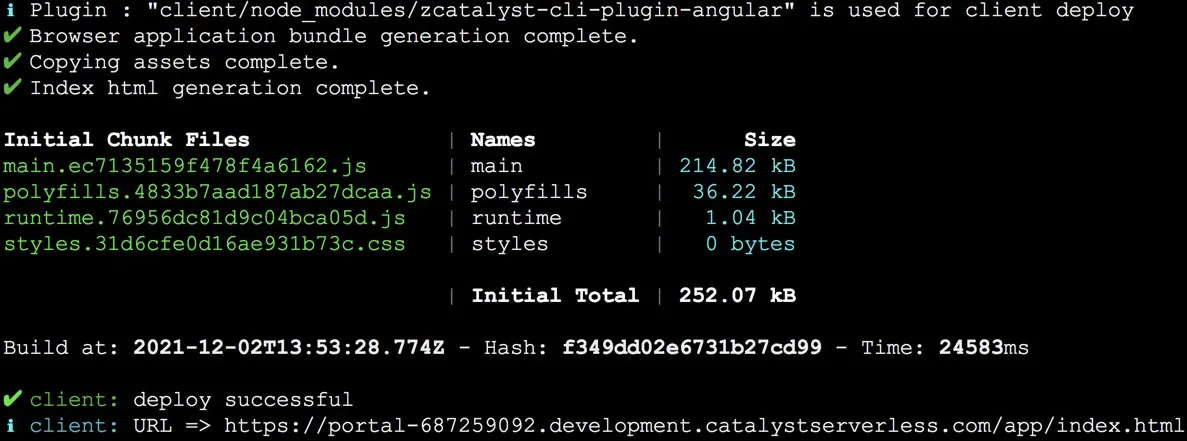Deploy Client
The deployment of a web client will generate the URL endpoint of the hosted web client, where you can access the application.
Deploy Basic Client Applications
The Basic web client will be deployed straight away.
Deploy Angular Applications
When you deploy an Angular app, the Catalyst plugin for your Angular app, zcatalyst-cli-plugin-angular , which is installed when the Angular app is initialized, will handle the deployment.
The chunk files representing your Angular components and services, such as the polyfills and runtime files, are generated. The build is generated after the chunk files are generated.
Angular applications are compiled and built into an output directory dist/ . This folder will contain all the compiled files of your app, such as the entry point file, stylesheets, and templates of the HTML, CSS, JS or TS types in your app’s source folder, src .
The deployment details will be updated in the workspace configuration file angular.json . These fall under the standard deployment procedure of Angular applications.
The CLI will display the deployment details of your Angular app. The URL endpoint of the deployed web client will be generated and displayed. You can open the application with this URL.
Deploy React Applications
When you deploy a React app, the Catalyst plugin for your React app, zcatalyst-cli-plugin-react , which is installed when the React app is initialized, will handle the deployment.
The plugin will enable the compilation of the React app. React applications are compiled and built into an output directory build/ . This folder will contain all the compiled files your app, such as the HTML, stylesheet, JS and other files in your app’s source folder src . The production-ready build is generated after the compilation.
If you had developed your React app in TypeScript, the code will be transpiled to JavaScript during the compilation. These fall under the standard deployment procedure of React applications.
The CLI will display the deployment details of your React app. The URL endpoint of the deployed web client will be generated and displayed. You can open the application with this URL.
-
The /app/ part in the URL of a Catalyst application indicates the client component. You can view the URLs of your application of both environments from the Environments settings section.
-
If you enter the application’s URL in this format: https://project_domain_name.development.catalystserverless.com, it will automatically redirect you to the application’s homepage that you have configured in the client-package.json file, in the development environment.
Last Updated 2025-11-03 16:18:29 +0530 IST
Yes
No
Send your feedback to us