Environment Settings
Introduction
Catalyst provides two work environments in the Catalyst web console for developing your applications:
- Development: Enables you to create, configure, test, and host Catalyst features and components in a local development mode, similar to a sandbox
- Production: Live mode that is accessible to the end users of your application, when you deploy your application from the Development environment
You can learn about the Catalyst environments in detail from the Environments help page.
The Environments section in settings provides you environment-specific information about your project, and also enables you to perform deployments between both the environments.
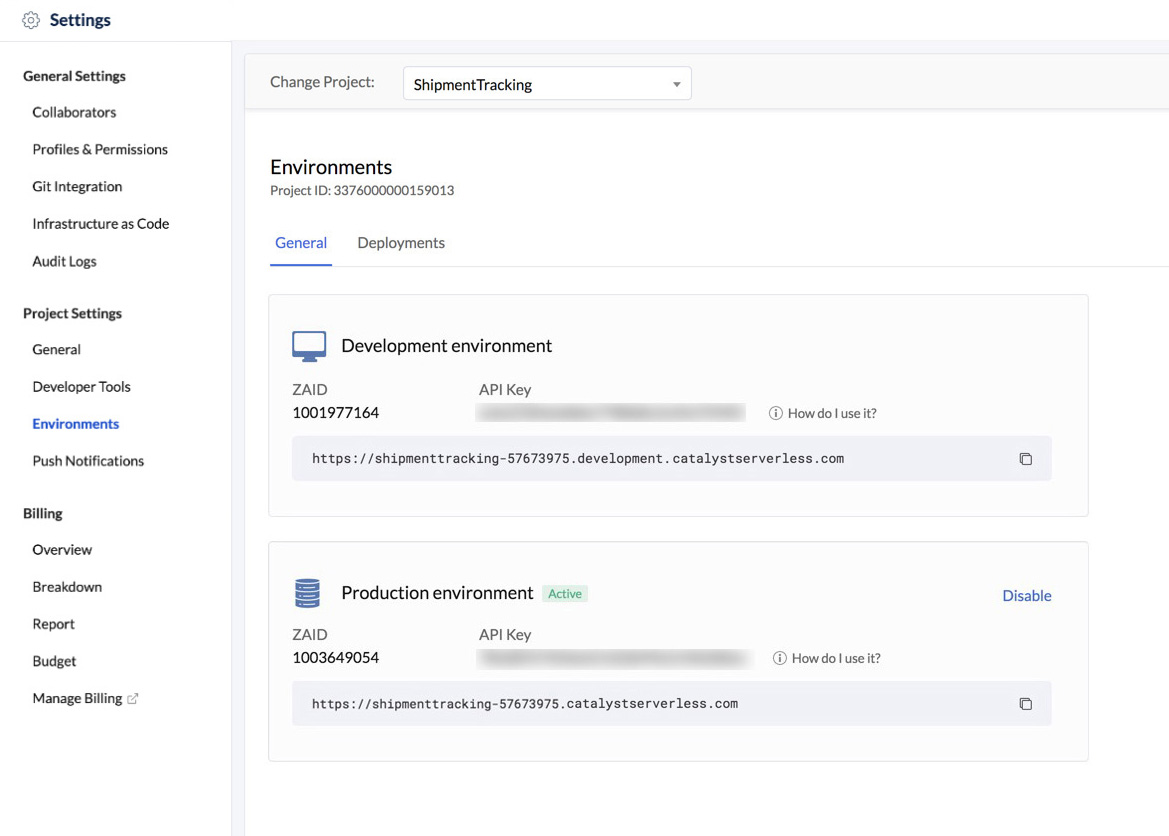
The permissions to access the production environment, enable or disable production for a Catalyst application, and perform deployments is granted to a project member based on their profile. An admin of a Catalyst account has these permissions by default.
General Tab
The following environment-specific information about your project is displayed under the General tab:
-
ZAID: The unique identifier that maps an application to a project. The ZAID is different in the Development and Production environments of a project.
-
API Key: An authentication key for the API Gateway feature, that is common for the Development environment of all your projects, but different for the Production environments of each project. You can learn more about it from the API Gateway help page.
-
Application URL: The default URL of your Catalyst application that is automatically generated when you host a web client in your Catalyst project. The URL is generated for the Development environment when you host your application. After you deploy your application to Production, a Production URL is generated. The Development and Production URLs slightly differ in their formats. Both URLs contain the same:
-
Project Domain Name: The unique domain name that is generated for your project when you host it in Web Client Hosting. Example: shipmenttracking-57673975.
-
Domain Name: The domain for all the Catalyst applications you host, which iscatalystserverless.com’.However, the Development web app URL also contains the environment type, and its value is development. For example, ‘https://shipmenttracking-57673975.development.catalystserverless.com’.
The environment type is not specified in the Production URL. That is, the production URL will be ‘https://shipmenttracking-57673975.catalystserverless.com’.
-
Deployments Tab
The Deployments tab in the Environments settings enables you to deploy your Catalyst project from one environment to the other, and manage the deployments.
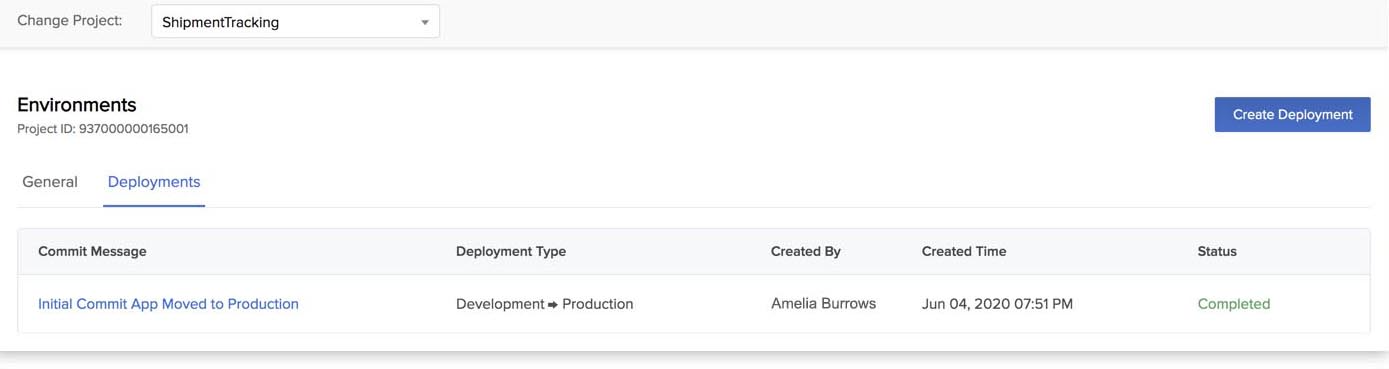
You can learn about deploying your project in detail from the Environments help page.
Last Updated 2025-02-19 15:51:40 +0530 +0530
Yes
No
Send your feedback to us