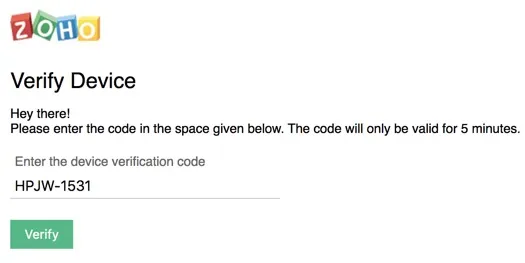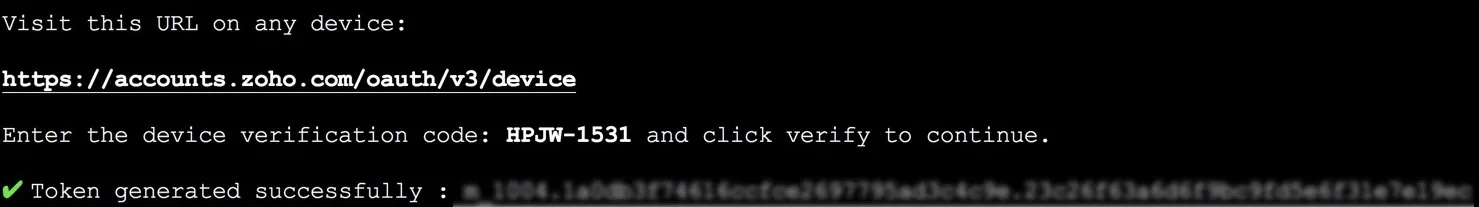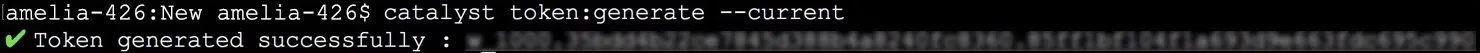Generate a Token
Command Execution
- You can generate a token for your user account from Catalyst CLI by executing the following command:
This will initiate the token generation process. The CLI will display a URL that you can visit from any device. It will also generate a device verification code, which you must enter in the web page of the URL.
- Navigate to the URL displayed in the CLI and enter the verification code. Click Verify . The code will only be valid for five minutes.
Once your device’s CLI is verified, the token will be generated and displayed in your CLI.
You can now use this token to perform any CLI operation from any remote device, even when logged out, by specifying it as an option with the CLI command in the following manner:
To learn more, refer to the CLI options help page
The CLI operation will be mapped to the user account that you generated the token for, and the command will be executed for the account’s project that is active in that directory.
Generate Token Options
You can also use the catalyst token:generate command to check the token that’s currently active in your logged-in session. To do so, execute the command with the option --current in the following way:
This will display the token that is currently active and authenticated in the CLI.
Last Updated 2025-02-19 15:51:40 +0530 IST
Yes
No
Send your feedback to us