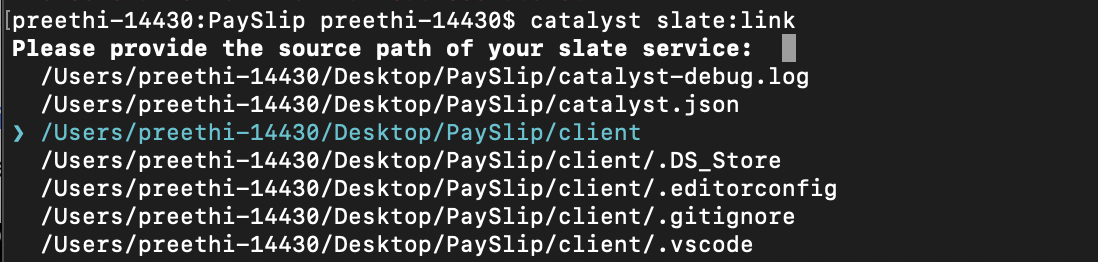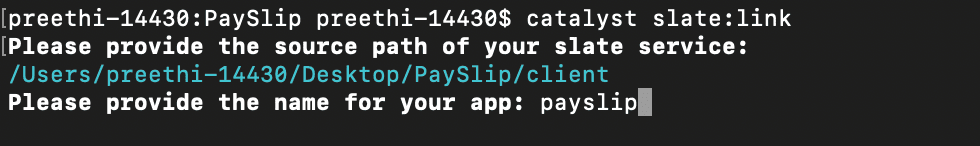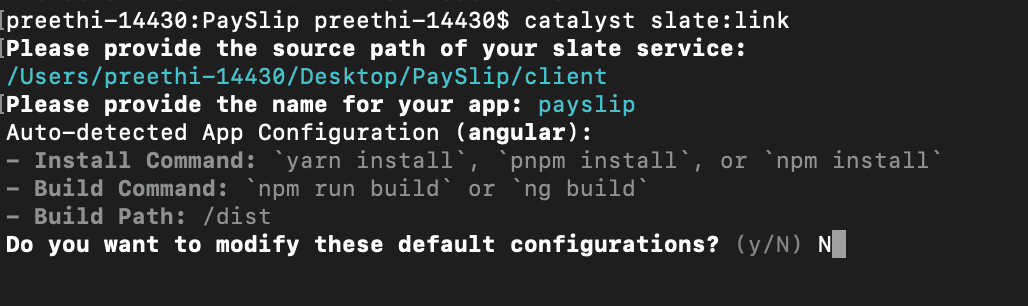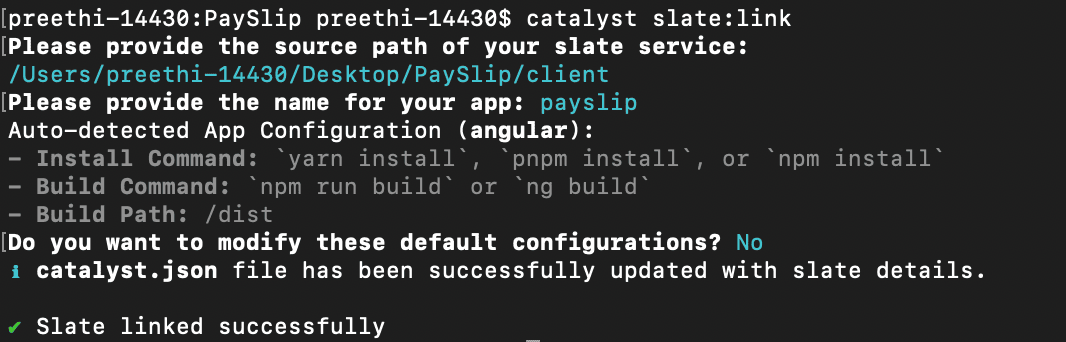Link a Slate App
In order to deploy an existing project to Slate, you must mandatorily link the project’s root path with the Slate service. For this you will have to initialize the Slate service first. This linking establishes a connection between your project directory and the Slate service locally and in order to deploy to the console, you must use the deploy command.
This option can be used when an application of a supported framework by Slate was not originally initialized as a Slate service, but you later prefer to deploy it as a Slate service.
In order to link the directory with Slate, please follow the below listed steps.
- Execute the following command in the terminal from the app’s project directory:
Select the source path that has to be linked to the Slate service and press Enter.
- Provide a name for your application as required and press Enter.
- The framework of the application will be automatically detected and listed along with its install, build commands, and the build path. Else, you will be able to select the framework manually from the terminal.
If you wish to proceed with the default configuration, enter N. Else, enter Y to make the necessary updates.
After the configurations are set, an entry will be made in the catalyst.json file to establish a connection between the project directory’s path and the Slate service.
Last Updated 2025-05-19 21:35:53 +0530 IST
Yes
No
Send your feedback to us