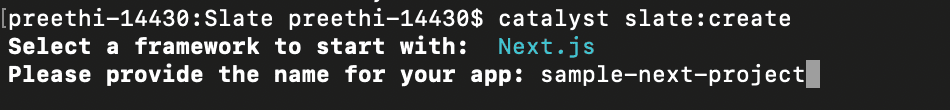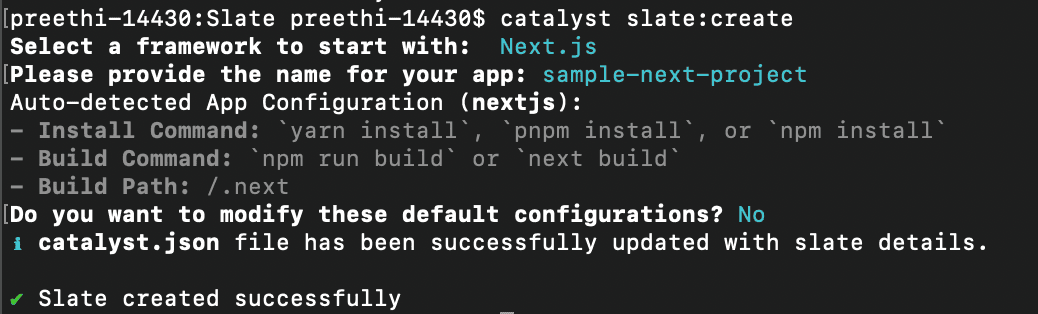Working with Slate
Create an Additional Slate App
If your project directory is already linked to a Catalyst project and Slate is initialized, you can add a new Slate app to your project directory directly using the steps below. This operation will automatically add the Slate template code based on the chosen front-end framework to your project directory.
- Execute the following command in the terminal from the Slate service’s project directory:
copy
$
catalyst slate:create
- Select the required framework for your Slate application and provide a name for your application.
- Based on the chosen framework, the install and build commands,the build path of the framework will be automatically detected. If you wish to proceed with the default configuration, enter N. Else, enter Y to make the necessary updates.
After all the changes are made, the Slate app will be created in your project directory.
The catalyst.json file will be updated with the details of the newly created Slate app.
You can also create a Slate application by directly providing a name for your application and the required framework. Execute the following command in your terminal:
copy
$
catalyst slate:create --name <name> --framework <framework_name>
Last Updated 2025-10-06 21:41:10 +0530 IST
Yes
No
Send your feedback to us
Skip
Submit