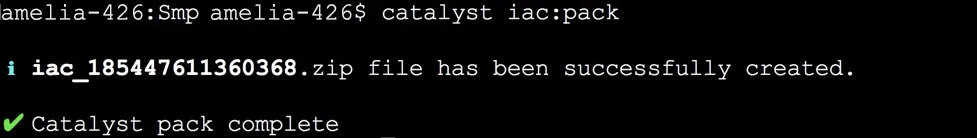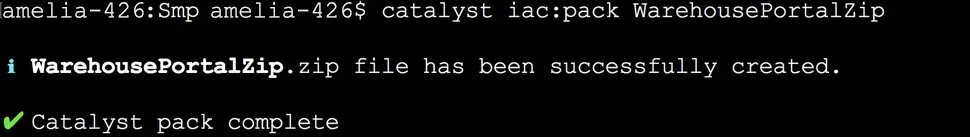Generate an Import-Ready ZIP File
Introduction
Catalyst enables you to directly import any project from a local directory without having to export it first. This means that you need not have an import-ready ZIP file already present in your local system to import a project.
You can generate an import-ready ZIP file in the standard format in an existing Catalyst project directory automatically, by executing this command. You can then provide the path to this ZIP file while importing the project. This saves you the effort from verifying if all files and sub-directories are present in the required format, and compressing each function folder or the client directory manually to prepare a source ZIP file to import.
IaC Pack
You can pack a Catalyst project and generate its ZIP file in the standard format, by executing the following command from the project directory:
This will create the ZIP file in the same directory.
You can also provide a name of your choice to the ZIP file by specifying the name following the command as shown below.
Last Updated 2025-02-19 15:51:40 +0530 IST
Yes
No
Send your feedback to us