Managing Alerts in Logs
As mentioned earlier, you can create application alerts for logs directly from the Logs section without having to navigate to that component.
Application alerts enable you to configure automated log searches to be executed in a recurring schedule, by specifying the search query and the frequency of execution. Catalyst will send automated emails with the results of the log search each time.
You can configure alerts by clicking the Manage Alerts option available in the top right-hand side of the console.
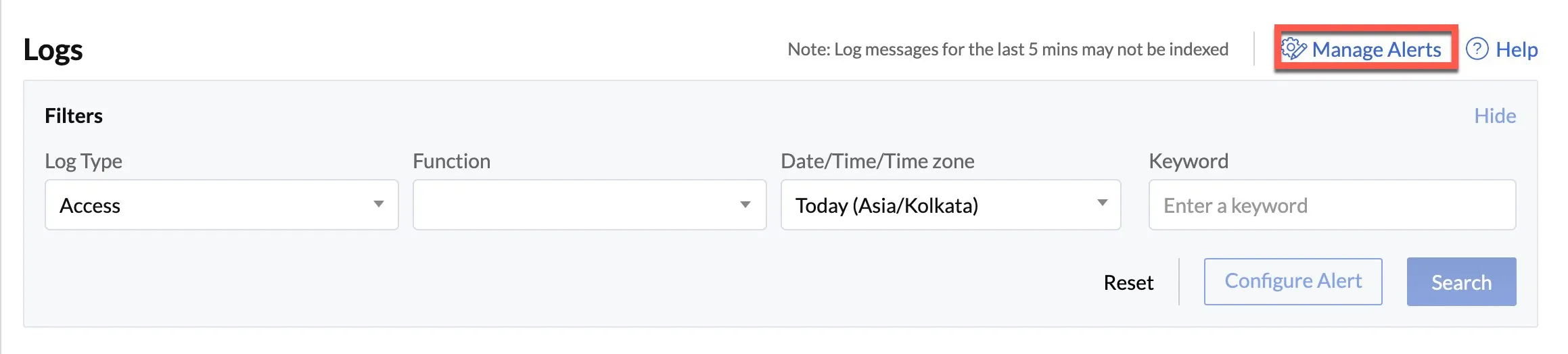
Catalyst will open a pop-up to configure the alert. You must enter the alert name and details, such as the type of log, the criteria to trigger the alert, the frequency, and the email address to notify. You can learn more about these from the Application Alerts help page.
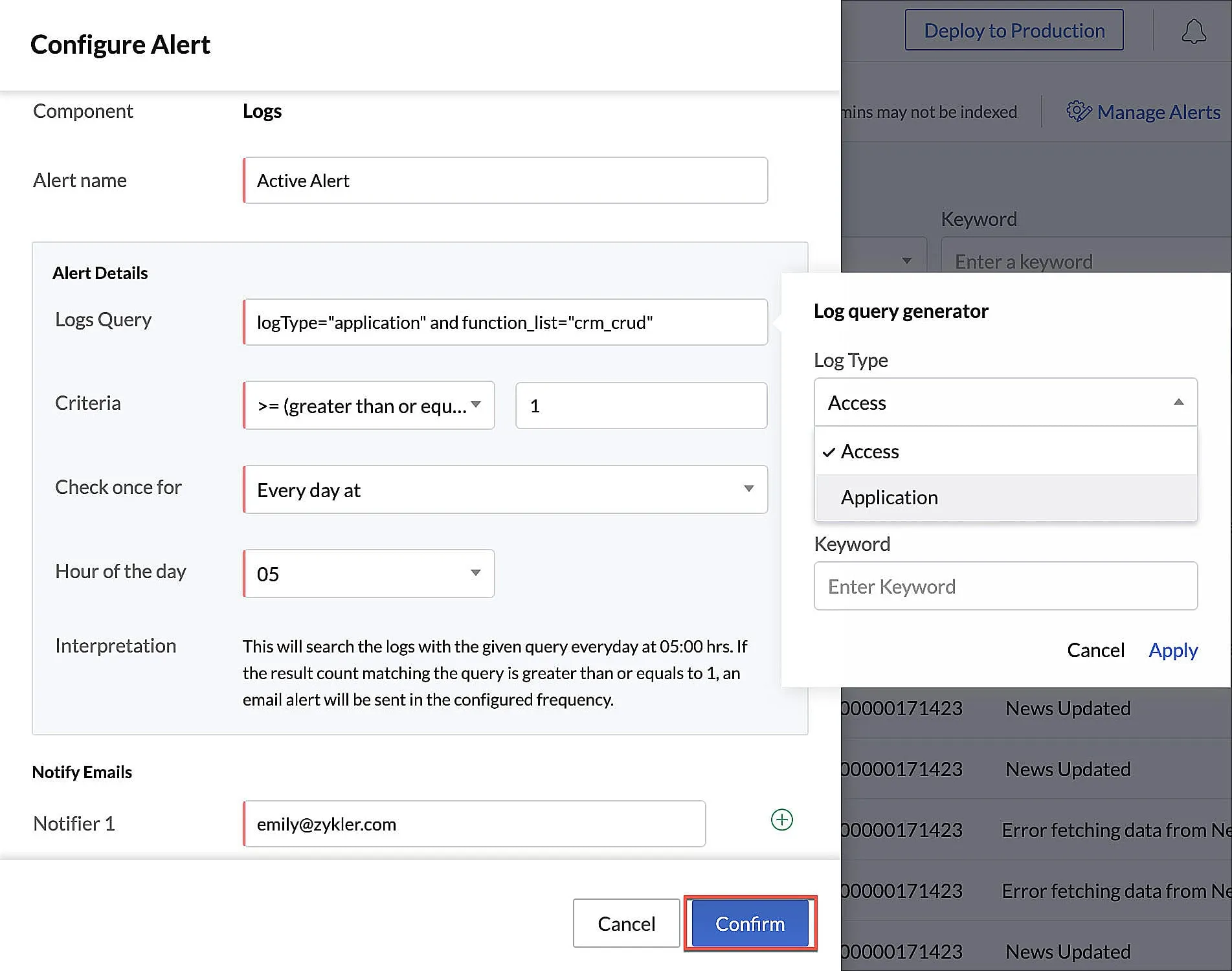
Click Confirm after you configure the alert. Catalyst will now send emails whenever alerts are triggered for these specifications.
Last Updated 2025-02-19 15:51:40 +0530 +0530
Yes
No
Send your feedback to us