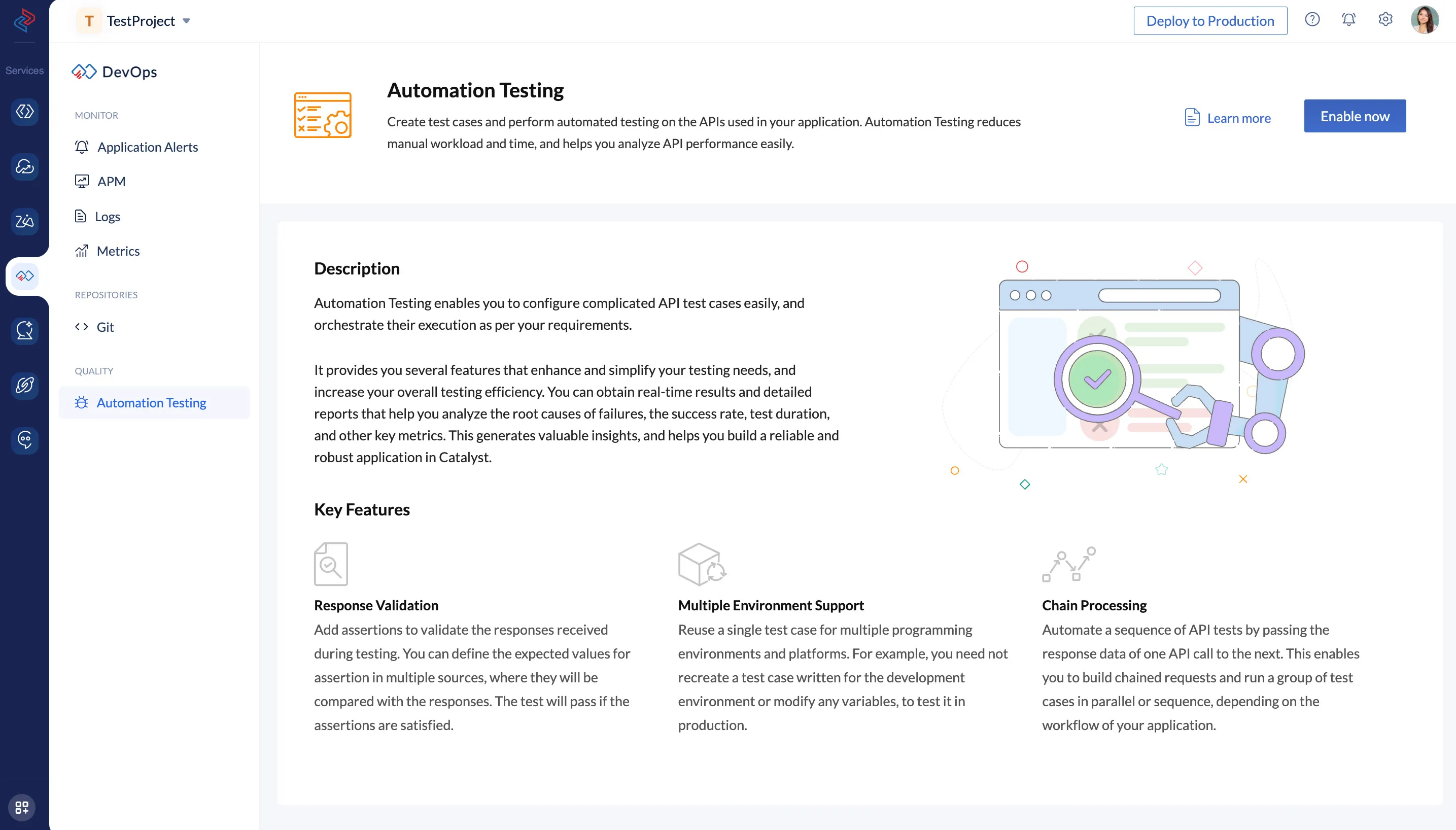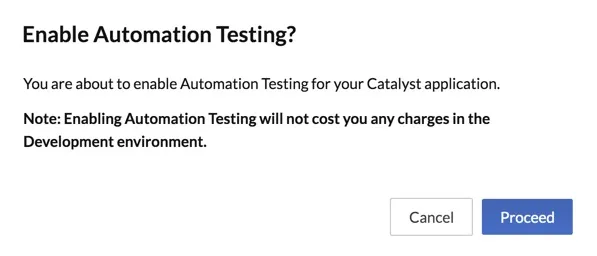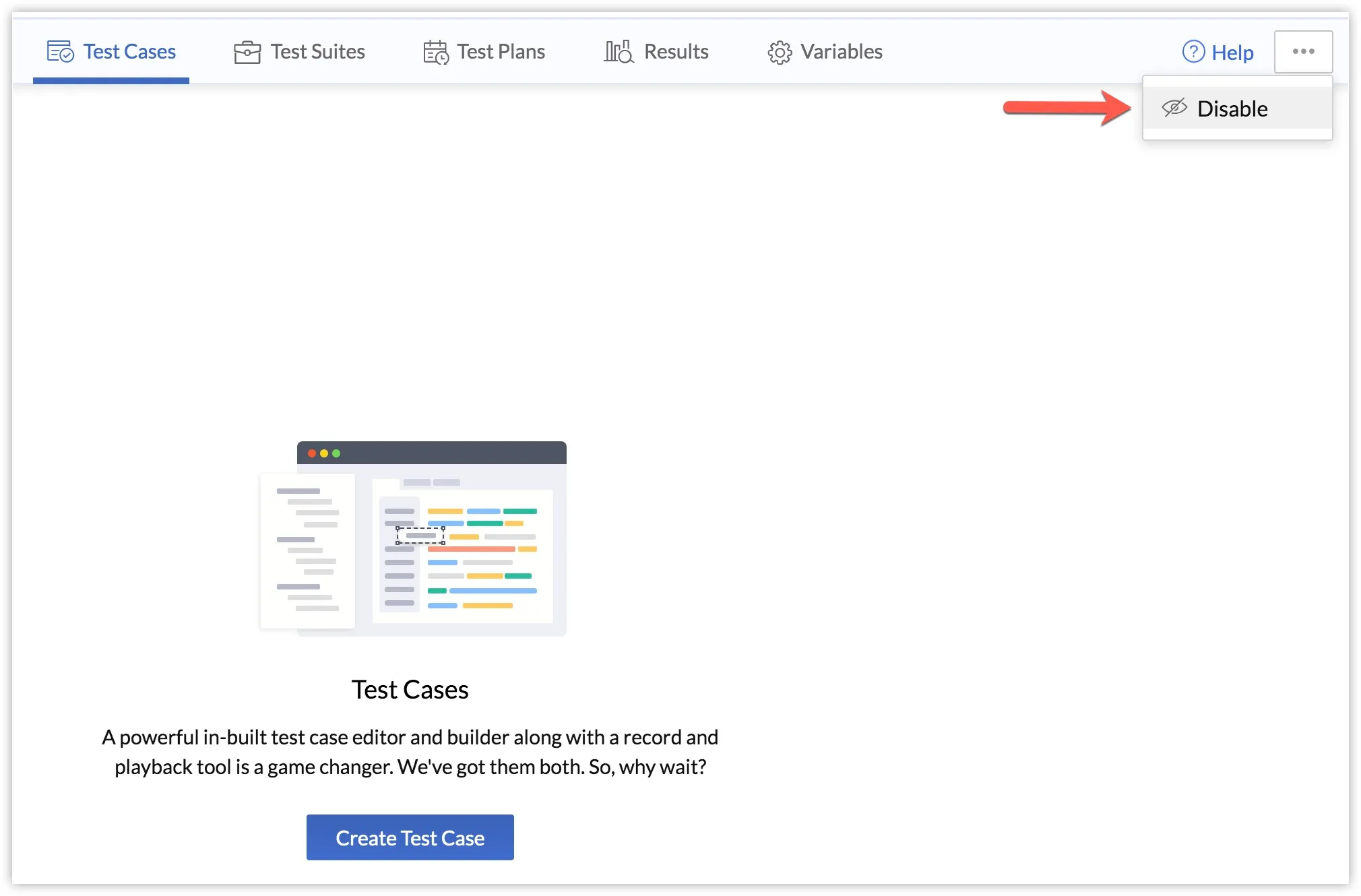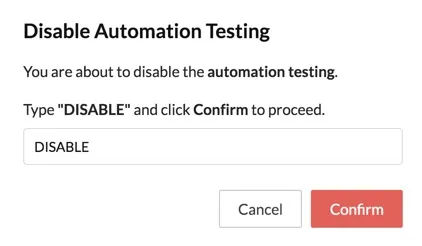Automation Testing
Introduction
Catalyst Automation Testing is a Catalyst Devops component that serves as an API testing tool to automate the testing process of APIs in your Catalyst application. Using this feature, you can write test cases based on your requirements, schedule tests to be executed automatically, and manage the entire process of API testing with minimal manual intervention. Automation Testing will provide you with real-time detailed reports and debug results, which enable you to analyze the root causes of failure in your APIs and resolve issues faster.
You can learn more about the other components of the DevOps service from this page.
Automation Testing is a convenient platform for you to manage all your testing needs, without needing to code or configure elaborate backend setups. This feature increases your overall testing efficiency, and saves you from investing valuable time and effort into performing repetitive manual testing. Catalyst servers are highly scalable, and can therefore accommodate high demands without affecting your testing process.
Automation Testing enables you to test all the accessible end points of your application, i.e., the Basic I/O and Advanced I/O functions. You can also test any third-party URL that you need to, and obtain responses. This feature is provided as a partially paid component, that requires you to pay after you exhaust the free limits for each project.
-
Automation Testing is not accessible in the Production environment, as testing is ideally performed in the Development environment. However, you can execute tests for the Production environment from the Development environment, and check Production responses from there. Refer to the Environments help page to learn more about them.
-
Automation Testing is currently not available to Catalyst users accessing from the EU, AU, IN, or CA data centers.
The sequence of working with Automation Testing can be summed up as follows:
- Create a module to include test cases that execute related actions.
- Create a test case and configure individual requests in it.
- Create a test suite to facilitate the execution of various test cases and modules in parallel or in a sequence.
- Create a test plan to schedule the automated execution of one or more test suites.
Benefits
-
Efficient Application Development Process as a Result of Complete Automation
Automation in testing is highly useful if your microservice demands repeated and frequent tests for a variety of different test conditions. Automation becomes crucial in minimizing the high-effort, time-consuming, and monotonous nature of manual testing, that is often prone to human errors. Automation Testing enables complete automation, but it also offers you the flexibility to intervene manually whenever needed. -
Scalable and Reliable Platform equipped with a host of Functionalities
Automation Testing comes equipped with a host of features that satisfy all your fundamental testing needs, and facilitates a sophisticated testing experience. You can write individual test cases for precise actions, organize relevant test cases together, and reuse them whenever needed. You can also orchestrate chained API executions and sequential test runs and pass dynamic values between them, as well as parallel test runs that speed up testing. -
Ease of Usability in configuring Testing
Automation Testing provides an integrated platform that enables you to set up your testing environment easily in minutes. You can configure everything with just a few button clicks. You can easily configure a test case, ascertain the values that you expect to be returned in the response, and quickly schedule an automated test run for it. Automation Testing will handle the rest, and deliver results with detailed insights. You can even facilitate tests involving different sets of data for both Development and Production environments, without performing any additional configurations. -
Enabling Ease of Debug and Problem Solving
In addition to pinpointing the exact problem areas, Automation Testing also decodes issues for you that will immensely help you while you fix them. The results contain the exact responses received for each request in each test case, along with crucial metrics and performance statistics of the setup overall. You can measure the performance of your service using these insightful metrics, determine the functionality and reliability of your its integration, and ensure meeting the high standards to your end-users.
Enable Automation Testing
Before we discuss the features of Automation Testing, let’s enable it for a project in the Catalyst console for your project.
- Navigate to DevOps in the left pane of the Catalyst console and click Automation Testing.
- Click Enable Now in the Automation Testing feature page and click Proceed in the confirmation window that appears.
Automation Testing is now enabled for your project.
Disable Automation Testing
You can disable Automation Testing in the following way:
- Click the ellipsis icon from the top-right corner of the Automation Testing page, then click Disable.
- Type “DISABLE” in the confirmation pop-up to confirm, then click Yes, Proceed.
Automation Testing is now disabled for your project. You can disable and re-enable it based on your needs.
Last Updated 2025-03-06 20:18:17 +0530 IST
Yes
No
Send your feedback to us