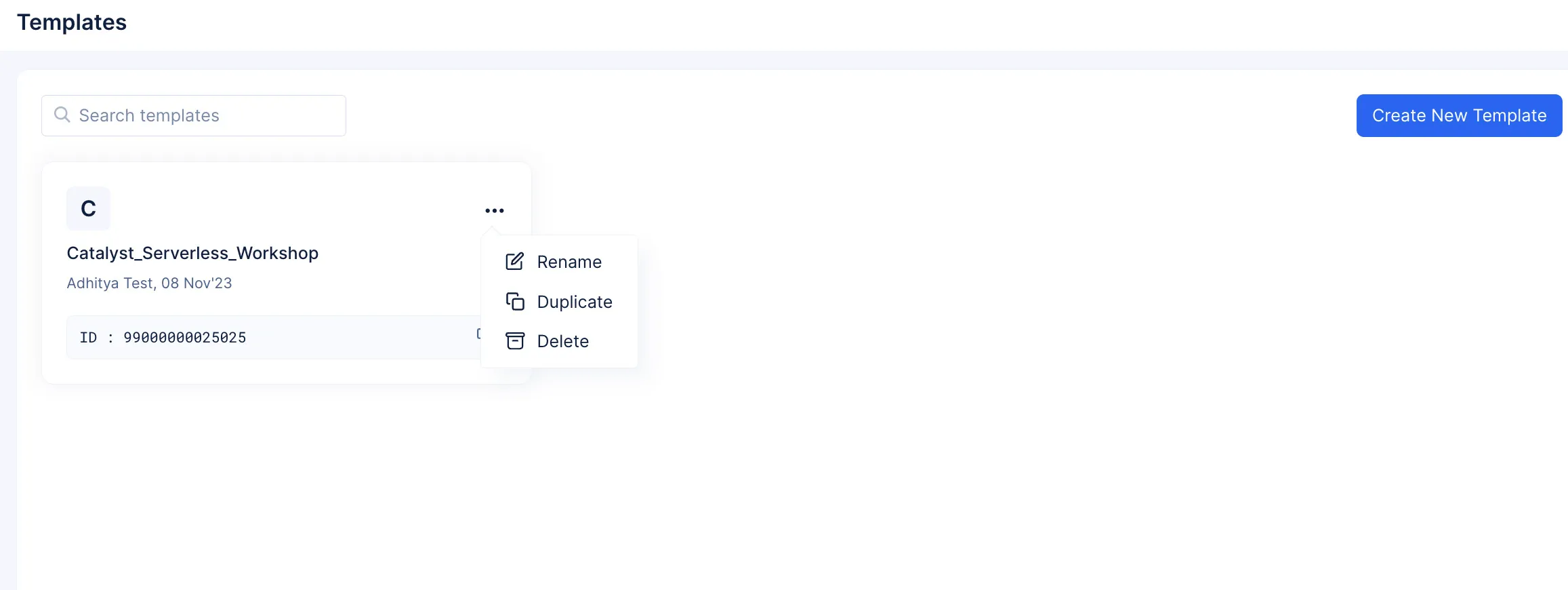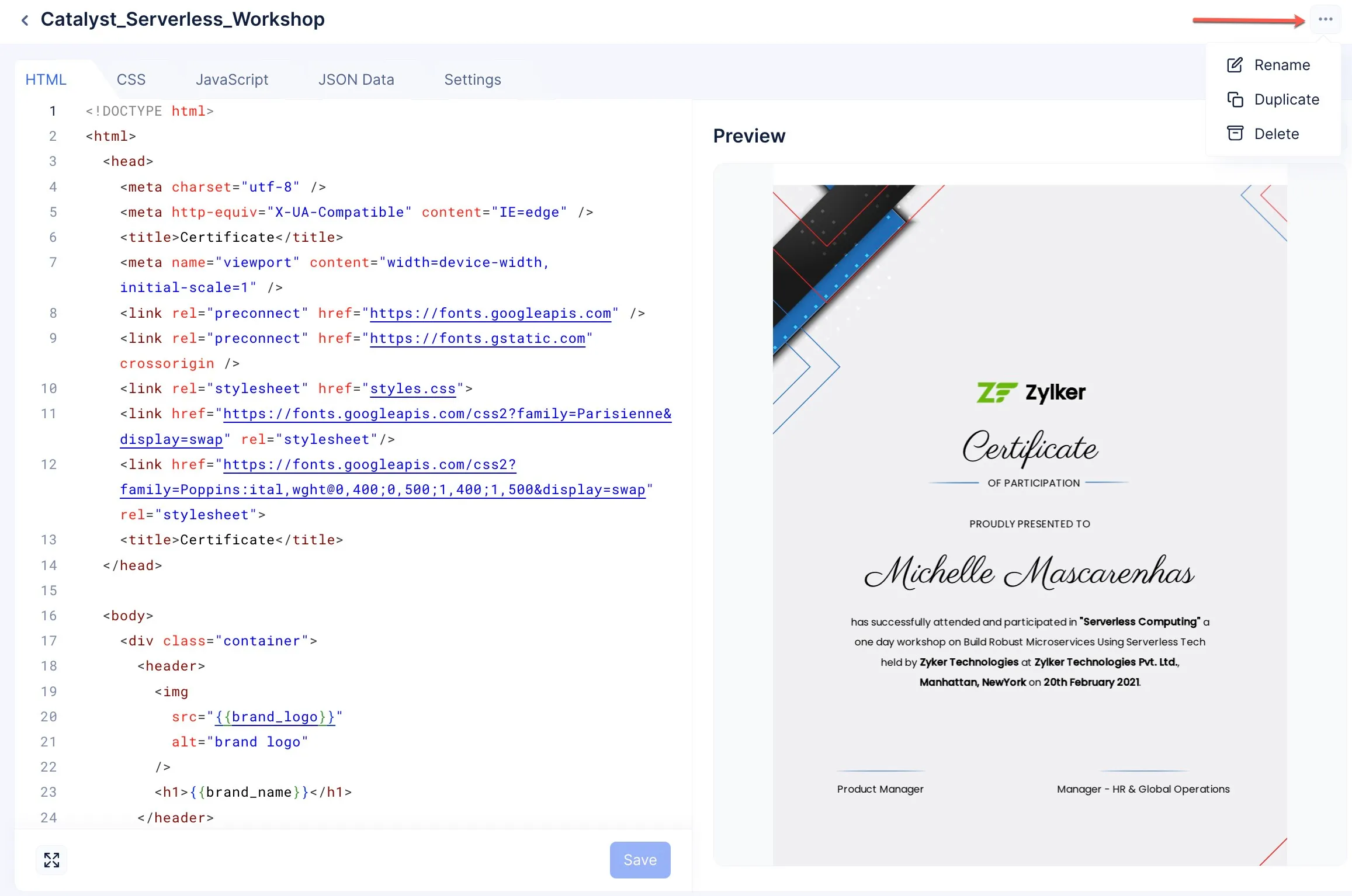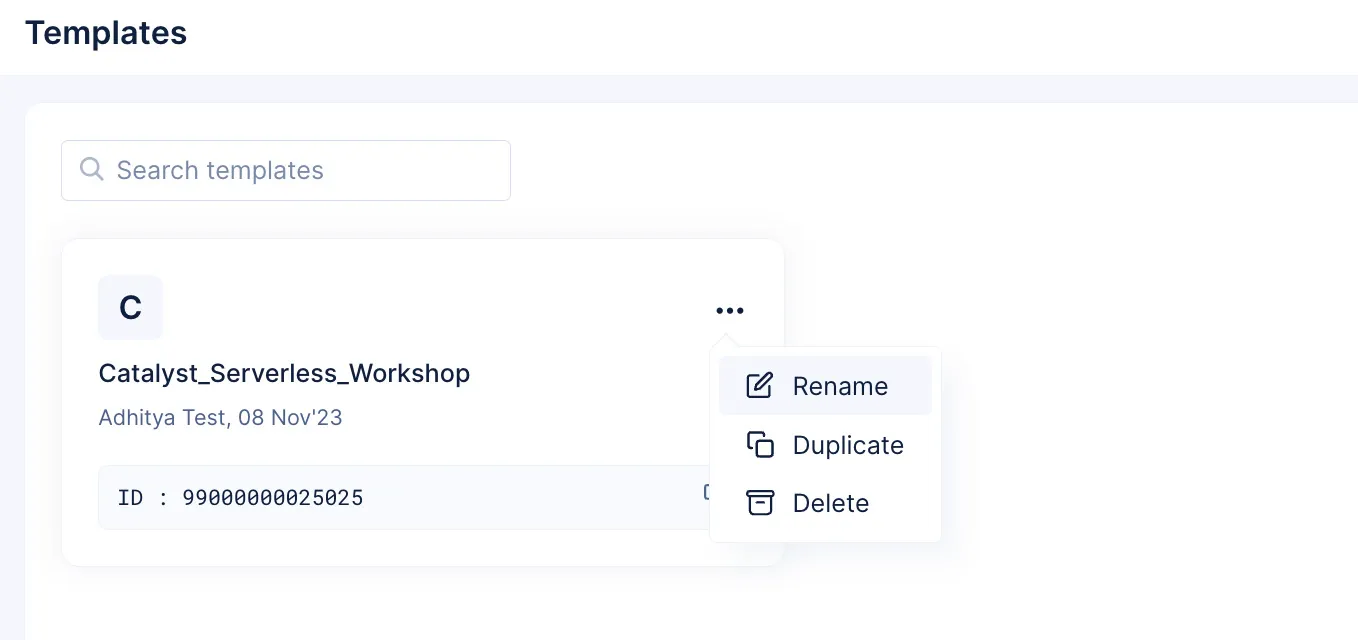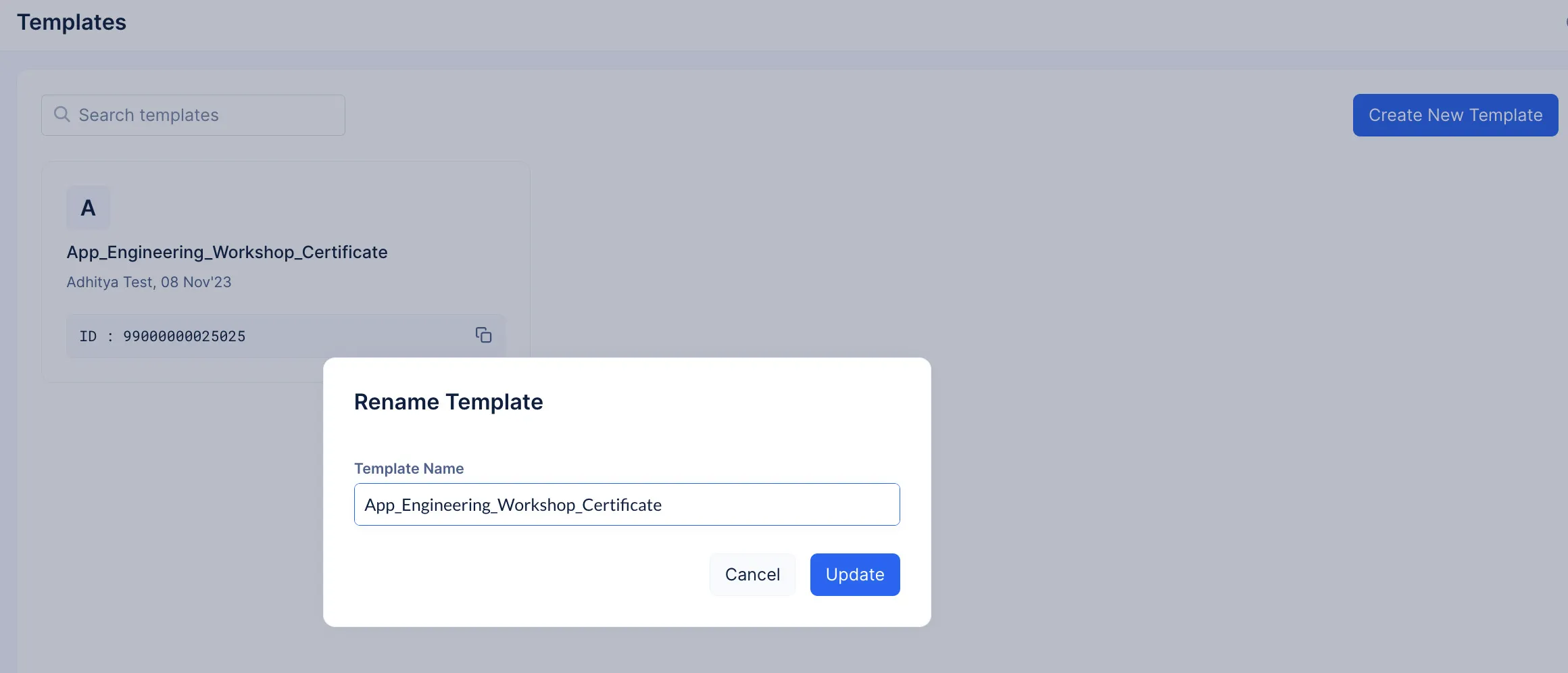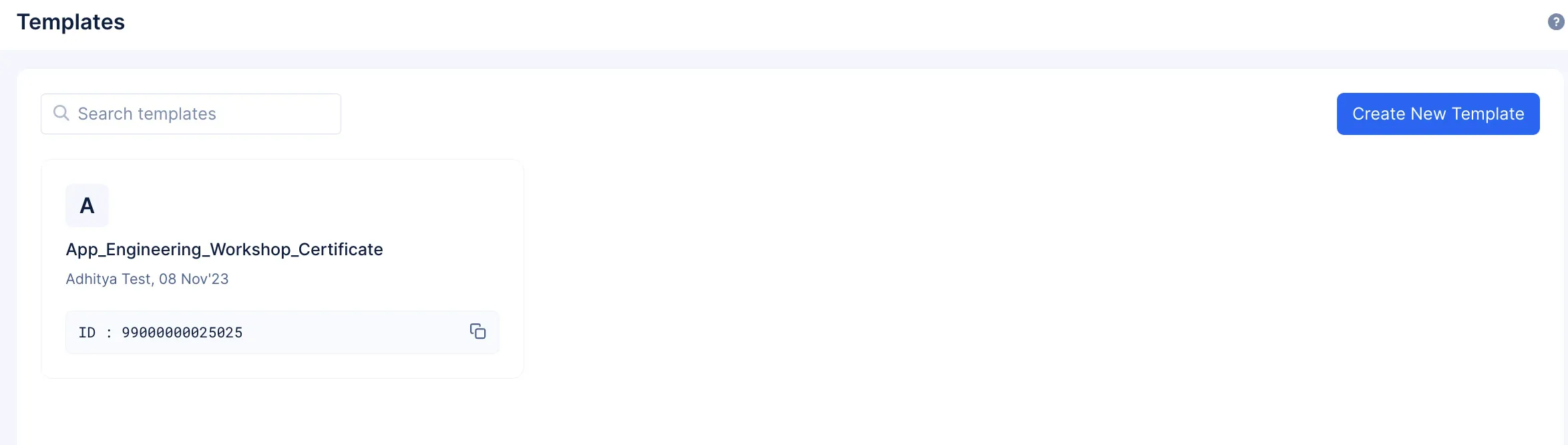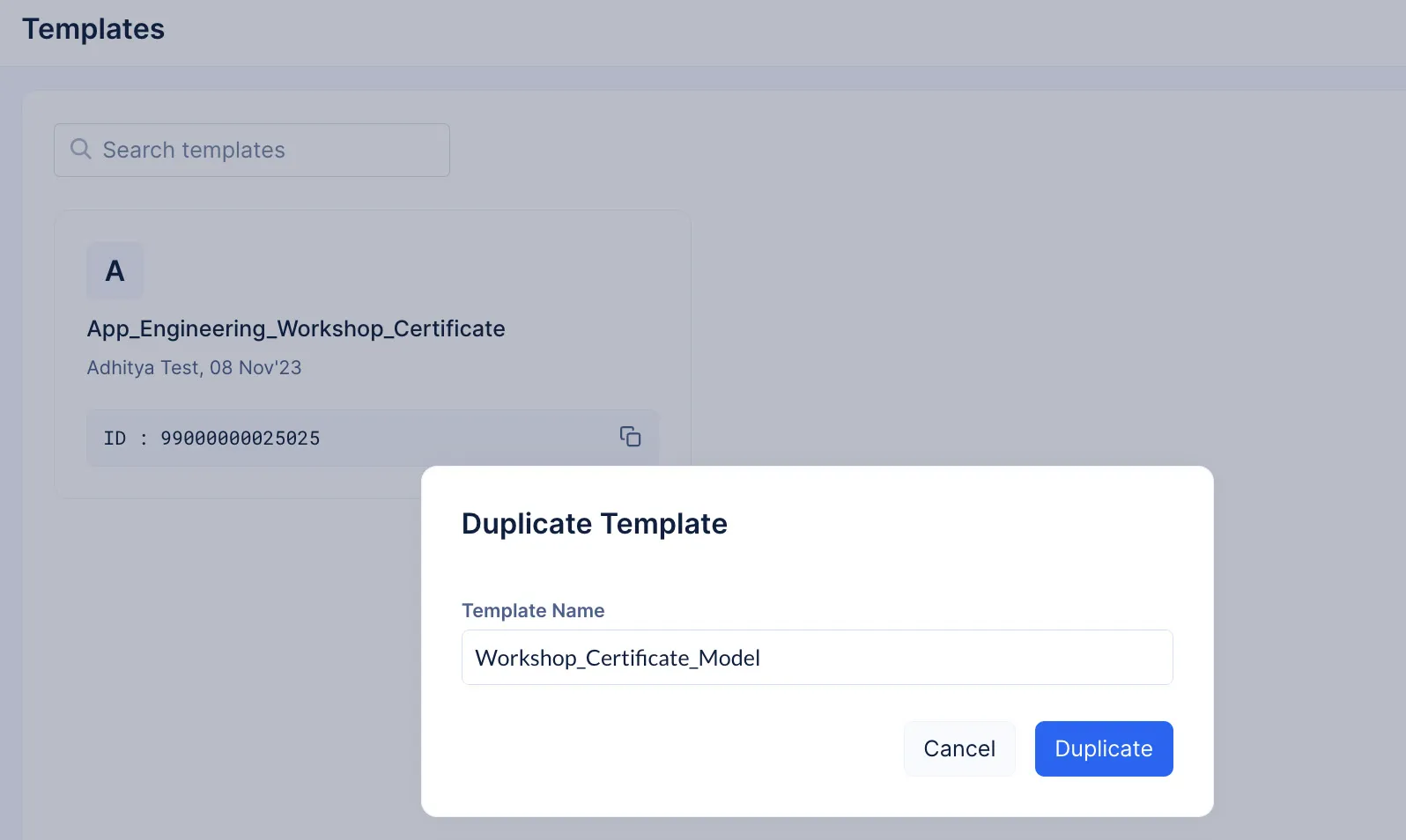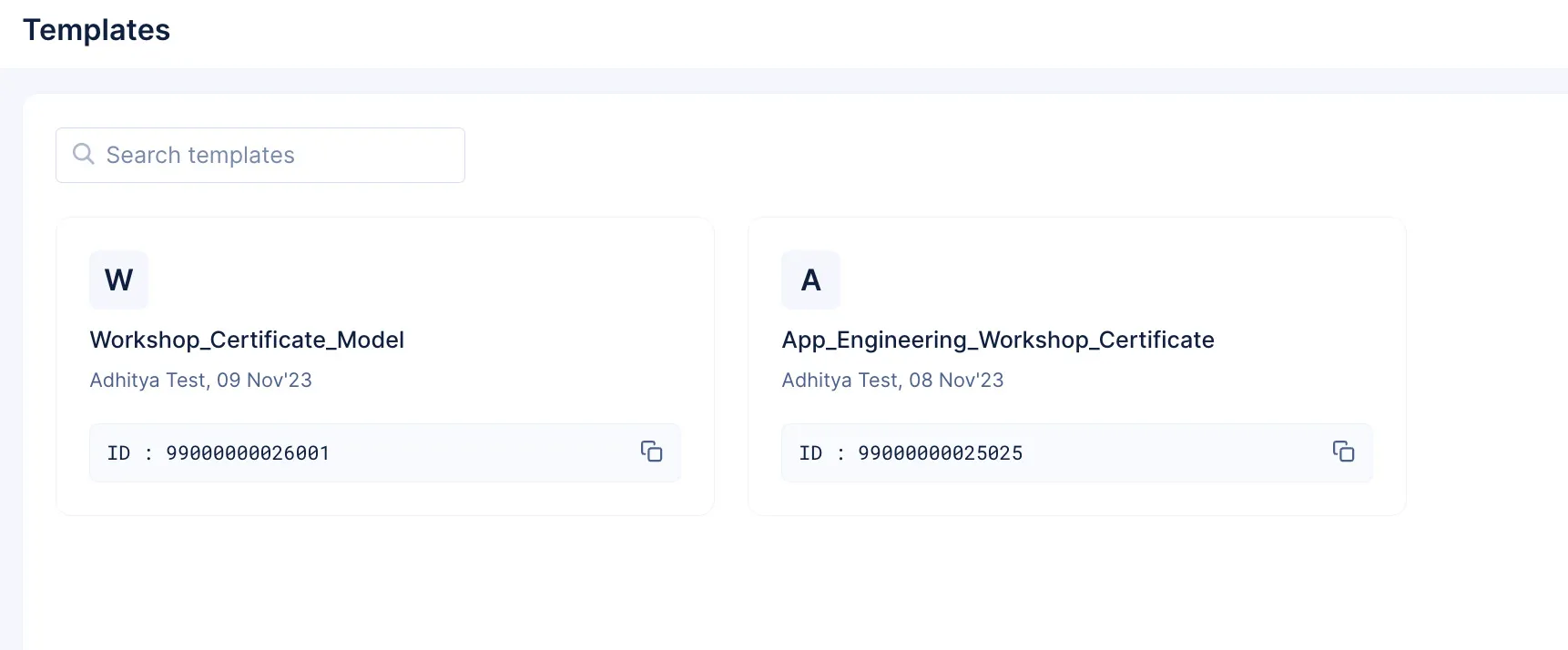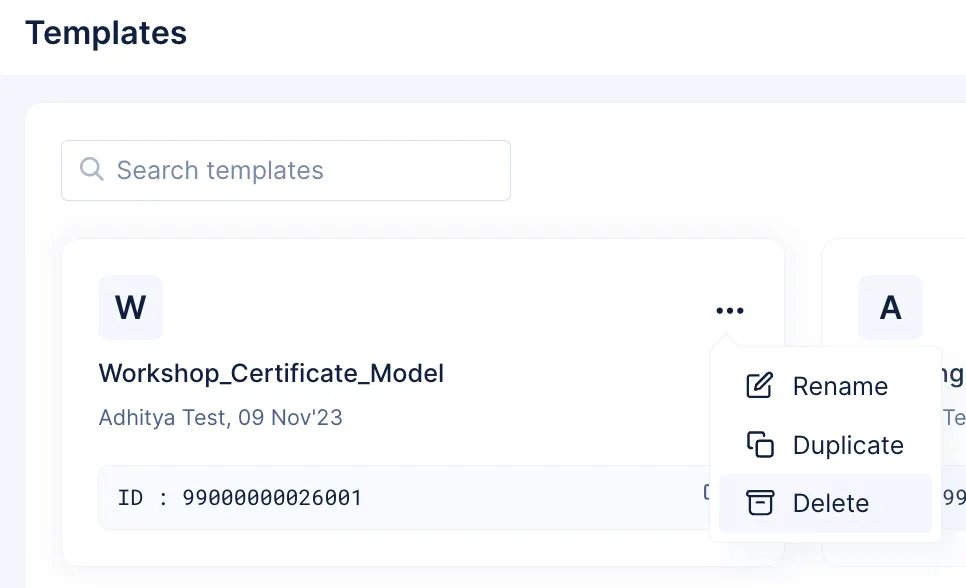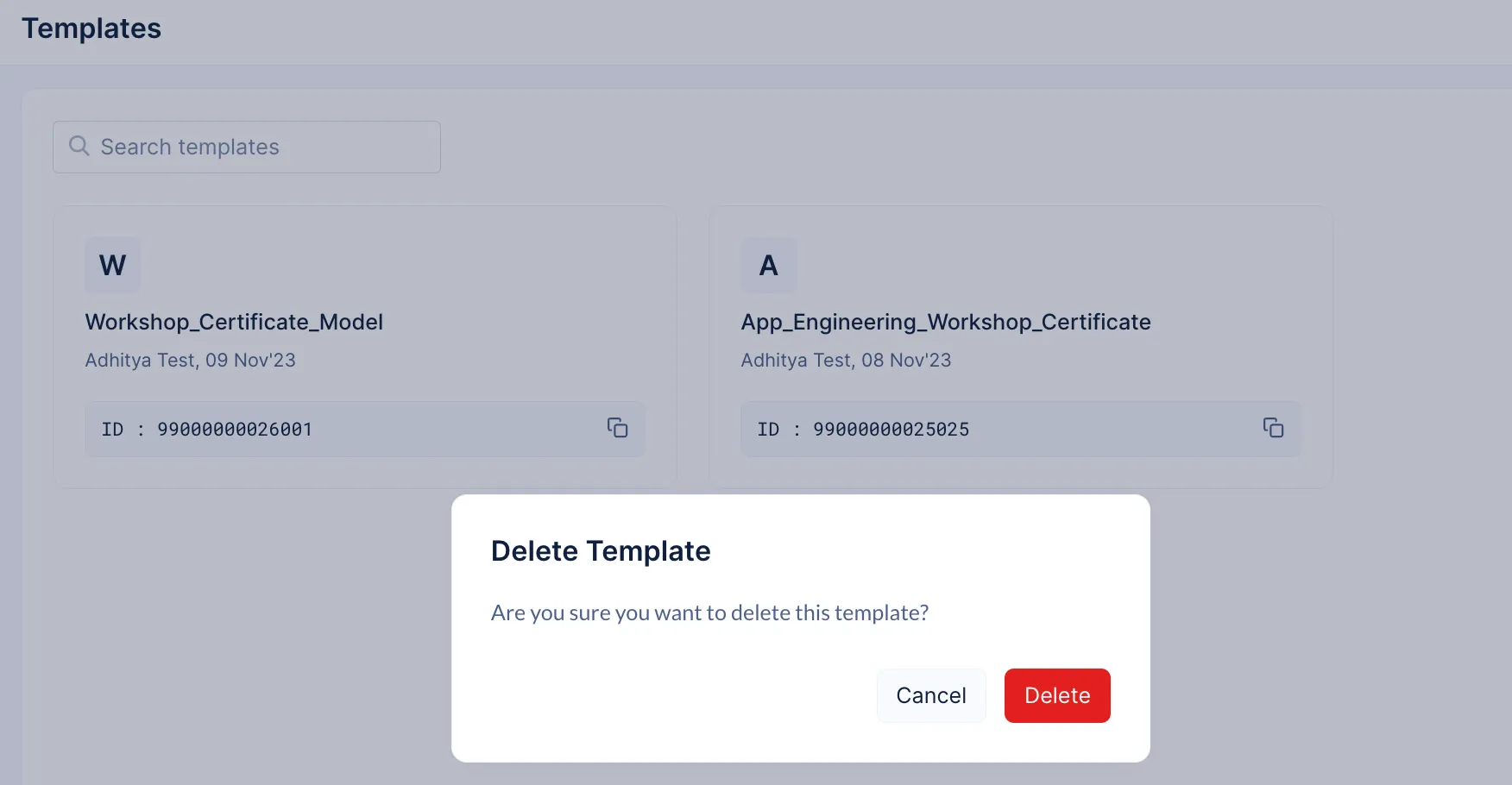Manage Templates
After you create a template, you can perform the following operations on it:
- Rename
- Duplicate
- Delete
You can perform these operations from two places in the console:
Rename a Template
To rename a template:
Duplicate a Template
To create an exact duplicate of an existing template:
-
Click the ellipsis-icon present on the card of the template you wish to duplicate, and click Duplicate.
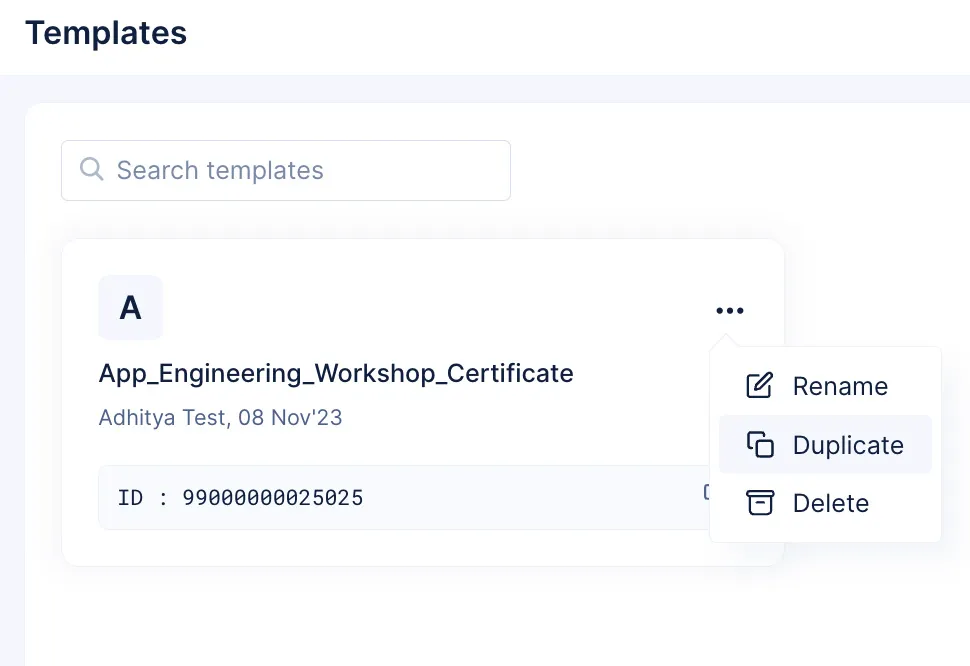
You can now customize this duplicated template further, if you require.
Delete a Template
To delete a template:
The template will be deleted.
Last Updated 2025-02-19 15:51:40 +0530 IST
Yes
No
Send your feedback to us
Skip
Submit