PDF & Screenshot
Introduction
PDF & Screenshot is Catalyst SmartBrowz component that lets you generate visual documents of websites and web applications. It is a powerful tool that can be used to convert webpages to PDF, to use during UI debugging, and to understand visual components from end-users’ perspective, while implementing permitted crawling operations, just to name a few.
PDF & Screenshot also allows you to generate PDF documents that are password protected. Additionally, you can set the password for your document manually or configure a logic that allows Catalyst to auto generate a password for you. PDF & Screenshot further allows you to customize the layout, style the document per your preference and generate visual documents in a format (.webp, .png, or .pdf) of your choice.
You can use the following input types to generate visual documents of webpages using the Playground feature present in the console:
-
HTML Code: You can paste the HTML code of your input page in the editor, and also tailor the UI of the page in the way you require the visual document to be generated.
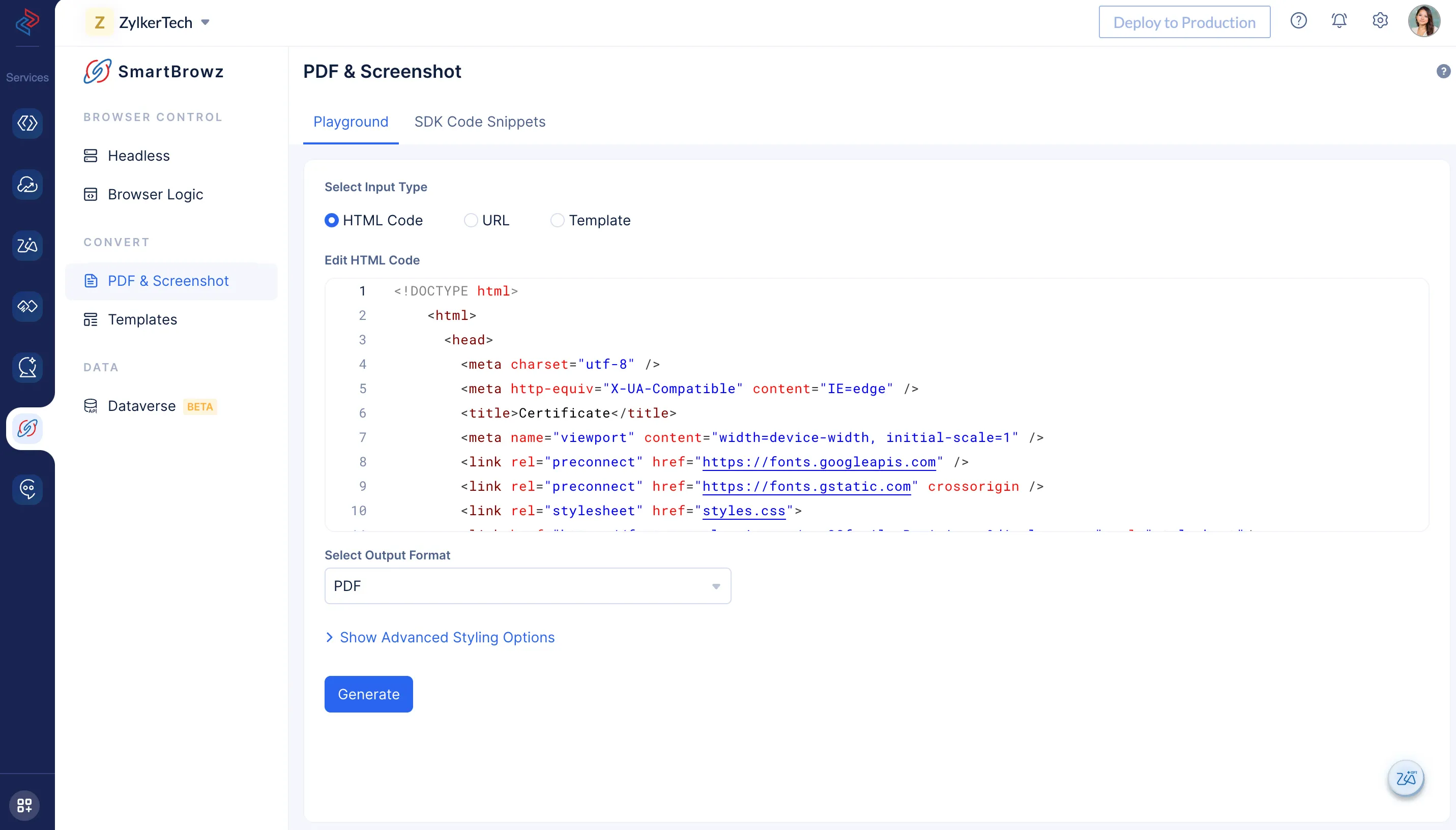
-
URL: You can simply enter the URL of the webpage and generate a PDF or a screenshot of it.
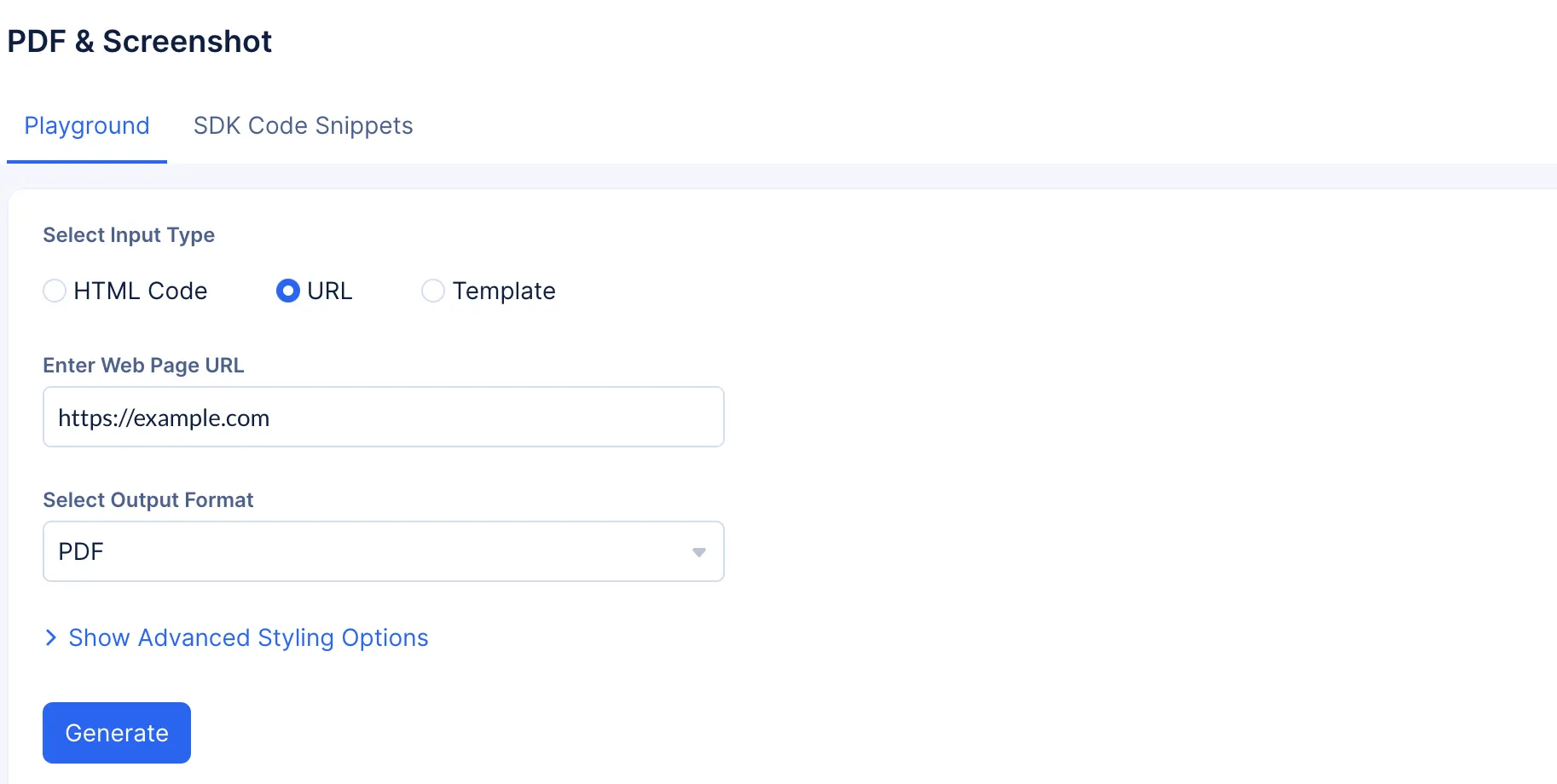
-
Templates: You can also generate screenshots or PDF from a custom template that you create and store using the Templates component in Catalyst SmartBrowz. These templates can be configured and styled per your preference and used to generate visual documents that can be loaded with dynamic content and are password protected.
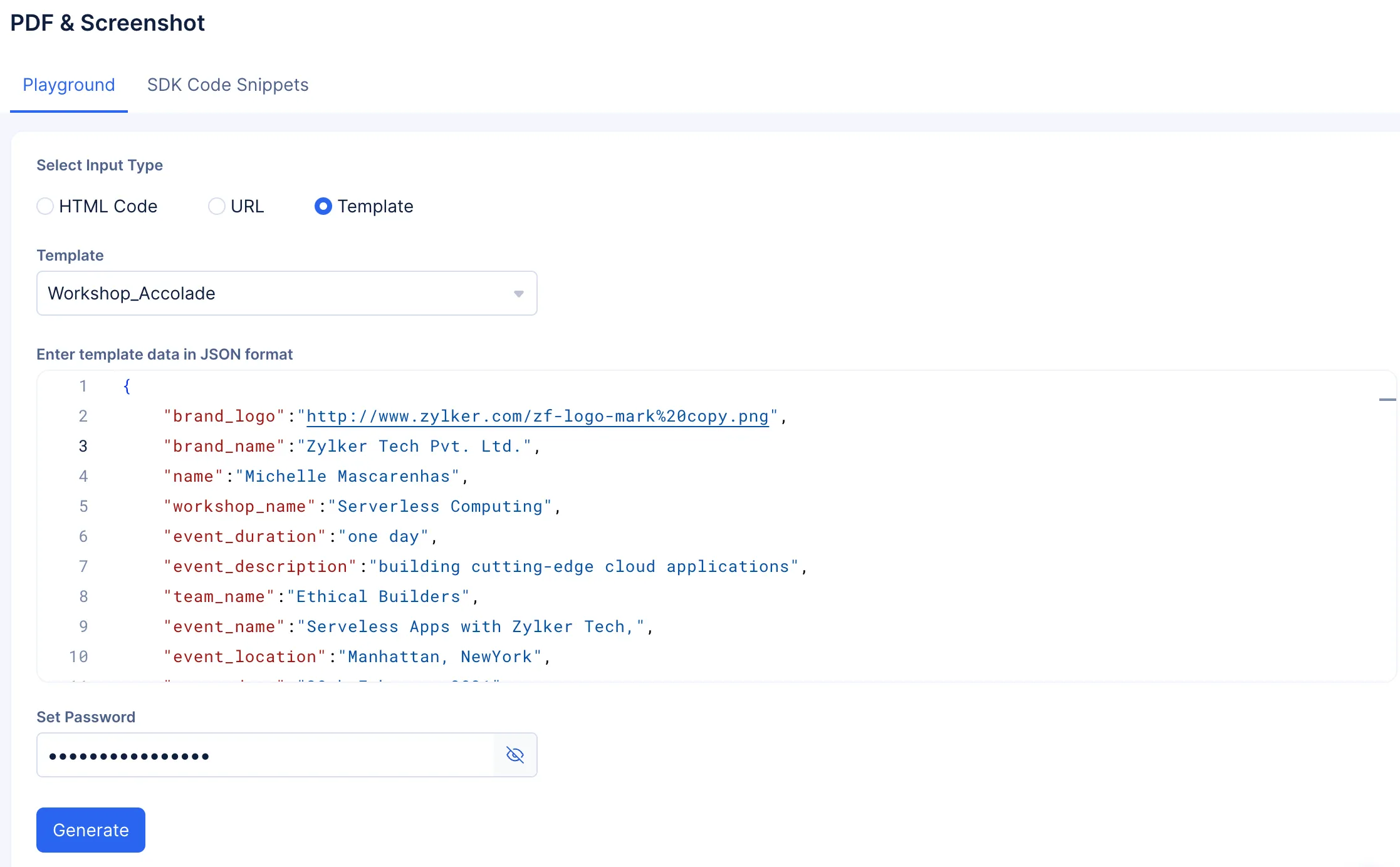
You can also implement the PDF & Screenshot component through code. The SDKs required to implement this functionality are provided in the following programming languages:
You can also generate PDFs and screenshots using this API.
The required SDKs to produce PDF & Screenshot through code will also be provided to you in the console under SDK Code Snippets section of the component.
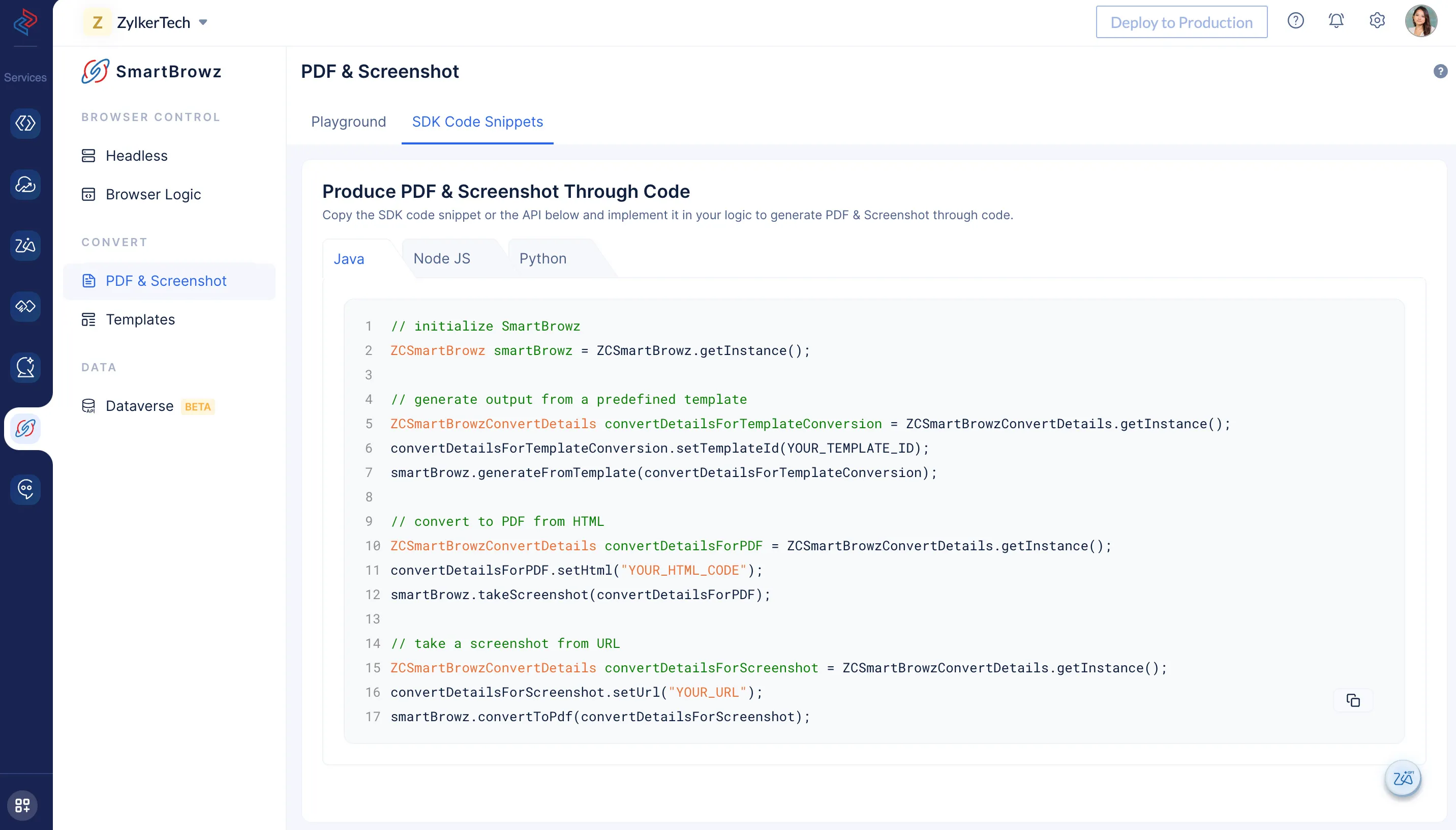
Last Updated 2025-02-19 15:51:40 +0530 +0530
Yes
No
Send your feedback to us