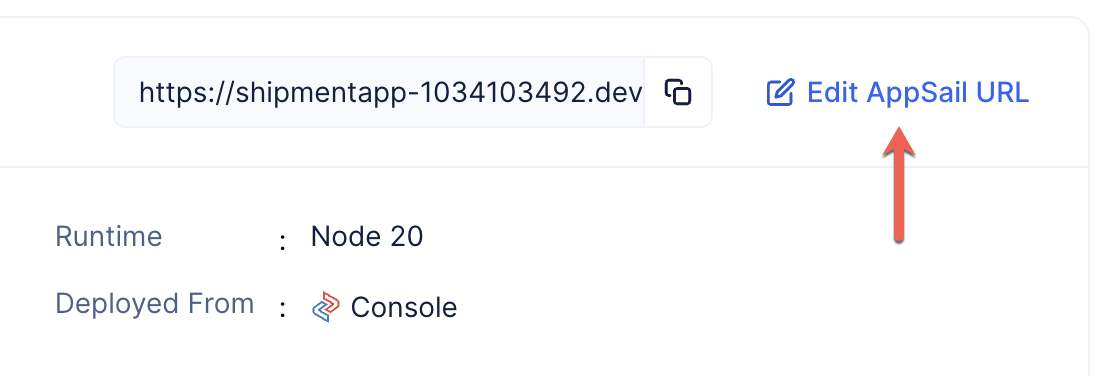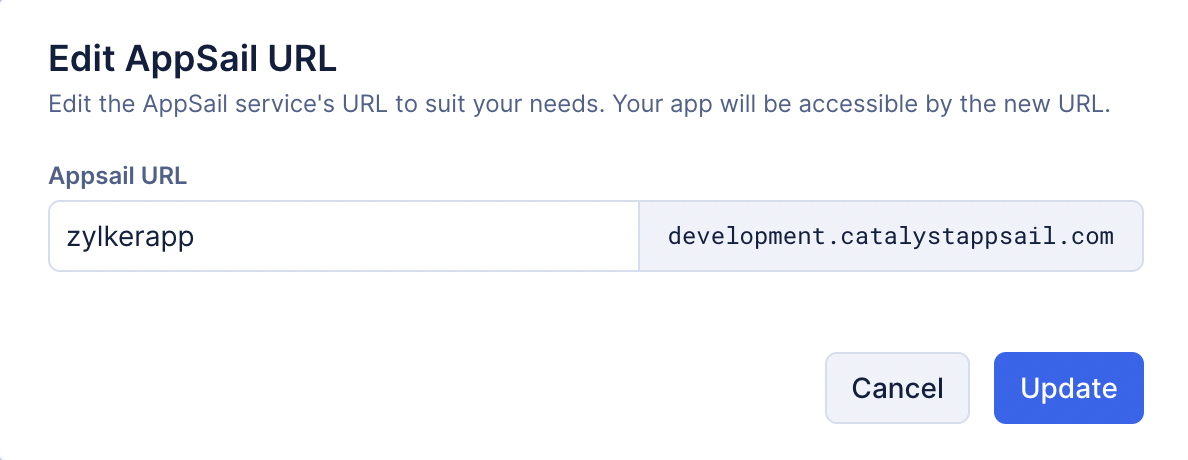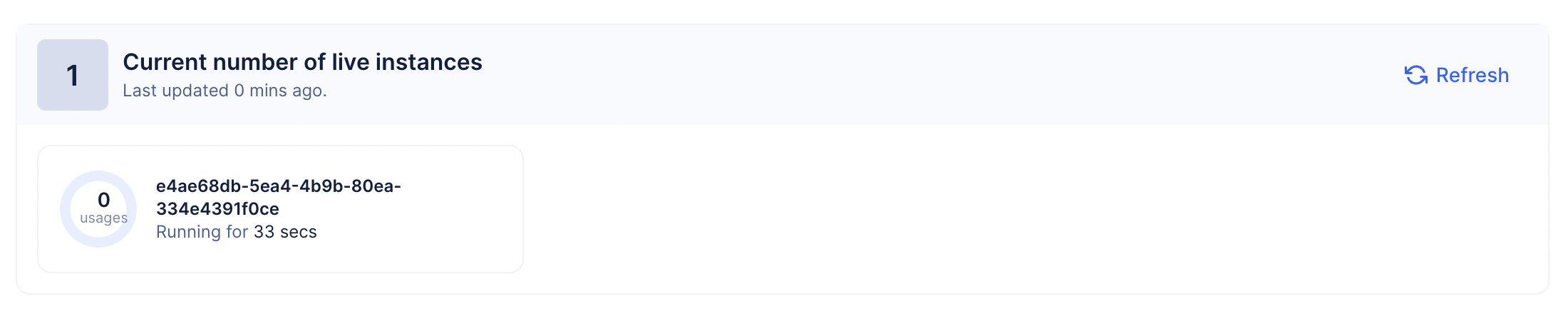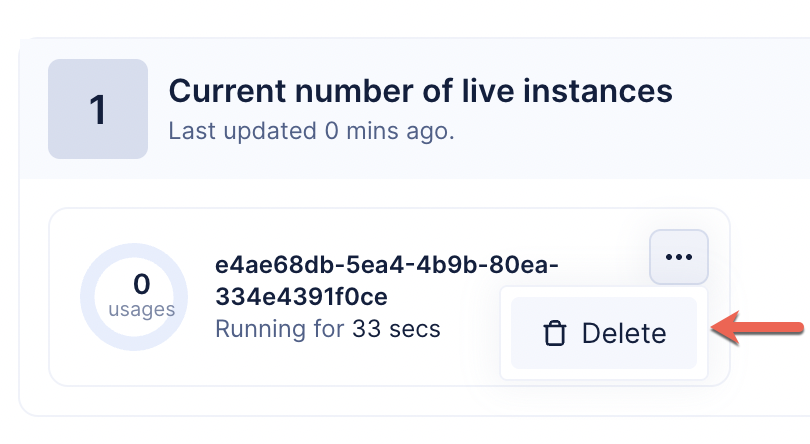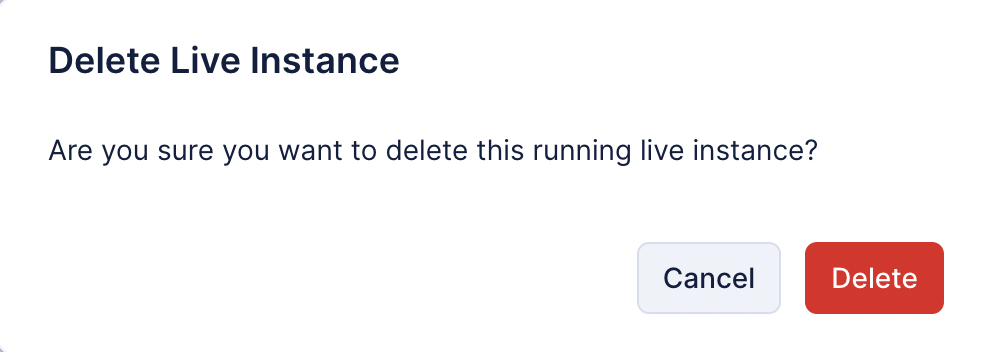AppSail in the Console
The Overview Section
The Overview tab contains the general details of the app service, the deployment URL, and a live dashboard of the instances that are actively running.
These include the details of the admin or collaborator that deployed the app, the date and time of the app’s creation and last deployment, and a unique AppSail ID created for your app automatically after you deploy it.
This will also specify if the app is a Catalyst-managed runtime or a custom runtime, and if the source is the CLI, console, or a container registry service. You can find the Image Path or URL of the image from its container registry service, in the last case.
AppSail URL
After your AppSail service is deployed, Catalyst hosts your app on a sub-domain with which you can access it. You can access the various endpoints that you configure in your app from this base URL.
The default base URL of your AppSail service will be of this format for development environment:
https://appsailservicename-ZAID.development.catalystappsail.comFor example:
https://demoservice-1011034735.development.catalystappsail.comThis will be the format for the production environment:
https://appsailservicename-ZAID.catalystappsail.com-
AppSail service name: The name you provide while initializing or deploying the app
-
ZAID: The unique identifier that maps an application to a project
Custom AppSail URL
Catalyst provides you with the convenience of editing the AppSail service name and ZAID part of the URL, and adding any sub-domain name of your choice for the AppSail URL. The “catalystappsail” domain will remain the same in this method, along with the “development” key for the apps in the development environment.
- You can edit the AppSail URL by clicking the Edit AppSail URL from the Overview section.
- Enter the sub-domain name that you require, then click Update.
Live dashboard
The dashboard displays every currently running instance of the app after it is invoked.
AppSail spawns a new instance for your app after a running instance is almost entirely consumed. You will be able to see the percentage of consumption of each instance, and details such as the unique Instance ID and the duration it has been running for.
You can click Refresh to get an updated status of the active instances, in case there are lags.
Delete an Active Instance
You can manually delete an active instance if you require, in cases when you experience a bug or a deadlock situation, such as an infinite loop bug.
- Click the ellipsis icon for an instance, then click Delete.
- Click Yes, Proceed in the confirmation pop-up.
Last Updated 2025-11-03 20:12:13 +0530 IST
Yes
No
Send your feedback to us