Implementation
You can access and customize security rules definitions for each function from the Catalyst console. As mentioned earlier, the security rules definitions are created for a function automatically when it is created. Similarly, if you delete a function, Catalyst will delete its security rules definitions automatically.
Modify Definitions in Security Rules
To modify security rules definitions for a Basic I/O or Advanced I/O function in Catalyst:
- Navigate to Security Rules under FAAS in the Catalyst Serverless console.
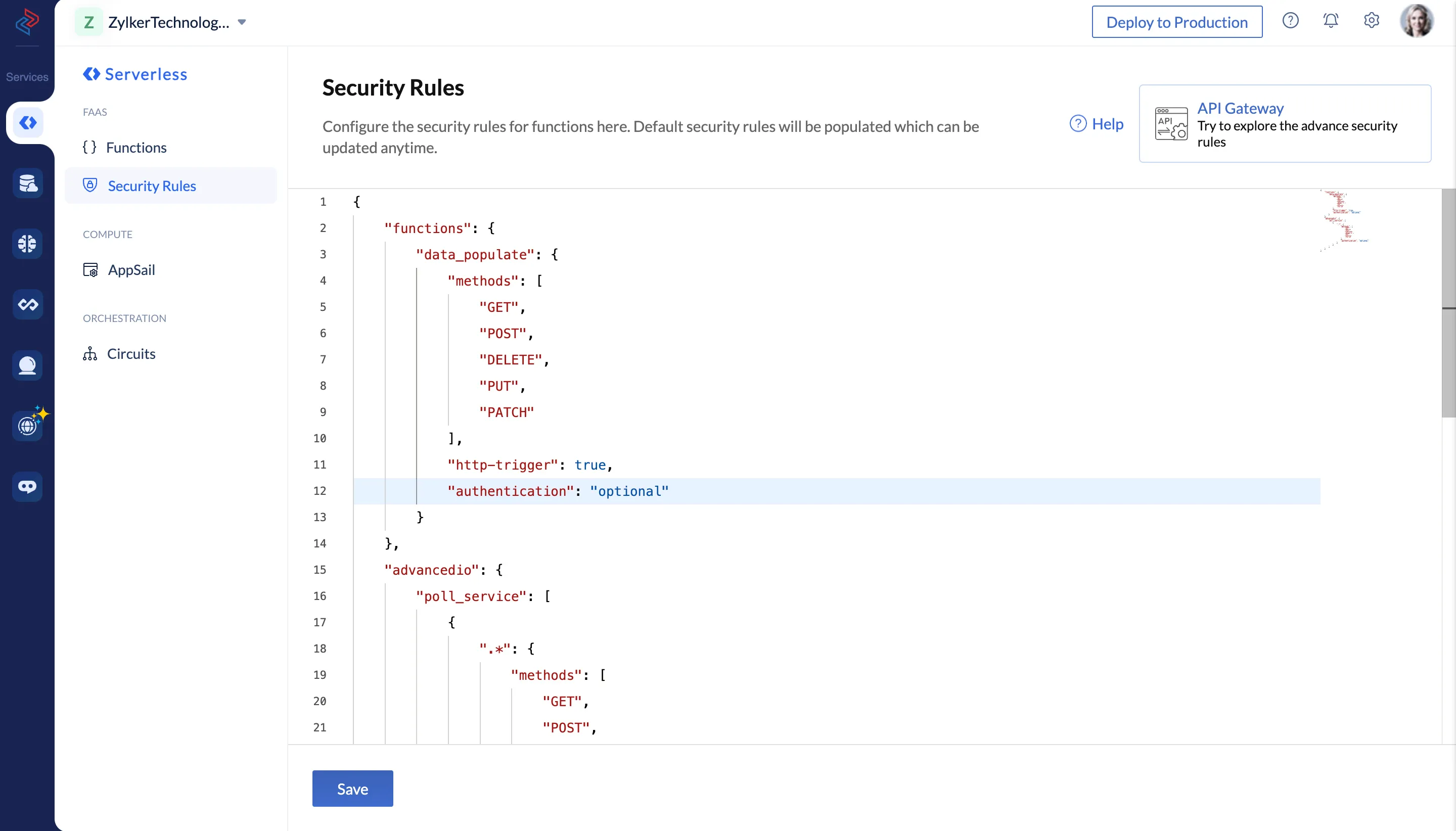
- Modify the definitions as required.
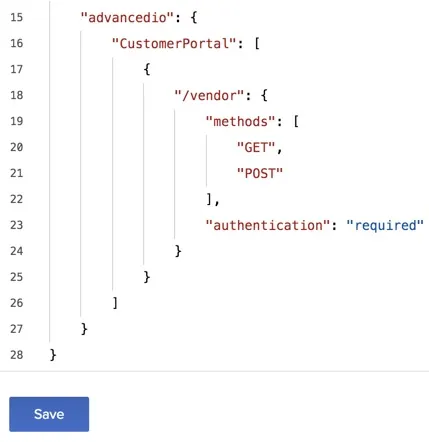
The modified definitions will be applied for the function.
You must follow these guidelines while configuring definitions in Security Rules:
- You must follow the syntax of a JSON file format while configuring security rules.
- If you delete the methods or authentication parameters from the file, the default configurations will be automatically enabled for your function.
- You will not be able to provide any values for a parameter which are not the supported values.
The console will display an error if you violate any of these guidelines.
The editor window enables auto-completion of your code, and also provides tools that enrich your coding experience. Right-click on the editor window to open the tools.
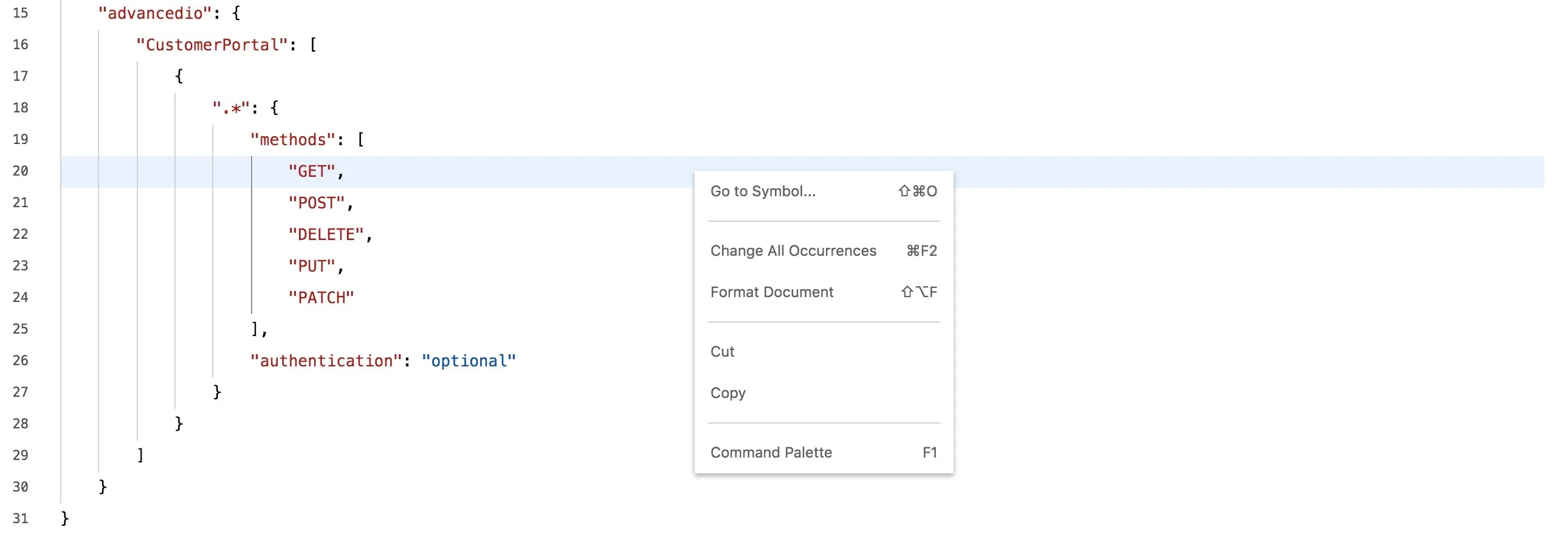
Last Updated 2025-02-19 15:51:40 +0530 +0530
Yes
No
Send your feedback to us