Catalyst Tools Commands and Operations
A list of commands that can be accessed from the command palette in the VS Code IDE and the operations that can be performed using the Catalyst Tools extension is given below:
Commands
You can execute these commands by selecting them from the command palette drop-down while using the extension. You can access the drop-down list by searching for “>Catalyst:” in the command palette.
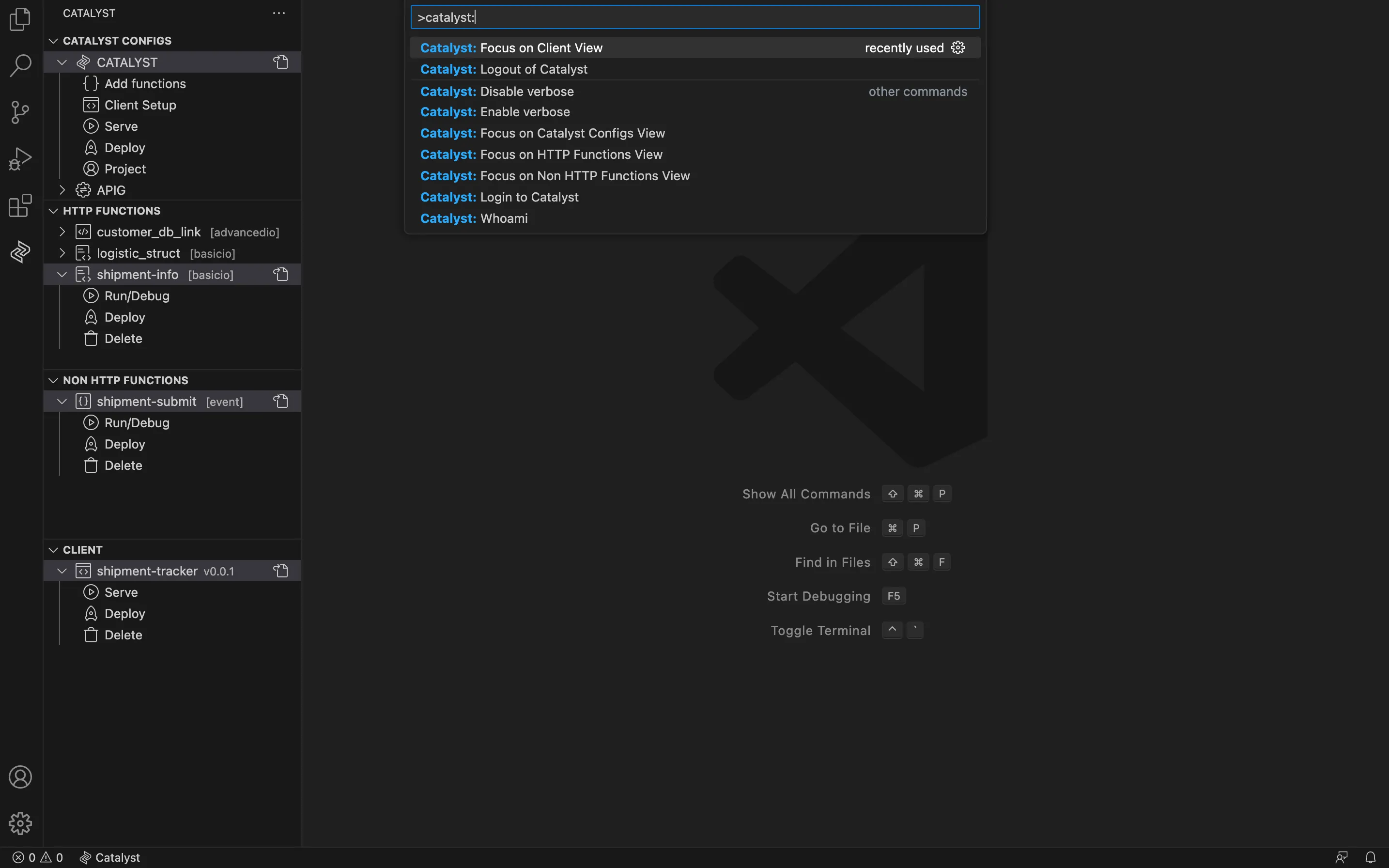
| CLI Commands | Description |
|---|---|
| Catalyst: Whoami | Display the username and email address of the account you have used to log in to Catalyst. |
| Catalyst: Login to Catalyst | Log in to your Catalyst account directly from the IDE. You must log in before you can perform any of the other operations. |
| Catalyst: Logout from Catalyst | Sign out of your Catalyst account. |
| Catalyst: Enable verbose | Enable verbose in logs. You can view the logs directly in your IDE by accessing Help>toggle developer tools. |
| Catalyst: Disable verbose | Disable verbose in logs. |
| Catalyst: Focus on Catalyst Configs View | Directs you to the CATALYST CONFIGS section of the extension. |
| Catalyst: Focus on Client View | Directs you to the CLIENT section of the extension. |
| Catalyst: Focus on HTTP Functions View | Directs you to the HTTP FUNCTIONS section of the extension. |
| Catalyst: Focus on HTTP Functions View | Directs you to the NON HTTP FUNCTIONS ssection of the extension. |
Operations
List of all CLI operations that can be performed in the Visual Studio Code IDE using the Catalyst Tools extension is given below:
| CLI Operations | Description |
|---|---|
| login | Log in to your Catalyst account. |
| whoami | View the username and email address of the account you have used to sign in with Catalyst. |
| token:generate | Generate tokens to authenticate access to your Catalyst account without logging in. |
| token:revoke | Disable an authentication token that you had previously generated. |
| token:list | View a list of all the tokens that are associated with your account. |
| project:list | List all the projects associated created in your account. |
| project:use | Use a particular project associated with your Catalyst account. |
| project:reset | Undo the project:use operation. |
| init | Initialize the Catalyst Project, HTTP and non-HTTP functions, and the client components. |
| apig:status | Check if API Gateway (a Catalyst Cloud Scale Security & Identity component) is enabled or disabled. |
| apig:enable | Enable API Gateway for your project. |
| apig:disable | Disable API Gateway for your project. |
| pull | Pull a function, client, or an API Gateway file. |
| client:setup | Set up the client component in an existing project. |
| client:delete | Delete an older version of the client component. |
| functions:setup | Set up a function in an existing project. |
| functions:add | Add a new function in your functions directory. |
| functions:delete | Delete a function in your project. |
| serve | Serve project resources in your local environment. |
| deploy | Deploy project resources to the remote console. |
| logout | Sign out of Catalyst. |
Last Updated 2025-02-19 15:51:40 +0530 +0530
Yes
No
Send your feedback to us
Skip
Submit