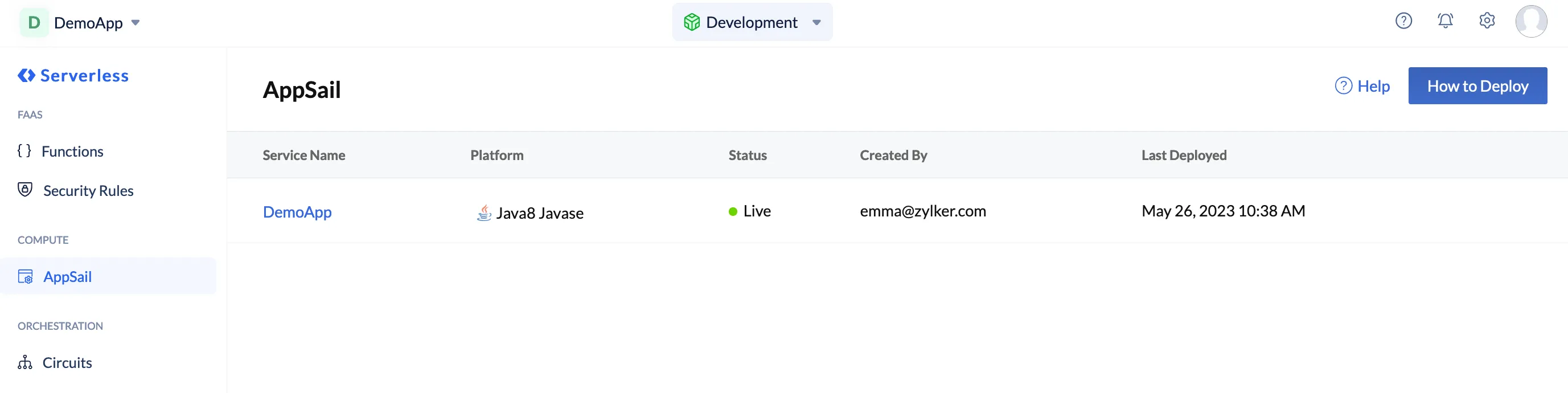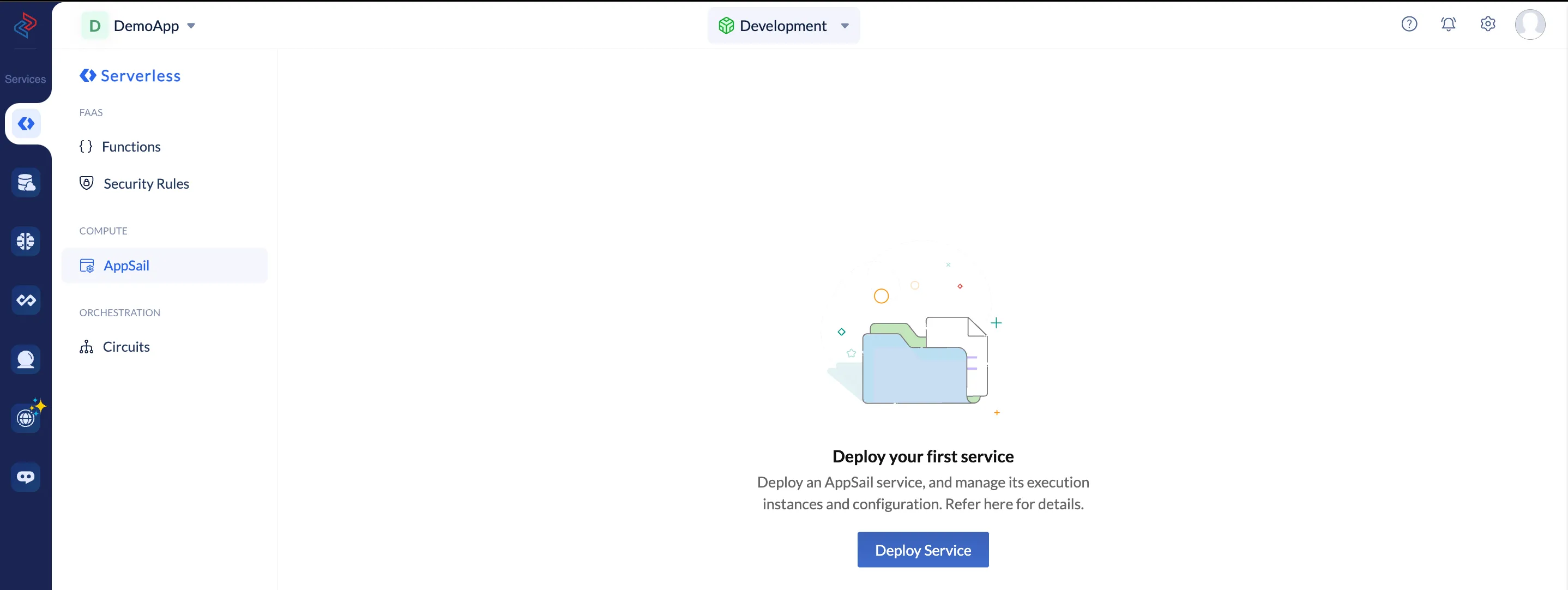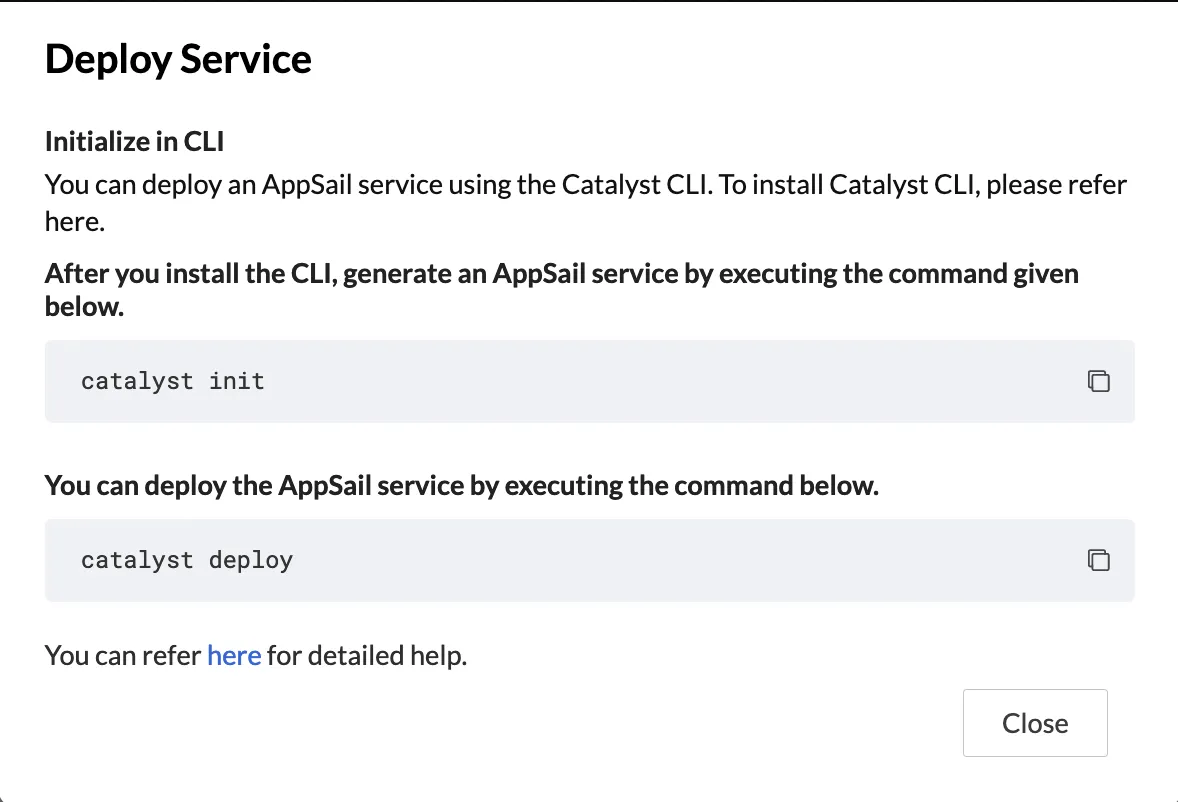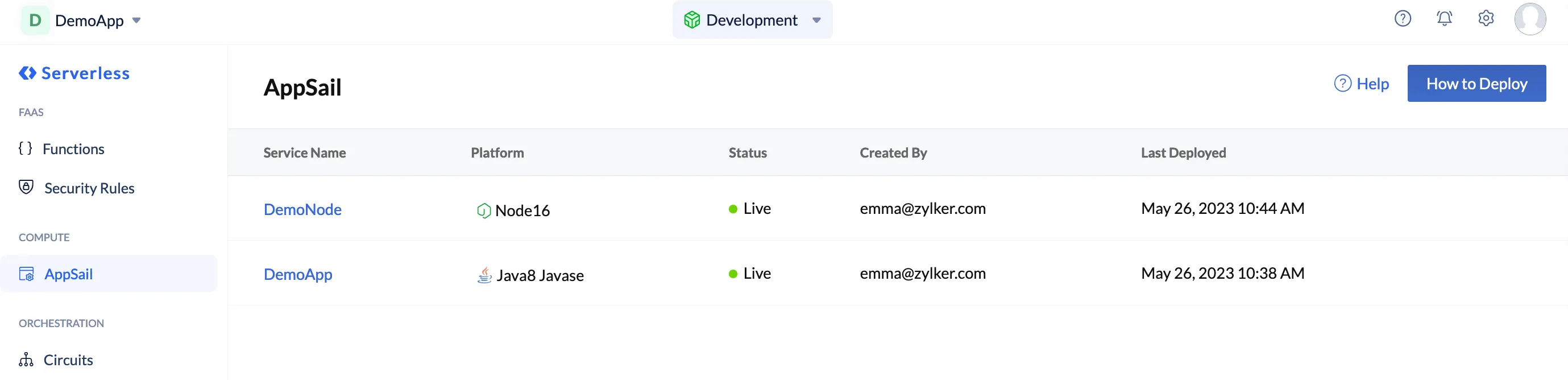AppSail in the Catalyst Console
Introduction
This section provides a walkthrough of the AppSail component in the Catalyst console, including details of the reports you can access and the actions that you can perform.
After you deploy an AppSail service to the remote console, you can access it from the console in the following way:
- Navigate to the Serverless service in your Catalyst project that you deployed the app service in, then click AppSail under Compute. If you had already deployed your application, you will see it listed on the AppSail index page.
- If not, you can click Deploy Application.
- A pop-up will appear explaining the steps to initialize an AppSail service from the CLI and to deploy it. You can refer to the CLI help pages for details.
The index page lists all AppSail services deployed to the console, along with their details such as the platform, creator and deployment information, and their active status. You can open an app from here.
Last Updated 2025-02-19 15:51:40 +0530 IST
Yes
No
Send your feedback to us
Skip
Submit