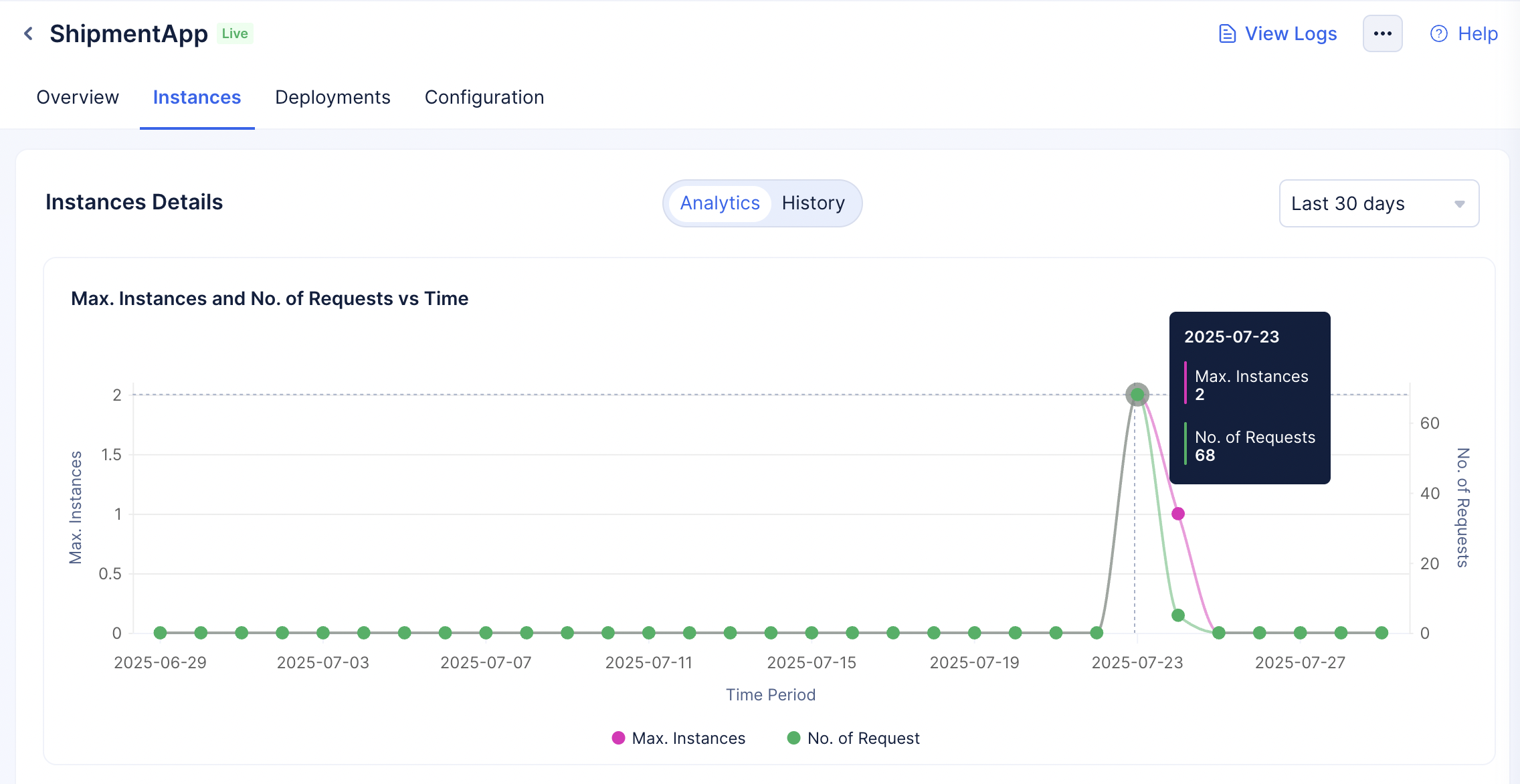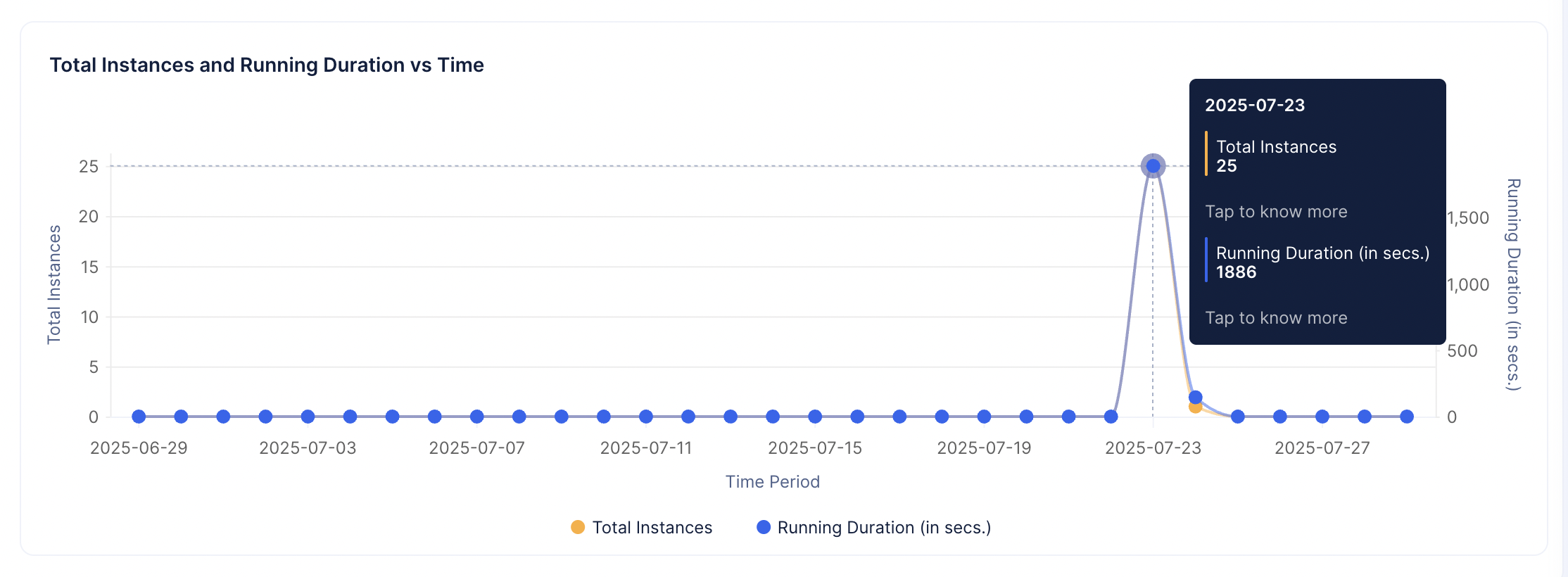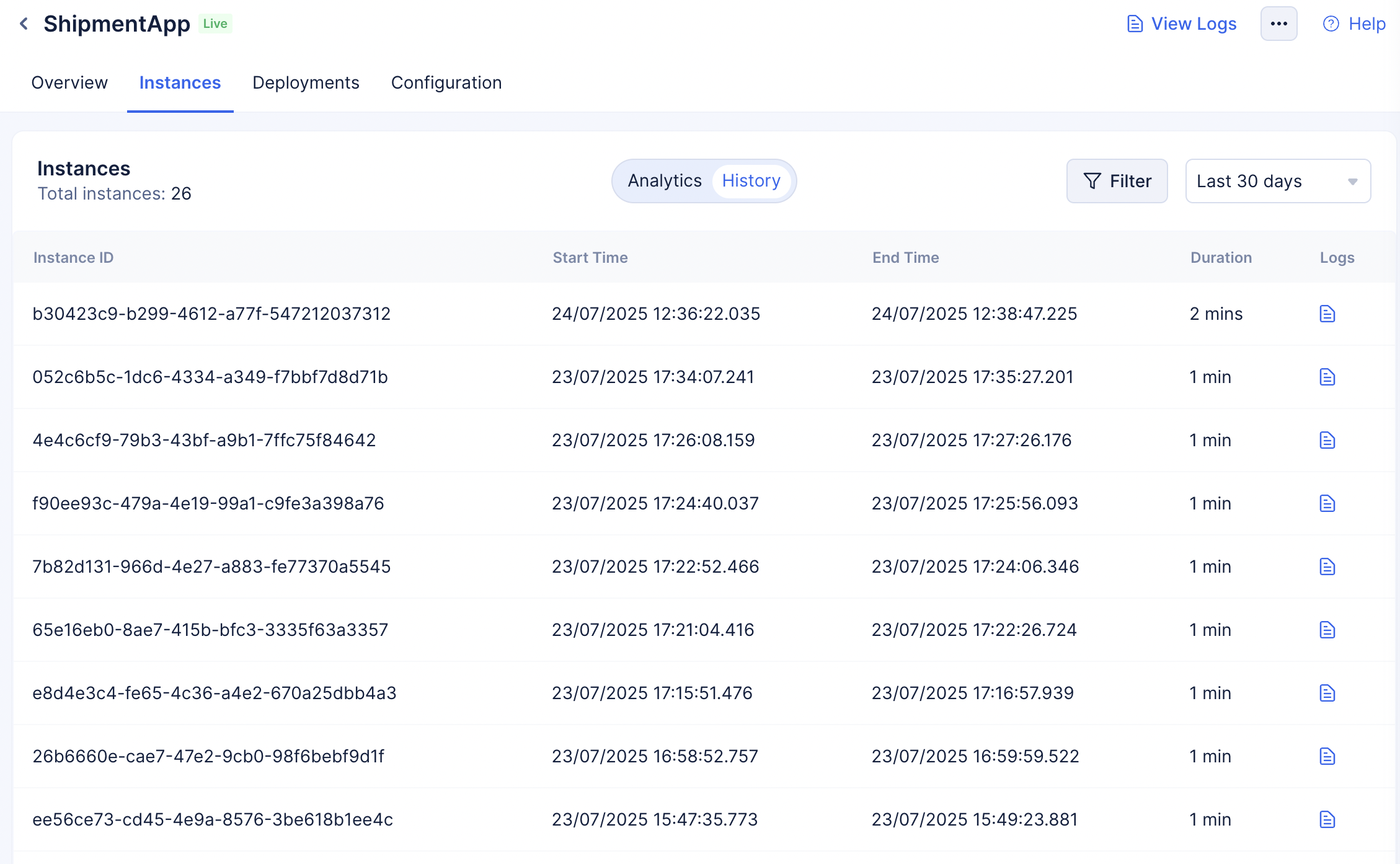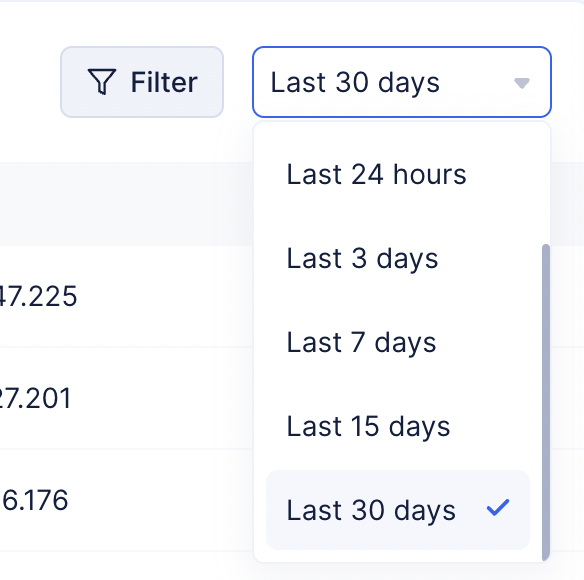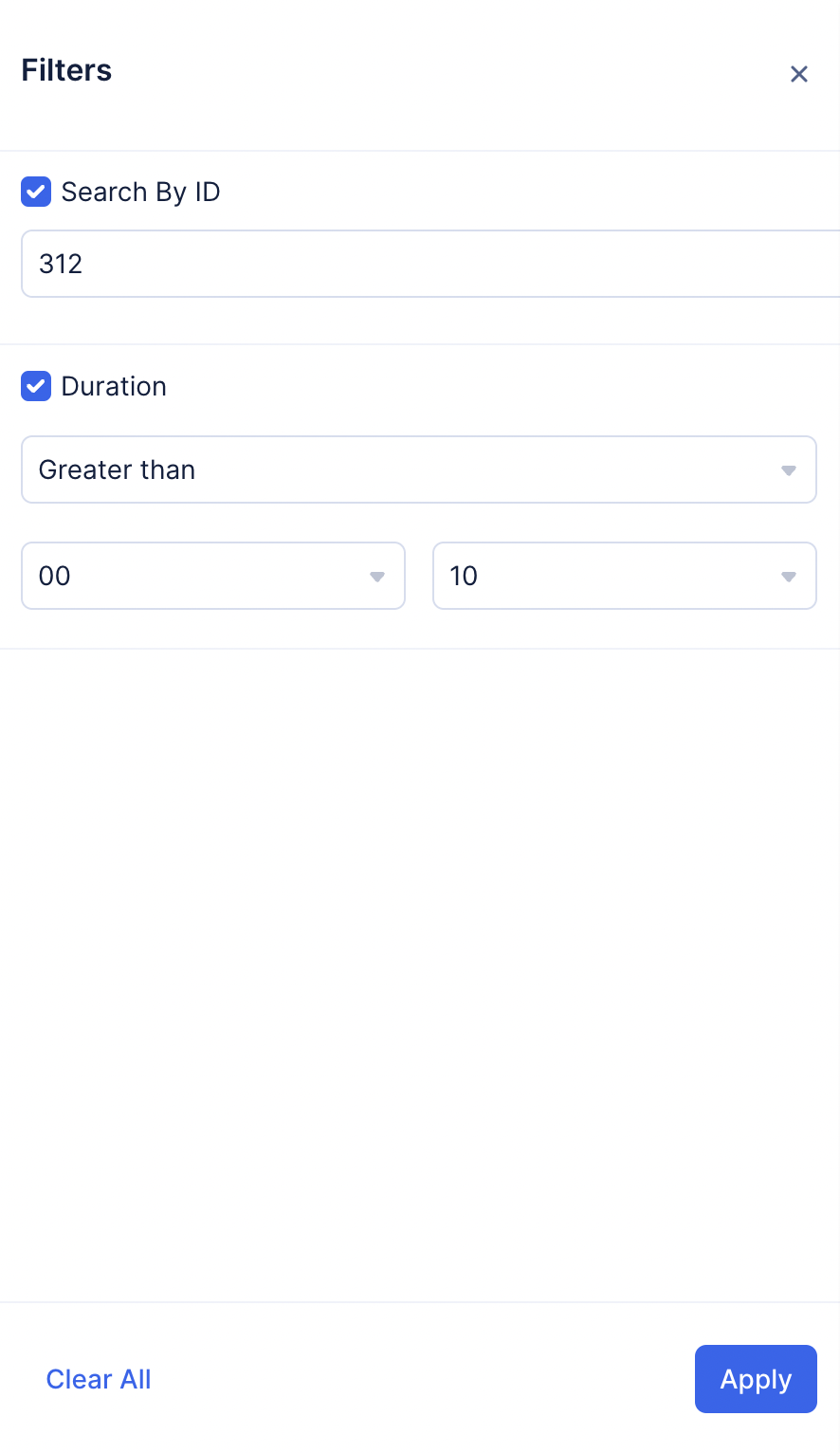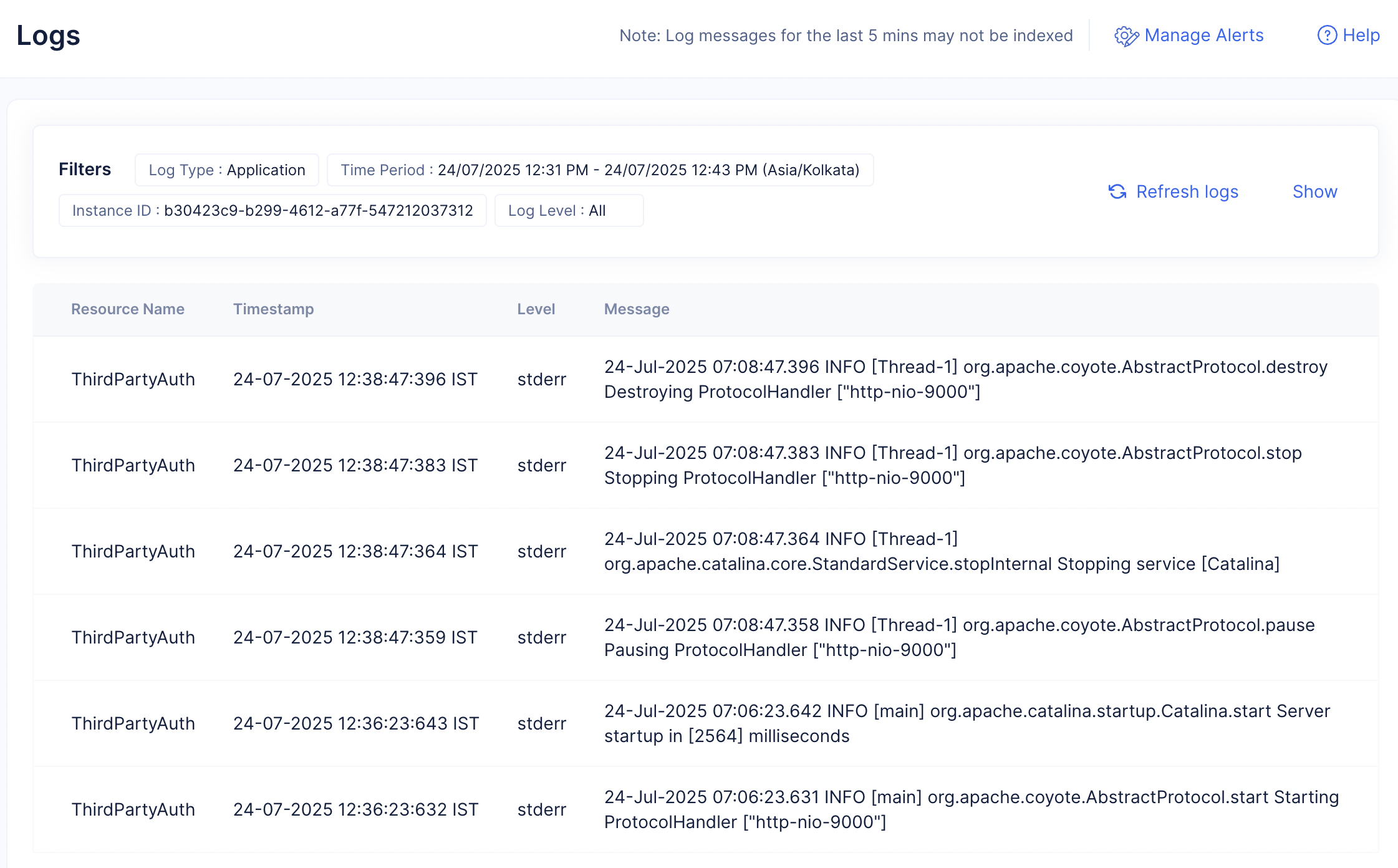The Instances Section
The Instances section provides valuable insights about the instances that were executed in the form of simple graphs, the execution history details, as well as execution logs.
Analytics
In the Analytics section, you can select a duration for the stats you would like to see using the duration drop-down. The graphs will be refreshed to depict stats accordingly.
The graphs in this section include:
-
Max Instances and No. of Requests vs Time: Depicts the maximum number of instances that were spawned in parallel and the number of requests that were served with these instances through the line graph at specific points of time. Based on the duration you select, the time intervals will vary in the graph.
-
Total Instances and Run Duration vs Time: Depicts the total number of instances that were active and the total duration of the execution of all instances through the line graph at specific points of time. Based on the duration you select, the time intervals will vary in the graph.
You can hover over any part of the graphs to see details.
History
Click the History tab to view the execution history of your app.
You can select a duration for the logs you would like to see through the duration drop-down on the right hand side. The execution logs will be refreshed accordingly.
The details shown here include the total number of instances run, then the Instance ID, start date and time, end date and time, and the duration of each instance execution.
You can also filter the results by clicking the Filter button. Click Search by ID to filter by Instance ID. You can also select the Duration box, then select a comparison type and pick hours and minutes from the drop-downs to find matches accordingly.
Click Apply after you configure the filters to view results.
Additionally, you can access the execution logs of each instance by clicking the respective logs icon. This will redirect you to Catalyst Logs in the DevOps service. The filters for the logs come automatically applied.
Last Updated 2025-11-03 16:18:29 +0530 IST
Yes
No
Send your feedback to us