Billing Settings
The Billing section in settings enables you to manage the billing and payment for your Catalyst account.
Note: Catalyst enables you to choose between two different pricing models. The billing data will be available after you deploy atleast one project to production in the pay-as-you-go pricing model. If you had opted for the subscription pricing model, the billing data will be available as soon as your subscription is confirmed.
You can set up and manage payments, keep a track of your Catalyst usage, view reports and cost breakdowns, check forecasts, create budgets, and more from this section.
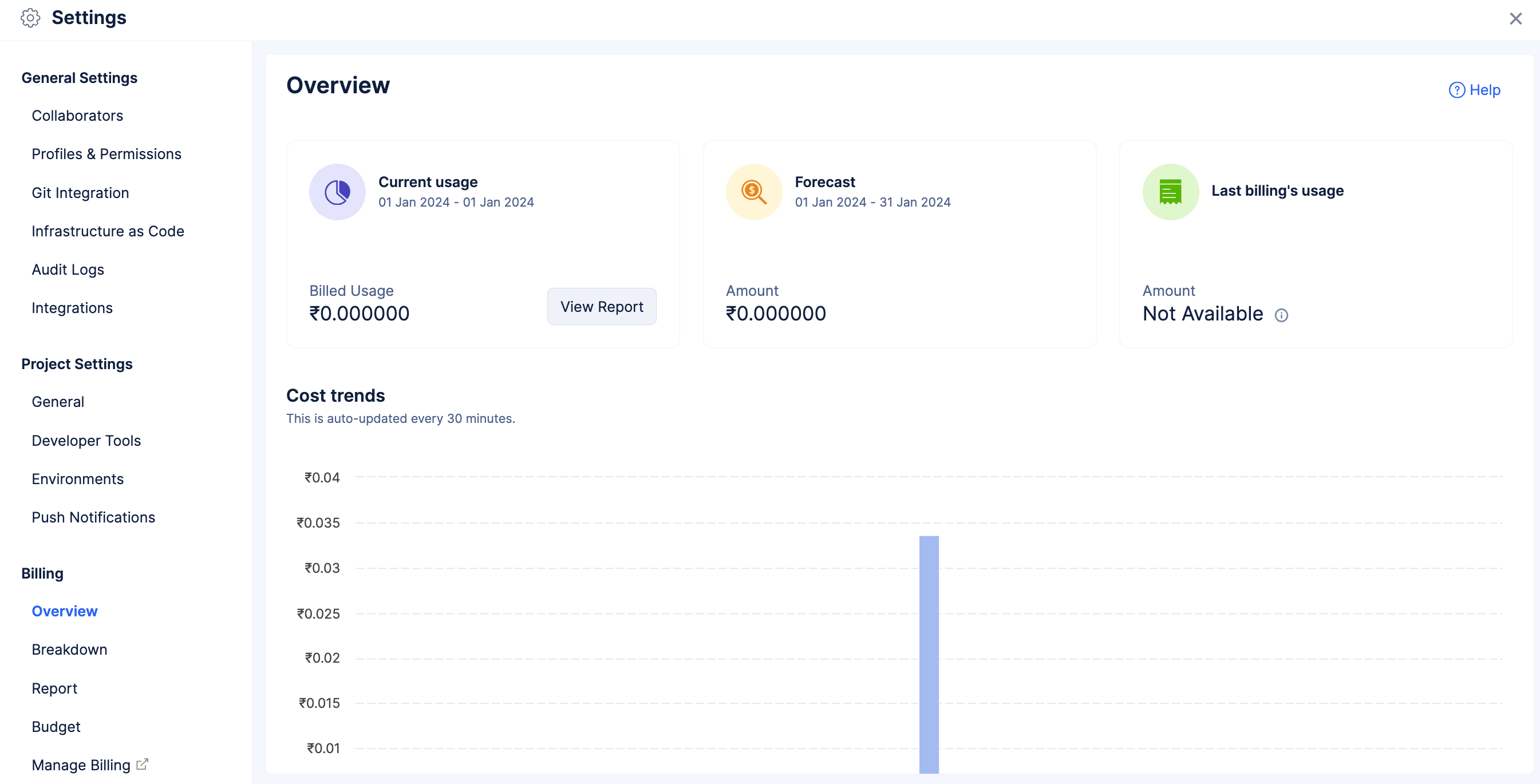
You can learn about the Billing settings and Catalyst payments in detail from the Billing help page.
Last Updated 2025-02-19 15:51:40 +0530 +0530
Yes
No
Send your feedback to us
Skip
Submit