Git Integration Settings
The Git Integration section enables you integrate your GitHub account with Catalyst and access your GitHub repositories inside the Catalyst console. This allows you to push Catalyst applications to GitHub directly, and synchronize the repositories with Catalyst.
You can learn about the features of GitHub integration with Catalyst in detail from the GitHub Integration help page.
To integrate your GitHub account with Catalyst:
-
Click Integrate GitHub from the Git Integration section in settings.

-
Click Agree after reading the terms of use and privacy policy statements.

You will be redirected to GitHub’s authentication page. -
Enter your GitHub’s username or email address, and the password. Click Sign in.

-
Click Authorize ZohoCorporation for the permissions requested.

Once the authorization is complete, you will be redirected back to the Catalyst console. You might be asked to verify your email address in some cases.
If the authentication is successful, your GitHub repositories will be displayed in the Git page under Amplify in the console. You can view your GitHub account details in the Git Integration section in settings.
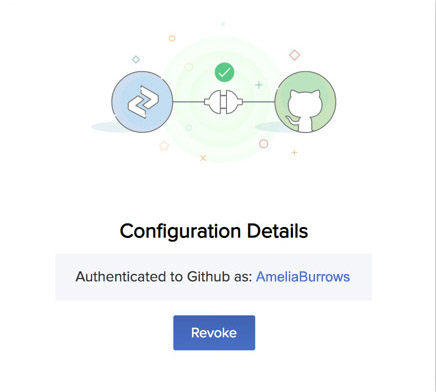
You can revoke the GitHub integration by clicking Revoke.
Last Updated 2023-04-24 20:33:02 +0530 +0530
Yes
No
Send your feedback to us