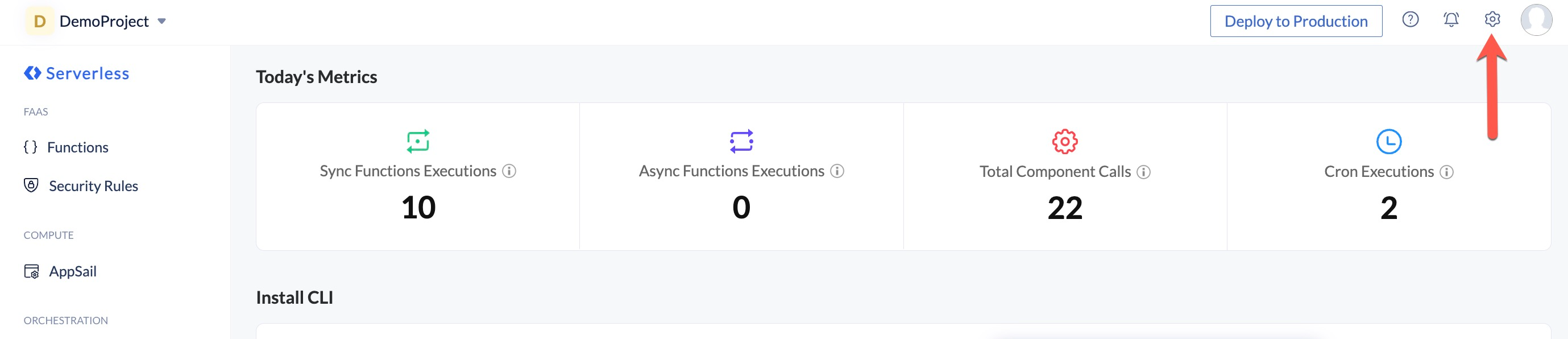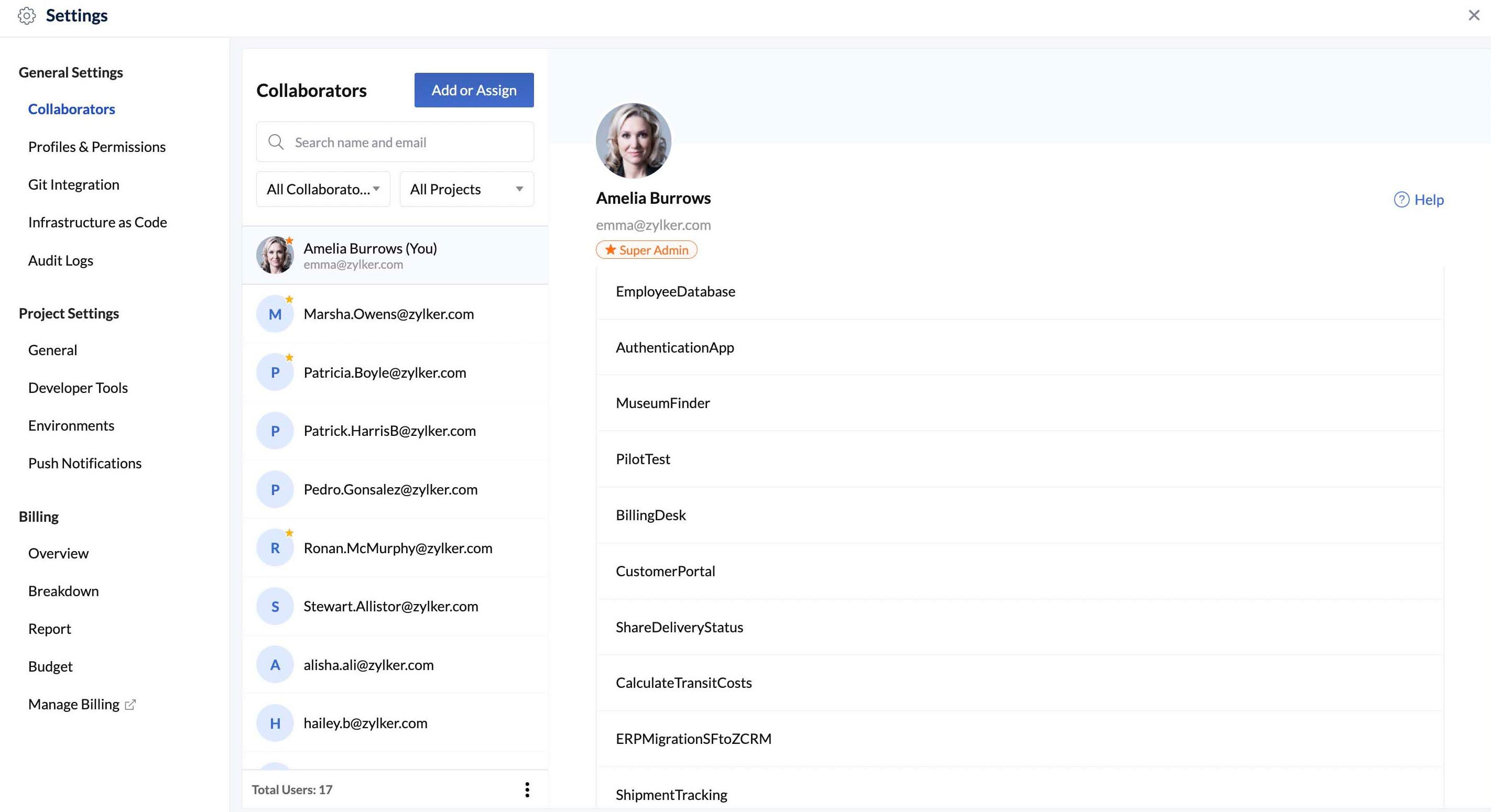Catalyst Settings
Introduction
Catalyst settings allow you to configure, personalize, and set up features that are relevant to your Catalyst project and your console.
After you create your Catalyst project, you can configure the settings for it and access project-specific details any time. You can also easily access the required SDK packages for your application from the settings, manage billing, or perform migrations.
To access settings, click on the settings icon on the top-right corner of your Catalyst console.
Settings Sections
Catalyst settings are displayed under three sections.
- General Settings: General settings enable you to set up features that are common to all projects of your Catalyst account. You can access General settings from the index page as well.
- Project Settings: Project settings enable you to set up features that are specific to the current project. These can be accessed only within the project.
- Billing: Billing settings enable you to manage your billing and payments for your Catalyst account. You can access Billing settings from the index page as well.
We will discuss each group of Catalyst settings in this help section.
Last Updated 2025-02-19 15:51:40 +0530 IST
Yes
No
Send your feedback to us
Skip
Submit