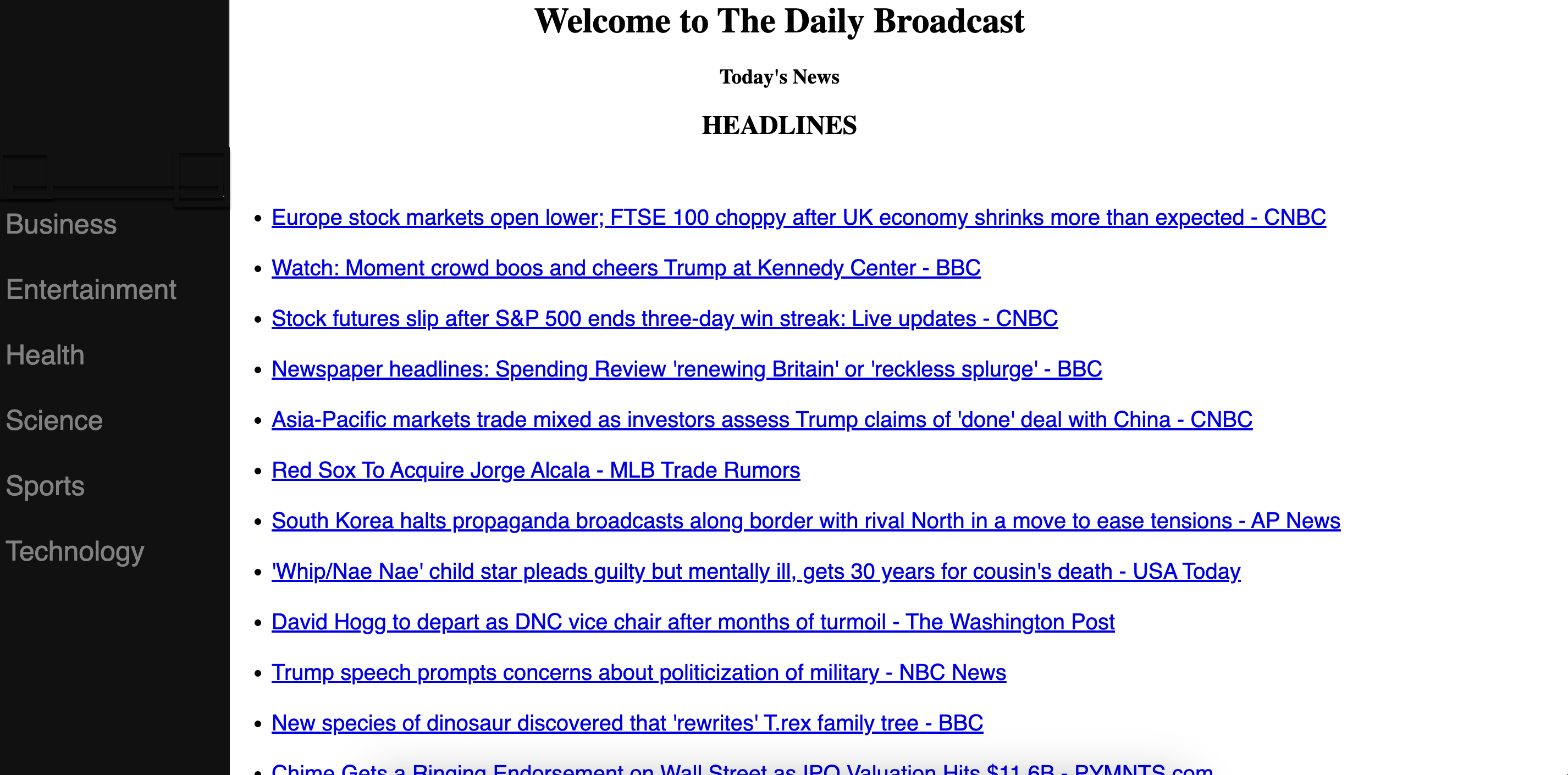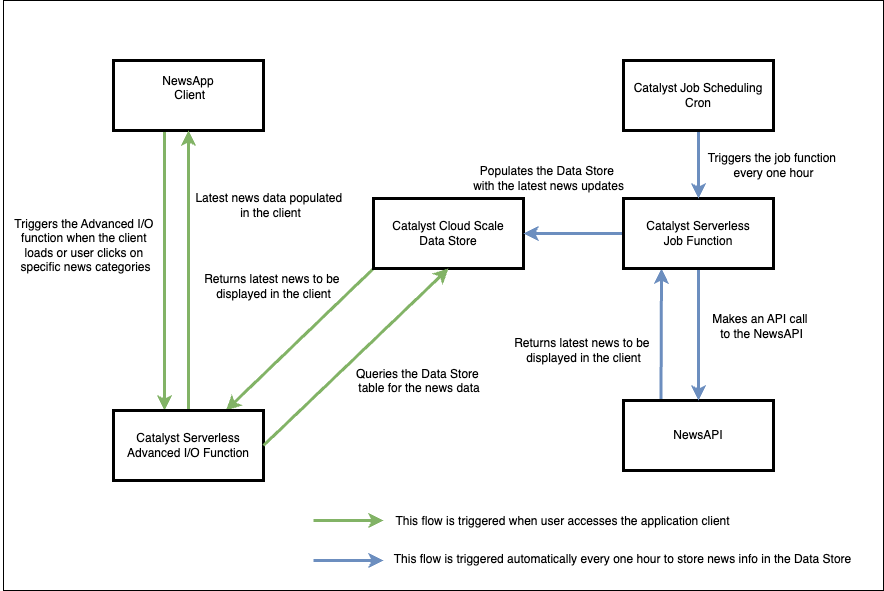NewsApp
Introduction
In this tutorial, we will create a news application called The Daily Broadcast, which retrieves the latest news from multiple trusted sources, refreshes the content at defined time intervals, and displays the updated news within the application.
For this purpose, we will use the NewsAPI, a third-party service that fetches headlines across various categories such as Business, Entertainment, Health, Science, Sports, and Technology from sources around the web. We will integrate this API into our application and display the news along with links to the original articles.
The final look of the client application will resemble this screen:
You can access the working application from here : Try the App!
We will build the news application using the following Catalyst Services and their Components, each playing a key role in the overall architecture:
-
-
Advanced I/O Function : This function is coded in NodeJS and serves as the API layer of the application. It retrieves news data from the Catalyst Cloud Scale Data Store and delivers it to the frontend as a JSON response.
-
Job Function : This function is coded in NodeJS and contains the logic to call the NewsAPI, fetch the latest headlines across different categories, and store them in the Data Store.
-
-
- Data Store : This component acts as the central storage for all news data fetched from the NewsAPI. It ensures fast and scalable access to news content.
- ZCQL : This component is used to query the Data Store efficiently and retrieve the relevant news data.
- Web Client Hosting : This component hosts the frontend of the application, allowing users to view the news content seamlessly through a web interface.
-
Catalyst Job Scheduling: This component enables periodic execution of the Job Function, ensuring the application is updated with fresh news at defined intervals.
Together, these components enable a fully functional, automated news application that stays up-to-date with the latest information from reliable sources. We will use the Catalyst web console and the Catalyst Command Line Interface (CLI) to build this application.
You will be given the code for the files to be included in the function and client components in this tutorial. You will just have to copy the code given in this guide and paste it into the appropriate files as directed.
Application Architecture
The News application architecture is depicted in the workflow diagram below:
Last Updated 2025-10-21 12:04:01 +0530 IST