Configure the Advanced I/O Function
The Advanced I/O function directory (functions/news_app_function) contains the following files:
- The index.js main function file
- The catalyst-config.json configuration file
- Node modules
- package.json and package-lock.json dependency files.
You will be adding code in the index.js file.
The Advanced I/O function fetches the news item from its source table in the Data Store and forwards it to the client component as a JSON response.
Install Express Node.js Framework
Since you are coding in the Node.js platform, you will be using the Express Node.js framework. To import the Express package in the code, you must install the Express dependencies in your system.
This will install the Express module and save the dependencies.
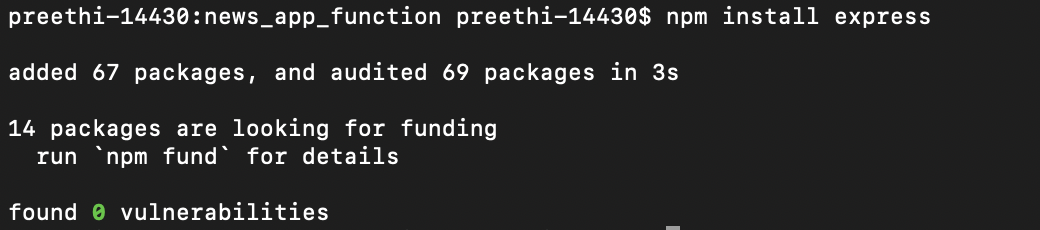
Copy the Node.js code and paste it in index.js in functions/news_app_function directory of your project, and save the file. You can use any IDE to work with the application’s files.
index.js
copy
'use strict';
var express = require('express');
var app = express();
var catalyst = require('zcatalyst-sdk-node');
app.use(express.json());
//GET API that gets the news from the required table
app.get('/fetchData', (req, res) => {
var tablename = req.query.tablename;
console.log("Table Name "+tablename);
//Initializing Catalyst SDK
var catalystApp = catalyst.initialize(req);
//Queries the Catalyst Data Store table and gets the required news
getDataFromCatalystDataStore(catalystApp, tablename).then(newsDetails => {
res.send({
"content": newsDetails
})
}).catch(err => {
console.log(err);
sendErrorResponse(res);
})
});
/**
* Executes the Query and fetches the news from the table
* @param {*} catalystApp
* @param {*} tablename
*/
function getDataFromCatalystDataStore(catalystApp, tablename) {
return new Promise((resolve, reject) => {
//Queries the Catalyst Data Store table
catalystApp.zcql().executeZCQLQuery("Select title,url from " + tablename).then(queryResponse => {
resolve(queryResponse);
}).catch(err => {
reject(err);
})
});
}
/**
* Sends an error response
* @param {*} res
*/
function sendErrorResponse(res) {
res.status(500);
res.send({
"error": "Internal server error occurred. Please try again in some time."
});
}
module.exports = app;
The Advanced I/O function is now configured. We will discuss the application’s architecture after we configure the client.
Last Updated 2025-06-25 22:27:16 +0530 +0530