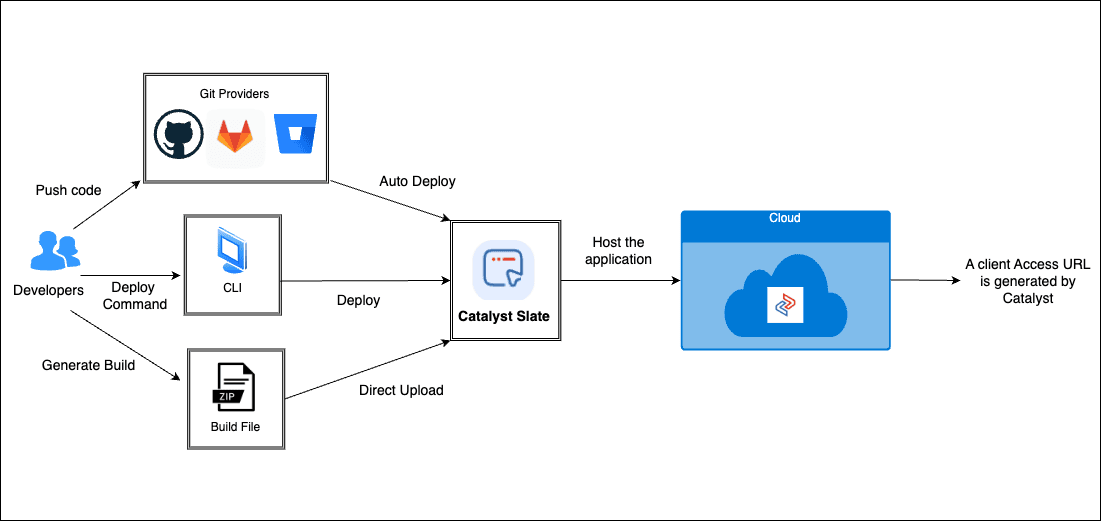Slate
Introduction
Slate is a robust front-end development service offered by Catalyst that enables you to seamlessly deploy, preview, and launch your web applications. It offers native support for the following popular JavaScript frameworks, while seamlessly accommodating other frontend frameworks for hassle-free deployment: Next.js, Angular, Astro, React, SolidJS, Preact, Svelte, Vue, Vite, and Nuxt.
You can deploy multiple front-end applications within a single Catalyst project using Slate. For enabling instant and automated deployments, you can integrate with popular version control systems, such as GitHub, GitLab, or Bitbucket, ensuring your code is deployed directly from your repositories to Slate. In Slate, the entire build to deployment process is streamlined and automated internally using Catalyst Pipelines.
Learn more about supported Git integrations.
Slate ensures lightning-fast load times and superior performance for your front-end web applications. Besides hosting your applications, Slate offers additional perks including free SSL provision, custom domain mapping, and the ability to preview every deployment instantly without having to verify the full application in production every time. Slate provides robust security and fosters streamlined collaboration among developers as well. This efficient deployment management enhances productivity and enables effortless scaling of your applications.
Slate Deployments
Before getting started, let’s brush up on the common terms in Slate:
- A deployment is a result of a successful build of an application.
- In Slate, an app can be deployed either through a Git repository or by uploading files. Each app can also have multiple deployments within Slate.
In Slate, you can choose to trigger a deployment manually or enable automated deployments by integrating with any of the supported Git providers.
You can deploy your web client applications built with any of the above frameworks using any of the deployment methods supported by Slate below.
-
Integrating with a Git provider: To deploy your web application using this method, you must mandatorily integrate any of your Git accounts (GitHub, GitLab, or Bitbucket) with Catalyst. After you have integrated, you can choose any of the below deployment methods in Slate:
-
Deploy a Starter template: To get started with Slate, we highly recommend this method. Slate offers a variety of free starter templates for common use cases across multiple client frameworks. Simply choose a template and deploy it in Slate. The template code will be pushed to your connected Git repository and deployed from there. Learn more about deploying a starter template.
-
Deploy from your private repository: When you choose to deploy an application directly from your Git repository to Catalyst, Slate automatically detects your application’s framework and handles the entire build and deployment process from its end. You can also enable the Auto Deploy feature, so that whenever changes are pushed to the connected repository.Learn more about deploying from your private repository.
-
Deploy from any public repository: This method allows you to deploy quickly and view any application live, using the source code from public repositories developed by others or from your own public repos. This method requires Git authentication from your end. Learn more about deploying from your public repository.
-
-
Direct Upload to the console: This method lets you instantly deploy your application by simply dragging and dropping your client files in a zip format, enabling deployment in minutes. Learn more about this method.
-
Deploy using Catalyst CLI: This method requires you to install the Catalyst CLI and deploy the application by executing a series of pre-configured commands in the terminal. Learn more about this method.
After you deploy your application in Catalyst, Slate automatically generates an access URL for your deployment. This URL points to a sandboxed environment where team members can preview their changes live without deploying to production. You can also map your own custom domains with the generated access URLs, based on your specific needs. Learn more about Slate custom domain mapping.
Catalyst provides free SSL certificates for all your client applications hosted using Slate. It also enables secured environment variables management, thereby providing high security to protect your data and applications.Learn more about how environment variables are handled in Catalyst Slate.
To get started, we will first delve into the end-to-end architecture of Catalyst Slate to understand its workflow and functionalities better.
Slate Deployment Flow
The Catalyst Slate workflow employs the following processes:
- Creating a deployment: You can choose to deploy your application’s source code to Catalyst using any of the below methods:
- Access code from private or public Git repositories and deploy using Slate.
- Deploy application source code by directly uploading them to the Catalyst console.
- Deploy application using pre-defined commands in the Catalyst CLI.
-
When the deployment is created, Slate automatically handles the application build process and hosts the application in the Catalyst cloud.
-
Slate instantly generates an access URL for your deployment.
-
Slate facilitates automatic deployments in case the deployment has been initiated from a Git repository. Whenever any changes are pushed to the linked repository by anyone, individual deployments are triggered in Slate. This enables every developer to view the changes live in no time. Unique access URLs will be generated automatically for each deployment.
Last Updated 2025-09-30 18:10:13 +0530 IST
Yes
No
Send your feedback to us