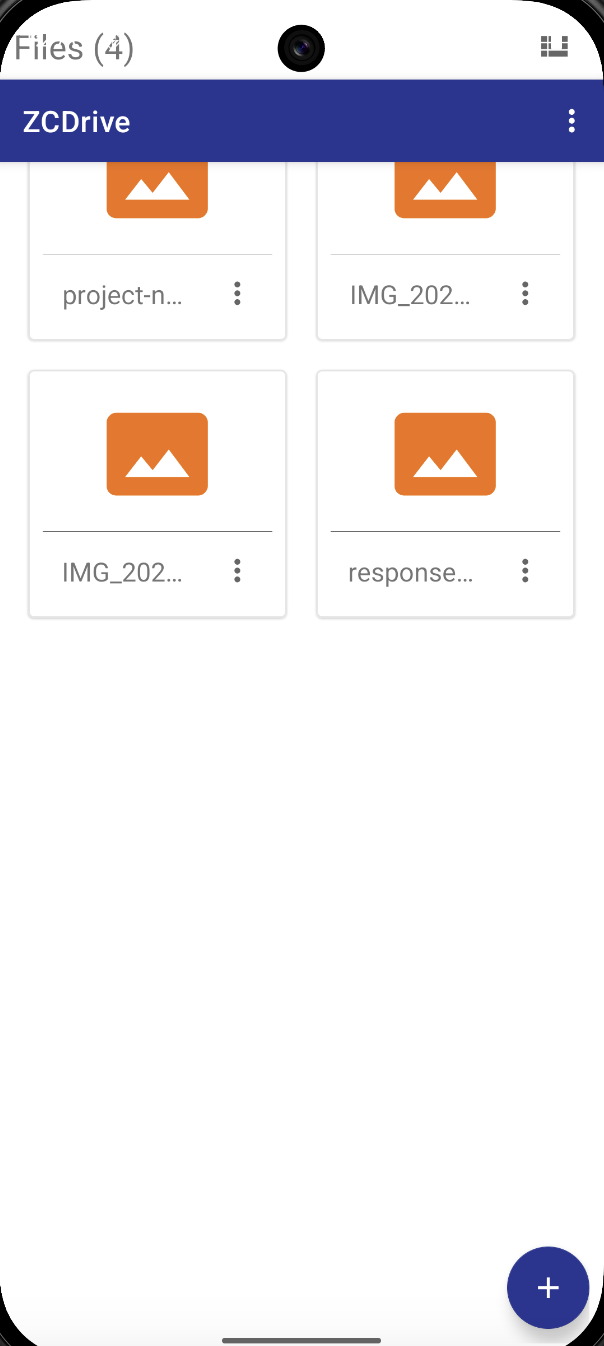Android File Storage App
Introduction
This tutorial will help you build an Android file storage application called ZCDrive, which stores files securely. You will be able to upload files in the app, and view, delete, or download them from the app’s interface.
The Android app will be associated with a Catalyst project that will enable you to use of our secure cloud storage component, Catalyst Cloud Scale Stratus and a few other components. When you upload or delete a file from the app, the actions will be synchronized in the Stratus bucket in your Catalyst project. This association will be handled by Catalyst’s Android SDK. We will register the Android package with the Catalyst project and include the SDK in the app’s source code.
The ZCDrive app will be built on the Kotlin development platform. Kotlin is a cross-platform, lightweight, concise programming language that is fully interoperable with Java in Android application building. Catalyst Android SDK offers support for both Java and Kotlin, and enables you to build robust apps on either platform.
We will work with Android Studio to build the app, and perform a manual test on it using an emulated device in the IDE. The final application will look like this:
You can access a working application’s final source code from this GitHub repository.
The ZCDrive app uses the following Catalyst components and the features they provide:
- Catalyst Cloud Scale:
- Data Store: We will create a table to store the metadata of the files that are stored in the app, such as the file name, uploaded time, file type, etc.
- Stratus: We will create a folder in the File Store to store the files uploaded through the mobile app.
- Authentication: The app enables you to sign up for an account and log in to it to store your files securely.
ZCDrive will not include any Catalyst fundamental components such as the Catalyst Serverless Functions or the Catalyst Cloud Scale Web Client Hosting.
You will be given the files to be included in your app’s source, with their code configured. You will just have to replace the given files with the existing files present in your app’s directory, as directed.
Last Updated 2025-09-29 16:32:42 +0530 IST