AutoML Pipeline
Steps to create AutoML pipeline in QuickML
- Navigate to the bottom-left of the page, click the +Create button, and select Pipeline.
- The Create Pipeline page will appear. Fill in the details, then check the Create an Auto-generated pipeline using AutoML checkbox.
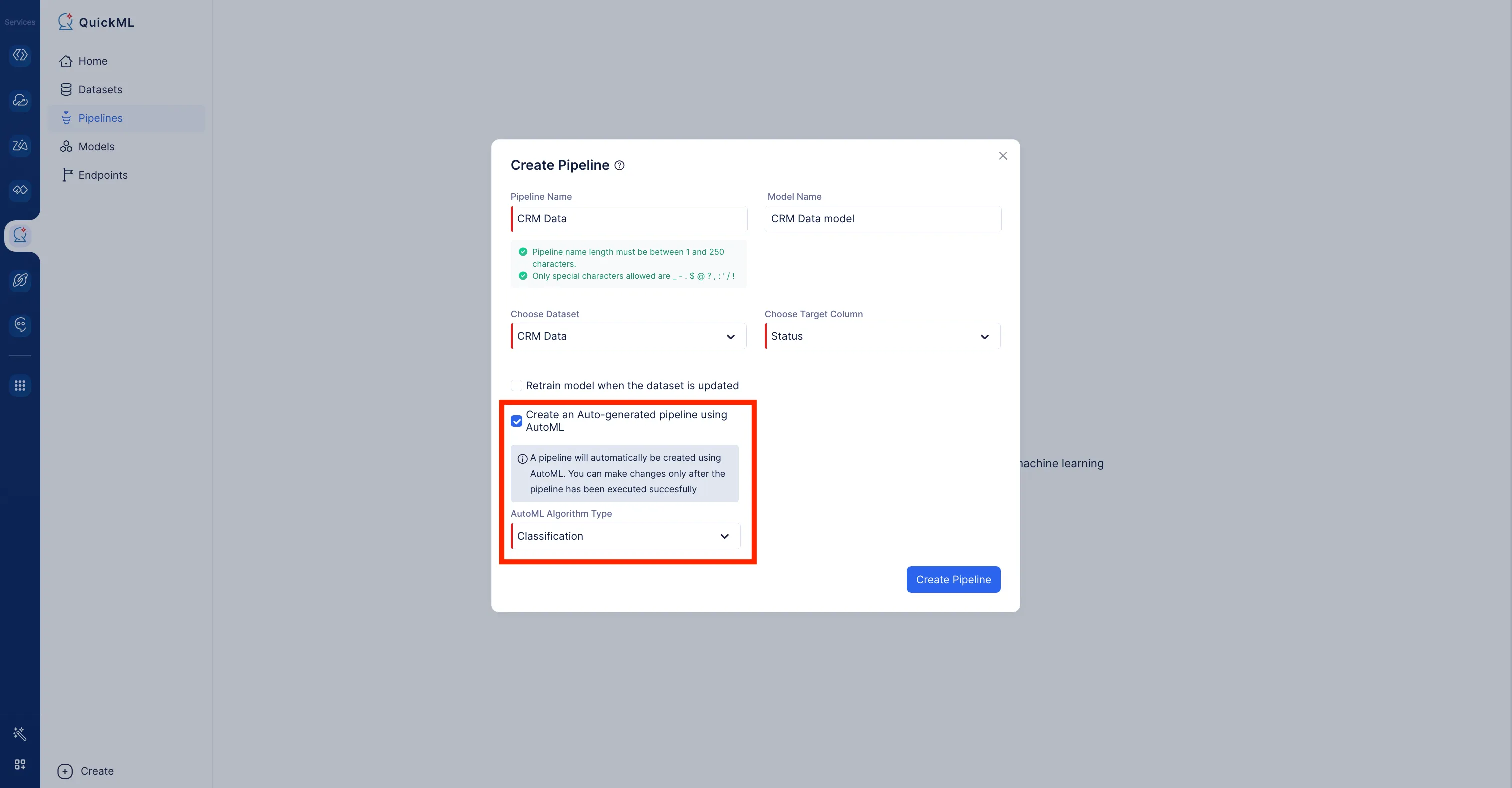
- Click Create Pipeline. This will create an automated pipeline with the necessary configuration, as shown below:
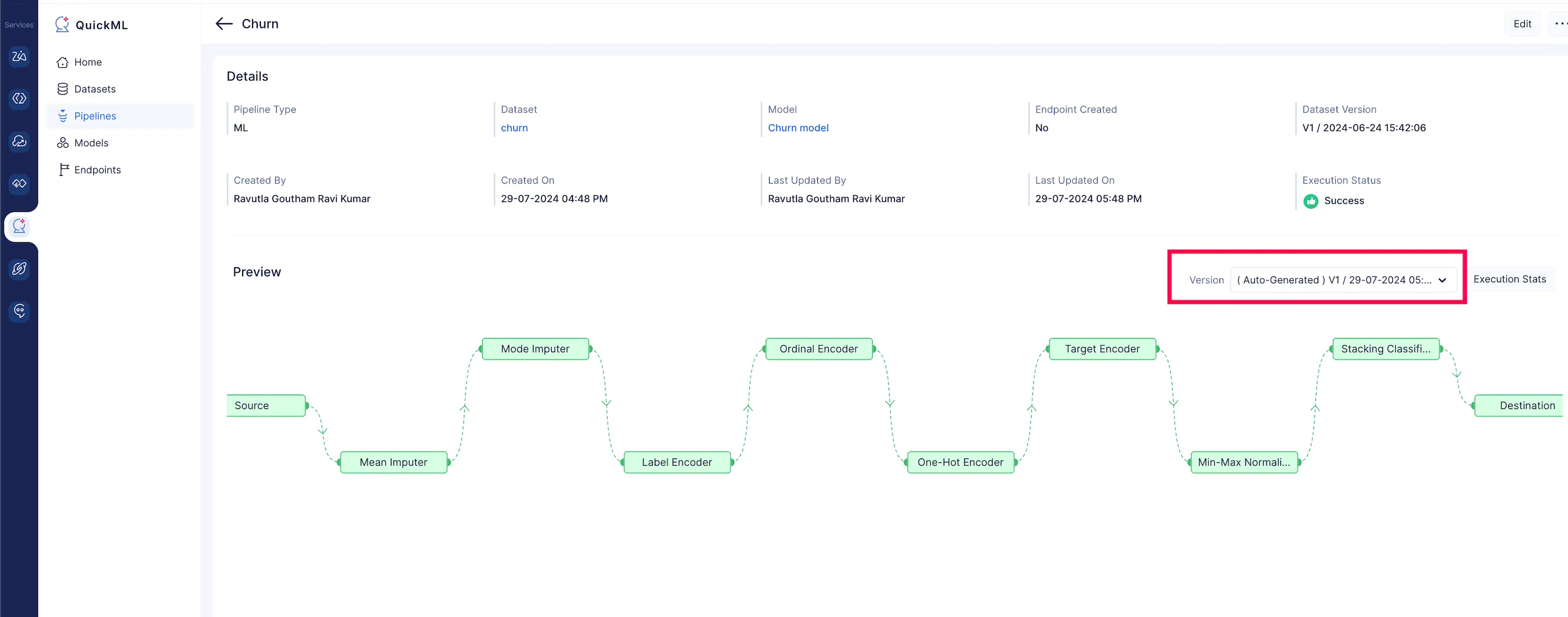
The best performing model will be finalized and generated with all the evaluation metrics, as shown below.
Last Updated 2025-02-19 15:51:40 +0530 IST
Yes
No
Send your feedback to us
Skip
Submit