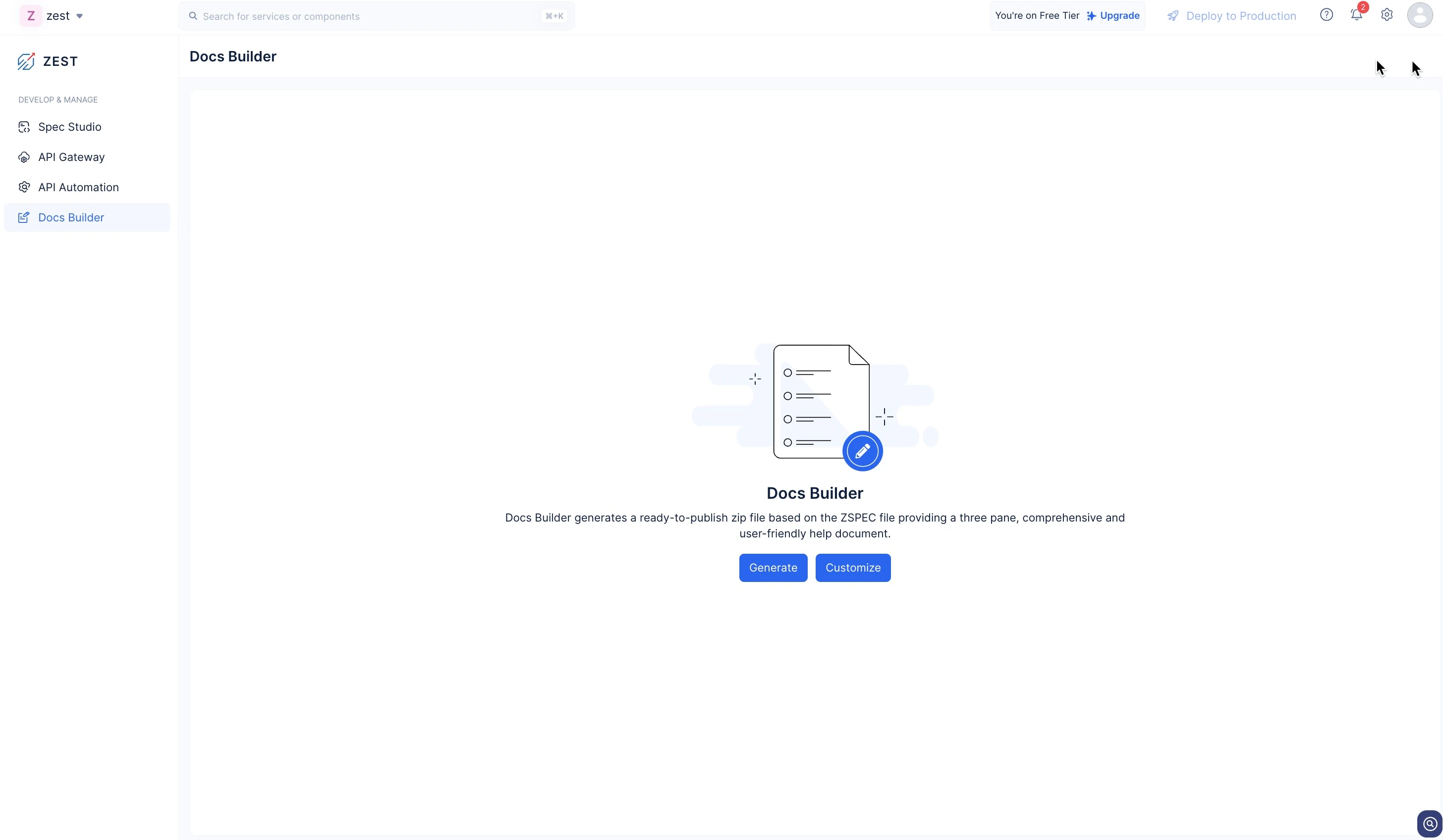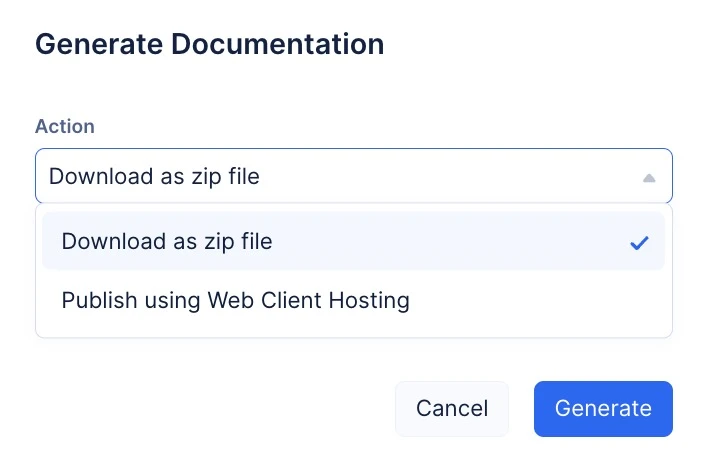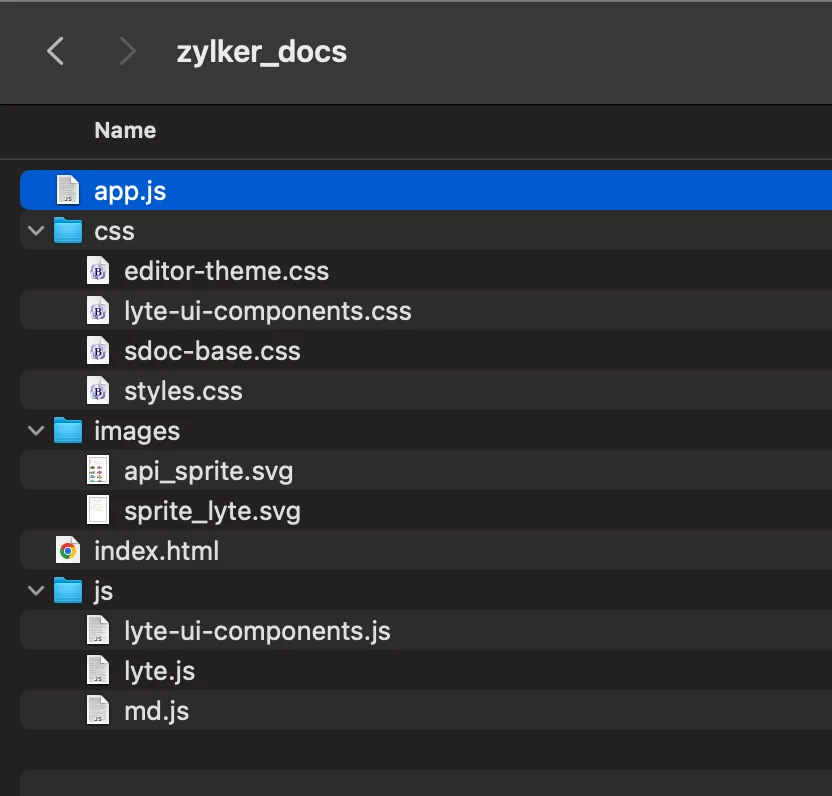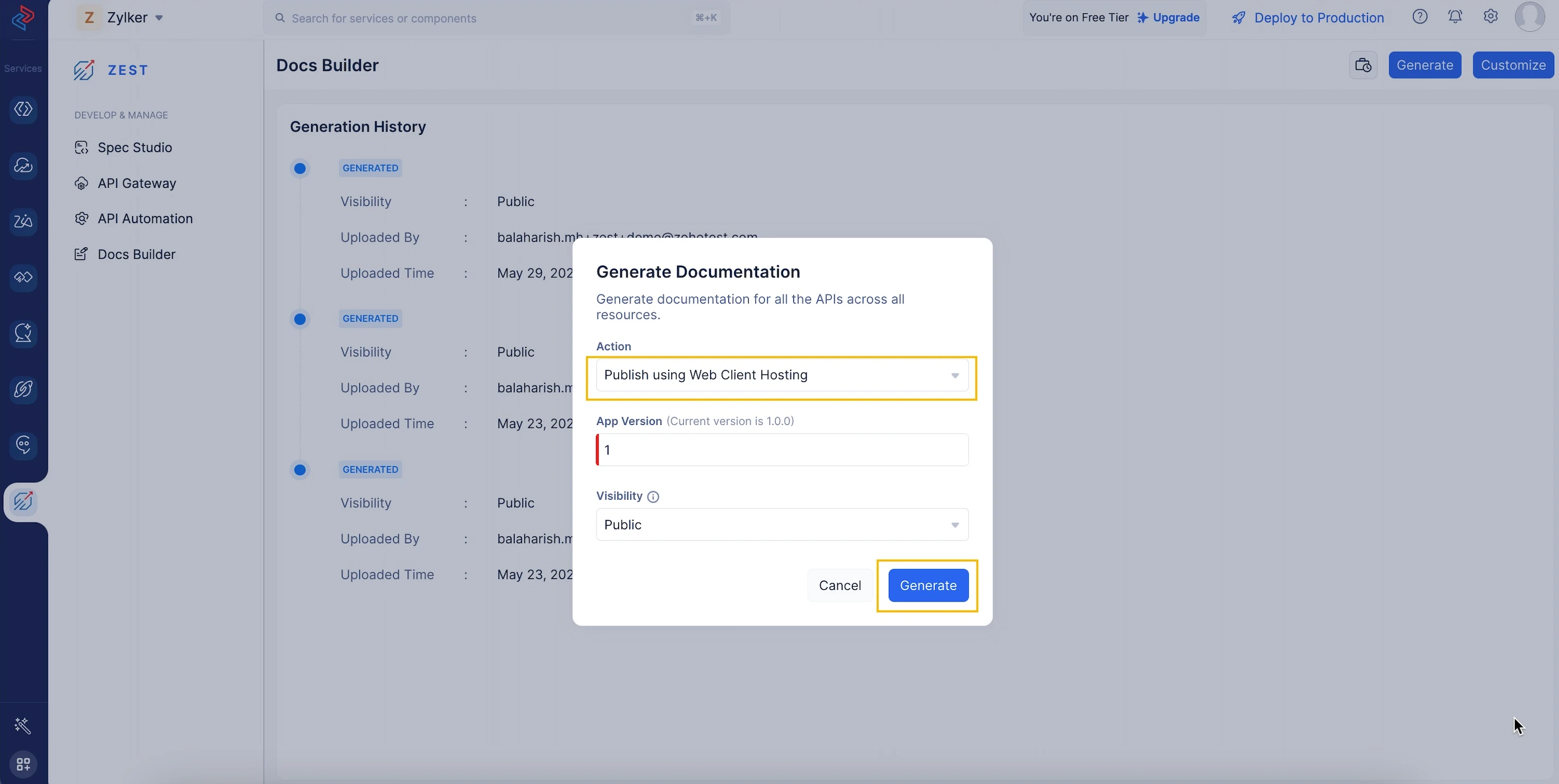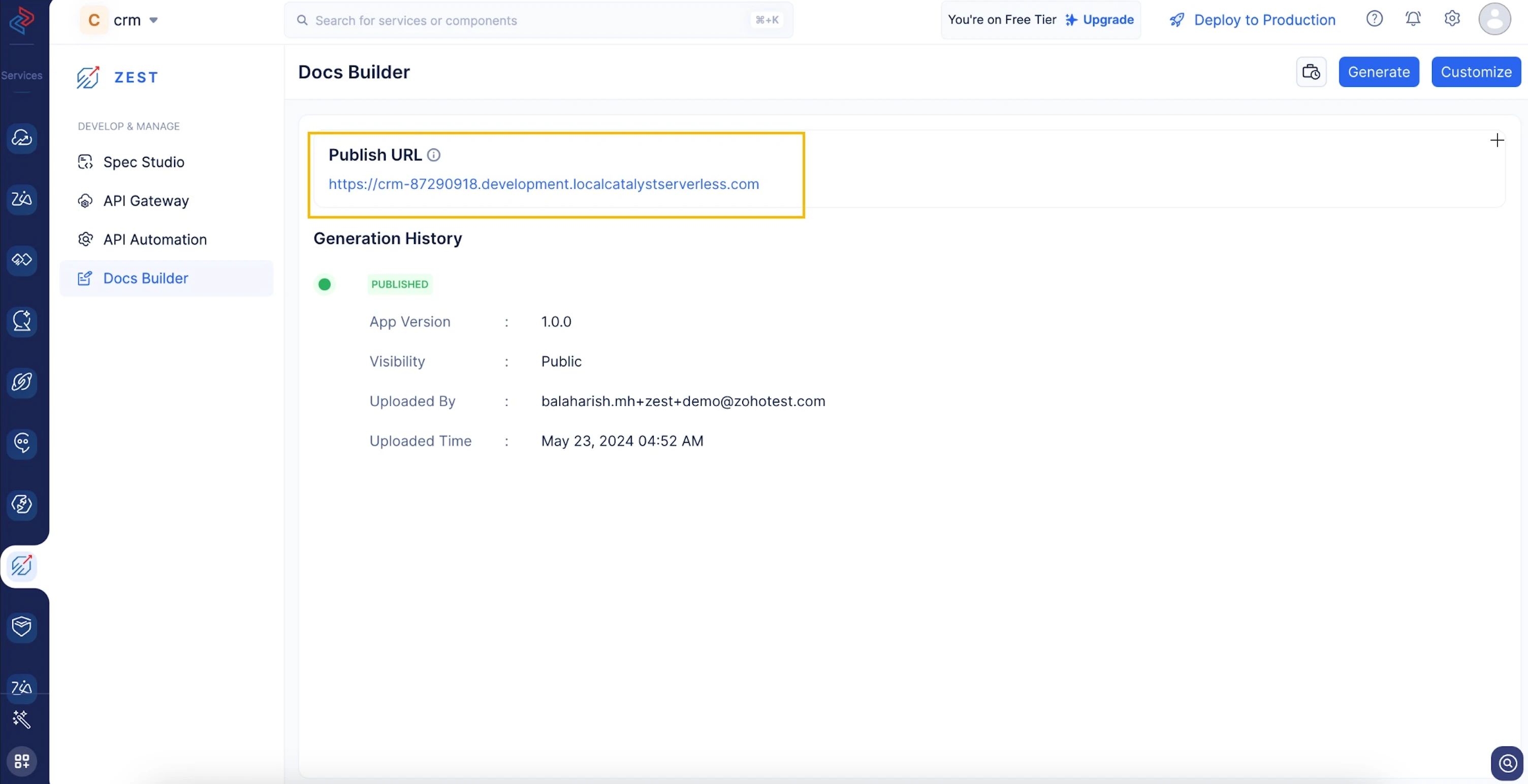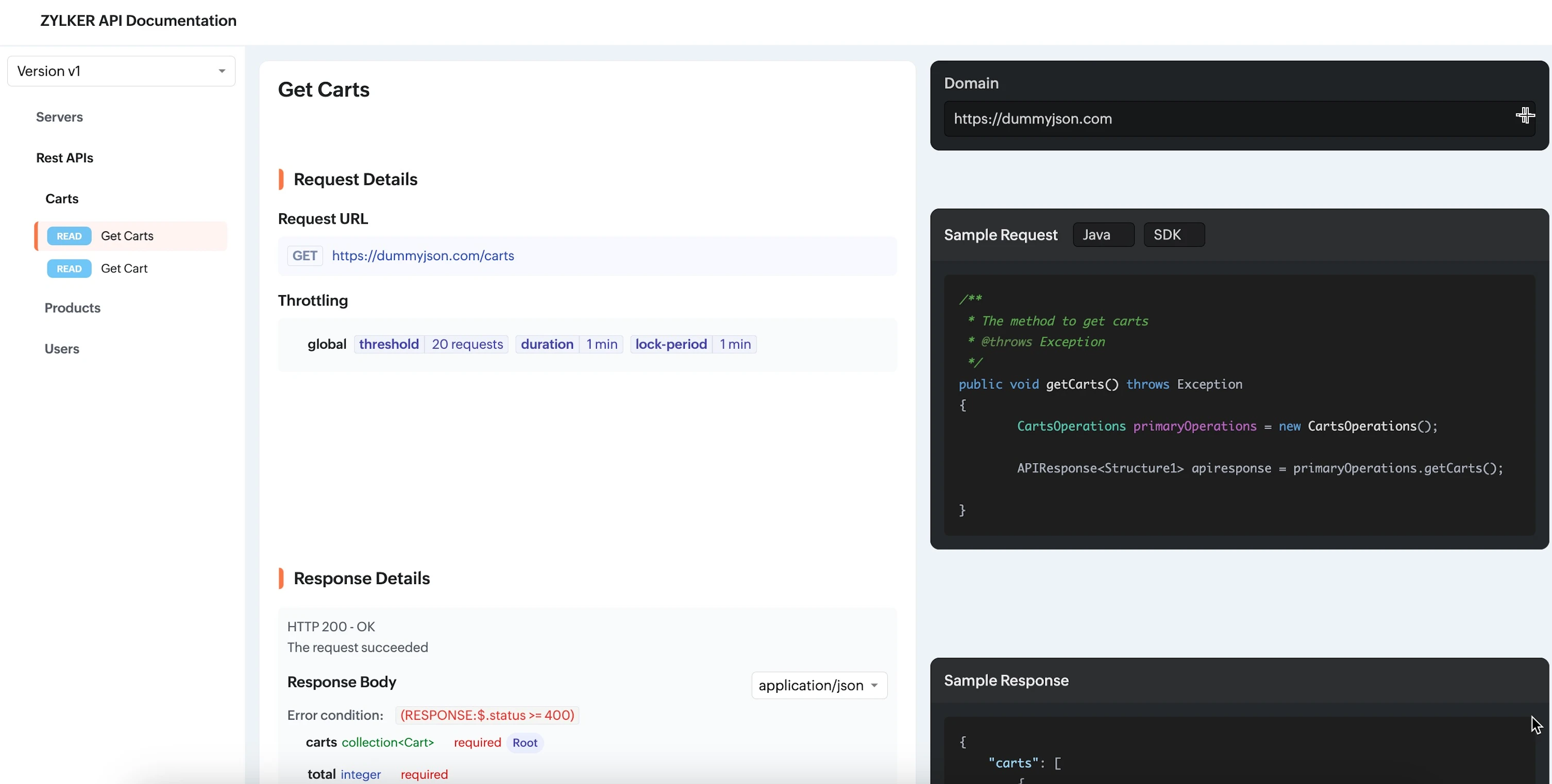Download/host help document
-
Do the initial setup for ZEST.
-
Select the fourth tab Docs Builder.
- Click Generate to proceed with the default Format XML generated by ZEST. To make changes to the Format XML, click Customize button, make the required changes and click Generate. The following pop-up appears.
- To download the help document zip file, select Download as zip file. The zip file will get downloaded after the scheduled job gets completed. The downloaded zip file will contain the files as shown below.
- To host using Catalyst Publish using Web Client Hosting by specifying the version, visibility and click Generate.
- You can see the Catalyst hosted document link in the Generation History of Docs Builder.
- Here is the sample document hosted in Catalyst.
Note:
To enable Web client hosting, the following permissions are required.
- ZEST (Documentation READ)
- Cloud Scale (Web Client Hosting WRITE)
Last Updated 2025-06-03 18:19:55 +0530 IST
Yes
No
Send your feedback to us
Skip
Submit