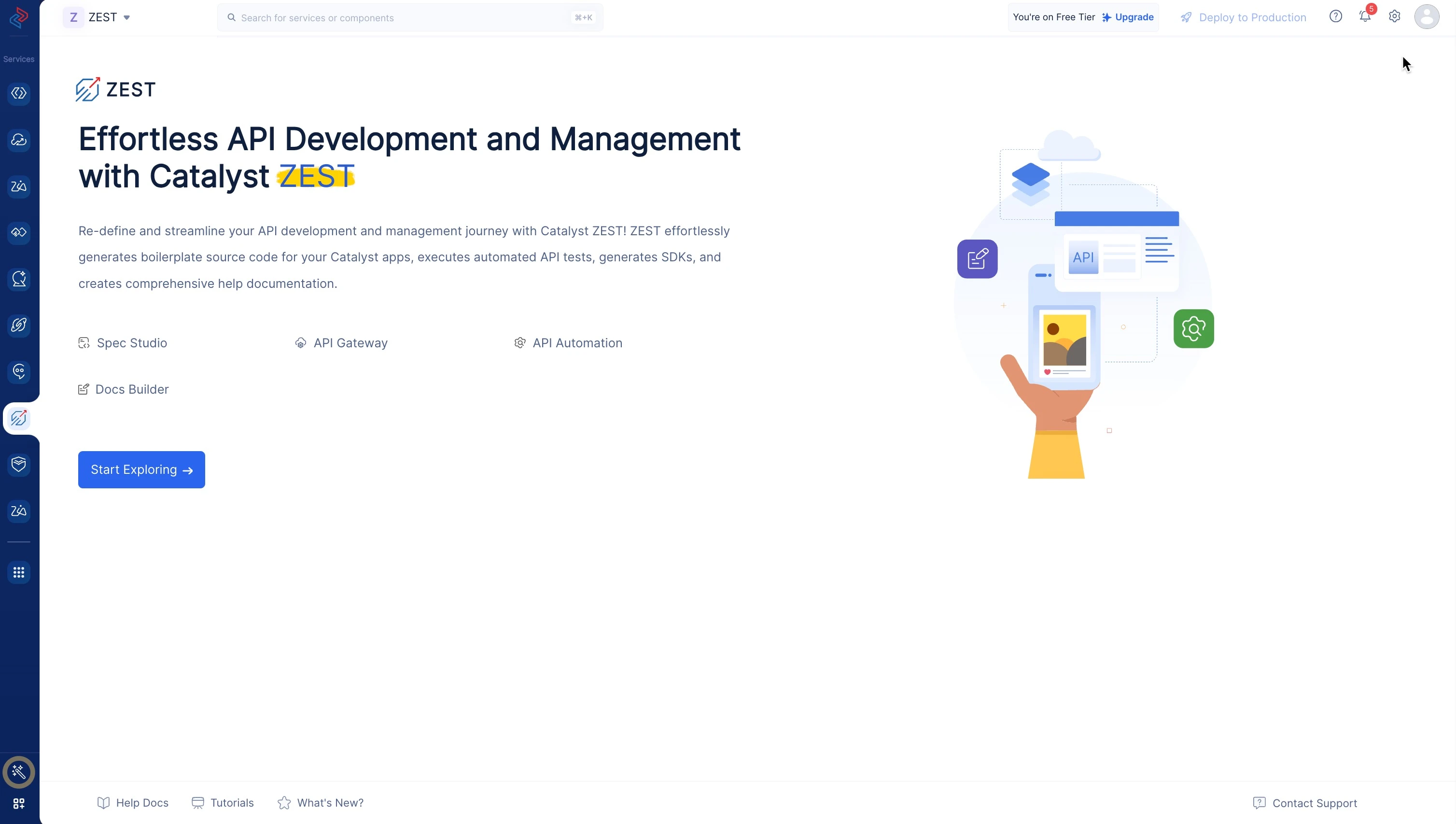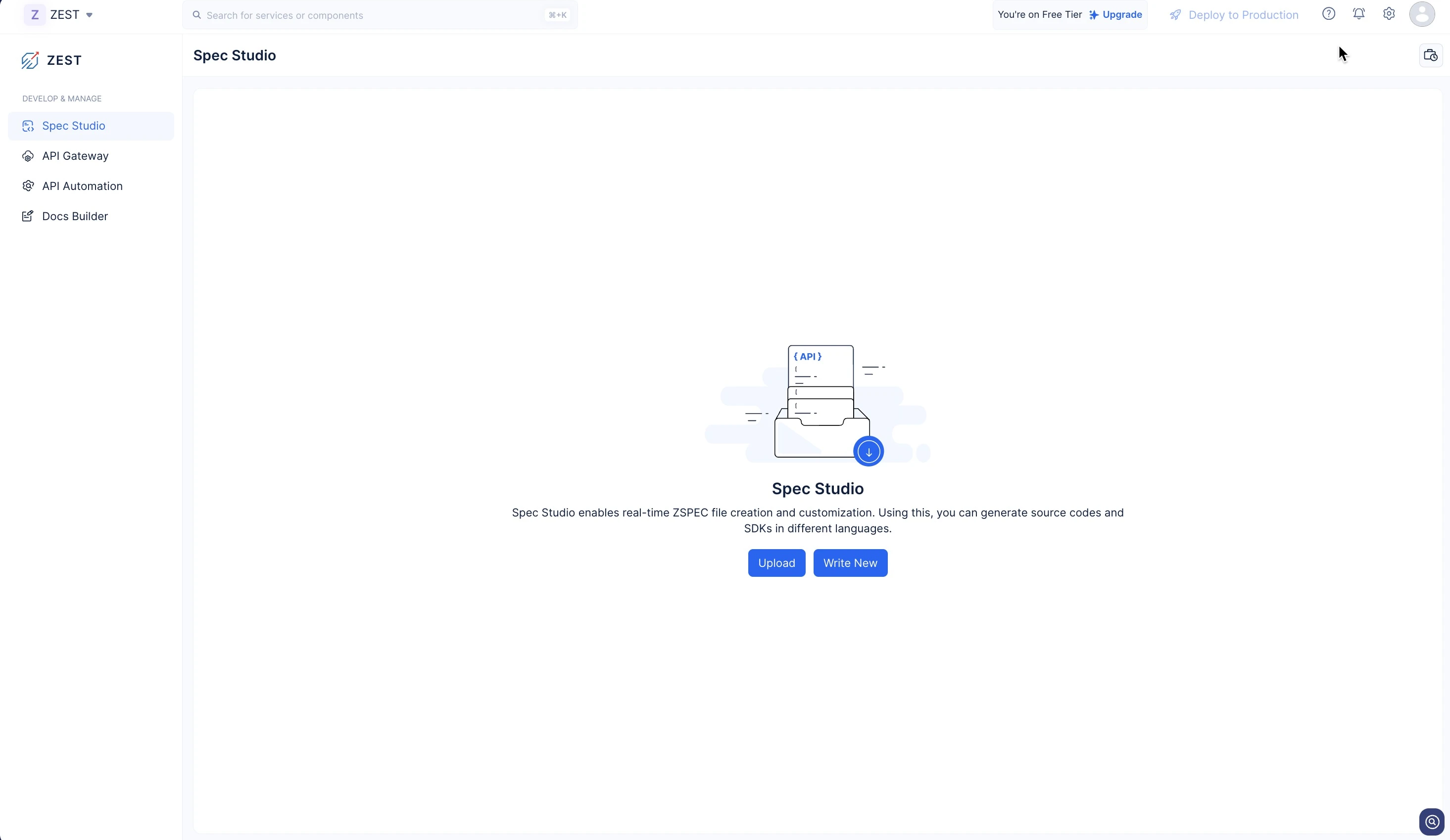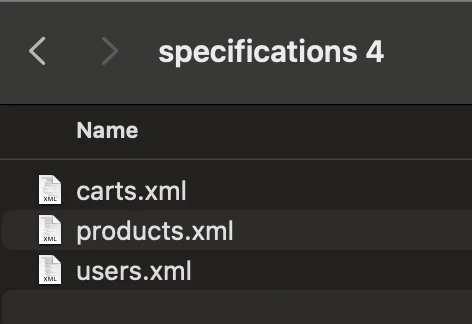Setup
Follow the below steps to complete the initial setup of ZEST.
-
Sign in to your catalyst account and create a new Project.
-
Select the ZEST icon on the console’s side navigation menu and click Start Exploring.
- The Spec Studio tab will be active by default.
- Upload the ZEST Specification File and edit if required using the editor.
Last Updated 2025-06-03 18:19:55 +0530 IST
Yes
No
Send your feedback to us
Skip
Submit