Report
The Report tab provides a comprehensive breakdown of test case details for the selected automation.
List View
The following are the details in the list view of report.
- Id: This unique identifier is assigned to each test case executed during automation. Clicking on the ID allows you to access a detailed report of the specific test case.
- Case: This represents the test case executed during automation. ZEST automatically generates default test cases based on the ZSPEC file. Click here for more information about the default test cases.
- Status: Indicates whether the test case has passed or failed.
- Resource : Indicates the name of the resource.
- Operation Name: Specifies the name of the operation being tested, offering insight into which functionality or endpoint is under evaluation.
- Method Name: Displays the HTTP method (e.g., GET, POST, PUT, DELETE) used in the test case, clarifying the type of action performed on the API.
- URL : Indicates the URL used in the test case execution.
- Params : Indicates the Params involved in the test case execution.
- Headers(Requests) : Indicates the Headers involved in the test case execution.
- HTTP Response Code: Reflects the server’s response to the request.
Here is how the report looks.
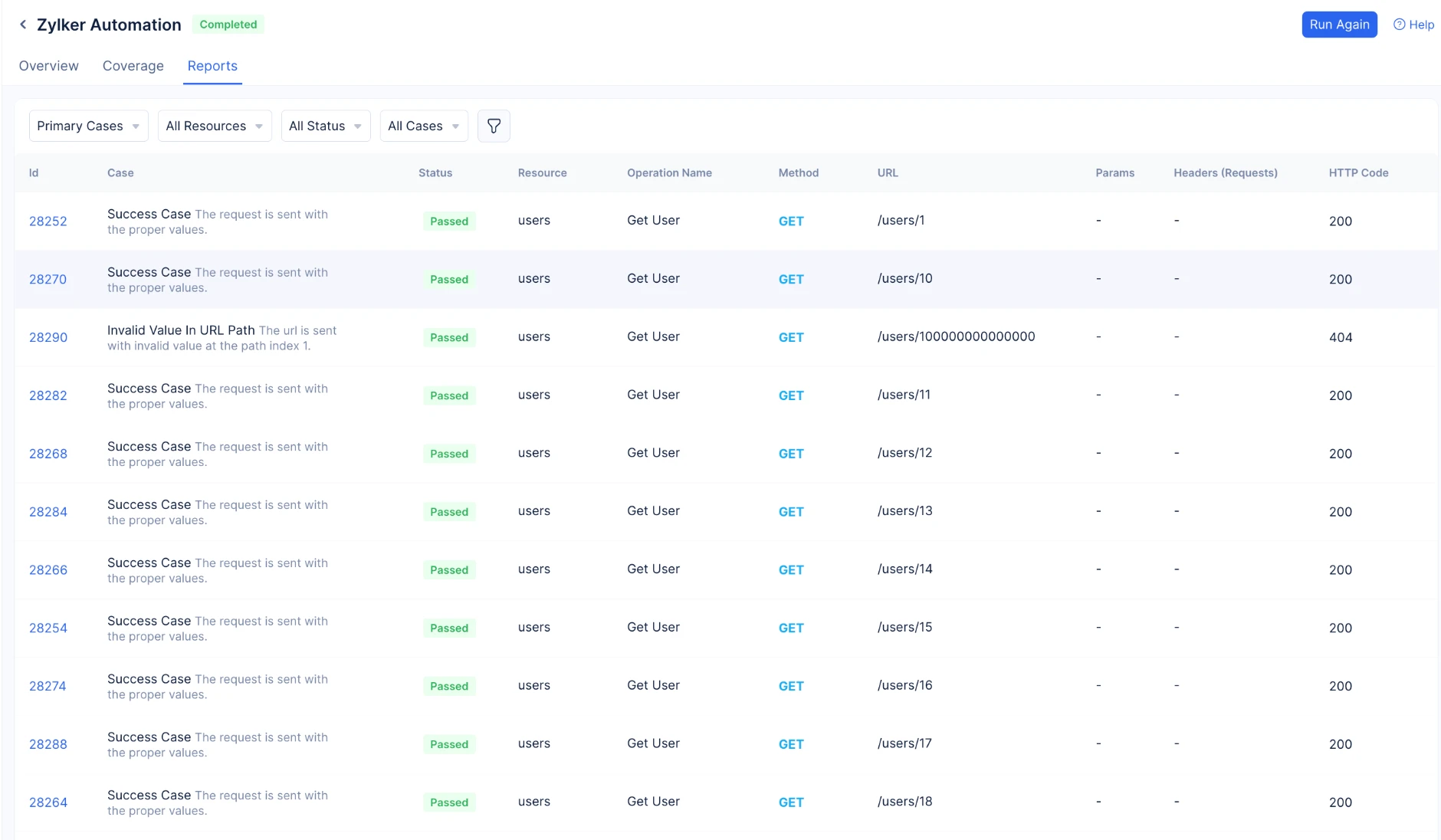
You can also filter the dependency cases and view the report. Dependency cases arise in the following scenarios:
- Data Preparation: READ/CREATE operations fetch or create data required for subsequent API calls.
- Operation Validation: READ operations are used to verify the results of CREATE, UPDATE, or DELETE operations.
- Data Cleanup: DELETE operations remove the data created during automation processes.

You can click the case ID to view the complete Case Report. This report consists of the request, response, headers, parameters and Satisfactory score. Click here to know how score is calculated.
Detail View
Details of a success case
Here is how the case report for a success case looks.
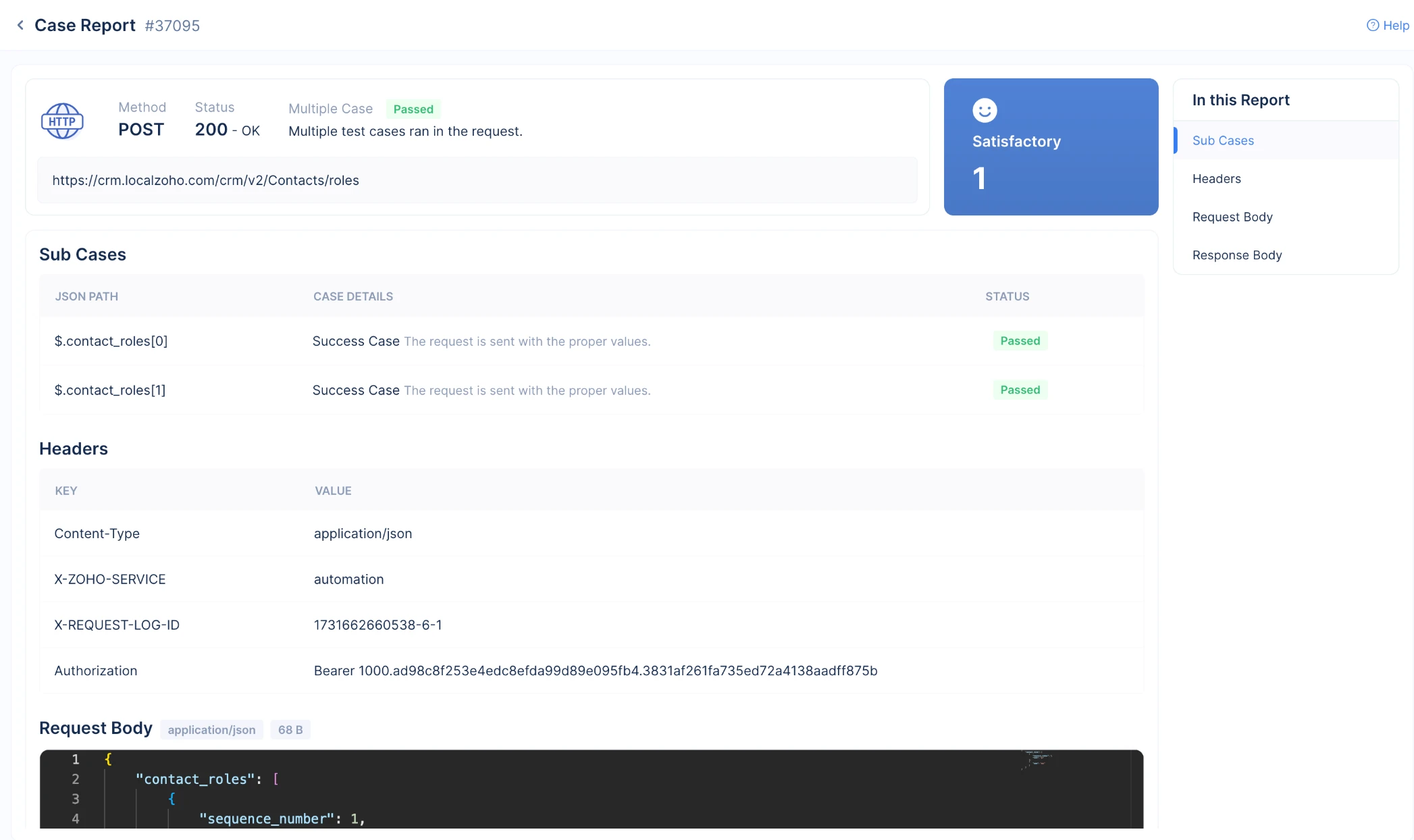
The details of Request Body and Response will be displayed as shown below.
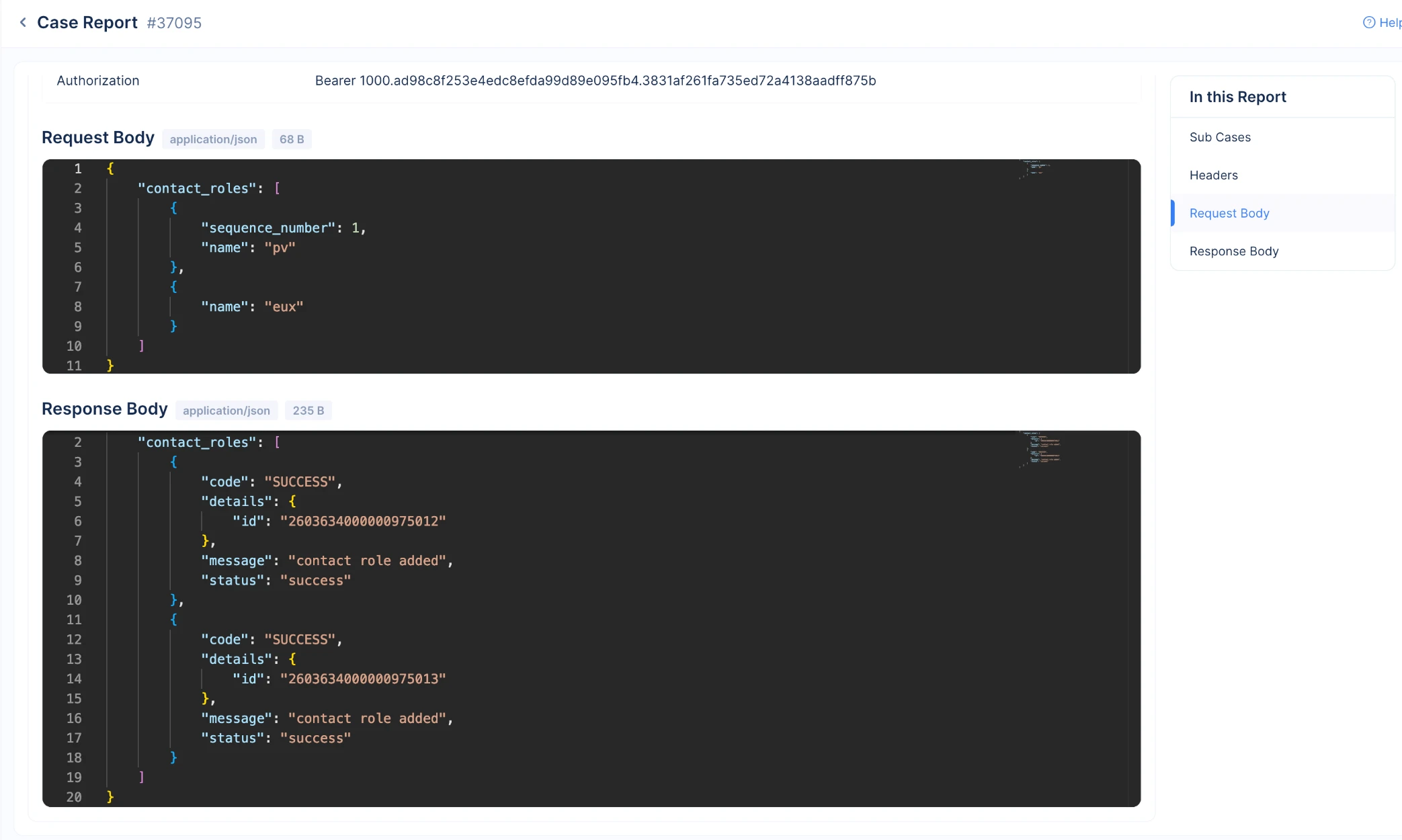
- Endpoint:
/crm/v2/Contacts/roles- The API endpoint used for the request. - Method: POST - HTTP method indicating a data creation operation.
- Status:
200 - OK- Indicates the request was processed successfully. - Sub-Cases:
$.contact_roles[0]: Passed - The request was sent with correct values.$.contact_roles[1]: Passed - The request was sent with correct values.
- Headers:
Content-Type:application/json- Specifies the format of the request body.X-ZOHO-SERVICE:automation- Denotes the Zoho service handling the request.X-REQUEST-LOG-ID:1731662660538-6-1- Unique ID for tracking the request.Authorization: Bearer token included - Used for authentication purposes.
- The report includes the Request Body has two objects as shown in the image.
- The response contains a
contact_rolesarray, which has multiple objects representing the outcome of the request.- Both objects have a
codeof"SUCCESS", indicating the request was successful. It includes details such as the newly added contact role ID, a message"contact role added", and astatusof"success".
- Both objects have a
- You can see the type and size of request and response next to the corresponding headings.
- Score: Satisfactory - 1 - Indicates the case passed all validations successfully. Click here to know about Scoring logic.
Details of a failed case
Here is how the case report for a failed case looks.
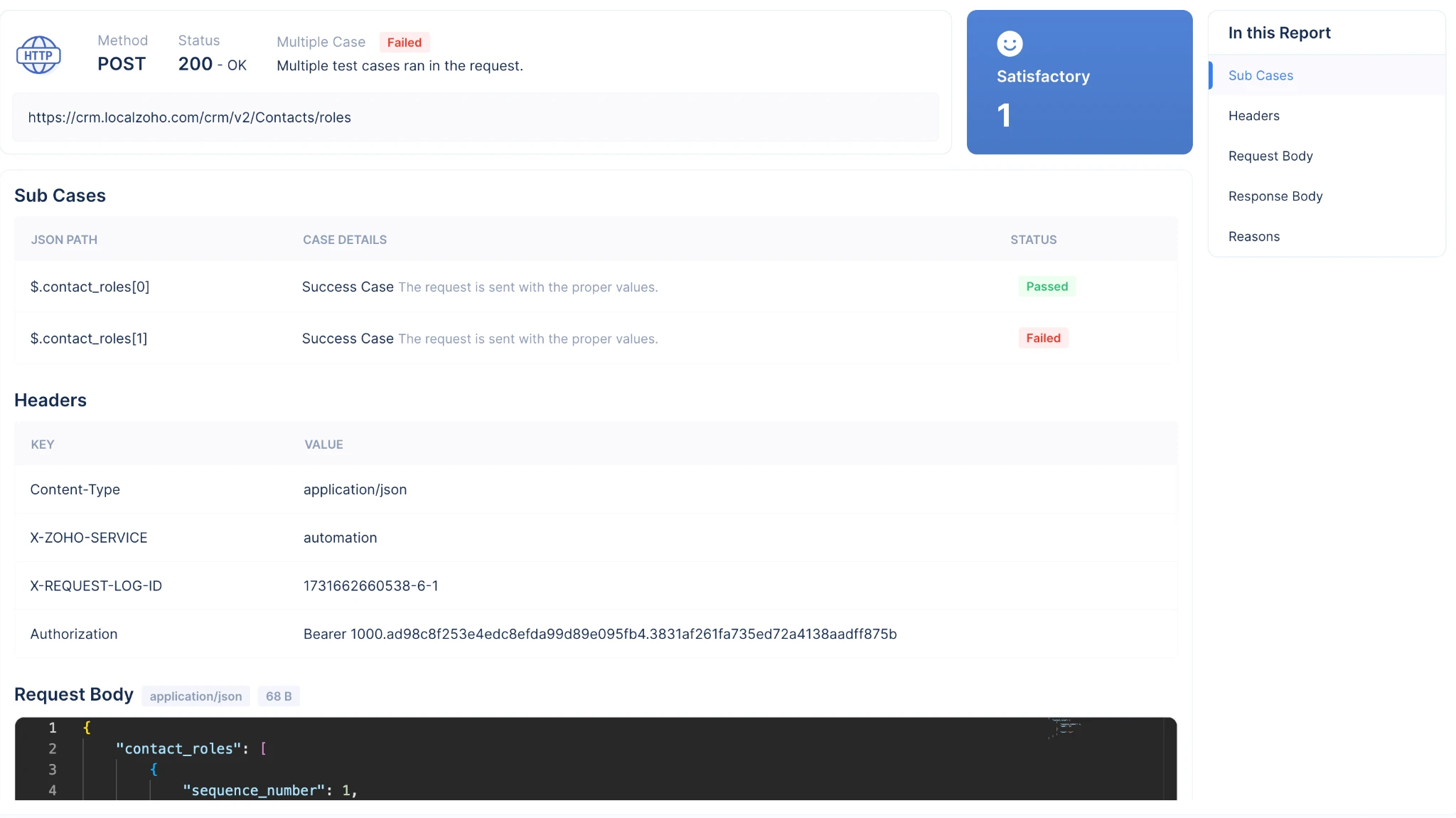
The report also lists the reason for failure as shown below.
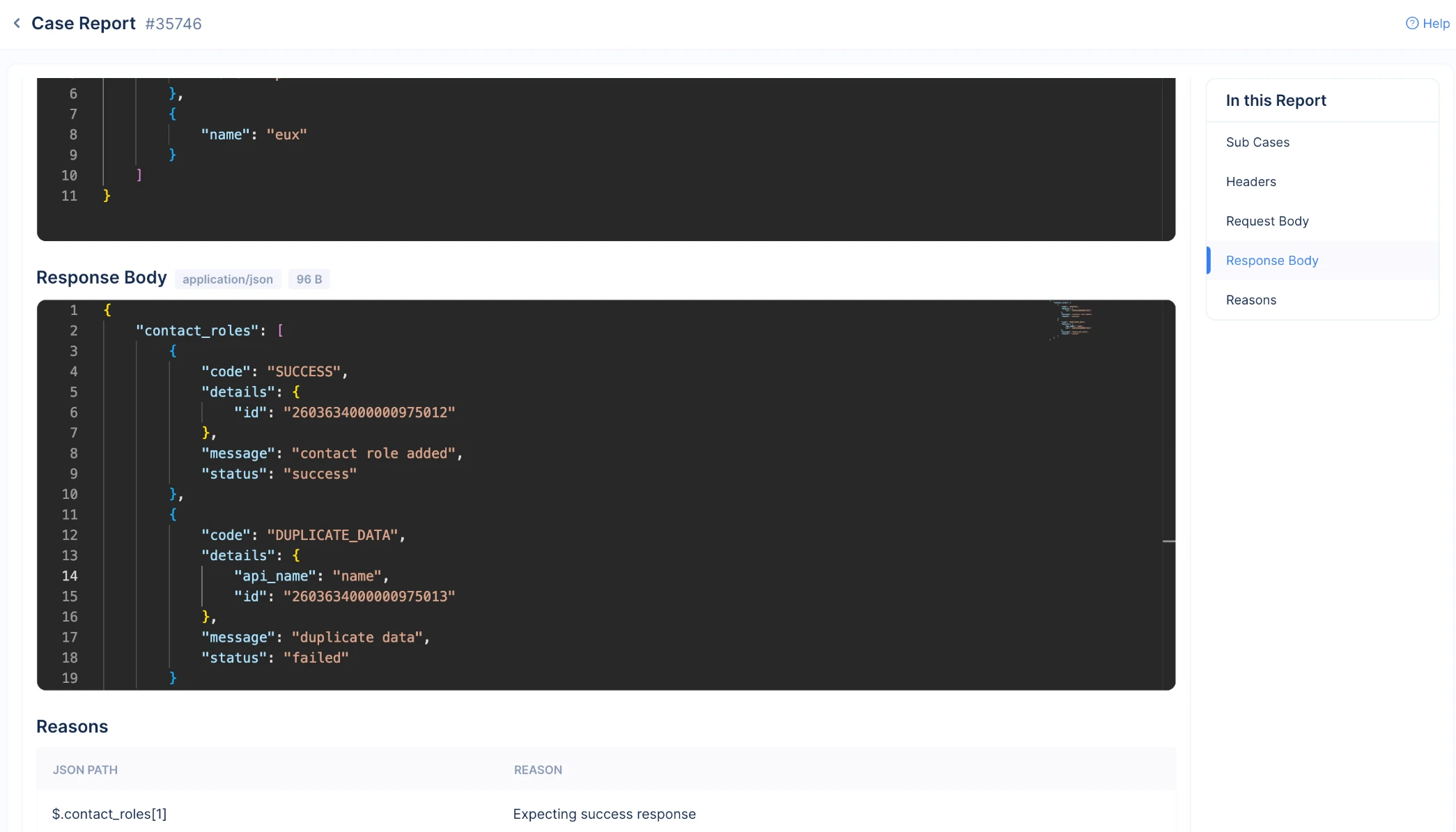
-
Endpoint:
/crm/v2/Contacts/roles- The API endpoint for managing contact roles. -
Method: POST - HTTP method used for submitting the request.
-
Status:
200 - OK- The request was processed successfully, but with errors in some test cases. -
Sub-Cases:
$.contact_roles[0]: Passed - The request was sent with valid values.$.contact_roles[1]: Failed - An error occurred during this test case execution.
-
Headers:
Content-Type:application/json- Denotes the request body format.X-ZOHO-SERVICE:automation- Specifies the Zoho service used.X-REQUEST-LOG-ID:1731662660538-6-1- Unique ID for tracking this request.Authorization: Bearer token included - Ensures secure access for the request.
-
Therequest body contains a list of
contact_roles, withnameattribute with values such aseux. -
The response contains a
contact_rolesarray, which has multiple objects representing the outcome of the request.- The first object has a
codeof"SUCCESS", indicating the request was successful. It includes details such as the newly added contact role ID (2603634000000975012), a message"contact role added", and astatusof"success". - The second object has a
codeof"DUPLICATE_DATA", indicating the request failed due to duplicate data. It includes the conflictingapi_name("name") and ID (2603634000000975013), with a message"duplicate data", and astatusof"failed".
- The first object has a
-
For the second contact role (
$.contact_roles[1]), the response was expected to be successful, but a failure occurred due to duplicate data. -
You can see the type and size of request and response next to the corresponding headings.
-
Score: Satisfactory - 1 - Indicates the score of the current case. Click here to know about Scoring logic.
Last Updated 2025-06-03 18:19:55 +0530 IST
Yes
No
Send your feedback to us