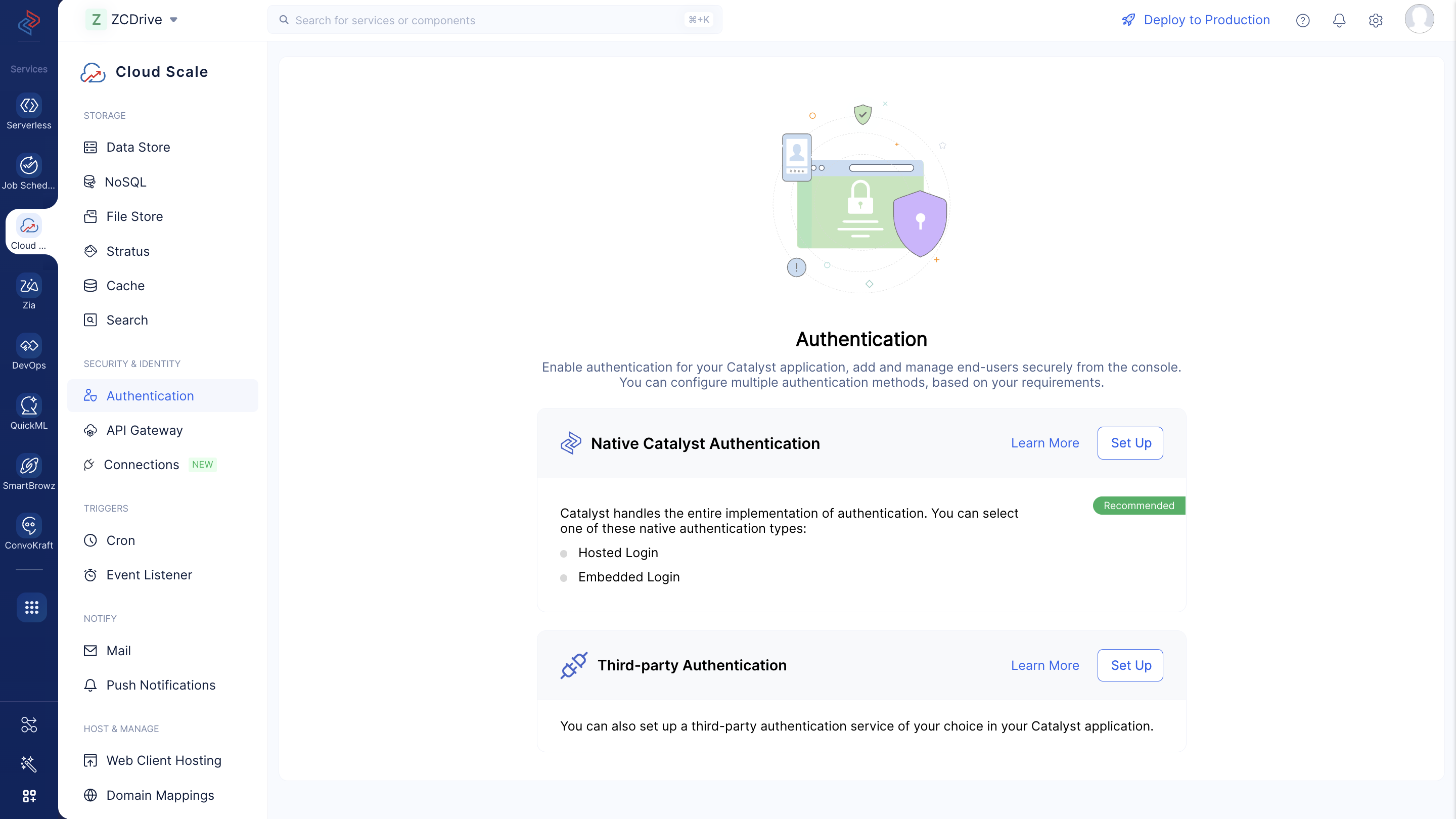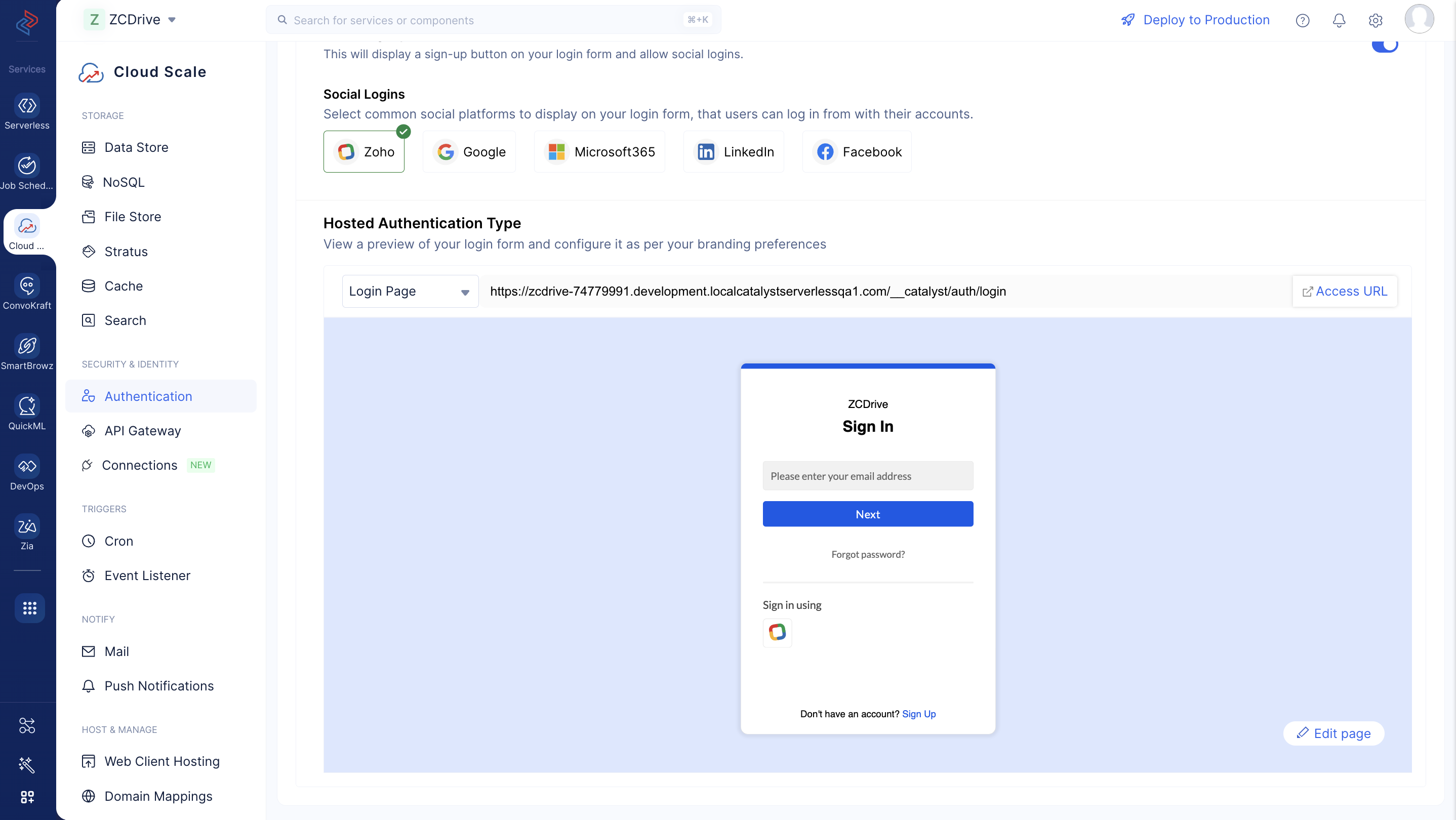Configure Authentication
Let’s now setup the authentication of the Android application in Catalyst. Follow the below listed steps to configure the Authentication component:
- Navigate to the Catalyst Cloud Scale service in the Catalyst console and click Authentication component from SECURITY & IDENTITY.
Learn more about Native Catalyst Authentication.
- Choose Hosted Authentication and click Next. Provide the company name as ZCDrive, enable public signup and select Zoho for Social Login. Click Next.
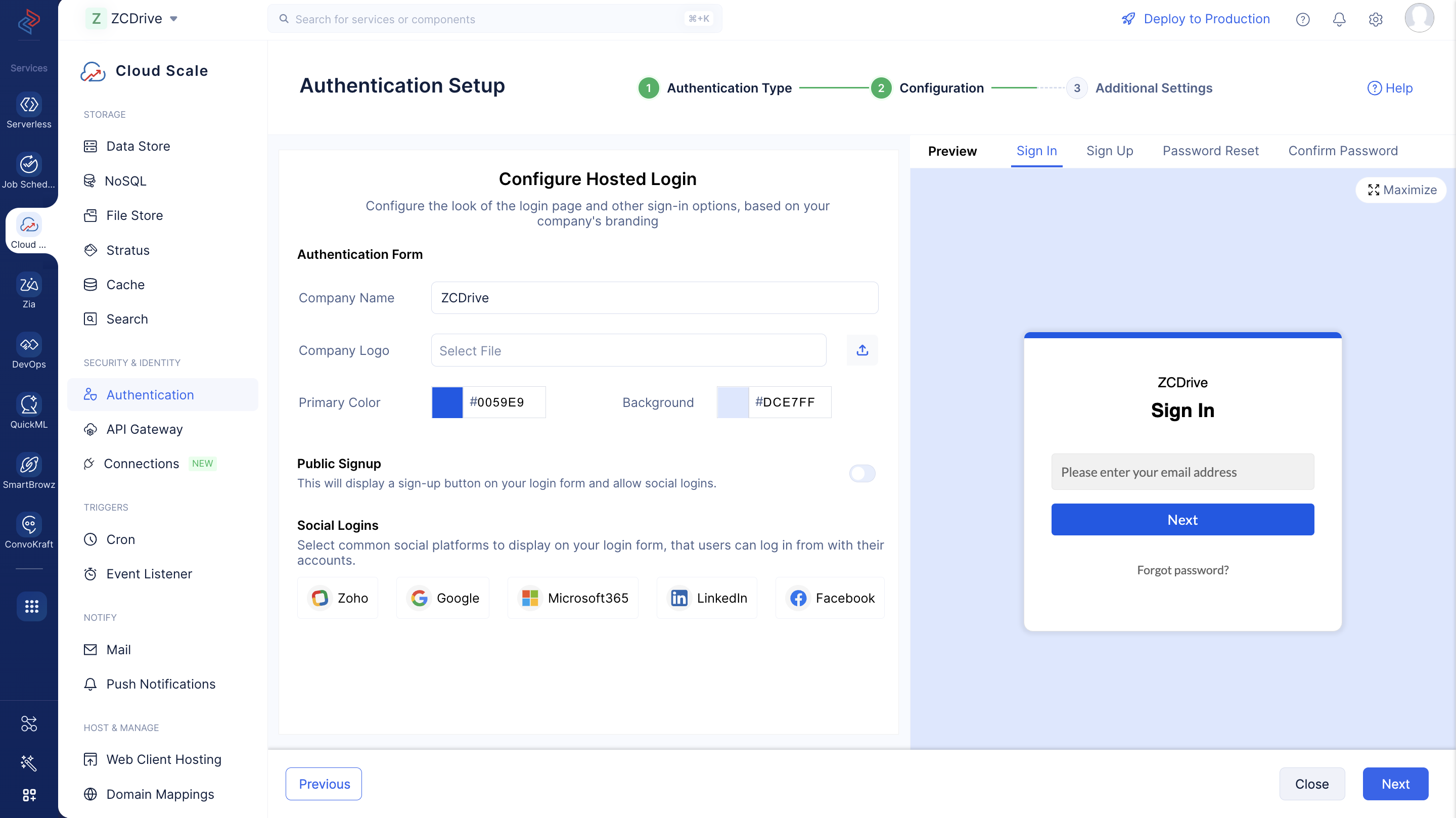
Learn more about Public Signup.
Learn more about Social Logins.
You can skip the Additional Settings step.
Last Updated 2025-10-29 12:32:36 +0530 IST