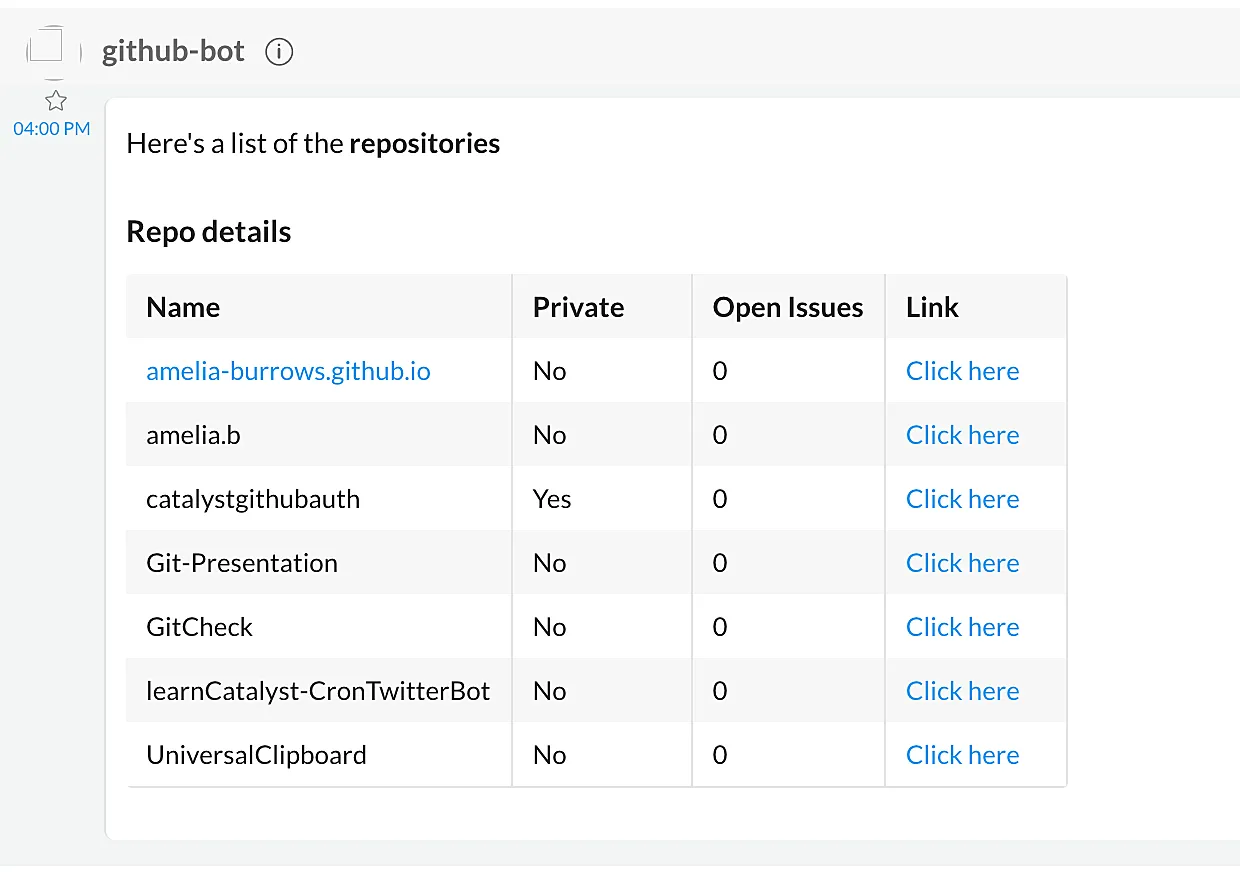GitHub Bot
Introduction
This tutorial will help you build an extension on Zoho Cliq that will enable you to view the details of your GitHub repositories using a Cliq bot.
The Cliq extension will bundle the following internal components: Commands, Function, and Bot. You can learn about these components from the Cliq help documentation.
The Cliq chat bot will provide the following information along with appropriate links when you enter the right command in the chat:
- List of all the repositories in the GitHub account
- Details of the last ten commits made in a specific repository
- Details of the last ten issues raised in a specific repository
For example, when you enter the command to display the list of repositories in your Git account, the chat bot will display details as shown below.
The bot will also send you an alert in the chat immediately after a commit is pushed to the Git repository, along with the commit details.
This setup includes the following Catalyst component:
- Catalyst Serverless:
- Integration Function: The backend of this Cliq extension will be built using an Integration function in the Java platform. This function will enable you to build and maintain the backend of the Cliq extension. We will associate this function with the extension while creating the extension on Cliq. After this integration is configured, the integration function will be invoked each time the Cliq bot is accessed.
This setup will not include a Catalyst client component. We will code a few handlers in the Integration function that will handle specific events and actions.
We will also use the Catalyst Command Line Interface (CLI) to build this application.
You will be given the code for the files to be included in the Integration function in this tutorial. You will just have to copy the code given here and paste it into the appropriate files as directed.
Last Updated 2025-09-29 16:32:42 +0530 IST