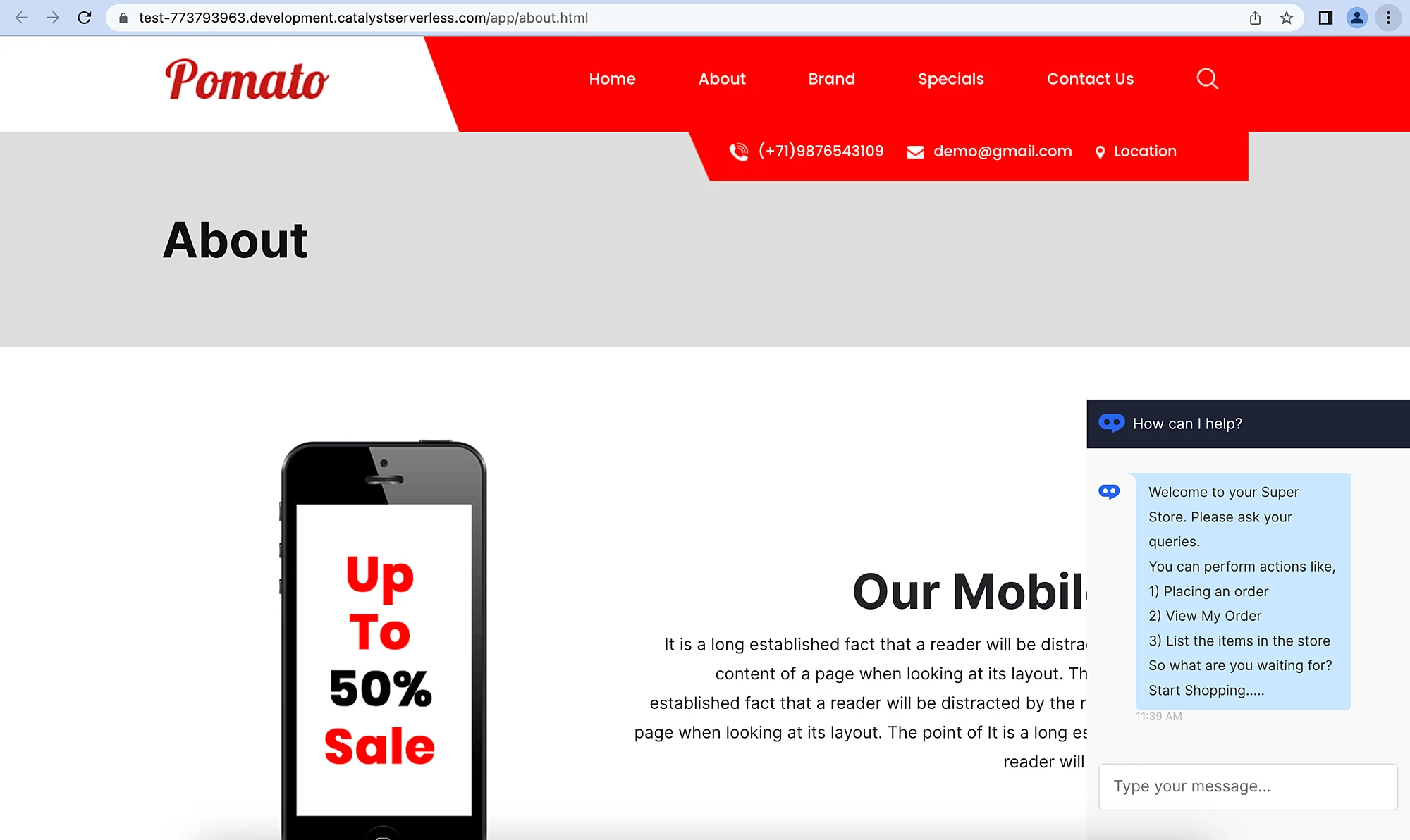Ecommerce Bot
Introduction
This tutorial will help you build an ecommerce bot through Catalyst ConvoKraft that serves as an efficient sales assistant for your ecommerce website.
Consider an online store that sells electronic gadgets and appliances through its website. We will be building a ConvoKraft bot for the website that allows users to have engaging one-to-one conversations any time, without having to raise support tickets or contact customer care personnels for simpler, straightforward queries or frequently asked questions.
The ecommerce bot can display the list of products available in the store’s inventory, enable users to place an order with the store, view the details of an order, change the delivery address, or reschedule the tentative delivery of the order.
The ecommerce bot will look like this after it is embedded in the website:
You can access a working ecommerce bot and test its functioning here: Try the App!
The ecommerce bot uses the following fundamental ConvoKraft components:
-
Actions : We will be configuring the ecommerce bot to perform operations such as viewing the list of items available in the online store, placing an order, viewing details of an order, changing the delivery address and rescheduling the delivery date.
-
Bot Logic : We will be configuring the bot logic of our ecommerce bot in Deluge. The Deluge function will handle the complete backend logic of the actions that are configured.
-
Handlers : We will be configuring responses in the handler functions to greet the user while initiating a fresh conversation with the bot, to intimate the user on scenarios of failure or exceptions, and also to let the user know the bot is unable to comprehend a particular message. The core execution logic of the bot will also be configured in a handler function and we will be discussing more about it in this section.
The ConvoKraft bot also uses other Catalyst components including :
- Catalyst Cloud Scale:
- Web Client Hosting: For hosting the client application, i.e., the website, we will use this component of the Catalyst CloudScale service. We will be embedding the bot in the website using the front-end Javascript SDK package provided by Catalyst.
We will also be configuring the following Zoho service:
- Zoho CRM : For storing the products in the online store and the data of all the orders placed, we will be creating custom modules in Zoho CRM and use it as our data source. To learn more about configuring custom modules, please refer to this section.
In this tutorial, you will be given the code to build your ConvoKraft bot using Deluge functions and a simple client code for the ecommerce website. You will just have to copy the code given and paste it into the appropriate functions as directed. We will be configuring the required actions for the bot, coding the business logic, training and testing the bot, and finally embedding the bot in the website.
Last Updated 2025-10-21 12:04:01 +0530 IST