Create a Project
Let’s create a Catalyst project from the Catalyst console.
-
Log in to the Catalyst console, then click Create a new Project
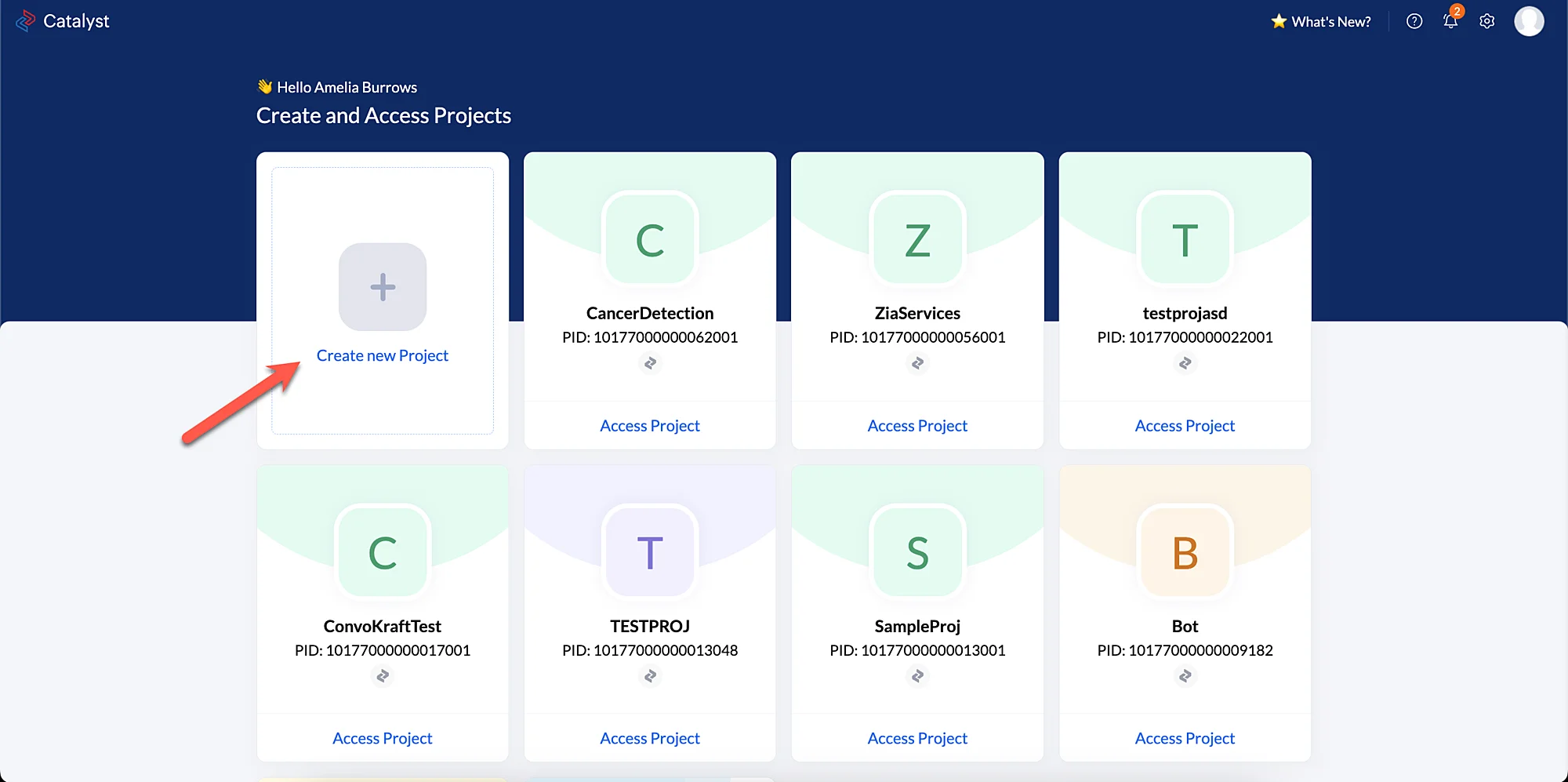
-
Enter the project’s name as CRMDealPrediction in the pop-up window that appears.
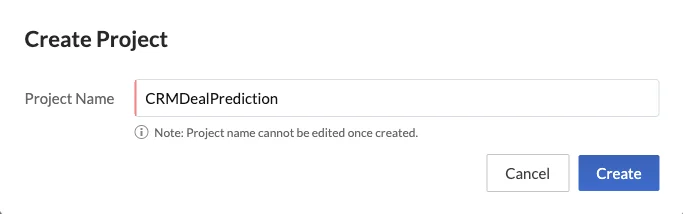
-
Click Create.
Your project will be created and automatically opened. To access your project later, simply click on the Access Project button.
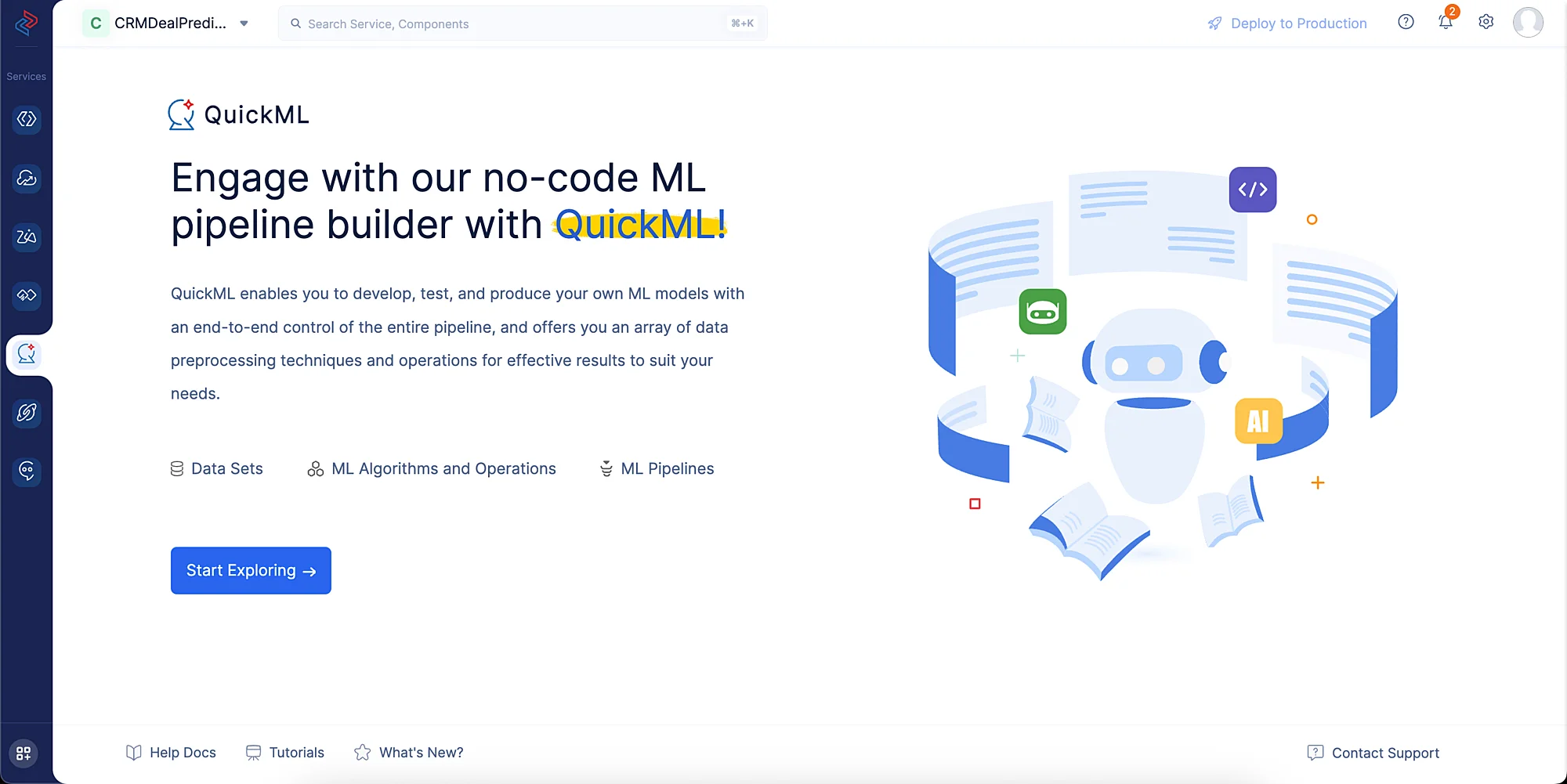
Last Updated 2025-10-21 12:04:01 +0530 IST