Create an endpoint
We will now create an endpoint for the above Deal Prediction model to allow external applications to interact with the model seamlessly and get predictions.
-
Navigate to the Endpoints component in the left menu and click Create Endpoint.
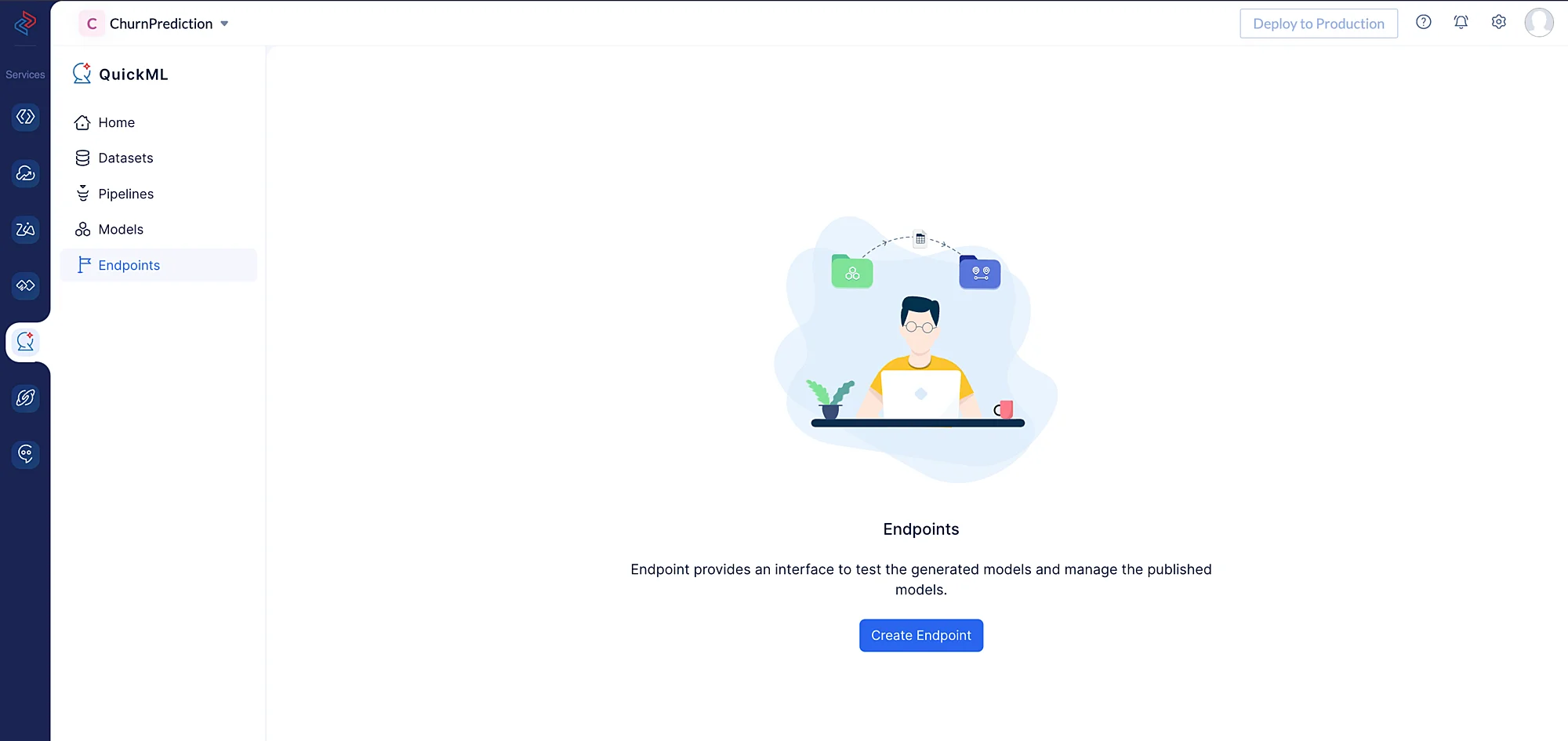
-
Provide a name for the endpoint in Endpoint Name field; (we’ll name it Churn Prediction), and select the model pipeline name from the dropdown values of the Choose Model field. Then click Create Endpoint.
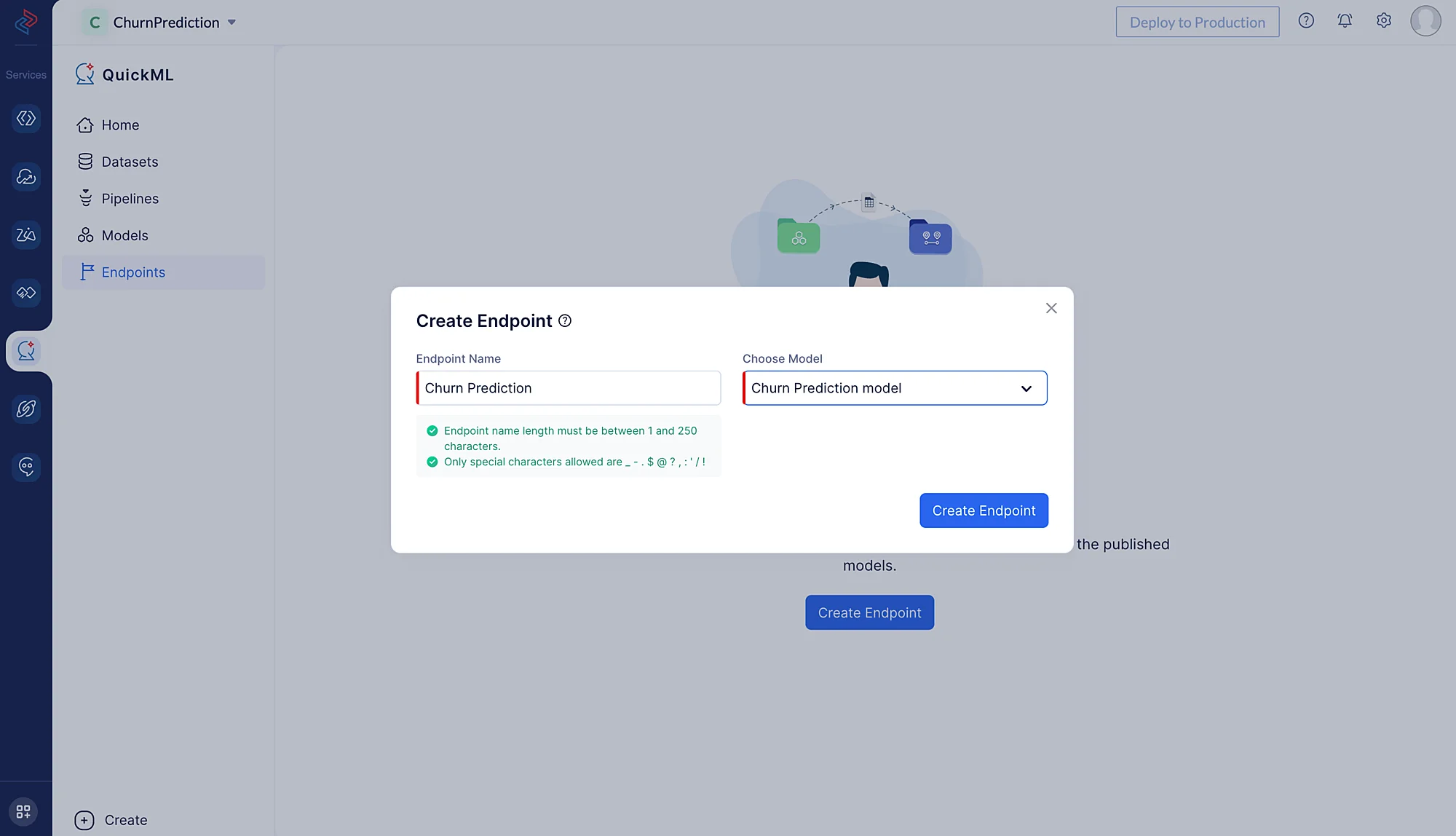
-
Once the endpoint is created, you can view the endpoint’s details page, as shown below. You can test the model by providing a sample request in the Request column and click on the Predict button. This will generate the predicted value in the Response column.
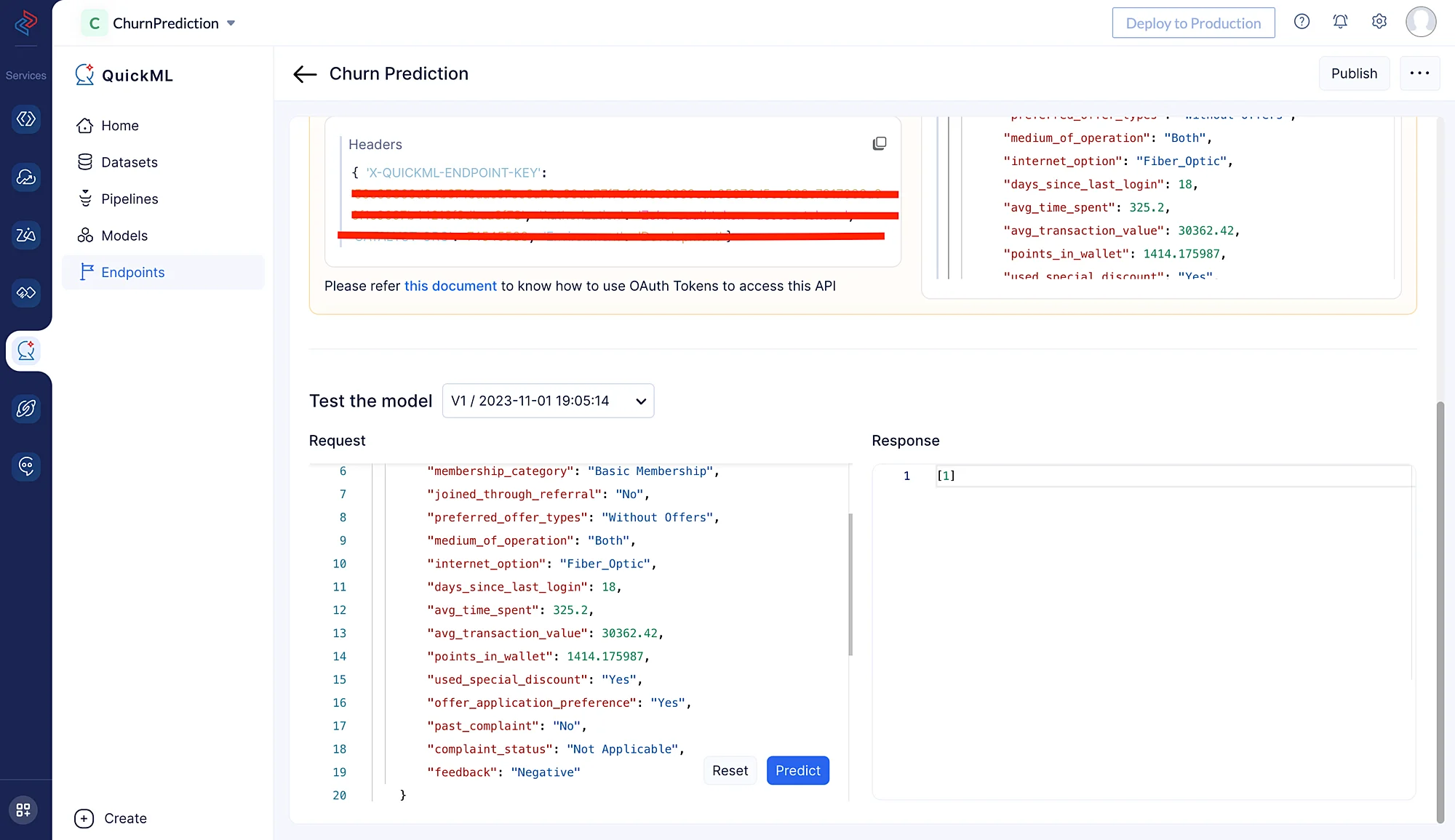
-
Click Publish and use the endpoint URL to integrate the ML model with any other applications.
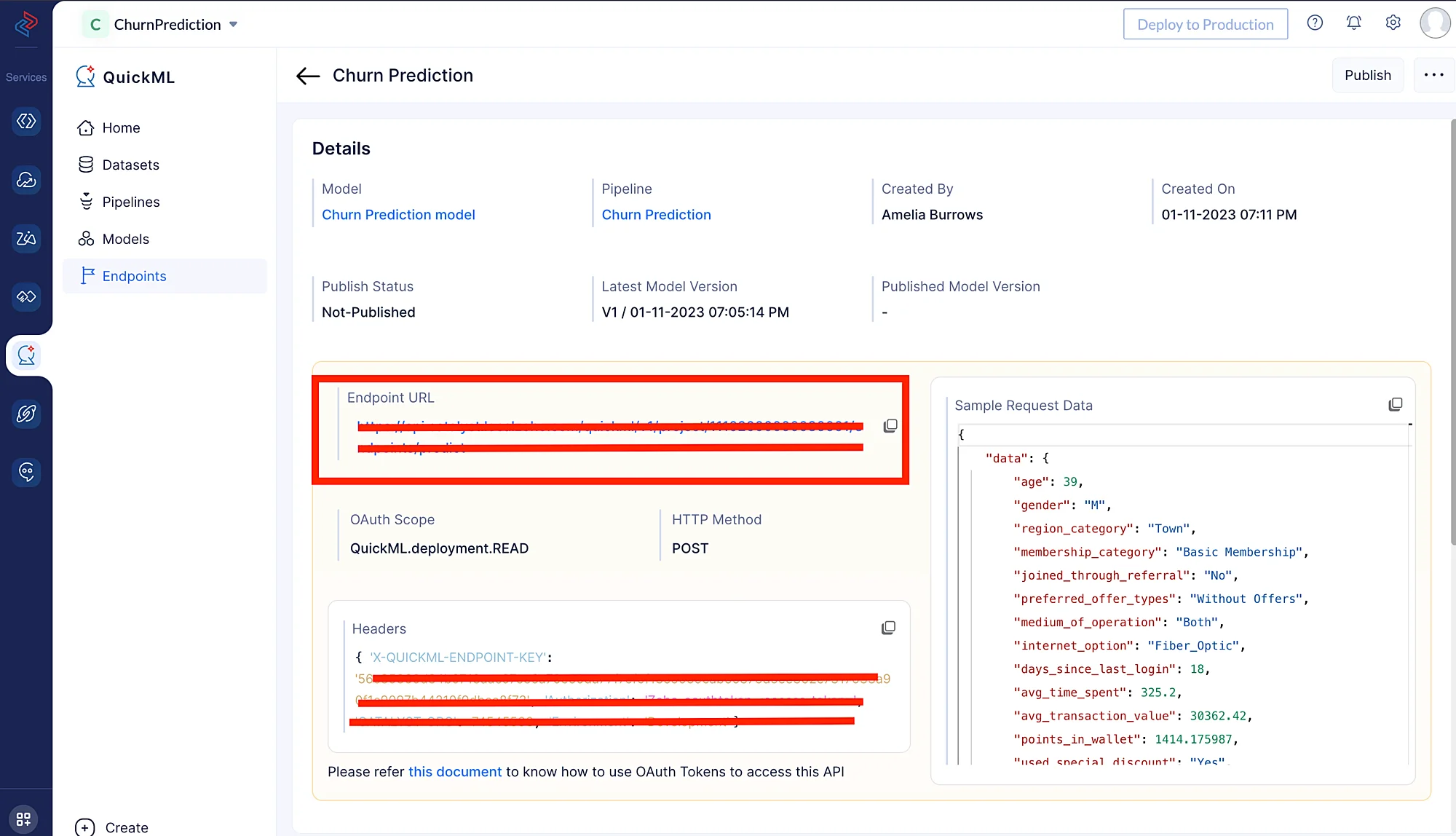
Last Updated 2025-02-19 15:51:40 +0530 IST